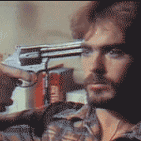|
Futaba Anzu posted:holy poo poo is the tablet alright?? There's not a scratch on it. Some scary looking smears but they wipe off. SynthOrange posted:You might want to look at the 'tip hardness' setting in the control panel as well so you dont need to press down Since swapping that one out I've upped the sensitivity and TRYING to use a lighter touch. I've also been rotating the pen so that there's even coverage and not one single massive sharp slope. Looking at it now it's favouring one side again still. Dammit. Teflon Don posted:Yeah you're mashing it dude. Don't mash it. Yeah I'm sensing I'm gonna have to ease off some more. It's really bizarre though. I thought I was treating it lighter than a pencil. Edit: Then again, too sensitive is messing with my ability to control line width. This is probably going to be down to me learning how to not destroy the nib. Szmitten fucked around with this message at 18:36 on Mar 17, 2016 |
|
|
|

|
| # ? May 9, 2024 23:41 |
|
Use the grey spring nib
|
|
|
|
I haven't had to buy any new nibs yet, but I'll keep those (stroke) under consideration. Those seem pricey so I'm gonna try to train myself to be gentler first. When I get too into it I just forget and I must subconsciously start scraping.
|
|
|
|
Teflon Don posted:Use the grey spring nib
|
|
|
|
I got a tablet as a birthday gift a while ago and I'm afraid of wearing it out. Is it a good idea or a bad idea to put a piece of paper (e.g., sketch pad paper) over the tablet surface to prevent it and/or the pen nibs from wearing out?
|
|
|
|
Paper would most likely wear nibs out faster, being rougher than the tablet surface. But don't worry about "wearing out" the tablet. They're designed to be used. Just enjoy life.
|
|
|
|
Szmitten posted:Yeah I'm sensing I'm gonna have to ease off some more. It's really bizarre though. I thought I was treating it lighter than a pencil. Treat it more like an inking pen or fine brush. Pencils come in various hardness ratings, and you probably (if I had to guess) use a harder pencil to create bold/distinct lines, which is a lot more pressure than a softer pencil with bold/distinct lines.
|
|
|
|
D.J. Booger posted:I got a tablet as a birthday gift a while ago and I'm afraid of wearing it out. Is it a good idea or a bad idea to put a piece of paper (e.g., sketch pad paper) over the tablet surface to prevent it and/or the pen nibs from wearing out? It's a good idea but not to protect the nib. It's just a better pen feel for me, the friction makes it feel just like drawing.
|
|
|
|
I've had my Huion H610pro for 23 months according to the invoice, and it's been a really good run with the original pen even (which is about to fall apart any day now). But due to the chronic problem where slight wiggles in the USB cord cause it to partially break contact and require me to quickly plug it back in 1-3 times in a row for it to work normally again, I'm going to drift back to a Wacom for now. The problem at least feels like it's getting worse and I think I've gotten my $80 out of it anyway. Is the Intuos Pro medium worth that absurdly high price tag, or should I look at the 4? I saw earlier in the thread that the 3 is mostly 4:3 ratio with rare 16:9, so that's out, and it looks like the 5 is sorta meh with the Pro being an update to make it not suck.
|
|
|
|
you can remap the 4:3 tablets to only read a 16:9 area on the surface. it works fine
|
|
|
|
Andrigaar posted:I've had my Huion H610pro for 23 months according to the invoice, and it's been a really good run with the original pen even (which is about to fall apart any day now). But due to the chronic problem where slight wiggles in the USB cord cause it to partially break contact and require me to quickly plug it back in 1-3 times in a row for it to work normally again, I'm going to drift back to a Wacom for now. The problem at least feels like it's getting worse and I think I've gotten my $80 out of it anyway. I have that model and one day in a fit of rage I glued the drat cord in place. Problem solved! Supposedly the newer Wacom models have similar issues with the port. Anyway, worst case is that the tablet doesn't work, which you're fairly close to anyway.
|
|
|
|
Dogwood Fleet posted:I have that model and one day in a fit of rage I glued the drat cord in place. Problem solved! Supposedly the newer Wacom models have similar issues with the port. Anyway, worst case is that the tablet doesn't work, which you're fairly close to anyway. Oh for gently caress's sake, Wacom too?  Exaggeration aside, it really sounds like the problem is the mini-USB port not being designed for so much cord wiggle from re-positioning the tablet. Pro does have a wireless option and battery... meh. KinkyJohn posted:you can remap the 4:3 tablets to only read a 16:9 area on the surface. it works fine I did this with my old Intuos1 back in like 2009. Sure it worked fine, but I really never liked it. Geeze... now I can't remember where that relic is. On the other hand the 3 is like 1/3rd the cost of a Pro.
|
|
|
|
My Intuos4 Pro came with a faulty usb port so they replaced the entire unit and sent me a free wireless adapter too.
|
|
|
|
I ended up hitting up Ebay for a 6x11 Intuos3. I thought I way overpaid at $120 shipped (unlikely, but if someone here sold one from Cincinnati, hey buddy), but the one I tried bidding on a day before went to $94+$20 shipping, so maybe I did fine for this week's prices. Checking the measurements though, I think the tablet is going to be a loving beast... it should fit in my backpack anyway. Teflon Don posted:My Intuos4 Pro came with a faulty usb port so they replaced the entire unit and sent me a free wireless adapter too. How is the wireless device on battery life, and any latency? If this one doesn't work out for me, might as well start asking about the next one now.
|
|
|
|
Andrigaar posted:I ended up hitting up Ebay for a 6x11 Intuos3. I thought I way overpaid at $120 shipped (unlikely, but if someone here sold one from Cincinnati, hey buddy), but the one I tried bidding on a day before went to $94+$20 shipping, so maybe I did fine for this week's prices. The battery life and latency are fine. I never really have used it that much because I sit at a desk.
|
|
|
|
Andrigaar posted:I ended up hitting up Ebay for a 6x11 Intuos3. I thought I way overpaid at $120 shipped (unlikely, but if someone here sold one from Cincinnati, hey buddy), but the one I tried bidding on a day before went to $94+$20 shipping, so maybe I did fine for this week's prices. I think I paid something nuts like $400 for mine way back in the day. Still works great but, yeah, it's not small.
|
|
|
|
My boss bought me a 6x11 3 in 2007 and I still use it at work regularly. Didn't know it would be such a rarity. I will say that I always appreciated the build quality of the pre-4 tablets. One feels like a professional's tool, the other feels like they cut costs. I used a 4 for years at home before switching to a cintiq, I think I retired it right before the wobble in the USB ports got really concerning.
|
|
|
|
Inzombiac posted:I think I paid something nuts like $400 for mine way back in the day. Still works great but, yeah, it's not small. You weren't kidding. I think it's 1.5x the size of my H610P and twice as heavy. Fits in my backpack though, so time to see how it works out to step back a generation or three in hardware.
|
|
|
|
I really wish there was a super premium cintiq or cintiq alternative I could throw my money at but the free market has failed me and I've put my 24hd on a boat to England. See you in six weeks, 40 kilogram monstrosity that is slowly displaying everything redder and redder!
|
|
|
|
kefkafloyd posted:My boss bought me a 6x11 3 in 2007 and I still use it at work regularly. Didn't know it would be such a rarity.
|
|
|
|
Is buying an old Intuos off ebay a silly idea? I was looking to upgrade from my Huion, but I'm not thrilled with what I've heard about the newer models.
|
|
|
|
If anyone's interested, I'm selling my used small Intuos 5 over on SA-Mart: https://forums.somethingawful.com/showthread.php?threadid=3770724
|
|
|
|
I wanted a tablet monitor but couldn't really afford a full-size Wacom, so I ended up buying a 19" Ugee 1910B. The 21" model seemed to review well and the 19" had plenty of glowing reviews on Amazon, so what could go wrong? Oh god. Oh god. So, can anyone recommend a better tablet? I was considering a 13" Cintiq since that's more in my price range. I see good and bad said about the 13HD, but then people said good things about the Ugee, and I can only assume that either they are blind or have incredibly low standards.
|
|
|
|
Doctor_Fruitbat posted:I wanted a tablet monitor but couldn't really afford a full-size Wacom, so I ended up buying a 19" Ugee 1910B. The 21" model seemed to review well and the 19" had plenty of glowing reviews on Amazon, so what could go wrong? That's rough, I have the 21" version and while it's got some backlight bleed it definitely doesn't have any of those other problems you described. The screens in the 19" seem incredibly cheaper though so I guess it's not that surprising. If the bigger one is still out of your price range I would say try the 19" Huion or Yiynova that have been reviewed to death by Frenden and co but thanks to all that attention those ones aren't actually that cheap anymore compared to the Ugee or the Monoprice rebranded Huion that went off the market.
|
|
|
|
Doctor_Fruitbat posted:I wanted a tablet monitor but couldn't really afford a full-size Wacom, so I ended up buying a 19" Ugee 1910B. The 21" model seemed to review well and the 19" had plenty of glowing reviews on Amazon, so what could go wrong? try lazy nezumi?
|
|
|
|
Doctor_Fruitbat posted:I wanted a tablet monitor but couldn't really afford a full-size Wacom, so I ended up buying a 19" Ugee 1910B. The 21" model seemed to review well and the 19" had plenty of glowing reviews on Amazon, so what could go wrong? I've only seen a few reviews but if you're interested in the 13HD then maybe worth looking at the Artisul D13.
|
|
|
|
I should have paid more attention to the tech specs - Huion, Ugee and Yiynova all seem to use lovely TFT screens on their 19" models, with IPS reserved for 21" or above. Since their stand mechanisms seem identical, that sounds like they use the same manufacturers so it's probably the same lovely TFT on all of them. Having got it on my desk, 19" was possibly a bit ambitious for the space I'm working with, which is why I'm tempted by a 13" model. I'll check out that one suggested above. Or I might say gently caress it and buy a 21/22" model anyway, who knows! Doctor_Fruitbat fucked around with this message at 20:04 on Apr 5, 2016 |
|
|
|
I decided to get a iPad Pro rather than spend $500 to $700 on a Huion or bottom-end Wacom. As far as I can tell the Apple pencil works as good or better than my Wacom Intuos pen. I'm trying out Astropad so I can run Artrage and Photoshop on the iPad. That's working really well too except for some wasted space due to the aspect ratio. Size might be an issue, especially with unused space. But I was using the smallest Intuos before so a regular iPad seems spacious.
|
|
|
|
Krispy Kareem posted:I decided to get a iPad Pro rather than spend $500 to $700 on a Huion or bottom-end Wacom. As far as I can tell the Apple pencil works as good or better than my Wacom Intuos pen. One of my illustrator friends is using Procreate with her new iPad, and she's looking at using it as her primary drawing station from now on she loves it so much. She still needs Photoshop for all her painting brushes but she loves drawing on it. I've always been skeptical of using an iPad for any professional stuff but her recommendation has me rethinking that.
|
|
|
|
Anyone care to weigh in on Bosto? They seem to be non-existent in the UK so I missed them the first time around, but their products seem like they're really good quality - not as cheap as Huion and the rest, but a lot cheaper than Wacom. They also have a 13" model, which powers a battery free pen and a 1080p IPS screen off a single USB cable, which is loving bananas. Their 22" model has the same quality screen and pen, seems pretty thin and light and is slathered in hotkeys and only winds up at $899 - more than I wanted to spend, but a price I'd be willing to pay for what you seem to get.
|
|
|
|
Doctor_Fruitbat posted:Anyone care to weigh in on Bosto? They seem to be non-existent in the UK so I missed them the first time around, but their products seem like they're really good quality - not as cheap as Huion and the rest, but a lot cheaper than Wacom. They also have a 13" model, which powers a battery free pen and a 1080p IPS screen off a single USB cable, which is loving bananas. Their 22" model has the same quality screen and pen, seems pretty thin and light and is slathered in hotkeys and only winds up at $899 - more than I wanted to spend, but a price I'd be willing to pay for what you seem to get. Don't buy anything from them, they have an awful track record for buggy hardware and nonexistent customer support. If I remember right they don't even have drivers for windows from 8 and up. Here's Frenden's damning (and he's not the only one) lack-of-a review. http://frenden.com/post/67995181942/bosto-kingtee-22hd-review If you're willing to spend just under a grand and want higher end I would definitely say the Yiynova 22" or a used Wacom
|
|
|
|
Can someone recommend a entry level tablet for me? I am an absolute beginner and am interested in exploring digital art as a hobby. I have photoshop elements and a modest budget of $100.00. Any suggestions or advice is appreciated!
|
|
|
|
Ample posted:Can someone recommend a entry level tablet for me? I am an absolute beginner and am interested in exploring digital art as a hobby. I have photoshop elements and a modest budget of $100.00. Any suggestions or advice is appreciated! A small Wacom Intuos (NOT the Intuos Pro) was around that price range when i purchased one two years ago. I found it in Best Buy, you might be able to find better deals online.
|
|
|
|
I've been using Huion H610 Pro for a year now, no complaints here and it's bigger than entry level Wacom (it definitely helps).
|
|
|
|
I just bought a Nexus 6P. The screen is huuuuge. What mobile drawing apps are there that aren't terrible? Also, a stylus I can toss in my bag.
|
|
|
|
Wowporn posted:Don't buy anything from them, they have an awful track record for buggy hardware and nonexistent customer support. If I remember right they don't even have drivers for windows from 8 and up. I did see that review, but that was a few years and a couple of hardware revisions ago. The current model, the HDX, seems to be much better received (less so for Mac users, but I'm on Windows, so eh) and seems to be improving heavily on past faults if the reviews I've seen are anything to go by. And they do support Windows 8 and 10. I may look into the Yiynova; I'm not satisfied with the pressure curve on Huion's tablets and I can see the sharp jump from hard to soft in Frenden's videos however much he likes to say otherwise. Anything but Huion or Wacom seems non-existent in the UK if you don't want the 19" models though.
|
|
|
|
Doctor_Fruitbat posted:I did see that review, but that was a few years and a couple of hardware revisions ago. The current model, the HDX, seems to be much better received (less so for Mac users, but I'm on Windows, so eh) and seems to be improving heavily on past faults if the reviews I've seen are anything to go by. And they do support Windows 8 and 10. Oh that's cool, I hadn't heard anything about new stuff from them and it was only a couple months ago I was researching the hell out of these things. I guess I'm lucky that I like the sensitive pressure curve all the non Wacom's have, I like using brushes for inking because of the huge width variation and when id use wacom tablets I felt like I really had to mash the stylus down to get what I wanted. Yiynova does also have a small 10 inch screen tablet that runs totally off USB but that's pretty small for a tablet monitor and ive heard the poling rate has issues due to the low power it operates off of.
|
|
|
|
Anyone own a Cintiq?
|
|
|
|
Yo
|
|
|
|

|
| # ? May 9, 2024 23:41 |
|
How is it? I am looking at a 22HD right now.
|
|
|