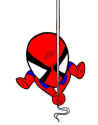|
Mister Speaker posted:As for transferring to the new machine, I just want to clarify some things: So if I get this Accelsior S card to mount my current SSD in the new machine, and boot off of that, I'm booting into 10.6.8, correct? Presumably this 5,1 I want to buy comes with Yosemite - how do I get the new OS onto the old SSD? From 10.6.8, you can download a free upgrade from the App Store to go all the way to 10.11.4, El Capitan, on the 5,1. I have two 5,1's running 10.11.4, each has 16 GB of RAM, and they run pretty well. quote:Also, is the Accelsior card going to yield a noticeable performance boost? I'm under the impression that this is the only way to take advantage of the full 6G speed of the SSD. Well, the SATA ports on the 5,1 are only 3 Gbit, so the theoretical max you can get using the drive bays is 375 MB/sec. 500 MB/sec, which is what you'll get with the Accelsior, will trump this. There is an even faster next level, but it involves buying any of dozens of $20-30 PCIe / M.2 adapters and a Samsung XP941 or SM951, and with the 512 GB models you can have a boot SSD drive that runs around 900-1000MB /sec. Also have an XP941 and a Lycom DT-120 in a 5,1 Mac Pro running this config and holy hell it boots up in less than 25 seconds. The caveats include that this is totally unsupported by anybody officially, and you can't get compatible M.2s in any sizes bigger than 512 GB. You can get a PCIe card with multiple sockets and multiple SSDs mountable, but the cost for that approaches reallllly expensive levels. Try to make sure you get a 5,1 with at least an ATI 5770 or 5870 and everything should be jake. Binary Badger fucked around with this message at 01:16 on Mar 27, 2016 |
|
|
|

|
| # ? May 12, 2024 20:05 |
|
GutBomb posted:I've finally been worn down by this thread and others and have given Safari on the mac another shot and it's actually a lot better than Chrome so I'll admit Safari isn't poo poo anymore. Been using for the most of the day when online and yeah, its not bad. Going to look through the browser extensions and see what I can find. I mostly want: 1. An ad / pop up blocker for Safari 2. Ad blocker for youtube 3. SA browser plug in/extension And that's really it. I admittedly am extremely ignorant about how the whole OS ecosystem works on the Apple stuff outside the iPhones and iPads. Probably should correct that.
|
|
|
|
Tide posted:Been using for the most of the day when online and yeah, its not bad. Ad blocker wise, I recommend Wipr. Got nothing on the SA side.
|
|
|
|
OGB posted:Ad blocker wise, I recommend Wipr. Got nothing on the SA side. I'll give it a shot. What's the best anti virus these days?
|
|
|
|
I've been using Firefox on a 10 year old MacBook with no issue until I open more than 5 tabs.
|
|
|
|
Tide posted:I'll give it a shot. You don't need one.
|
|
|
|
Tide posted:I'll give it a shot. I use Symantec End Point since I use my rMBP for work. It's light weight, and I never notice it unless it detects a Windows malware in an email. It flagged an app I had as "Android malware", it was some program I used to side load apps on my FireTV. Never had it flag a Mac virus/malware as of yet. I have Sophos installed on my 2012 rMB I use exclusively for my lab environment. It's also very lightweight and also has the benefit of being free and not popping up "offers" like Avast used to.
|
|
|
|
Housh posted:I've been using Firefox on a 10 year old MacBook with no issue until I open more than 5 tabs. Ouch. Just because I'm useless with the reading list, I find I often have 30-40 open sometimes.
|
|
|
|
Tide posted:I'll give it a shot. Don't get any of those. There are many, many laffs and facepalms in the YOSPOS security thread from AV making its users far less safe. I would suggest using Chrome, even at the expense of battery life and quietness. It is updated far faster with security updates than Safari. Much, much faster. That's the best antivirus.
|
|
|
|
flosofl posted:I use Symantec End Point since I use my rMBP for work. It's light weight, and I never notice it unless it detects a Windows malware in an email. It flagged an app I had as "Android malware", it was some program I used to side load apps on my FireTV. Never had it flag a Mac virus/malware as of yet. They've touched it up since it's early bad old days as Norton in OS 9 where I remember it would loving slow down some machines by as much as 40%. On a modern i5/i7 iMac it barely takes up 3-4% CPU time now. The best version is the corporate / enterprise version which gets daily updates but not everyone works for a company that can afford the resources for it (subscription cost, dedicate a few servers.) Symantec Endpoint Encryption, also used to be a loving pain in its former incarnation of PGP Desktop. But they and Apple have learned from each other, sorta, and they don't even try to reinvent the wheel. Symantec's Mac encryption is just a bolt-on to FileVault 2 now.
|
|
|
|
EL BROMANCE posted:Ouch. Just because I'm useless with the reading list, I find I often have 30-40 open sometimes.
|
|
|
|
Is there any specific reason for why Apple currently aren't using nvidia cards in MacBooks, or is it just that currently, amd offers a better deal/fit?
|
|
|
|
Another question about this new Mac Pro I'm looking at: Most of the models I'm seeing on eBay have ATI Radeon 5770 video cards - it doesn't look like this card supports dual monitors, does it? My current tower has a NVIDIA GeForce 7300 GT with two DVI outs that I'm running into the HDMI inputs on a pair of LG IPS monitors. Would it be unwise, or even possible, to switch out the old video card into the new tower, or should I spring for a new card entirely?
|
|
|
|
I'm pretty sure the 5770 does support dual monitors (I used it for a bit with two monitors IIRC, and it has 3 output ports). That said, it's not too hard to replace it with a much better card.
|
|
|
|
Cingulate posted:Is there any specific reason for why Apple currently aren't using nvidia cards in MacBooks, or is it just that currently, amd offers a better deal/fit? They probably got a better deal from AMD at the time. I'm really hoping the new Macbook Pro 15" refreshes get a better retina display. The current retina display isn't too bad but it only scales well at 1440x900.
|
|
|
|
Realistically when we seeing new rMBP?
|
|
|
|
rear end Catchcum posted:Realistically when we seeing new rMBP? June-July
|
|
|
|
Mister Speaker posted:Another question about this new Mac Pro I'm looking at: Most of the models I'm seeing on eBay have ATI Radeon 5770 video cards - it doesn't look like this card supports dual monitors, does it? My current tower has a NVIDIA GeForce 7300 GT with two DVI outs that I'm running into the HDMI inputs on a pair of LG IPS monitors. Would it be unwise, or even possible, to switch out the old video card into the new tower, or should I spring for a new card entirely? The ATI 5770 and 5870 support dual monitors; each monitor has to be connected to one of the MDP ports, of which there are two on OEM Mac 5770s and 5870s, along with a single standard DVI port. MDP to HDMI cables can be found at MonoPrice and Amazon.. They can also support three monitors, but only if active MDP cables are used (Apple's tap power from a USB port), and the third monitor is connected directly to the DVI port. Also, gently caress, no, the GeFarce 7300GT is hardly even recognized by 10.10 and up.. it shows up as an '8 MB' generic nVIDIA card if you try to use it with anything newer than 10.7.. anything that uses any decent amount of graphics will crash hard with that card and everything else will feel like your computer is underpowered. Just launching Maps with a 7300 sends the Mac to Lockup Land. If you plan to ever use at least 10.10, get at least an ATI 5770. IMHO the 5870 would be good to get as long as it's not offered for much more than the 5770, it draws more power for about twice the throughput. If you really felt like getting a near-modern video card like from nVidia, consult this page on MacRumors. Binary Badger fucked around with this message at 04:00 on Mar 28, 2016 |
|
|
|
If this product is to be believed, OS X and Windows already support eGPU on Mac hardware with one of their TB2 enclosures, so there's always that route. Comparable price to the Razer Core, only TB2 for existing systems. They'll probably put out a Bizon Box 3 if/when TB3 becomes a thing with Apple products.
|
|
|
|
I hope the new rMBP is the best new computer ever.
|
|
|
|
kuroshi posted:If this product is to be believed, OS X and Windows already support eGPU on Mac hardware with one of their TB2 enclosures, so there's always that route. Comparable price to the Razer Core, only TB2 for existing systems. They'll probably put out a Bizon Box 3 if/when TB3 becomes a thing with Apple products. Yeah, people are already doing this with the Aikito TB box and some others since about 2 years ago: http://www.xlr8yourmac.com/tips/MBP_ThunderBoltVideoCard.htm http://www.journaldulapin.com/2014/12/04/a-nvidia-maxwell-card-with-thunderbolt-on-a-mac-running-yosemite/ Crap, this can even turn a current Mini into a decent graphics workstation. The biggest caveat is you need to be working with FCP, After Effects, and a boatload of GPU hungry video/audio related apps that use GPU acceleration. It's not going to do poo poo for web browsing or editing Word documents. Edit: Company is Russian backed, they have one office in Florida, the other in Moscow. Dunno if that matters.. Binary Badger fucked around with this message at 16:37 on Mar 28, 2016 |
|
|
|
Howdy howdy- I have a 13" retina MBP that I purchased new last April after they were refreshed. It's been going great and all, but within the past couple weeks, I've occasionally had situations where suddenly the built-in trackpad stops working, then a moment later the MBP freezes and I have to do a hard reboot. This can happen any time and doesn't seem to matter what is running at the time (Safari, Messages, whatever), and I DO have the machine hooked up to a Cintiq while I'm running Clip Studio, but it hasn't frozen with that until earlier today. I've got the latest versions of the magic trackpad and keyboard in my place, so occasionally my MBP will announce that it lost connection with them if I go to another room, although I doubt that would have anything to do with it. I just ran the built in diagnostics and it said I need the battery fixed (luckily I checked now, I forgot to purchase applecare for my machine... caught just in time  ) so I have an appointment to have that done on thursday. Nonetheless, has anyone else been seeing these freezing problems on the 2015 models? It sounds more like a motherboard issue. I'm really worrying as I've had to restart the machine twice today, and this is my primary work machine. ) so I have an appointment to have that done on thursday. Nonetheless, has anyone else been seeing these freezing problems on the 2015 models? It sounds more like a motherboard issue. I'm really worrying as I've had to restart the machine twice today, and this is my primary work machine.Edit: I'm running 10.11.4, it's the i7 model with 16gb of RAM, stock 500gb SSD and the Iris 6100 GPU
|
|
|
|
I don't think the TB2 GPU boxes are going to be fast enough for VR (or 1440p / 60fps). I have a Vive coming and I would love little more than to backpack my 2013 15" rMBP and a GPU box instead of building a new workstation. Somebody prove me wrong plz. Edit: Actually, the Bizon Box + 300W GPU is $649 before the card, and that's most of the cost of a more future-proof system without speed hits and with USB-C. Womp womp. kuskus fucked around with this message at 19:53 on Mar 28, 2016 |
|
|
|
GATOS Y VATOS posted:Howdy howdy- I have a 13" retina MBP that I purchased new last April after they were refreshed. It's been going great and all, but within the past couple weeks, I've occasionally had situations where suddenly the built-in trackpad stops working, then a moment later the MBP freezes and I have to do a hard reboot. This can happen any time and doesn't seem to matter what is running at the time (Safari, Messages, whatever), and I DO have the machine hooked up to a Cintiq while I'm running Clip Studio, but it hasn't frozen with that until earlier today. I've got the latest versions of the magic trackpad and keyboard in my place, so occasionally my MBP will announce that it lost connection with them if I go to another room, although I doubt that would have anything to do with it. USB 3.0 is still having teething pains on OS X, IMHO. You're not wearing any jewelry like rings or bracelets, are you? I've setup Cintiqs on Mac Pros, never had an issue with them and their wacky USB / HDMI / power cable deal. Is the laptop connected to a properly grounded three prong outlet? Couldn't hurt to do both a PRAM / SMC reset. They're both different procedures. Is there a battery warning that pops up in your battery/power icon? A flaky battery could cause other issues, because if your CPU determines there isn't enough power available, it'll automatically step down in speed until power available matches what's necessary. Binary Badger fucked around with this message at 18:54 on Mar 28, 2016 |
|
|
|
Binary Badger posted:USB 3.0 is still having teething pains on OS X, IMHO. The only times I get a battery warning is if the power is around 5% and it tells me that I need to plug the power in, but otherwise, none. No jewelry, and the problem happens regardless of if the cintiq is plugged in or not. I'll zap the PRAM, see i that helps anything.
|
|
|
|
GATOS Y VATOS posted:it said I need the battery fixed (luckily I checked now, I forgot to purchase applecare for my machine... caught just in time If you're still under the warranty you can still buy Applecare
|
|
|
|
mitztronic posted:If you're still under the warranty you can still buy Applecare Yeah I did after the call to support. I made myself a note to purchase it but never got around to it until today.
|
|
|
|
I'm getting used to this first Mac after using it for a couple of days but it still feels like there's a lot I don't know. Is there a good place I can find some tips for switching from Windows? I'm not talking about the very basics because I've got those down, but stuff like keyboard shortcuts I should be aware of and such things. I just figured out cmd+` is the alt-tab for same-app window switching which is good to know.
|
|
|
|
I Am Crake posted:I'm getting used to this first Mac after using it for a couple of days but it still feels like there's a lot I don't know. Is there a good place I can find some tips for switching from Windows? I'm not talking about the very basics because I've got those down, but stuff like keyboard shortcuts I should be aware of and such things. I just figured out cmd+` is the alt-tab for same-app window switching which is good to know. Honestly I'd just do whatever your daily use is and google stuff as you run across something you wish you knew.
|
|
|
|
Recently got given an iMac early 2008, runs fine after upgrading the ram from 1gb to 4gb and is now my partners home work pc. Because of the age, I plugged in a 1tb external hdd and enabled time machine, in case the 8 year old internal hdd goes. Is there a way for a Windows machine to read files from a time machine back up? Just to be sure there's a way to get files without having access to a Mac anything.
|
|
|
|
I Am Crake posted:I just figured out cmd+` is the alt-tab for same-app window switching which is good to know. Yeah that's a good one, especially because Windows has an implementation of it but unless things have changed its often dependent on the application so half the time doesn't work. Cmd+, will bring up the preferences for the app you're in, which is useful If you're in finder (or click the desktop) you can jump to certain folders. Ie cmd+shift+A will take you to Applications Cmd+opt+3 will take a screen shot and dump it as a png to desktop. Change 3 to 4 and you can draw a box around what you want. However if you don't drag a box, you can press the space bar and the cursor will change to a camera and you then put this over an app window and click and it'll do a clean screenshot of just that with a drop shadow. Cmd+Space is spotlight search and can find a ton of things or you can ask it stuff like maths questions Most Mac native installations are really simple and literally just involve mounting a disk image and dragging an app to the Applications folder. I refused to believe this was actually installing anything when i first converted. Mac apps are essentially bundles, if you right click one and choose 'show package contents' you can see the actual files inside the app which can be useful. Holding the option key before clicking certain things gives you useful poo poo - ie Opt + "Go" will let you go to the Library. Opt + Wifi logo will give you tech specs and stuff. It's basically a 'show extension options' thing. Learn to use the multiple desktop expose stuff, I love that especially when I'm working on a single screen. But yeah there's a ton of little things hidden away, and a lot of the time the way to find them is pure instinct. You think 'I wonder if I do X will Y happen?' And it does. That's always really neat.
|
|
|
|
I Am Crake posted:I'm getting used to this first Mac after using it for a couple of days but it still feels like there's a lot I don't know. Is there a good place I can find some tips for switching from Windows? I'm not talking about the very basics because I've got those down, but stuff like keyboard shortcuts I should be aware of and such things. http://dashkards.com/
|
|
|
|
I Am Crake posted:I'm getting used to this first Mac after using it for a couple of days but it still feels like there's a lot I don't know. Is there a good place I can find some tips for switching from Windows? I'm not talking about the very basics because I've got those down, but stuff like keyboard shortcuts I should be aware of and such things. I just figured out cmd+` is the alt-tab for same-app window switching which is good to know. Cmd- O is open folders as opposed to Enter. This was my biggest issue.
|
|
|
|
The biggest thing I miss when I'm on Windows is <Space> while in Finder/Desktop to do the quick preview thing. Works on images, audio, video, most kinds of documents, even weblocs.
|
|
|
|
I Am Crake posted:I'm getting used to this first Mac after using it for a couple of days but it still feels like there's a lot I don't know. Is there a good place I can find some tips for switching from Windows? I'm not talking about the very basics because I've got those down, but stuff like keyboard shortcuts I should be aware of and such things. I just figured out cmd+` is the alt-tab for same-app window switching which is good to know. For both laptop and stationary: Don't use the finder if you can avoid it. To open a file, command-space, type part of its name or content.
|
|
|
|
I Am Crake posted:I'm getting used to this first Mac after using it for a couple of days but it still feels like there's a lot I don't know. Is there a good place I can find some tips for switching from Windows? I'm not talking about the very basics because I've got those down, but stuff like keyboard shortcuts I should be aware of and such things. I just figured out cmd+` is the alt-tab for same-app window switching which is good to know. Poke around Apple's support pages, they're very well documented. https://support.apple.com/en-us/HT201236
|
|
|
|
I pulled the trigger on a Mac Pro 5,1 - two quad-core 2.4GHz Xeon processors, 32MB 1333MHz RAM, Radeon HD 5770. Price could have been lower for what it is, but it comes with some software that sweetened the deal like Final Cut Pro and Adobe CS6. First order of business - and probably the only one for a little while - is to drop my SSD in via an Accelsior S card, as I mentioned above. I'm curious, now, about intermediate storage solutions. Is it possible to stripe the internal drives in a Pro tower to some kind of RAID configuration?
|
|
|
|
You can do that in disk utility (or at least you used to be able to)
|
|
|
|
Yeah, as of 10.11 Disk Utility no longer supports creating software RAID volumes. You can still create them via the command line with "diskutil". Even if you do it that way, I found out recently that Apple's soft RAID driver does not pass TRIM through to SSDs so trimforce effectively only works on non-RAID volumes. Apple doesn't seem to be interested in updating this part of their storage stack any more and is pushing anyone who wants RAID towards SoftRAID (which apparently does support TRIM) or hardware RAID controllers.
|
|
|
|

|
| # ? May 12, 2024 20:05 |
|
Someone is selling late model retina 13's in sa-mart http://forums.somethingawful.com/showthread.php?threadid=3770149&pagenumber=1#lastpost
|
|
|