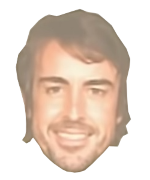|
r0ck0 posted:nexus player and shield support refresh rate switching if they are on android 6.0.x Good to know. It'd be nice if there was a rundown of features that was kept up to date somewhere. Edit: I also love my NUC. I run Windows 10 for Netflix and emulators and stuff. It may be overkill but I'd rather have that then put up with slowdowns. It's only been quite recent that Android boxes have caught up to the performance of a weak Windows machine. I've seen a lot of people buy 2 or 3 Android boxes since I've got my NUC and it's not anywhere near the end of it's useful life yet. TomR fucked around with this message at 22:11 on Mar 29, 2016 |
|
|
|

|
| # ? May 8, 2024 16:01 |
|
I have a small HTPC that was running Windows, but I got a FireTV and converted the HTPC into a Plex server. Works a lot better. Local content, Netflix, Hulu, Amazon Prime, all with 5.1 support. Windows has spotty 5.1 support with that content. I guess I would miss out on Google Play content, but I can Chromecast for that. Although I haven't tested, so I'm not sure I'd have 5.1 support.
|
|
|
|
TomR posted:Good to know. It'd be nice if there was a rundown of features that was kept up to date somewhere. My $99 Fire TV can play PSP games. I think you're underestimating how powerful Android boxes have gotten. (Also it's super nice to link official Android apps to the front page of Kodi instead of trying to come up with some hack solution to integrate them or make them play nice with a remote)
|
|
|
|
Keito posted:It depends on what you want from your setup, really. Yeah we don't need Netflix or Bluray. Seems like Linux is the way to go. Is OpenELEC similar to "Kodibuntu" listed on the official Kodi site? What sets them apart from a regular Mint/Ubuntu install with Kodi?
|
|
|
|
I use a Steam Link for gaming. Makes sense for me.
|
|
|
|
Lolcano Eruption posted:Is OpenELEC similar to "Kodibuntu" listed on the official Kodi site? What sets them apart from a regular Mint/Ubuntu install with Kodi? OpenELEC is more of an "appliance"; you do everything in Kodi and never drop out to GNOME or anything like that.
|
|
|
|
Call Me Charlie posted:My $99 Fire TV can play PSP games. I think you're underestimating how powerful Android boxes have gotten. (Also it's super nice to link official Android apps to the front page of Kodi instead of trying to come up with some hack solution to integrate them or make them play nice with a remote) No I'm not. They are good now, but that's only recent. A NUC is still way more powerful, but most of that power will go to waste watching TV.
|
|
|
|
r0ck0 posted:I have a nexus player, works great, much better than windows. The shield is higher power 4k capable. The Nexus player is an Android device running on an x86 processor. Does this create compatibility problems with other android apps? This is at the same price point as a regular ARM box. Is it significantly more powerful?
|
|
|
|
TomR posted:Good to know. It'd be nice if there was a rundown of features that was kept up to date somewhere. http://kodi.wiki/view/NVIDIA_SHIELD_TV Shield is the way to go when it comes to android. Hopefully the devs can sort out the current disagreements they are having. Somebody fucked around with this message at 22:21 on Mar 30, 2016 |
|
|
|
Bigsteve posted:http://kodi.wiki/view/NVIDIA_SHIELD_TV Doubt it if SPMC is any indication. Which is disappointing. I see both sides but: If you are using Android TV - in particular a Shield - and you haven't tried SPMC lately, you should. It's on Google Play and fixes a poo poo-ton of audio issues, some of which I only vaguely knew I had (like low volume that had me turning up the volume on my TV/AV to extreme levels) as well as better video quality, Android TV recommendations (which is in the experimental stage) and more. Since it doesn't fit the one-size-fits-all model of Kodi a lot of these changes got rejected which led to this fork, which in theory sucks...but currently it means SPMC is taking the lead for best Kodi client on Android TV. Of course, the developer could implode, or disappear, or whatever in the future or just lag new Kodi releases in general but what can you do, I suppose.
|
|
|
|
Ixian posted:Doubt it if SPMC is any indication. Which is disappointing. I see both sides but: If you are using Android TV - in particular a Shield - and you haven't tried SPMC lately, you should. It's on Google Play and fixes a poo poo-ton of audio issues, some of which I only vaguely knew I had (like low volume that had me turning up the volume on my TV/AV to extreme levels) as well as better video quality, Android TV recommendations (which is in the experimental stage) and more. You ca run both, right? Like if I don't want to gently caress up my Kodi install I could try out SPMC without it messing with anything?
|
|
|
|
EC posted:You ca run both, right? Like if I don't want to gently caress up my Kodi install I could try out SPMC without it messing with anything? Yes
|
|
|
|
Can I install SMPC and copy over advancedsettings.xml and have it use my existing Kodi MySQL data to maintain my watch status? The Android TV recommendations are appealing.
|
|
|
|
wolfbiker posted:Can I install SMPC and copy over advancedsettings.xml and have it use my existing Kodi MySQL data to maintain my watch status? The Android TV recommendations are appealing. Yes you can run both and it is compatible with the Kodi config files. Though I can't speak to what it may or may not write to your MySQL db that may (or may not) conflict with the mainline Kodi - I use the Emby Kodi addon, where it doesn't matter.
|
|
|
|
I'm running both just fine. May move to somc fully but at the moment it's just stick with kodi.
|
|
|
|
So I'm an idiot and bought a Rii i25 remote despite my PC running Kodi not having an IR receiver. The dongle that came with it only receives RF apparently so the keyboard buttons work but the directional keys are sent by IR so they don't work. I'm a bit pissed at myself because I thought I'd have a new remote to play with but if I can't navigate Kodi it's not much use. What are my options? Buy a cheap IR receiver and have two receivers for the one remote? I'm running out of USB ports as it is. Or do I just return it and try and find an RF remote? I'm quite annoyed because the design of the thing is just what I want - it's just that I can't use it and looking at other popular remotes of the same style - they're all IR.
|
|
|
|
Get a Flirc. It's pretty great. https://flirc.tv/ If you need more ports, just get a USB hub. I have all my cables extended to be pointing out next to my TV, anyway, so just having a single cable and a hub there would make it all cleaner.
|
|
|
|
Here's a weird issue. I updated Kodi to 16 from 15.1 on my upnp computer and now it's completely broken. The CPU ramps up to 100%, the program freezes and my request times out. Is there an issue with upnp on 16 or is it my installation? Is there some way I can roll back to 15.2 to fix my problem without losing my settings?
|
|
|
|
Does Flirc Work With Nexus Player Controller?
|
|
|
|
wolfbiker posted:Does Flirc Work With Nexus Player Controller? The Flirc is an IR receiver and the Nexus Player Controller works over Bluetooth so no.
|
|
|
|
Call Me Charlie posted:Here's a weird issue. I updated Kodi to 16 from 15.1 on my upnp computer and now it's completely broken. The CPU ramps up to 100%, the program freezes and my request times out. As I recall, when you do an upgrade, Kodi copies your database to a new one, but uses your settings in-place. So if any settings were changed during or after the upgrade, the downgraded version would use those. That said, what you might try is backing up your settings and databases, removing them completely, uninstalling, and doing a fresh install, to see if you can duplicate the problem. For what it's worth, I haven't heard anything about a problem like that.
|
|
|
|
I've got a Raspberry Pi 3 running openelec. I've currently got a USB mouse plugged into it for going through the Kodi menus but was wondering what kit I need to just have a decent, basic and reliable remote. I've tried a bluetooth keyboard I have but it's incredibly frustrating as the connection is lost when the keyboard puts itself to sleep and then only sometimes reconnects upon turning back on.
|
|
|
|
I've been using a Windows MCE remote receiver for almost eleven years now and it's been automatically supported by every HTPC frontend I've tried over that time. All versions of WinMCE of course, XBMC/Kodi, Plex, Boxee, MediaPortal, it just works. Almost every universal remote has support for them as well, since it's also the same IR protocol as the Xbox 360. The official ones are hard to find these days because they haven't been made in years, but a lot of third-party remote receivers speak the same protocol. If it says MCE in the name or has four colored buttons on the remote it's probably a MCE-compatible setup.
|
|
|
|
I've still got the DVD remote and IR dongle kit from the old Xbox console hooked up because it has such a good feel to it and have never found an IR receiver of equivalent quality, been using this set since the XBMP days. Only downside is it's a bitch to get working drivers for it these days but thankfully OpenELEC has integrated support.
|
|
|
|
That's great, thank you! So, forgive my ignorance; I can just go on eBay, and buy an Xbox DVD remote + dongle and it'll work plug and play, no drivers or backend tomfoolery I need to gently caress with?
|
|
|
|
G-Prime posted:As I recall, when you do an upgrade, Kodi copies your database to a new one, but uses your settings in-place. So if any settings were changed during or after the upgrade, the downgraded version would use those. That said, what you might try is backing up your settings and databases, removing them completely, uninstalling, and doing a fresh install, to see if you can duplicate the problem. For what it's worth, I haven't heard anything about a problem like that. Thanks for the help. Running the 15.2 installer fixed my problem. Don't know if it was my hardware (amd e-350 is getting super old) or some other part of my setup but I'm glad to have my movies back without having to redo all the custom art.
|
|
|
|
AOTKPTW posted:That's great, thank you! So, forgive my ignorance; I can just go on eBay, and buy an Xbox DVD remote + dongle and it'll work plug and play, no drivers or backend tomfoolery I need to gently caress with? It's not quite plug and play unfortunately, you have to block loading of the old Xbox controller's Linux driver (xpad) and provide button codes and Kodi mappings. While the console used USB for controllers they had weird connectors so you must use an adapter like this that'll cost you around $3 on eBay (this looks OK). I'm starting to get the feeling it's sounding a whole lot less tempting... Once this is done though it'll just work, so if you're still interested I'll fetch the three required configuration files off of my HTPC and share them with you.
|
|
|
|
AOTKPTW posted:That's great, thank you! So, forgive my ignorance; I can just go on eBay, and buy an Xbox DVD remote + dongle and it'll work plug and play, no drivers or backend tomfoolery I need to gently caress with? http://www.amazon.com/Ortek-Windows-Infrared-Receiver-Ultimate/dp/B00224ZDFY this just works for me (in Ubuntu and Fedora e: windows too) Blue Train fucked around with this message at 04:29 on Apr 3, 2016 |
|
|
|
Keito posted:It's not quite plug and play unfortunately, you have to block loading of the old Xbox controller's Linux driver (xpad) and provide button codes and Kodi mappings. While the console used USB for controllers they had weird connectors so you must use an adapter like this that'll cost you around $3 on eBay (this looks OK). I'm starting to get the feeling it's sounding a whole lot less tempting... I've currently got a 99p bid (I'm from the UK) on an original Xbox remote so if that comes good I'd definitely appreciate your help with the config files and setup. If the bid doesn't come good I'll probably go with something along the lines of that Ortek remote posted above. On that note, anything with MCE in the name somewhere should be simple plug and play, right? Edit: Okay so I've won the eBay auction for the original Xbox controller. £4.50 posted, not bad I guess. Is this the cable I'm going to need for the IR receiver? http://www.ebay.co.uk/itm/Original-...5MAAOSwQJhUgYpt Lastly, I'd super appreciate instructions on how to get this to talk with OpenELEC Kodi. I have pretty much zero Linux/Kodi configuration experience so please bare with me! Thanks for your help so far! AOTKPTW fucked around with this message at 12:58 on Apr 3, 2016 |
|
|
|
All you guys looking for remotes, any reason you don't just use an app on your phone? I've been using the kodi remote app on my iPhone for years and to control all 3 kodi boxes in my house and it works great. In remote mode it looks like this Then you can also use it to browse just like the movies/tv show menus  I even have it setup on my wife's phone so if I'm not home she can watch whatever. Works over wifi and hey, you'll probably never loose this remote. 
|
|
|
|
Having to pull out your phone and turn on the screen to play/pause/FF/RW is cumbersome compared to a dedicated remote with physical buttons.
|
|
|
|
My one remote controls my TV, receiver, and Kodi. Using my phone would just add a second device I don't need.
|
|
|
|
mattfl posted:All you guys looking for remotes, any reason you don't just use an app on your phone? It's very difficult to use a phone or a tablet without looking at it.
|
|
|
|
I don't want to have to give my child my phone so that she can watch TV.
|
|
|
|
Vykk.Draygo posted:I don't want to have to give my child my phone so that she can watch TV. Is it too late to abort?
|
|
|
|
AOTKPTW posted:I've currently got a 99p bid (I'm from the UK) on an original Xbox remote so if that comes good I'd definitely appreciate your help with the config files and setup. Ok cool! You do not want that adapter though, that one looks to be for connecting USB devices to the Xbox console. You wanna go the other way around. I tried search ebay.co.uk for adapters from sellers located within the UK but couldn't find any so you might have to put up with getting it shipped in from abroad. Something like this one I guess. It has to be a connector for the Xbox controller that goes over to a regular male USB plug, not female on that end. As for the configuration, if you login with SSH on your OpenELEC box and copypaste the following line: wget -O xboxremote.zip https://a.pomf.cat/dmlfws.zip && unzip xboxremote.zip followed by rebooting your system once, the remote should be fully operational.
|
|
|
|
mattfl posted:All you guys looking for remotes, any reason you don't just use an app on your phone? I've been using the kodi remote app on my iPhone for years and to control all 3 kodi boxes in my house and it works great. In remote mode it looks like this It's difficult to build muscle memory with an app remote and it just makes it more cumbersome to do everything. The only reason I ever use Yatse is to type into a search box.
|
|
|
|
I'm a fan of the Harmony Hub. Use whatever phone/tablet/physical harmony remote to talk to almost anything over IR/Bluetooth/wireless USB receiver. It works well us because we constantly misplaced remotes but always have some sort of device on us. Not to mention the scripting to turn on everything at once and on the right inputs.
|
|
|
|
The Gunslinger posted:It's difficult to build muscle memory with an app remote and it just makes it more cumbersome to do everything. The only reason I ever use Yatse is to type into a search box. It's not even just muscle memory, the remote buttons have different shapes so you can feel exactly what button your thumb is hovering over even if your grip is a little of from the usual. There's no physical feedback from a phone screen so you can't really considerably use them as remotes without looking down.
|
|
|
|

|
| # ? May 8, 2024 16:01 |
|
I need help with smart playlists. I have had an HTPC (running Windows) in my living room for a few years. This week I bought a Raspberry Pi 3 (check out the case I made for it) to add dedicated Kodi hardware to my bedroom's TV, instead of using my desktop system. I'm very happy with it; this gives me the best NHL.tv experience I have ever seen, be it game consoles or PC browsers. While setting up this Kodi installation, I found that one of my all-time favorite plugins, PseudoTV, is not only still being worked on, but has been greatly expanded. I've got it running on the Pi and it works well. I've got one problem, though. I want to make a Looney Tunes channel. My HTPC has every single Looney Tunes short. They've never been in the library of my HTPC, though, because my collection simply isn't built for it, and I've never had a need to have it in the library to begin with. So I build a smart playlist that just pointed to its path on the disk. I now want to do the same thing on the Pi, yet I've discovered that smart playlists don' seem to work with SMB paths. I've verified that the path syntax should be correct. If you edit the playlist inside the Kodi GUI, you'll find it has no functionality for adding SMB paths anyways. What can I do? PseudoTV Live can do channels based on directories, but it too is only for local, not SMB. Everything else for local content is library-based. I thought maybe I could find a way to reference an .m3u playlist, but PseudoTV only wants to work with .xsp, and I can't find a way to reference an .m3u from inside a Smart Playlist.
|
|
|