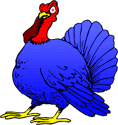|
ante posted:http://www.aliexpress.com/item/5-pairs-16MM-Open-ultrasonic-probe-40Khz-ultrasonic-transducer-NU40C16TR-2-ultrasonic-sensor/32458549686.html These aren't the same thing but they're still cool. I have the blue one wired up now.
|
|
|
|

|
| # ? May 10, 2024 18:59 |
|
Anyone know what performance is like when using a Raspberry Pi 1 B+ as as an OpenVPN server ? I'd only be using it for browsing/email - no streaming or intensive downloads. Would the Pi 1 be fine, or would there be a benefit to jumping to a Pi3 ?
|
|
|
|
ante posted:http://www.aliexpress.com/item/5-pairs-16MM-Open-ultrasonic-probe-40Khz-ultrasonic-transducer-NU40C16TR-2-ultrasonic-sensor/32458549686.html 40mph translates into almost 18 meters per second - probably too fast to rely on sensors with a 4-5m range. The down side is that it only measures in one direction - if you need it to sweep like the one on Google's car, you'll have to add your own motor. At least it has plenty of range (40m). I might be able to make it work if I had a simple mapping function so the robot wouldn't forget about obstacles as soon as it steers away. Edit: Looks like someone took care of that, though their estimated ship date isn't until November (at least they appear to have their poo poo together such that this Kickstarter has a sporting chance): https://www.kickstarter.com/projects/scanse/sweep-scanning-lidar?ref=nav_search Plus it looks like the Pi can at least work with simple blob detection (such as locating the traffic cones used as goal points in the Robomagellan contest). And part of my goal was simply to get some experience working with computer vision. Cockmaster fucked around with this message at 01:04 on Mar 28, 2016 |
|
|
|
Baconroll posted:Anyone know what performance is like when using a Raspberry Pi 1 B+ as as an OpenVPN server ? I'd only be using it for browsing/email - no streaming or intensive downloads. Any would be fine for a single user doing email and browsing, even remote desktop, but there's no reason to buy anything other than the Pi3 aside from availability. That being said, while the Pi2 and Pi3 are indeed faster than the Pi1, if you're really concerned about throughput you probably want something else entirely. There are also CPU instruction sets that make AES encryption much easier which I don't believe the Pi supports. Depending on where you're at on the 'Please don't steal my credit card' to 'I am a high ranking ISIS commander' spectrum of paranoia you might also want to consider whether it can run mainline linux (not the Pi1) as opposed to Raspbian or some custom distro downloaded from China. I'm not saying Raspbian is bad, but crazier things have happened. See here: https://en.wikipedia.org/wiki/AES_instruction_set Fake edit: I'd just like to interject for a moment etc. etc. ItBurns fucked around with this message at 19:09 on Mar 27, 2016 |
|
|
|
I'm 99% sure the Pi doesn't have the AES instruction set. If you want to get crazy about security, you can always compile Raspian from source. There's probably a Pi variant of Gentoo.
|
|
|
|
Baconroll posted:Anyone know what performance is like when using a Raspberry Pi 1 B+ as as an OpenVPN server ? I'd only be using it for browsing/email - no streaming or intensive downloads. I use an old B model (the one with 256MB) as OpenVPN server among other network-related things. I use OpenWRT as operating system and it works like a charm, with two ethernet interfaces (the built-in one and another cheapo USB stick). E: OpenWRT can be cross-compiled from source.
|
|
|
|
Hadlock posted:I'm 99% sure the Pi doesn't have the AES instruction set. If you want to get crazy about security, you can always compile Raspian from source. There's probably a Pi variant of Gentoo. The Pi3 should have AES if you can actually use the ARMv8 instructions.
|
|
|
|
ickna posted:What wireless dongle are you using? It may be drawing too much current. I was very graciously gifted a Pi Zero. When it arrived I was desperate to try it out but discovered that I was kind of lacking in what I needed to make it usable. It's now residing in a small clear project box I picked up years ago that I cut holes into for HDMI and the USB ports. It's powered by a 1A plugpack, and has a crappy multi card reader / USB hub hanging off it so I can connect a mouse / keyboard and a Huawei U8150 for crappy NAT network access. Plugging in the BT module was just too much for it and it shut off, even without the phone. However I have connected an HC-06 bluetooth module to the UART pins, and changed the tty speed in Raspbian to suit. Worked straight off so I have a wireless TTY. Next up for shits and giggles learn Python I guess and drive a Nokia 5110 display with the SPI pins. Or maybe just use libs / wrappers for another language. I dunno. I'm stoked to have a Pi. Once I can give it a proper power supply and means to power USB devices it's probably going to move into a nice old Dataplex modem case that I have. Having a modern computer which I can go mad on like I did on the 8 and 16 bitters has been a dream for so long. PCs bore the hell out of me these days because they just aren't exciting like they used to be with unique capabilities and interesting expansions.
|
|
|
|
eschaton posted:The Pi3 should have AES if you can actually use the ARMv8 instructions. Is it possible to use armv8 with just 32 bit? There are some recent posts on the RPI forums saying that 64-bit requires some more work on the firmware compatibility which may or may not happen.
|
|
|
|
ItBurns posted:Is it possible to use armv8 with just 32 bit? There are some recent posts on the RPI forums saying that 64-bit requires some more work on the firmware compatibility which may or may not happen. Looks like 32bit is no problem. https://www.element14.com/community/servlet/JiveServlet/previewBody/41836-102-1-229511/ARM.Reference_Manual.pdf
|
|
|
|
So after several weeks of on-and-off work I finally have a Pi B+ configured to boot and then automagically load and cycle through several browser tabs as an office wallboard. The B+ was having a hell of a time switching tabs, until I realized I could overclock the Pi and assign more memory to the GPU. So I did. Now it works great!  I also have a spare B+ which I'd like to set up as a Plex frontend at home. Any recommended remote controls for this sort of project?
|
|
|
|
HDMI CEC is the remote control answer, look for a TV with that before you pick up and start tinkering with a Pi.
|
|
|
|
|
Pryor on Fire posted:HDMI CEC is the remote control answer, look for a TV with that before you pick up and start tinkering with a Pi. Oh right, that's a thing. Not in the market for a new TV right now, so I'll check to see if mine supports that already.
|
|
|
|
Hadlock posted:I'm 99% sure the Pi doesn't have the AES instruction set. If you want to get crazy about security, you can always compile Raspian from source. There's probably a Pi variant of Gentoo. There's an Ubuntu 14.04 image out there too if you want something closer to Raspbian that isn't Raspbian and don't want to compile it.
|
|
|
|
Is there some kind of trick to getting a powered usb hub to work with a pi? Do I need to power the pi itself with it? I haven't tried that because I'm being overly cautious and didn't want to screw it up until I had it for at least a week. I have a pi 3 if that matters. I just can't get the keyboard and mouse to work on it (they work fine on their own and so does the hub when I tested it on my pc).
|
|
|
|
How can I reset my network config to stock Raspbian without complete reinstall? I installed pi hole which configured a static IP, but I'm no longer intending to use the Pi as a DNS server. The symptoms are for some reason both wlan0 and eth0 are assigned the same IP and eth0 isn't able to resolve DNS or ping hosts outside of my LAN. I've already reset my dhcp leases and configured my interfaces to dhcp but on boot both wlan0 and eth0 still are getting the same IP. I've also disabled the static dhcp settings on my dhcp server. Help please! e: Figured it out. I needed to add "auto eth0" and "iface eth0 inet dhcp" to my /etc/network/interfaces file. Mantle fucked around with this message at 05:00 on Mar 30, 2016 |
|
|
|
Mantle posted:How can I reset my network config to stock Raspbian without complete reinstall? I was about to answer something like "burn a clean image into another SD card and copy the /etc/network stuff into your current one".
|
|
|
|
Sinister_Beekeeper posted:Is there some kind of trick to getting a powered usb hub to work with a pi? Do I need to power the pi itself with it? I haven't tried that because I'm being overly cautious and didn't want to screw it up until I had it for at least a week. Plug hub into wall. Plug devices into hub. Plug hub into rPi.
|
|
|
|
eightysixed posted:Plug hub into wall. Plug devices into hub. Plug hub into rPi. Unfortunately, that doesn't work. I guess some hubs just aren't compatible since nothing else makes any sense to me. It's the Amazon Basic 4 port USB 3 one in case anyone is wanting to stay clear of getting one.
|
|
|
|
Sinister_Beekeeper posted:Unfortunately, that doesn't work. Are you trying to backfeed power to the Pi through the USB A port or are you powering it separately via the micro-B?
|
|
|
|
Magnus Praeda posted:Are you trying to backfeed power to the Pi through the USB A port or are you powering it separately via the micro-B? I'm powering it separately through the micro-B.
|
|
|
|
Sinister_Beekeeper posted:I'm powering it separately through the micro-B. https://www.raspberrypi.org/documentation/hardware/raspberrypi/usb/README.md#knownissues What are you connecting to the hub?
|
|
|
|
Ah, that explains it. I was trying to run a mouse and keyboard through it. I'll try to see if I can troubleshoot it, but sounds like I just need to suck it up and get another hub for just the pi. Thanks everyone for the help. Sinister_Beekeeper fucked around with this message at 01:02 on Mar 31, 2016 |
|
|
|
Sinister_Beekeeper posted:I guess some hubs just aren't compatible since nothing else makes any sense to me. It's the Amazon Basic 4 port USB 3 one in case anyone is wanting to stay clear of getting one. I'm using the same one, but with USB 2.0. Make sure the power and data cords are plugged in properly on either end. Mine has been finicky a few times when first installing and moving components, but it works fine a majority of the time.
|
|
|
|
Mantle posted:How can I reset my network config to stock Raspbian without complete reinstall? The correct answer is to restore the original config file that you made a backup of before modifying.
|
|
|
|
A Pal bought me a Pi 2 Model B with a bunch of other shtick so I can emulate games! What else am I to expect from this wonderful little device?
|
|
|
|
If you're not familiar with Linux systems, about a billion chrome tabs and several days of your life trying to work out how to do relatively simple tasks. Luckily for you, most emulations stuff is well established and often have images that you can flash to a SD card for minimal fuss and muss.
|
|
|
|
Warbird posted:If you're not familiar with Linux systems, about a billion chrome tabs and several days of your life trying to work out how to do relatively simple tasks. Luckily for you, most emulations stuff is well established and often have images that you can flash to a SD card for minimal fuss and muss. Yeah, have already gone through Flashing an image for emulation to an SD card, unfortunately getting ROMs on the thing seems like it might take some extra steps.
|
|
|
|
Being a rube who only uses stuff like emulator packages on the Pi, should I see any significant difference between my original model B and the Pi 3?
|
|
|
|
Yeah the Pi 3 is very much noticeably faster than the original Pi. Just basic stuff like waiting for it to boot up or log in to SSH is faster. Emulators are a bit faster but the Pi 3 doesn't enable anything radically new (it can play some N64 games, but others are still a bit choppy). Moving through menus and such in Retropie will be faster with the Pi 3. IMHO I'd upgrade.
|
|
|
|
mod sassinator posted:Yeah the Pi 3 is very much noticeably faster than the original Pi. Just basic stuff like waiting for it to boot up or log in to SSH is faster. Emulators are a bit faster but the Pi 3 doesn't enable anything radically new (it can play some N64 games, but others are still a bit choppy). Moving through menus and such in Retropie will be faster with the Pi 3. IMHO I'd upgrade. Does it not have a tendency to overheat?
|
|
|
|
Sorry for the delay in response. I've had a week off buy looks like I had useful replies.YouTuber posted:Sounds like the Pi is missing a codec. Is the file a Mpeg-2? I checked the files and they are .mkv, which I was led to believe Kodi could play. Maybe I need to download some codec for this? It would make sense. Does getting codecs for Pi work like getting codecs for PC?
|
|
|
|
beerinator posted:When I did this last summer, I used this tutorial. I already had retropie setup and configured to play games. I used the tutorial to get Kodi to work with my xbox controllers, but I ended up just buying a good logitech couch keyboard with trackpad and it was much easier to control that way. I think you're right. By the looks of it for my purposes I should probably start from scratch, format the SD, put RetroPi on it as the OS, and then add Kodi and Moonlight to that. It can be my gaming and media SD, and I can switch to another SD if I want to use it for other things. I'll give what you linked a go, thanks.
|
|
|
|
Fat Turkey posted:Sorry for the delay in response. I've had a week off buy looks like I had useful replies. mkv isn't a codec, it's a container format. The codec inside can be literally anything. I'd check that.
|
|
|
|
mod sassinator posted:Yeah the Pi 3 is very much noticeably faster than the original Pi. Just basic stuff like waiting for it to boot up or log in to SSH is faster. Emulators are a bit faster but the Pi 3 doesn't enable anything radically new (it can play some N64 games, but others are still a bit choppy). Moving through menus and such in Retropie will be faster with the Pi 3. IMHO I'd upgrade. If you can run 64-bit code on the Pi3 it will enable some new stuff, in that the larger word size can help with emulation of 64-bit systems (eg N64). You shouldn't even need a full 64-bit OS to do this, just a 64-bit userland. I don't know if Linux actually support using a 64-bit userland on 32-bit kernel though (like Darwin has for over a decade). It requires all syscalls be indirect, so parameters can be mapped, and the kernel be able to address the full address space available to user code.
|
|
|
|
Fat Turkey posted:I checked the files and they are .mkv, which I was led to believe Kodi could play. Maybe I need to download some codec for this? It would make sense. Does getting codecs for Pi work like getting codecs for PC? The mkv format is just a container format (like the QuickTime movie format and its derivative MPEG-4). In order to play a specific mkv, the player still needs to have the codecs for the streams in the file. The Pi Store will sell you a license key for a couple bucks to put in the config file on your SD card that enables access to the hardware codecs. You should do this, rather than use a software codec, whenever possible because the performance will be a lot better and power use (and thus heat dissipation) will be lower. (The license key prices basically all go to the patent royalties for the codecs they enable.)
|
|
|
|
eschaton posted:If you can run 64-bit code on the Pi3 it will enable some new stuff, in that the larger word size can help with emulation of 64-bit systems (eg N64). In particular, you can run supported Docker finally (although you're still stuck running ARM docker images) and get your hands dirty with the whole container ecosystem.
|
|
|
|
OK, so you guys think it is the codec stuff you need to buy from the store for a couple of bucks? I saw it and asked about that here a while back. If that's the solution I can do that. I just find it bizarre that in all the tutorials I watched and read up on, not one mentioned you would need to buy this to get the video to run. Maybe it went without saying.
|
|
|
|
Fat Turkey posted:OK, so you guys think it is the codec stuff you need to buy from the store for a couple of bucks? I saw it and asked about that here a while back. If that's the solution I can do that. The need for the license really depends on your usage/library, as I have 0 MPEG-2 content I've never had the need to ever get the license.
|
|
|
|

|
| # ? May 10, 2024 18:59 |
|
So is there any chance the next Pi revision could get USB 3.0 (or 3.1)? That seems like it would solve a lot of the RasPi's problems. It would be great if they could upgrade from USB 2.0 to 3.0 and figure out some way to boot from something other than FAT32 partitions on slow, unreliable microSD cards.
|
|
|