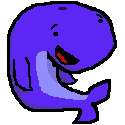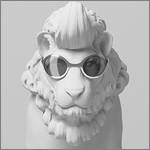|
i would like to record a dry, guitar signal into ableton via my onyx blackjack. then, i would like to outboard my recording through my amp rig and record that into ableton via a 57 through the blackjack. how do i go from ableton to the amp via the blackjack? headphone jack?
|
|
|
|

|
| # ? May 11, 2024 22:19 |
|
Abel Wingnut posted:i would like to record a dry, guitar signal into ableton via my onyx blackjack. then, i would like to outboard my recording through my amp rig and record that into ableton via a 57 through the blackjack. how do i go from ableton to the amp via the blackjack? headphone jack? That or use one of the monitor outs.
|
|
|
|
which monitor out would i use: l or r?
|
|
|
|
Abel Wingnut posted:i would like to record a dry, guitar signal into ableton via my onyx blackjack. then, i would like to outboard my recording through my amp rig and record that into ableton via a 57 through the blackjack. how do i go from ableton to the amp via the blackjack? headphone jack? That is what a re-amping box is made for. This video explains it: https://www.youtube.com/watch?v=46lim9n3ZPM You'll probably want to buy a $100 or so re-amp box from Radial Engineering.
|
|
|
|
Abel Wingnut posted:which monitor out would i use: l or r? Don't know how Ableton works since I don't use it, but it should be easy enough to assign the audio track to one of the monitor outs on your interface.
|
|
|
|
I have a Focusrite Saffire Pro 24 DSP and an Octopre Dynamic MKII (which by the way was just replaced by a new unit since my 8th input was permanently on super high compression...bravo Focusrite!). Previously I was using them on a Liquid Saffire 56 syncing with BNC cables, but the Pro 24 only has one ADAT in, SPDIF, and the Octopre only has world clock and ADAT in/out. How can I properly sync with this set up? Only way that comes to mind is somehow hooking one of the outs of the Octopre to the line ins in the Saffire and send the sync signal through that, but I can't find any option. Any way of converting a BNC to an SPDIF? Steiler Drep fucked around with this message at 06:59 on Jan 27, 2016 |
|
|
|
I'm just doing spoken voice recording, currently learning for future video work, and am having a bitch of a time with my alesis iO2 express putting out a very low volume unless the gain is almost maxed out. Apparently this isn't an uncommon problem! Some guy on youtube recommended that ASIO4All poo poo and holy gently caress did that make things worse! Somehow not only did the sound level get lower but it also increased the noise to even louder than the drat sound. Anyways, does anyone have experience with the using condenser mics and a PV6 USB going into Adobe Audition via USB? I'm just curious if that's a sane choice for an entry level USB mixer/interface. Other options at around the same price of $120 are also welcome. The computers are going to be a PC and a Macbook pro, most likely the Macbook for the majority of work. e: Scarlet 2i2 maybe? Bit higher but the reviews I'm seeing are positive. Parts Kit fucked around with this message at 06:14 on Feb 6, 2016 |
|
|
|
Where can I buy rackmount rails in 8U and 12U lengths that doesn't cost a ridiculous amount of money? Edit: Apparently MF on eBay. Well I never... XYZAB fucked around with this message at 09:11 on Feb 12, 2016 |
|
|
|
Parts Kit posted:I'm just doing spoken voice recording, currently learning for future video work, and am having a bitch of a time with my alesis iO2 express putting out a very low volume unless the gain is almost maxed out. Apparently this isn't an uncommon problem! Some guy on youtube recommended that ASIO4All poo poo and holy gently caress did that make things worse! Somehow not only did the sound level get lower but it also increased the noise to even louder than the drat sound. Scarlet Solo is a cheaper option.
|
|
|
|
I like my Scarlett Solo as it's just me and I cant play more than one thing at a time. If you can spring for the bundle with headphones and mic then do so, thats what I got and its very rarely I regret not going for the 2i2.
|
|
|
|
I need two XLR inputs for any possible interviews or clients that want to do a small show so it's gotta be the 2i2 or possibly the 2i4 since it has MIDI input. Fortunately I'm already set on good condenser mics, it's just the Alesis interface I have is total rear end.
|
|
|
|
Yeah once I get some cash deposited I'm going to go with the 2i4. The Scarletts are getting consistently good reviews and the extra bit of stuff over the 2i2 should be good as a just in case. I can live with the extra cost.
|
|
|
|
Hey, does anyone have a review or trip report for the iRig Pre, specifically used with an Android Nexus 4? I'm looking to get one, and while it's not a huge investment, if it's not worth the $40, it's not worth it. I have a Microtrack 2, but it's old and really acting up and completely unreliable. Meanwhile, my phone is probably one of the most useful pieces of technology I own, so if I could put it to even better use recording some sound effects or voice overs not near my home studio, that'd be great.
|
|
|
|
Rupert Buttermilk posted:Hey, does anyone have a review or trip report for the iRig Pre, specifically used with an Android Nexus 4? I'm looking to get one, and while it's not a huge investment, if it's not worth the $40, it's not worth it. I have a Microtrack 2, but it's old and really acting up and completely unreliable. Meanwhile, my phone is probably one of the most useful pieces of technology I own, so if I could put it to even better use recording some sound effects or voice overs not near my home studio, that'd be great. I've heard that Android architecture causes latency issues with sounds recording in general, but I can't confirm.
|
|
|
|
mclast posted:I've heard that Android architecture causes latency issues with sounds recording in general, but I can't confirm. Well, I'm not going to be syncing it up with anything critical. I've heard the same, but I'm not worried about that aspect. Thanks, though.
|
|
|
|
I think the inherent latency thing only relates to touchscreen input, in every android music making app I've played with the sounds occur like 1/10 of a second after you tap it which is fairly offputting. Recording and multi tracking should be ok.
|
|
|
|
My band are planning on making a few videos in a couple of weeks time, of us playing our songs in a live setup at home (i.e. not a gig). Was wondering if anyone could give me any general tips for getting a good sound? One or our members has got a fairly decent 8 channel interface and Logic, so we can track everything separately. The setup varies slightly between songs but basically consists of: 1 beatboxer 1 electric guitar played through a 40-Watt Roland Cube (no line-out, only a recording/headphone out which cuts the main speaker) 1 semi acoustic played through an acoustic amp with a line-out 1 bass (bass amp has a line-out, I think) Synths played via MIDI keyboard/controller into Ableton Live and out through an audio interface (with only 1 pair of stereo outputs, it's an old MBox iirc) 2 x vocalists We've got a couple of decent condensers (Rhode NT2-A) that I was planning on using for the vocalists, and 2 or 3 SM58s, once of which we use run through a compressor and EQ for beatboxing. Other than that, I was planning to maybe mic up the Cube with one of them, and use a line-out from the acoustic amp (and I think the bass amp has a line-out too). And for the synths just take the monitor out from the output interface from the laptop running Ableton Live into the recording interface. I guess my main concern other than getting a good sound is that we'd rather everyone didn't have to wear headphones to be able to hear everything (and I'm not sure we have enough anyway, or enough outputs). Could we get away with monitoring in the room via some speakers, or would there be too much bleed? I'm thinking as we're going for a live-ish sound/setup anyway, we don't need everything completely isolated, and we'll be able to play with levels a bit after the fact as we're tracking everything seperately. We have done this once before without the benefit of an interface, just mixed live with a small desk, but half the band had headphones on so they could hear everything, and those who didn't had to content themselves with only hearing half of what was going on. The results weren't terrible but I'd really like to be able to level up this time. chippy fucked around with this message at 12:20 on Feb 16, 2016 |
|
|
|
Monitoring the live output from the same mics in the room could lead to some nasty feedback, and potentially cause phasing issues in the recordings. What sort of room are you planning to record in? Any sort of padding or deadening on the walls? If you can source some partitions/room dividers it will make your job a whole lot easier, the standalone boards covered in material and foam that they use in some offices and schools. Sometimes they have them at surplus stores. Even a heavy blanket draped across a couple of mic stands placed strategically in the room will do a lot to eliminate bleed. Try and make it so there are no other sounds heading directly into the face of a mic head apart from the respective artist, and no reflections from the walls behind so put a couch or mound of cushions behind the singers. Headphones/IEMs will really be the best solution for clean recordings. At least run the overpoweringly loud instruments (bass, electric guitar) through the board so you don't have to cut them out of all the vocal tracks afterwards, especially the beatboxer as it won't be as simple as lowpassing everything like you could get away with the other vocalists.
|
|
|
|
I record a podcast using a Focusrite Scarlett 18i8 audio interface https://global.focusrite.com/usb-audio-interfaces/scarlett-18i8 and 4 shure M57s hooked into a laptop running Adobe Audition. My problem is my podcast has expanded and I regularly have 5 people in a roundtable discussion. What would be a good mic to buy to plug into the interface as the 5th mic? I'm out of XLR inputs so I can't use another Shure M57.
|
|
|
|
Just buy an extra preamp so you can plug in whichever mic you like.
|
|
|
|
Hey all! Getting into serious recording with a punk rock band. This is my first rodeo so I'm kind of making it up as I go along. I'm using a 16-channel mixer with USB i/o to record into Adobe Audition (when I get the money I mean to switch over to ProTools, but that may be a while). Anyway, they don't really like to track and have a pretty decent live sound. Attached below is a hardcore number they put down a few weeks ago. I'm looking for commentary on how to make this thing better on a mixing/recording level; please forgive me if this is the wrong thread. https://soundcloud.com/devils-advocate-hermosa/devils-advocate-led-to-the-slaughte
|
|
|
|
Alright, so I quite liked Pro Tools 11. Today I spent time looking at PT 12 and the subscription scam is utter bullshit. I'm not going to buy into that crap. Aside from SONAR (Tried it, it became unstable on my system), what do we reckon is the best DAW for recording on PC?
|
|
|
|
H13 posted:Alright, so I quite liked Pro Tools 11. Today I spent time looking at PT 12 and the subscription scam is utter bullshit. I'm not going to buy into that crap. At my old job which was 9-5 composing and sound design/editing, I was rocking a mix between Reason 6 and Reaper 4. Don't think I came up against anything that I needed to do that I couldn't.
|
|
|
|
Is the cheapest imac good enough to run Logic pro x? Theyve both got 8gb ram(is this enough??), then the cheaper one has "1.6GHz dual-core Intel Core i5 processor, Turbo Boost up to 2.7GHz". Or should i go for the next one up: "2.8GHz quad-core Intel Core i5 processor, Turbo Boost up to 3.3GHz" Cheers 
|
|
|
|
atomic gog posted:Is the cheapest imac good enough to run Logic pro x? I run Logic on a MPB, 2.9 GHz Intel Core i7 with 8 gigs ram. I don't really know how much the processor matters but I can run plenty of channels/plugins as long as i close iTunes/Transmission/etc
|
|
|
|
8GB is plenty. Logic X will definitely run on those specs, what you plan to do with it determines how well it will run. If you're mostly focusing on mixing actual recordings it will be fine, but if you're making music with a ton of soft synths and effects plugins then the lower CPU will probably struggle. Also rendering audio tracks will take a lot longer with a slower processor. If you can afford it then definitely get the faster one, the quad core will remain relevant for a lot longer.
|
|
|
|
Ideal. thanks for that guys!!
|
|
|
|
I'm looking for an oscilloscope, vectorscope and spectrum analyzer for my home studio/'beat lab'. I have Flux STTool but I've always wanted the hardware because I'm a huge dork. What am I looking at spending for something home studio-appropriate? There are some really cheap vector/oscilloscopes on eBay, like the Tektronix 1740A, but (aside from having to get some BNC-1/4" cables) are there compatibility issues? What about spectrum analyzers, or meters, what brands should I be looking at?
|
|
|
|
I've got a metal song mix where I want to tame the sharp 4k-ish highs but keep the clarity of the bass. I'm thinking of putting some light saturation on the higher frequencies. Is this a good idea and what's the best way in Logic X of only applying saturation to 2k+ frequencies?
|
|
|
|
Nigel Tufnel posted:I've got a metal song mix where I want to tame the sharp 4k-ish highs but keep the clarity of the bass. I'm thinking of putting some light saturation on the higher frequencies. Is this a good idea and what's the best way in Logic X of only applying saturation to 2k+ frequencies? A multi band distortion plugin like hornet graffio or fabfilter saturn will be an easy solution. Alternately you could send your full mix to a new bus, highpass everything above 4k, apply saturation and then blend it back into the mix. Similarly you could bus the mix 3 times, filtered to low, mid and high passes, saturate each band appropriately, then sum back together for the main output. I think a linear-phase EQ will be best for the separation of each channel, it will give a neater "cut".
|
|
|
|
RandomCheese posted:A multi band distortion plugin like hornet graffio or fabfilter saturn will be an easy solution. Out-of-box solution: reamp through a dark/warm sounding cab and blend! Reamping rocks. However, for practical purposes I would suggest having filter busses and a saturation bus as well much as described here.
|
|
|
|
Looking to get some home recording in after a few years of doing nothing with my gear due to getting a Steinberg UR22 in exchange for a refret and nut replacement on a guitar. I've got a couple SM57s for instruments, but I'm on the lookout for an okay condenser mic to expand my options. What's a decent condenser mic for basic recording of vocals and acoustic instruments - the folk group I play with is hoping to get a demo recorded, so the ability to get some clarity in vocals and assorted wind instruments is what I'm mainly looking for. Hoping to keep it sub-200; some of this is related to having band members scattered around the state, so recording guide tracks for others to practice is one of the main points of this. I realize I may be seeking a unicorn here, but I figured I'd ask since my current knowledge is basically "Open Cubase and figure stuff out".
|
|
|
|
Hedningen posted:Looking to get some home recording in after a few years of doing nothing with my gear due to getting a Steinberg UR22 in exchange for a refret and nut replacement on a guitar. I've got a couple SM57s for instruments, but I'm on the lookout for an okay condenser mic to expand my options. Audio Technica 2035 is one of the best lower end condenser mics, pretty sure I paid less than 200 for mine.
|
|
|
|
After having two cheap preamps either die on me or suddenly fill the channel with static and crackling, I'm kinda considering making a jump up to a slightly nicer one. I would like to use it for vocals, mainly, and use it with my AT2020 condenser mic and SM57 occasionally. Weirdly, when I use the AT2020 w/ the onboard preamps of my M-audio M-Track Plus, I need to crank the gain up almost all the way to get a decent level (which is why I bought the cheap preamps in the first place.) I've heard good things about the Golden Age Pre73 for something that won't break the bank but is more dependable. Any thoughts?
|
|
|
|
PopZeus posted:After having two cheap preamps either die on me or suddenly fill the channel with static and crackling, I'm kinda considering making a jump up to a slightly nicer one. I would like to use it for vocals, mainly, and use it with my AT2020 condenser mic and SM57 occasionally. Weirdly, when I use the AT2020 w/ the onboard preamps of my M-audio M-Track Plus, I need to crank the gain up almost all the way to get a decent level (which is why I bought the cheap preamps in the first place.) I personally don't love the Pre73 for much other than toms, but then again I'm usually relatively spoiled for choice. it's certainly going to fit the bill as you described. It's the simplest, most economical "British type" pre out there. You could also look at a Really Nice Preamp.
|
|
|
|
cross-posting from iyg. maybe some mixers here know what's up. i have these ns10s. i connected them to my marantz 2270 and no sound comes out of the tweeters. at least i think there's no sound coming out of them. if there is, it's very, very faint. i recently had one of the speakers repaired because i thought the tweeter was broken, but now i'm thinking something's wrong with the receiver? but that doesn't make any sense because it powers my bookshelves fine. do i need to put a massive power amp behind these ns10s or something? i felt like the marantz would be plenty... but yea, i'm at a loss for what to do next. maybe take them to a local shop and test them on another receiver? this is so weird. the one speaker was working fine when i first got them, now that tweeter doesn't work. and the speaker i took in for repair for this exact issue doesn't have a working tweeter. i've tried the marantz and old denon receiver i have too. maybe there is signal coming out and i'm just an idiot? they sound super mid-rangey and i was expecting mid-rangey with really, really high trebles. definitely no really, really high trebles. the one speaker did have really, really high trebles. now it doesn't
|
|
|
|
I finished mixing my song (to the best of my abilites), and now I want to export it to wav and mp3. But how do I know if it's loud enough? I mean I could dl some current pop songs, load everything into my audio player, and fiddle around till it matches up. But there's probably a standard, right?
|
|
|
|
mike12345 posted:I finished mixing my song (to the best of my abilites), and now I want to export it to wav and mp3. But how do I know if it's loud enough? I mean I could dl some current pop songs, load everything into my audio player, and fiddle around till it matches up. But there's probably a standard, right? The only real standard would be "as loud as current technology allows without obvious clipping", the goalposts keep moving as producers learn better tricks and new software is developed so what is popular today will seem annoyingly low in volume next to contemporary tracks in our playlists of the future. It's a common practice to A/B your song with a reference track and really it''s the best way to make sure you're as loud as everyone else because the people that made those tracks did the same comparisons to their peers and wanted to be as loud/louder too. Magic AB is a plugin that lets you load a bunch of tracks to compare with and streamlines the process somewhat. Gym Leader Barack fucked around with this message at 16:40 on Apr 1, 2016 |
|
|
|
mike12345 posted:I finished mixing my song (to the best of my abilites), and now I want to export it to wav and mp3. But how do I know if it's loud enough? I mean I could dl some current pop songs, load everything into my audio player, and fiddle around till it matches up. But there's probably a standard, right? This means that as a producer, mixer or mastering engineer, you can still make your music however quiet or loud as you want, but on playback through these channels, the level of your material will be adjusted to +/- -23 LUFS (a perceptual loudness unit). If you made your material louder than this through compression and limiting, it will be quietened on playback and you will have lost dynamic range for no gain. Although these standards are only adhered to in broadcast and you can still crunch the gently caress out of everything on cd or soundcloud "because everyone else does it", if hypercompression isn't a stylistic choice for you and you don't know where to start, it's not a bad way to go. It will be fairly conservative in comparison with what has come out in previous years, but it will not be "objectively too quiet". You will need a loudness metering plugin. Newer DAWs may have them built in. There are also a number of plugins available. They can be found by googling "ebu r 128" with the plugin standard you need. Ideally you'll also have to read up on how to interpret the numbers correctly, because loudness can be averaged over different time periods, for example. "Integrated" (the whole length of the song) is generally the number you should be looking at. Here's a free vst plugin for Windows. Even if you choose not to follow this standard, a loudness metering plugin is a useful tool to objectively compare your stuff with whatever reference material you choose.
|
|
|
|

|
| # ? May 11, 2024 22:19 |
|
Alright, I watched some Youtube-video, and played around with Hard Limits and Amplify. That Loudness app crashed Audacity, so that probably means I'm super-loud. Comparing it to other Retrowave/Synthwave songs in Foobar still makes it sound anemic, but whatevs. Would any of you guys maybe give it a listen and provide some feedback? I'd pm you the link, or email.
|
|
|