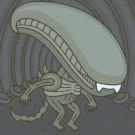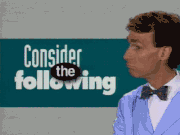|
Boris Galerkin posted:Is there a good review of the iPad Pro out there showing off the pdf reading and Pencil annotation features? What do you want to know? There are a bunch of PDF apps, some good, some not. You can make it super computery with annotation bars and excerpts, or you can treat it like marking up a printout with a pen, because that's what the pencil feels like
|
|
|
|

|
| # ? May 23, 2024 21:08 |
|
flosofl posted:ESPN does for sure. It's how I kept up poo poo-posting in TFF during all the Bowl Games. Flipping between two games on TV and one in the corner on the iPad while in the forums. It's surprisingly good. Still getting used to the ipad, but how you shrink a video player down?
|
|
|
|
Rirse posted:Still getting used to the ipad, but how you shrink a video player down? The video app will have an icon to tear out the video to live in a corner. Resizing it is the same thumb-forefinger gesture as pinch to zoom (move together to make smaller, apart to get bigger. You can drag it to the corner you want.
|
|
|
|
I dropped my pencil on pavement and it hit tip first so I guess that's why it comes with a replacement tip. I now need to find a tacky lanyard or something for it to prevent further drops when I'm lugging the iPad around for work.
|
|
|
|
Happy Noodle Boy posted:I dropped my pencil on pavement and it hit tip first so I guess that's why it comes with a replacement tip. Get a case with a pen-loop. Or buy one of these: http://www.amazon.com/Brown-Pen-Loop-Arune-sketchbooks/dp/B01B8IR35C/
|
|
|
|
flosofl posted:Get a case with a pen-loop. Or buy one of these: I ended up buying that magnetic sleeve that someone recommended earlier. It works pretty well.
|
|
|
|
MarcusSA posted:I ended up buying that magnetic sleeve that someone recommended earlier. It works pretty well.
|
|
|
|
Ignoring size and camera tech, is there any reason to pick the big over the small Pro and vice versa?
|
|
|
|
Zwille posted:Ignoring size and camera tech, is there any reason to pick the big over the small Pro and vice versa? The big one has twice the amount of RAM. Some people ITT consider RAM to be a performance bottleneck in the future, which would mean the big one is more future proof. Otherwise they are very similar. Edit - Also for some reason the smaller one has always-on "Hey Siri" as opposed to only when plugged in on the big one. I Am Crake fucked around with this message at 11:11 on Apr 5, 2016 |
|
|
|
I Am Crake posted:The big one has twice the amount of RAM. Some people ITT consider RAM to be a performance bottleneck in the future, which would mean the big one is more future proof. Otherwise they are very similar. Edit - Also for some reason the smaller one has always-on "Hey Siri" as opposed to only when plugged in on the big one. I think that the Hey Siri thing must be due to battery life. It clearly has some impact because when the iPhone goes into Low Battery mode, that gets turned off; maybe the screen is just too big of a power draw and Hey Siri took 5 minutes too much off how long it lasts on battery. Wouldn't surprise me to see it get enabled at some point in the future. There's also the fact that the smaller iPP has the true tone display, which may or may not be a big deal for you.
|
|
|
|
Zwille posted:Ignoring size and camera tech, is there any reason to pick the big over the small Pro and vice versa? I picked the 13" Pro because I watch a lot of movies, and video content in general on my laptop and wanted something as a replacement for that.
|
|
|
|
13 inch 128GB Pro on sale for $759, hurry if you want one they're almost gone: http://deals.ebay.com/5002802753_Ne...9999&rmvSB=true
|
|
|
|
Picked up an iPad Air Keyboard 2 case at Best Buy to see what happened. Speakers sound fine--it's slightly louder out of the side that aren't covered, but considering that previous iPads only had sound coming out of one side, that's not a big deal at all. Only other "issue" is that the camera flash is covered, which I'm not concerned about at all because lol iPad photography.
|
|
|
|
I just dug out my iPad Mini 1. I haven't used it properly in over a year / when I got my MacBook. Should I get iOS 9? It's 7.1.2 at the moment. I'm not really sure what I'm going to use it for since I've been fine with my MacBook and iPhone recently.
|
|
|
|
Was it this hard to find the Smart Keyboard for the big Pro when it came out?
|
|
|
|
Rubiks Pubes posted:Was it this hard to find the Smart Keyboard for the big Pro when it came out? The Pencil was the "can't loving find anywhere" item of the release.
|
|
|
|
Just posted my 12.9 Pro in samart, along with a boatload of accessories: http://forums.somethingawful.com/showthread.php?threadid=3771194 Please clap.
|
|
|
|
Dugong posted:I just dug out my iPad Mini 1. I haven't used it properly in over a year / when I got my MacBook. Should I get iOS 9? It's 7.1.2 at the moment. I'm not really sure what I'm going to use it for since I've been fine with my MacBook and iPhone recently. I wouldn't unless you find all your apps are busted without it, which you might. I found 9 to really just make the thing dog slow, basically unusable. My SO started using it since I stopped and I felt so bad that I bought him a mini 4 for Christmas.
|
|
|
|
pipebomb posted:Just posted my 12.9 Pro in samart, along with a boatload of accessories: http://forums.somethingawful.com/showthread.php?threadid=3771194 That's a great deal and somebody should jump on it imo.
|
|
|
|
mediaphage posted:I wouldn't unless you find all your apps are busted without it, which you might. I found 9 to really just make the thing dog slow, basically unusable. My SO started using it since I stopped and I felt so bad that I bought him a mini 4 for Christmas. I found the same results on my iPad 2. I read that a factory reset would automatically install the latest OS, is there any way to avoid that and get it back to 8?
|
|
|
|
Macdeo Lurjtux posted:I found the same results on my iPad 2. I read that a factory reset would automatically install the latest OS, is there any way to avoid that and get it back to 8?
|
|
|
|
Got the Logitech create for my pro. It lost connection every 30 seconds for 10 seconds and it became really annoying. Exhcanged ot for a new one and it works great. Now I'm more or less using the ipad as a computer replacement. Apart from some sites being iffy on IOS it works pretty drat well. I still miss having a USB port though.
|
|
|
|
Logitech use to make really good peripherals but they really don't anymore. I've gone through a few keyboards and mice from them over the last year and they all broke on me or didn't work well.
|
|
|
|
Dugong posted:I just dug out my iPad Mini 1. I haven't used it properly in over a year / when I got my MacBook. Should I get iOS 9? It's 7.1.2 at the moment. I'm not really sure what I'm going to use it for since I've been fine with my MacBook and iPhone recently. ios9 works fine on 9.3.1. I use mine for comics, PVZ2, FTL, and such. It won't play anything new that is graphic intensive though, but I think that is normal for any OS on the mini 1.
|
|
|
|
I've been waffling between the two sizes of iPads. Is there likely to be an iPad Pro 2 later this year? Or with 4gb of ram is the current 12.9 Pro going to last for a while as the best iPad you can get? I know the ram isn't a huge deal with a low-usage OS but I'm really leaning towards the larger tablet due to my main reasons for getting it being Pencil and video stuff. I know there haven't been any iPad rumors since the 9.7" Pro just came out, but if I'm going to get an iPad that's going to last me years I might as well get the best.
|
|
|
|
BottleKnight posted:I've been waffling between the two sizes of iPads. Is there likely to be an iPad Pro 2 later this year? Or with 4gb of ram is the current 12.9 Pro going to last for a while as the best iPad you can get? I know the ram isn't a huge deal with a low-usage OS but I'm really leaning towards the larger tablet due to my main reasons for getting it being Pencil and video stuff. No one really knows. Given that the Air 2 hasn't received an upgrade yet, the Pros could skip an annual upgrade while the Air and mini lines get an Air 3 and mini 5 (A9 processors, RAM bumps, but no pencil and smart connector support). You won't find out until at least October though so if you want one now, go by what's currently available.
|
|
|
|
I got my iPad Pro just now. It's very big and in need of a lot of software updates.
|
|
|
|
Happy Noodle Boy posted:The Pencil was the "can't loving find anywhere" item of the release. Wrong. The Smart Keyboard was even worse by a country mile.
|
|
|
|
Is there an app that teaches you how to art with a pencil
|
|
|
|
Art.app
|
|
|
|
How fragile is an iPad or how do I know if I need a case? And if I do, which one because they are way too goddamn many. 
|
|
|
|
Tab8715 posted:How fragile is an iPad or how do I know if I need a case? And if I do, which one because they are way too goddamn many. Pop quiz, which of these objects is meant for throwing? A)  B)  C)  If you answered option A, congratulations you do not need an iPad case.
|
|
|
|
I use a sleeve for when I take my mini 2 on the road, and I always have the magnetic cover attached because it's practical to prop it up with every now and again.
|
|
|
|
My friends is going to start running a short D&D campaign and I want to join in as a player, are there any good iPad apps that people can recommend for trying to keep everything digital (for myself at least) and use up less table space with sheets of paper? I've only played a couple of times before but we generally seem to run out of room once everyone needs to start fumbling their sheets when combat starts. Especially in terms of keeping notes about locations, NPCs, the other players, etc. I was just going to write it all down in a notebook but that would get messy pretty fast. Being able to split things up per character and keep a chart of how each character is linked (like those things you see for conspiracy theories, like an arrow pointing between names/photos saying stuff like "Is in business with..." and "Is the father of..." etc.) would be handy, but I'm not even sure where to start looking for that kind of thing.
|
|
|
|
BGrifter posted:Pop quiz, which of these objects is meant for throwing? If I said B do I still need an iPad case?
|
|
|
|
Question Mark Mound posted:My friends is going to start running a short D&D campaign and I want to join in as a player, are there any good iPad apps that people can recommend for trying to keep everything digital (for myself at least) and use up less table space with sheets of paper? I've only played a couple of times before but we generally seem to run out of room once everyone needs to start fumbling their sheets when combat starts. You're honestly better off just sticking with an actual paper and pencil. iPads (and ebook readers) do not make the constant flipping back and forth between pages and constant editing of notes and stat boxes and poo poo very pleasant.
|
|
|
|
Scrivener
|
|
|
|
Tab8715 posted:How fragile is an iPad or how do I know if I need a case? And if I do, which one because they are way too goddamn many. I have literally this (and I got it for $13 at TJ Maxx for some indiscernible reason) and only this protecting my silver Air. It has been that way for the entire 2 years that I've owned it and it's never gotten so much as a blemish. Whenever it's not being used it goes straight into the sleeve and that's about it. That aside, the drat thing gets tossed, trucked around, and left in my bag pretty much nonstop. I use it constantly for school and work. The things that hurt iOS devices are drops and neglect/being left in the way. If you're good about those two factors then you don't need extra protective stuff marring the looks and finish. Don't drop it- or use it over tables/etc if you're a klutz- and don't leave it places where it can be sat on/spilled on/stepped on/knocked down without a padded sleeve. If it gets crusty/dirty/oily, just wipe it down with a soft, maybe lightly damp, cloth and never use any alcohol or stripping agent like Windex. Boom, you are now an iPad expert and your iPad will remain beautiful, nude and resplendent, barring someone else's gently caress up.
|
|
|
|
Boris Galerkin posted:You're honestly better off just sticking with an actual paper and pencil. iPads (and ebook readers) do not make the constant flipping back and forth between pages and constant editing of notes and stat boxes and poo poo very pleasant.  Mattavist posted:Scrivener
|
|
|
|

|
| # ? May 23, 2024 21:08 |
|
Question Mark Mound posted:My friends is going to start running a short D&D campaign and I want to join in as a player, are there any good iPad apps that people can recommend for trying to keep everything digital (for myself at least) and use up less table space with sheets of paper? I've only played a couple of times before but we generally seem to run out of room once everyone needs to start fumbling their sheets when combat starts. You can prepare a PDF with the blank character sheets and a couple of blank pages with titles (relationships, locations, etc) then use something like Notability or PDF Expert to write/draw on them.
|
|
|