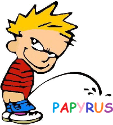|
Yes. I tried every game over the last few days and video worked on none of them. I'll try again over the weekend and report if I find a fix.
|
|
|
|

|
| # ? May 10, 2024 07:37 |
|
For anyone curious, uninstall and reinstall fixed MLB.tv .
|
|
|
|
I am moving into my own place for the first time so I need some tips on media setup. Here is what I am working with, I am hoping you knowledgeable folks can point in the right direction: Most of my content will be torrented to a desktop computer, which is in a different room than the TV I would also ideally like access to some live TV - not sure the options here, not just the local channels but crap like DIY channel or whatever Ability to DVR said live TV I do not have nor want an Xbox/Playstation A way to play music from computer(s) from iTunes/Spotify on the network through the TV That's it! What are the options for now?
|
|
|
|
Nifty posted:I am moving into my own place for the first time so I need some tips on media setup. Here is what I am working with, I am hoping you knowledgeable folks can point in the right direction: Put your content in a separate folder/drive on your desktop PC, install Emby server on it, then use the Emby client on the streaming device of your choice - FireTV, Roku, Shield, AppleTV, whatever, they are all pretty good, though I'd pick either the FireTV or the Shield - and configure Emby server to serve your local PC media to it, something its setup wizard will walk you through in about 5 minutes. You'll need to leave your desktop PC on all the time for this to work, which might cost you an extra $10 in power a year and endless hand-wringing from some folks here, if that bothers you then buy/set up a small low power NAS to do the same thing (though you will lose some transcoding options this way, so avoid low power/limited codec support clients like the Roku). Or, just don't care and use your desktop PC for this until you are comfortable with the setup and ready for the next level. Live TV is trickier if you are in the US. For local channels you can buy an HDHR and an OTA antenna, hook it up to the same network as your desktop PC/clients - the Emby Server actually supports it (the newer models) natively, and even does DVR. However that will only get you local OTA channels. You want to go outside that - play with CableCard maybe, and copy-free/copy-once channels, home-rolled DVR solutions like NextPVR, etc. etc. all I can tell you is there are options and they all involve going down a rabbit hole from which you may never emerge. If you aren't in the US and live in a country that has less ridiculous options for accessing TV channels then I am sure someone else here can chime in and help with options there. Otherwise I recommend either sticking with OTA or subscribing to Sony Vue or SlingTV and dealing with their shortcomings if you really just have to have live TV outside of a cable/satellite bill. Ixian fucked around with this message at 12:58 on Apr 12, 2016 |
|
|
|
Nifty posted:I am moving into my own place for the first time so I need some tips on media setup. Here is what I am working with, I am hoping you knowledgeable folks can point in the right direction: Not trying to constantly preach Roku 3 and Plex, but it would do a lot of this very cheaply and easily. Throw your stuff in whatever folder you have Plex pointed to, install the Plex channel on Roku, bam you're already doing everything in your list right off the bat except for the DVR part. It's really good as movies/tv shows/music, and if you've got a couple of nights to sit down and weed through the mountain of content there's a good amount of live stuff available too.
|
|
|
|
A Vue sub would cover your Live TV needs, unless you need DVR across a wide range of your local channels, too.
|
|
|
|
Tyson Tomko posted:Not trying to constantly preach Roku 3 and Plex, but it would do a lot of this very cheaply and easily. Plex and Emby are, at this point, identical in terms of the basics (client-server media sharing model) but I prefer Emby for things like live TV integration (only for OTA w/HDHR - it is really good, however, one of the best integrated Live TV experiences I have ever used, and I have tried them all), superior Kodi library integration (if you like Kodi), and a better set of plugins. That said, different strokes for different folks, I have a lifetime Plex Pass as well and used it for many years, it's also good, I just think Emby has recently surpassed it.
|
|
|
|
Plex app on iOS is great. Offline sync for trips owns.
|
|
|
|
Tyson Tomko posted:Not trying to constantly preach Roku 3 and Plex, but it would do a lot of this very cheaply and easily. Is Roku 4 not worth the extra cost at the moment? I suppose I'd buy one today due to the future 4K potential but I'm sticking with the 2 for now.
|
|
|
|
Zogo posted:Is Roku 4 not worth the extra cost at the moment? By the time there's a good library of legitimate 4K content to stream and not 4K resolution but sub-1080p Bluray bitrates, the Roku 5 or 6 would be out.
|
|
|
|
Slowhanded posted:By the time there's a good library of legitimate 4K content to stream and not 4K resolution but sub-1080p Bluray bitrates, the Roku 5 or 6 would be out. The best 4k streamer you can buy today is unfortunately embedded in certain model Sony XBR TVs that run Android TV and have Netflix, Amazon Prime (both with HDR thanks to a recent update) along with Youtube and Sony's own services for 4k support. They are the only ones that do it all (other than Apple content, but they don't offer 4k yet anyway). New model FireTVs are probably next. The 4k Roku isn't really in the same league content wise. I have one of the Sony TVs and it is pretty decent but not a great option if the streaming is all you care about obviously.
|
|
|
|
So, We are currently spending ~220 a month for cable/internet/phone. I am in contract with Comcast until August, but I think I'll save money if I break it now anyways. Current problems (I think) 1. Wife works from home two days a week, so we need a phone for her work to be forwarded to. We have very spotty cell service here, so not really sure of options. 2. We live in a condo so I can't put an antenna outside. Do they work in attics? Really, if there's something that can get me network shows that's good. I have a smart tv downstairs and a Roku up stairs so that's where I stand for apps. Basically, my wife needs to be able to watch trashy mtv shows, greys anatomy, and walking dead. We have Netflix and Amazon, and would probably get sling for amc. Anything else I should keep in mind?
|
|
|
|
Pillowpants posted:Anything else I should keep in mind? Antenna stuff is kind of like cellphone stuff in that it really depends on your exact location. You can't really channel-surf with an all/mostly streaming setup, if that's a potential problem. It looks like Sling TV doesn't stream MTV, but Playstation Vue does (can be streamed to certain things that aren't a playstation). Consider your streaming usage and ISP bandwidth cap, if applicable. How much of that 220 is for the television part? Since it sounds like you'll probably keep the internet and maybe the phone service.
|
|
|
|
Pillowpants posted:So, There is a link in the last few pages somewhere to see if what kind of antenna would be required to get what networks. There are attic antennas out there. I'm in a valley of sorts with trees all around so can't use an antenna unless I get one that looks like I'm getting stations from Pluto. I do live in a place with lovely cell service but if you have Verizon and a newer cell phone you can use their WiFi cell service through them for free and I've had no issues with it. It's like talking on a landline for myself where before I found out about it I was dropping calls like crazy. No clue if it's something other carriers offer or is possible. For TV service I am in Charter cable country so I use their streaming service for $20/month. It gets me the major networks, the local independent networks, HBO, plus some cable channels which includes AMC and the main ESPN channel. I have the Netflix account upgraded for more simultaneous connections, Hulu+ (which has some trashy MTV shows for the gf), and already have Amazon Prime so their videos are a bonus. Sling is basically the same but I like the Charter app better. I also got a free Roku for subbing for a month with no contract where Sling you to sub for 3 months if they still offer that. If you know someone who has DirecTV or a decent cable package see if they let you use their login for apps. I use my moms which gets me all the ESPNs, Fox Sports, FX, MTV for the gf, plus whatever else floats your boat. One thing I can't recommend enough is to get a Roku, FireTV, etc. for that smart TV. Apps on smart TVs are trash and are hardly updated. So my total monthly bill is $40 since I don't count Amazon. I got it for the free 2-day shipping and how much I purchase through them it pays for itself in a couple of months.
|
|
|
|
Would you recommend magic jack or google voice instead of Comcast service? Im paying $144.99 for Hd preferred (goes up $27 in August) 17 for HBO and showtime, $10 for the DVr, $10 for the modem rental, $6.59 "other" and $8.24 taxes. I believe cancelling cable would be $100 a month because phone goes up once you're not in a triple play package.
|
|
|
|
Pillowpants posted:Would you recommend magic jack or google voice instead of Comcast service? If you're happy with the price you're paying and the services you're getting you can pretty much guaranteed get the same price again when your contact is up by calling and "cancelling". I know this is the cord cutting thread but for some people is just easier to call every six months and get a new promo. I've had close to the same Comcast package for like 5 years, Blast internet, digital starter and HBO and have never paid more than $90 a month for it.
|
|
|
|
When I had DTV I did the same every year right before football season. I'd call to cancel and get the football package and the bill dropped to $60 - $70. I wouldn't even talk to whoever answered. Just ask to be transferred to retention and start there.
|
|
|
|
I've used an Obihai 110 (I think that's the one) along with PhonePower for years for my home phone service and it works great. It ends up costing a few bucks a month...
|
|
|
|
Pillowpants posted:2. We live in a condo so I can't put an antenna outside. Do they work in attics? Really, if there's something that can get me network shows that's good. Is it like a townhouse community or a multi-unit building? When I cut the cord I was pleasantly surprised to find out that we still had a working amplified large TV antenna on the roof, turns out you can get pretty decent reception from a 24 story tall TV antenna. It took about 5 second to move one of my coax lines from Time Warner to the antenna. If you have a mutli-unit building you might lobby to get a shared antenna tied into a satellite system if you have one. If it's a townhouse community they almost certainly allow satellite dishes, you can see if you can get a terrestrial antenna approved, not all of them are the huge things that you typically think of with antennas, they have flat panel and circular antennas now that aren't completely hideous, often more attractive that Dish/DirecTV dishes. Three Olives fucked around with this message at 21:00 on Apr 16, 2016 |
|
|
|
Apologys if I missed it, I only went back ~20 or so pages.. Has anyone had experience with the Roku Tv's that have recently come out? I am looking at ditching my projection(lol) tv and Dish and basically starting from scratch. I also currently have a WDTV live that's been chugging along for a few years, which is real easy for just connecting to a network share and playing video. It also does Netflix( I have a sub for this), hulu, and a couple other services, but its interface is slow and ive gotten way more than the $50 or so I paid for it Looking at TVs and I do like the appeal of a smart tv that has at least the basic apps built in for viewing. Have a wife and 2 kids, so I'm trying to keep it as simple as possible, again this is a plus for having a single device. As far as live/ota/hd, I am within 5 miles of a cluster of all 3 towers, so a simple antenna should do me. Not much worried about being able to DVR since network shows are easy enough to find, plus I do have a Comcast login, Netflix, and would be amenable to hulu and/or amazon prime if its a good option. It needs to be something that we can pull up a list of programs or channels or the tuner, and be able to watch the news or Idol or SpongeBob or whatever is on(live via OTA or streaming from a service) Seen a couple videos and the interface looks pretty neat with a unified search- enter a search and it's supposed to bring up any of the services that have what you're looking for. Is it that simple? that'd be cool if it is. Is there a better "smart TV" interface that fits these habits? edit: this is not about the Roku streaming sticks or set top boxes, but rather smart Tvs that have Roku Tv as their OS/application
|
|
|
|
I would imagine the consensus is that the roku software is better than most proprietary smart TV software, but it looks like the hardware is lagging behind what you can get in a roku3, and it's not portable like the standard box. You gain maybe a little ease of use, and sacrifice bang for your buck (best value being a dumb tv with separate streaming box of your choice)
|
|
|
|
Fart.Bleed.Repeat. posted:Apologys if I missed it, I only went back ~20 or so pages.. Has anyone had experience with the Roku Tv's that have recently come out? I am looking at ditching my projection(lol) tv and Dish and basically starting from scratch. I also currently have a WDTV live that's been chugging along for a few years, which is real easy for just connecting to a network share and playing video. It also does Netflix( I have a sub for this), hulu, and a couple other services, but its interface is slow and ive gotten way more than the $50 or so I paid for it (...) I have a Sharp 43" Roku TV. It's pretty good. The entire interface has been Roku'ed out and simplified. The remote is the same old Roku remote. Inputs show up in the same list as the apps. OTA has a channel list to browse. There's a Roku Media Player that can play content off of USB or access upnp shares. It's ungodly slow when pulling up my giant Kodi upnp share (~2000 titles) and the interface leaves alot to be desired but it works in a pinch. No issues with playback beyond DTS support (you have to pass the audio out through a receiver if you want to play titles with DTS audio) The interface is very snappy. Apps run well. Alot of people mention having the hardware built in as a negative but, considering they're relatively cheap, you could always get another device somewhere down the line if the apps gets too slow. I can't imagine the actual TV interface slowing down regardless of how they update it. - edit Search is universal but it isn't perfect. Some examples. I search for The Affair from Showtime, it shows Season 1 as available from Vudu/Amazon/Google Play and Season 2 from Amazon/Vudu but it doesn't mention Showtime. The Affair from 2001 shows up as available from TubiTV for free. An Affair to Remember shows up from Amazon Prime (free with subscription), Netflix (free w/ sub), Fandango Now ($2.99 rent), Vudu ($2.99 rent), Encore Play (Free w/ sub), Google Play ($2.99 rent) and CinemaNow (buy $14.99) It also informs you if if the movie available in HD. Call Me Charlie fucked around with this message at 02:35 on Apr 20, 2016 |
|
|
|
Anyone know when the new black Roku stick will be available in the UK? I want a Roku but don't want to go for one thing to have a new one released weeks later.
|
|
|
|
Speaking of Roku, it just got DD+ support (along with AndroidTV) in Play Movies. That's an incremental improvement for AndroidTV since it already did multichannel audio, but it's a massive improvement for Roku which has been stuck at 2 channel audio until now. Play Movies is actually a viable option on the platform now. No word on if DD+ is going to eventually hit Chromecast.
|
|
|
|
I've ditched pay TV and turned my Apple TV into my main media center by way of a HDHomeRun and the tvOS Channels app. I'll preface my situation with the disclaimer that my media needs may not meet anyone else's. It works for what I need it to. What I needed was the broadcast networks for live TV, DVR functionality, plenty of children's content, and a way to watch my own media collection. My setup is: -a 4th-Gen Apple TV -an old antenna in my attic -a HDHomeRun Connect -the Channels tvOS app -a Netflix sub -the Plex tvOS app The Channels app can pick up the HDHomeRun's signal and display the broadcast networks. It doesn't have a channel guide, per se, but it will arrange each network you favorite as a separate app/station/channel, show what's currently on each channel, and will advise what's coming up next (and how soon). It also buffers the channel (90 minutes max) your watching so you can mildly timeshift. It doesn't have a true DVR function (yet) but this lets you pause, rewind, and skip ahead. The developers have really made a first class tvOS app. It's responsive, fast, and uses the most of the platform. It even smartly supports the Top Row function (shows your favorited broadcast networks and what they're currently airing) and makes shaking the remote mute audio (something I didn't even know I missed about using the remote that I now wish was standard). I did sacrifice DVR functionality but the Channels developers are working on a DVR solution (It's not in beta yet so it could be vaporware. But they're actively working on it so hope springs eternal). Netflix serves up the children's content we needed and Plex handles the local media (substitute and/or add Hulu or Amazon or your streaming service of choice as well as Emby or whatever else is offered to manage local media collections). As a bonus, if you've got someone with a pay-tv subscription and if you can get them to fork over their credentials, you can access pay-tv content via the cable channel apps from the tvOS app store. If it appeals to you, Food Network even offers live streaming of their network via their app (a couple of others do too) if you've logged in with a pay-tv subscription. And there's always Sling airplayed to the TV if you must have some cable networks. The total costs were $150 for the Apple TV, $90 for the HDHomeRun Connect, and $25 for the Channels app, all one time costs. Then there's Netflix for $10 a month. So $265 all together. At my previous promo price of $71 a month for Dish, I'll break even in 4 months. But I was already in on the Apple TV and Netflix well before this and the antenna was left in the attic by a previous owner. So I'll make up for it even sooner. I really wanted an all-in-one solution that revolved around the Apple TV and this is about as close as I can get without descending into home-brew solutions. It's amazing to be able to go from live tv to YouTube to Netflix to Plex to games with a push of one button and a swipe.
|
|
|
|
quote:I'll preface my situation with the disclaimer that my media needs may not meet anyone else's. It works for what I need it to. What I needed was the broadcast networks for live TV, DVR functionality, plenty of children's content, and a way to watch my own media collection. That may be the least-unique use case for a cordcutter I've ever seen.
|
|
|
|
my stepdad wants to watch local channels on his tv but gets extremely poor reception where the TV is. We have tried all sorts of antennas. Do any of the streaming sticks have ability to display local TV over wifi without having to be connected to a computer? He just wants to watch sports and news on channels 2-11 It looks like people can do it on a Roku device, but I cant find any details on how. He doesnt want amazon video, hulu, or any of that stuff.
|
|
|
|
It's not clear (to me, at least), are you wanting to pull the local stations off the air from a location different than where the TV is, or stream the local channels over the internet?
|
|
|
|
WithoutTheFezOn posted:It's not clear (to me, at least), are you wanting to pull the local stations off the air from a location different than where the TV is, or stream the local channels over the internet? cant get a over the air signal. I want to know how to watch local channels over the internet and what kind of device i need to buy to do that.
|
|
|
|
Off the top of my head, you can only do that with a subscription to a streaming service, and the only one I can think of right now is Playstation Vue (which works on some non-Playstation devices, like the Amazon Fire TV), but Vue only has local stations available in certain cities.
|
|
|
|
Did you try a real antenna like attic or roof mount?
|
|
|
|
Don Lapre posted:Did you try a real antenna like attic or roof mount? he told me that there was absolutely no signal in that room and he already tried moving it out of the room and outside and everywhere. When I pressed for details he admitted he had tried none of it and the antennae he had was a 20yr old POS. I went to best buy and bought the mohu leaf and it worked easily
|
|
|
|
Fauxtool posted:he told me that there was absolutely no signal in that room and he already tried moving it out of the room and outside and everywhere. loving olds, I swear
|
|
|
|
Ok so I'm taking the dive! I already bought two of the new 2016 roku sticks. I need one more for my main TV. Should I go with another stick or get the full roku 3? It seems like the new stick is just as powerful and it doesn't need an outlet. Advice?
|
|
|
|
It's my experience that the Roku 2016 sticks are more powerful (at least, more responsive) than the Roku 3. Only get the 3 if you need the various physical inputs it provides (Ethernet/SD card) or want to use the remote for voice searching, mic output, or motion control.
|
|
|
|
So I cut the cord. Is there a way to delete the Fandango BS off the pre-installed crap that's on the New Roku Stick?
|
|
|
|
Croatoan posted:So I cut the cord. Is there a way to delete the Fandango BS off the pre-installed crap that's on the New Roku Stick? When it's highlighted press the star button and it should have a remove app option.
|
|
|
|
They've given away or or two free rentals in the last couple months for what it's worth
|
|
|
|
Has anything come along that betters the Channelmaster DVR+ yet?
|
|
|
|

|
| # ? May 10, 2024 07:37 |
|
The TiVo Roamio OTA is now available with lifetime service. I've never used the Channelmaster myself, but the Tivo is probably better.
|
|
|