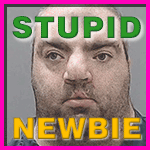|
flosofl posted:If you're really concerned, look on YouTube for some Window/OS X differences. Yeah this was me. Bought a MacBook for my dad to use but never really wanted to use it myself. Always hated the Apple way, like a lot of PC users did. One day in 2005 I forgot my crappy Windows laptop when I visited them, so made a profile on that machine and forced myself to learn it a bit more (mainly so I could help do tech support in the future), find equivalents to the software I used and after about 10 hours sat in front of it everything clicked. Despite not really having the cash, I bought a second hand CoreDuo black book the next day.
|
|
|
|

|
| # ? May 14, 2024 00:02 |
Minimalist Program posted:Got a new job, they're giving me a macbook pro 2015. I've never used a mac before. Is there like anything I desperately need to know? Some things that bugged me at first: Ctrl+ anything is basically cmd+anything, but alt/option and Ctrl on macs are bizarre buttons that don't have much of an analog beyond the alt key on Windows. Hot keys use weird symbols to describe them instead of button names: http://www.macobserver.com/tmo/article/os-x-using-the-keyboard-viewer Fullscreening on a Mac with the green circle opens the app in a new "space"/desktop and you have to press f3 or Ctrl+arrows or numbers to switch spaces. Or escape to leave fullscreen mode. To snap Windows to edges or splitscreen like win7+ you have to download moom or another app or, in el cap, fullscreen the app, then press f3 and drag the second app into the fullscreen space, which is really nice but marginally less useful. There's no start menu. Search for EVERYTHING with spotlight using cmd+space. Do not resist this. Enable breadcrumb in the finder menu. Hold cmd and highlight a file to see its path in spotlight. Drag and drop is much more powerful than on Windows. It saves time in browsing for files to just open the folder containing the file first and drag it to the browse window to navigate to it. Try dragging and dropping to do everything. It's quite nice. Cmd+f3 shows desktop. Accustom yourself to the gestures on the trackpad as well. I have four fingers splaying out set to display all a program's windows and it's pretty sweet, play around with that because the trackpad is actually very good! Ed: oh and try turning off natural scrolling if it bugs you. tuyop fucked around with this message at 23:24 on Apr 17, 2016 |
|
|
|
|
Basically: Menubar's at the top regardless of where the window is, application is running even if it doesn't have any windows, context menu is less heavily-used, pressing Option while clicking makes things do advanced poo poo (usually), there are a lot of keyboard shortcuts to learn but once you learn them navigating OS X is really quick and easy, the trackpad is gorgeous and if you learn the gestures it's great, if you're a developer YAY you get to run a full UNIX, OS X comes preloaded with a bunch of utilities, Python and stuff, but you'll probably want to install Homebrew to download ports of popular *nix packages. Chrome sucks on OS X because it kills battery life, so if you can get used to Safari you should use it, or you can do like I do and only use Safari when you're running on battery. "What do I need to know" is a very broad question. It's a new OS. You'll figure it out. The reason I answered like a prick is because your question needs to be more precise. A lot of us here have been using Macs for a very long time, so, you know "HOW I USE!?" can be answered by one of the people at the store that Apple pays, but more technical questions about specifically how to achieve some goal, we can help with that, I think, although the Mac Software thread might be a better place for that.
|
|
|
|
Just start doing your usual poo poo and google when you can't just figure out how to do what you want to do. That will take care of about 99% of the things you're going to need to figure out in the first few days.
|
|
|
|
Pivo posted:Basically: Menubar's at the top regardless of where the window is, application is running even if it doesn't have any windows, context menu is less heavily-used, pressing Option while clicking makes things do advanced poo poo (usually), there are a lot of keyboard shortcuts to learn but once you learn them navigating OS X is really quick and easy, the trackpad is gorgeous and if you learn the gestures it's great, if you're a developer YAY you get to run a full UNIX, OS X comes preloaded with a bunch of utilities, Python and stuff, but you'll probably want to install Homebrew to download ports of popular *nix packages. Chrome sucks on OS X because it kills battery life, so if you can get used to Safari you should use it, or you can do like I do and only use Safari when you're running on battery. Yeah I get that I was being overly broad, sorry. But: tuyop posted:Some things that bugged me at first: This is very helpful - cheers man! Cyrano4747 posted:Just start doing your usual poo poo and google when you can't just figure out how to do what you want to do. That will take care of about 99% of the things you're going to need to figure out in the first few days. This definitely the plan and I'm not really that worried about it; the above post is a nice little set of pointers though  thanks. thanks.
|
|
|
|
So I've just bought MacBook pro, which of those SD cards is best for data storage, I don't care much about the flush to the body bit but I do care about data storage that isn't my backup drive.
|
|
|
|
If you find yourself missing the start menu drag the applications folder to your dock, right click it and change it to list. Then you get a menu of your applications folder every time you click it.
|
|
|
|
GutBomb posted:If you find yourself missing the start menu drag the applications folder to your dock, right click it and change it to list. Then you get a menu of your applications folder every time you click it. Does no one here use Launchpad? Drop it on your dock and you have a start menu (well, an iOS screen, really).
|
|
|
|
Arsten posted:Does no one here use Launchpad? Drop it on your dock and you have a start menu (well, an iOS screen, really). Nobody uses launchpad
|
|
|
|
GutBomb posted:If you find yourself missing the start menu drag the applications folder to your dock, right click it and change it to list. Then you get a menu of your applications folder every time you click it. Command-space then type the first few letters of the program's name
|
|
|
|
tuyop posted:Fullscreening on a Mac with the green circle opens the app in a new "space"/desktop and you have to press f3 or Ctrl+arrows or numbers to switch spaces. Or escape to leave fullscreen mode. Three-finger swipe left and right are your friends to move through your different Desktops/Spaces. Since he's going to be using a rMBP, he should learn as many Touchpad shortcuts as he can. It helps that Apple's Touchpad is the gold standard. tuyop posted:To snap Windows to edges or splitscreen like win7+ you have to download moom or another app or, in el cap, fullscreen the app, then press f3 and drag the second app into the fullscreen space, which is really nice but marginally less useful. Always buy Moom. it's cheap and oh so useful for organizing and snapping windows.
|
|
|
|
Bob Morales posted:Nobody uses launchpad I use it and it's good.
|
|
|
|
Bob Morales posted:Nobody uses launchpad Y'all cray. Then again, I didn't know there was a spotlight keyboard shortcut until about six posts ago, so now I probably will never touch it again, myself, because "<Win> program name" is what i do on Windows. I feel bad for spending seven years clicking a magnifying glass for searching.
|
|
|
|
I guess you never used Quicksilver either. Spotlight is just a ripoff of that.
|
|
|
|
Bob Morales posted:Command-space then type the first few letters of the program's name Yeah, that's how I launch everything these days. I used to use Spotlight, but I've disabled cmd-space for Spotlight search and bound it to Alfred 2 instead. It's such an amazing program. It will use the same syntax as Spotlight does, but has far more flexible and extensible options. Defining Workflows in it are great.
|
|
|
|
I might use Launchpad if I could customize what shows up there. I don't need a shortcut to Chess.
|
|
|
|
I have had my 15 rMBP since 2012. It is a BTO with 16GB. I love this machine as it has been perfect. However the Macbook looks so nice, rumors has it the a new eMBP will be introduced and should mirror the MacBook (Type C and less ports and all). This is something I am not looking forward to. I have a thunderbolt display and buying adapters just to use Type C would suck.
|
|
|
|
Launchpad is terrible and you are a bad computer person if you use it. This is fact.
|
|
|
|
Bob Morales posted:Command-space then type the first few letters of the program's name Yeah this was already mentioned. I mentioned an alternative. I've never liked the search method. I prefer a menu. Figured informing someone else of a menu would be no big deal.
|
|
|
|
GutBomb posted:Yeah this was already mentioned. I mentioned an alternative. I've never liked the search method. I prefer a menu. Figured informing someone else of a menu would be no big deal. I thought your tip was pretty cool
|
|
|
|
All this software talk is taking away my horny.
|
|
|
|
The Macbook has only one hole. That's like a cloaca right.
|
|
|
|
Favorite case for a 15" MBP? Also a keyboard cover for when there are drinks around. From past experiences I need one. Also want to put stickers on the case.
|
|
|
GutBomb posted:Yeah this was already mentioned. I mentioned an alternative. I've never liked the search method. I prefer a menu. Figured informing someone else of a menu would be no big deal. Can you explain this a little? Every time I look into those launcher programs it's just like, every single option is approximately 500% less efficient than mashing cmd space and typing the first letter or two of a program name and then hitting enter or arrowing down and then enter. To open photoshop or a pdf or anything you're looking at like 1.5 seconds in the worst case. Is it a typing thing? I guess I could understand if you don't type like >60wpm or know how to touch type.
|
|
|
|
|
Well, I've got the opposite question, an honest question that probably sounds snarky: Why not just click the Applications icon in the dock and look at the grid? And/or just keep your 12-ish most used apps in the dock? How many programs do you guys have installed? I can get using spotlight if you're looking for a particular file/document/photo/whatever, but a program name? I don't really get it. edit: oh, wait. I use a 27" iMac and sometimes forget that laptops and small screens exist. That might have something to do with it.
|
|
|
|
I dunno, moving the mouse and clicking the Applications folder in the dock takes way longer than mashing cmd-space "Photosh" enter. That takes me literally half a second if not less and requires no visual scanning of some lexicographically ordered list of icons.
|
|
|
|
In my case, because using Spotlight is way faster than clicking on a Dock icon, visually searching for the thing, and clicking it. If I wasn't a touch typist I might find the Applications folder in the Dock faster. One subtle thing about Spotlight: when you type just the first few characters of an app's name, you'll get a list of crap you don't want, as well as what you do. Stop anyways, arrow key down to the app you want, and hit return. It remembers your choices and updates its default completion based on them, so pretty soon you'll be launching regularly used programs with just two characters (and not bothering to look before you slam return). It's really fast.
|
|
|
|
Bob Morales posted:Nobody uses launchpad I use it. It's in my dock and my rMBP has a dedicated function button for it in the keyboard, neither of which were done by me. I use it all the time.
|
|
|
|
Pivo posted:Launchpad is terrible and you are a bad computer person if you use it. This is fact. stfu pivo I have a lot of different software and launchpad is my friend
|
|
|
|
Electric Bugaloo posted:stfu pivo Yeah me too and I just type what I want instead of visually scanning through a full-screen list of big icons like a loving geriatric
|
|
|
|
It's not about it being faster, it's about it being what I'm used to. In the OS 9 days I used a tool called GoMac to do the same thing (add a more start menu like menu to the bottom of the screen) The start menu is one of those things Microsoft got right in Windows 95. I got used to that workflow, the quicksilver/search method never appealed to me so I never got used to it. My most commonly used applications are in the dock anyway. I use the menu once a day at most. No need to change my workflow for something that would save me a half second per day.
|
|
|
|
GutBomb posted:The start menu is one of those things Microsoft got right in Windows 95. I got used to that workflow, the quicksilver/search method never appealed to me so I never got used to it. The Start Menu is an abomination. It was marginally better than PROGMAN.EXE but it was a pretty bad design. I was amazed when GNOME/KDE copied it. Also, clicking 'Start, Programs, Microsoft Office, Microsoft Word' is a 'workflow' now?
|
|
|
|
GutBomb posted:My most commonly used applications are in the dock anyway. I use the menu once a day at most. No need to change my workflow for something that would save me a half second per day. I think it depends how you "idle" physically at your computer. If you're a good touch typist and your hands are on the keyboard most of the time, it's far quicker to search for an app than it is to move to the trackpad, find the cursor, move it to a small target and click - even if it's pinned to the dock rather than hidden in a menu. It's a silly "argument" either way - different people work in different ways and luckily we have methods that work for both!
|
|
|
|
cheese eats mouse posted:Favorite case for a 15" MBP? Also a keyboard cover for when there are drinks around. From past experiences I need one. Also want to put stickers on the case. According to the iPhone thread you should get a brown leather case. It'll make you 10x hotter and get you laid.
|
|
|
|
I use launchpad for programs I rarely use instead of digging in the applications folder. The gestures to get to launchpad and swipe to find your application is pretty quick. For some reason spotlight doesn't work too well for me even though I loved QuickSilver on Leopard. I hope we start getting rMBP leaks next month. I really want (not need) a new laptop.
|
|
|
|
I wish they'd go ahead and release the new macbook already - I only have until April 28th to return this 2015 model.  [edit] Yoink. http://www.macrumors.com/2016/04/18/12-inch-macbook-out-of-stock-best-buy/ pipebomb fucked around with this message at 18:43 on Apr 18, 2016 |
|
|
|
Pivo posted:I dunno, moving the mouse and clicking the Applications folder in the dock takes way longer than mashing cmd-space "Photosh" enter. That takes me literally half a second if not less and requires no visual scanning of some lexicographically ordered list of icons.
|
|
|
|
What is a good brightness to keep my Air at? I use Flux for nighttime auto settings but I usually keep it at half brightness and then if I'm playing a game or something go to full. is that ok?
|
|
|
|
tuyop posted:Can you explain this a little? Every time I look into those launcher programs it's just like, every single option is approximately 500% less efficient than mashing cmd space and typing the first letter or two of a program name and then hitting enter or arrowing down and then enter. To open photoshop or a pdf or anything you're looking at like 1.5 seconds in the worst case. Or maybe someone doesn't know the name of an app and is looking at icons or app names or whatever. Who cares how someone uses their computer?
|
|
|
|

|
| # ? May 14, 2024 00:02 |
|
rear end Catchcum posted:What is a good brightness to keep my Air at? I use Flux for nighttime auto settings but I usually keep it at half brightness and then if I'm playing a game or something go to full. is that ok? Mine is at max brightness at all times because I've spent so long in front of a computer that my body adapted to draw energy from display backlights instead of the sun
|
|
|