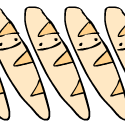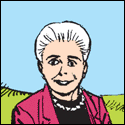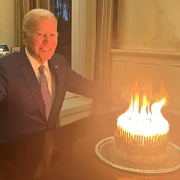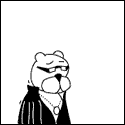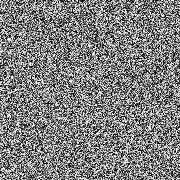|
So a new patch came out and I'm not sure what it actually did.
|
|
|
|

|
| # ? Jun 4, 2024 22:43 |
|
congrats to the mods for making a pun!!! nothing is wrong with the F4CK. i checked the beta and everything is as good as always with bug fixing going on
|
|
|
|
F4CK public build will only come with steam workshop support and that's still some months away
|
|
|
|
flatluigi posted:What's the story about the new thread title? Random Mod power trip I assume, no one asked for it to be changed.
|
|
|
|
Request: Create a new status debuff titled "Mod Sass" that does not effect stats, but will kill the player if left untreated for 10 minutes x the player's charisma level. It can be cured by crafting a special grenade which when used, will knock the player unconscious for anywhere from six in-game hours to a solid month.
|
|
|
|
LumberingTroll posted:Random Mod power trip I assume, no one asked for it to be changed. Bunch of threads got updated with the new thread icons from lastish month. But they all got new titles too.
|
|
|
|
Ok so the patch today, they removed both current beta builds, the Survival and the closed GECK build, and merged them, you can now see the MOD interface for getting things off the Bethesda network, you can also still load local mods by adding * to the front of every line. If you use MO2, install mods as normal, then deactivate al plugins in MO2 (except the two dlc) then open your mo plugins.txt in notepad++ mine was located in thsi directory C:\Mod Organizer\Fallout4\profiles\Modded yours will be different. but its in the profiles\[profile you are using] folder of MO2, then press CTRL+H int he find field put "^" minus the "" in the replace field put "*" then hit replace all, then remove the top 4 lines * and you are good to go, if Bethesda does not fix this, I am sure MO2 will be updated to add the * on its own.
|
|
|
|
I just jumped into FO4 modding and not too long after bashing some raider skulls in with my crowbar I get a CTD. This wasn't totally unexpected as I have a little experience with skyrim mods. I'm sure it's my load order because it's totally unorganized, but the sort button in MO2 doesn't work and LOOT won't detect anything other than Fallout4.esm. What should I be doing to get my load order stable?
|
|
|
|
Not sure on that one, Ive had problems with loot as well, the sort button in MO2 is just an old version of loot.
|
|
|
|
Unlimited Breadsticks posted:I just jumped into FO4 modding and not too long after bashing some raider skulls in with my crowbar I get a CTD. This wasn't totally unexpected as I have a little experience with skyrim mods. I'm sure it's my load order because it's totally unorganized, but the sort button in MO2 doesn't work and LOOT won't detect anything other than Fallout4.esm. What should I be doing to get my load order stable? Is it crashing in the same place repeatedly, or after a similar amount of time playing? If it's an unpredictable crash that happens less often than once an hour, welcome to Bethesda, where it "Just
|
|
|
|
Nevets posted:If it's an unpredictable crash that happens less often than once an hour, welcome to Bethesda, where it "Just You should probably go out side.
|
|
|
|
pmchem posted:hmm, I'll say what I will: Arthmoor seems to have no interest in getting bugs fixed upstream by Bethesda, and that is a detriment to the community and FO4 in general. Check out his thread here, which I posted in: https://community.bethesda.net/thread/3078 http://afkmods.iguanadons.net/index.php?/topic/3750-wipz-tes5edit/page-58#entry160229 ^here's where he suspects something is a bug and expresses intent to report it on a private bug forum, probably for the beta. Tinfoil hats off.
|
|
|
|
I jsut did some testing with MO2 and the New patch, we dont need to use the astriks, there is something int he new INI that allows the game to load mods now, so what I did was copy over the new (now official standard) ini to MO2, then put these lines in bInvalidateOlderFiles=1 sResourceDataDirsFinal= and I was able to load mods just fine. This is for both esp and esm files. I am not sure what the change in the ini is at this point but without it, the old ini in MO2 will not allow mods to load. Also UI mods still seem to cause the game to crash, dont know what they changed in the UI system yet either.
|
|
|
|
LumberingTroll posted:I jsut did some testing with MO2 and the New patch, we dont need to use the astriks, there is something int he new INI that allows the game to load mods now, so what I did was copy over the new (now official standard) ini to MO2, then put these lines in There has been an update for DEF_UI for 1.5.
|
|
|
|
LumberingTroll posted:Also UI mods still seem to cause the game to crash, dont know what they changed in the UI system yet either. Unless I'm completely nuts, it's probably new icons/UI elements that have been added that the UI mods haven't yet been able to accommodate in an update. The same thing happened with Automatron's icon for the Mechanist's hideout after you finish the final mission. If you stepped in-range of the icon appearing on the radar while using a UI mod, it would crash the game.
|
|
|
|
Gonkish posted:Unless I'm completely nuts, it's probably new icons/UI elements that have been added that the UI mods haven't yet been able to accommodate in an update. The same thing happened with Automatron's icon for the Mechanist's hideout after you finish the final mission. If you stepped in-range of the icon appearing on the radar while using a UI mod, it would crash the game. I know there's other UI elements added in Automatron and Survival that don't work properly with UI mods, but they don't crash it. The icons definitely crash it.
|
|
|
|
LumberingTroll posted:I jsut did some testing with MO2 and the New patch, we dont need to use the astriks, there is something int he new INI that allows the game to load mods now, so what I did was copy over the new (now official standard) ini to MO2, then put these lines in Which ini though? There are several and after I got the patch and re-opted into the beta none are dated today to tell me which is new. e: I compared fallout4 and fallout4prefs in my documents>my games>fallout 4 folder to what's in MO2 and they're identical except for the lines you have to add to the first one to enable mods, so...? Saint Sputnik fucked around with this message at 23:49 on Apr 20, 2016 |
|
|
|
Fallout4.ini you need to run the base launcher for it to update. Now im getting an issue with my mods loading though MO2 again, not sure what I did differently, looking into it.
|
|
|
|
Unlimited Breadsticks posted:I just jumped into FO4 modding and not too long after bashing some raider skulls in with my crowbar I get a CTD. This wasn't totally unexpected as I have a little experience with skyrim mods. I'm sure it's my load order because it's totally unorganized, but the sort button in MO2 doesn't work and LOOT won't detect anything other than Fallout4.esm. What should I be doing to get my load order stable? Get the option version in nexus, the MO guy got in touch with the LOOT guy and they got a version working for MO2A4 http://www.nexusmods.com/fallout4/mods/5310/?tab=2&navtag=http%3A%2F%2Fwww.nexusmods.com%2Ffallout4%2Fajax%2Fmodfiles%2F%3Fid%3D5310&pUp=1
|
|
|
|
boneration posted:Mine look like they're holding guns, but they aren't. Their fingers are contorted around an invisible pistol held at crotch level. Yup, mine look like they are just miming holding a pistol at their crotch.
|
|
|
|
Bholder posted:So a new patch came out and I'm not sure what it actually did. It fixed the workshop parent quest. I don't know what else.
|
|
|
|
Midnight Voyager posted:It fixed the workshop parent quest. I don't know what else. The what quest?
|
|
|
|
boneration posted:The what quest? It's technical. Not like an actual quest, the quest that handles workshop behavior. http://www.nexusmods.com/fallout4/mods/12217/ PS: gently caress YOU BETHESDA I SPENT LIKE HOURS TRYING TO FIGURE OUT WHAT WENT WRONG AND IT'S SOMETHING YOU DID http://www.nexusmods.com/fallout4/mods/11944/ <-seems to have fixed this bug though Midnight Voyager fucked around with this message at 21:09 on Apr 21, 2016 |
|
|
|
Patch notes here.
|
|
|
|
Paranoid Peanut posted:Patch notes here. They are also on the steam community hub under news, where they always post them.
|
|
|
|
Paranoid Peanut posted:Patch notes here. Wait so survival is live now?
|
|
|
|
LumberingTroll posted:Fallout4.ini you need to run the base launcher for it to update. Launched it through Steam and 
|
|
|
|
https://community.bethesda.net/thread/3078?start=0&tstart=0 sorry art.(bottom of second page)
|
|
|
|
Midnight Voyager posted:It's technical. Not like an actual quest, the quest that handles workshop behavior. And the latest hotfix fixed THAT bug too.
|
|
|
|
LumberingTroll posted:Get the option version in nexus, the MO guy got in touch with the LOOT guy and they got a version working for MO2A4 Any idea why Loot crashes when I click on sort plugins? It only does that with MO and I'm about to ditch it and go back to NMM. I have the 294 snapshot, I can see all my installed mods but sorting always crashes the damned thing.
|
|
|
|
boneration posted:Wait so survival is live now? No, the current live version does not yet include the survival update.
|
|
|
|
Sensenmann posted:Any idea why Loot crashes when I click on sort plugins? It only does that with MO and I'm about to ditch it and go back to NMM. I have the 294 snapshot, I can see all my installed mods but sorting always crashes the damned thing. When it does this, go into MO options, on the last tab click on the button that says "Back Date BSAs" then run loot again.
|
|
|
|
LumberingTroll posted:When it does this, go into MO options, on the last tab click on the button that says "Back Date BSAs" then run loot again. Tried it, didn't work. When I click on it I get an error telling me that helper.exe could not be found in C:\Users\xxxxx\AppData\Local\ModOrganizer\Fallout 4 No surprise here, MO2 is installed on the D drive, paths are set up correctly. Copying the file from D to C didn't work, side-load error. Did a fresh install of MO2. And loot. Deleted the MO and Loot folders from the appdata folder so nothing old gets used. Started MO, changed the paths to use the D drive instead of C. Added loot, executable and work directory, start loot: usvfs-proxy has stopped working. Running the actual game through MO2 works but since everything else refuses to work I'll go back to NMM until MO2 is actually useable without hours of troubleshooting. MO1 never gave me any problems, MO2 is the complete opposite. 
|
|
|
|
Anyone have any idea why MO2 refuses to acknowledge that I have fallout 4 installed?
|
|
|
|
The only thing mo had over the nexus mo was the virtualisation, as the nexus mo has had that for a few iterations, I just stick with the "other" glitchy mod manager from nexus. otoh I have reached my 255 mod limit, so now I am crunching weapon mods together with xedit
|
|
|
|
staberind posted:The only thing mo had over the nexus mo was the virtualisation, as the nexus mo has had that for a few iterations, I just stick with the "other" glitchy mod manager from nexus. I hadn't heard about this so I did some digging. Seems like NMM does support virtual mod installations as of their Sept. 2015 release (and you had to reinstall everything if you were already using it before that update), but the main difference being that NMM creates static links that persist even after NMM is closed while MO generates them at runtime when launching your game/tools through it. NMM's method results in some messiness, especially if you're in the habit of switching profiles regularly, and I'm not sure what happens if your NMM profile gets corrupted or something and you have this giant pile of hardlinks. MO still has the advantage of being able to set more fine-grained load order priorities. My overall impression is that NMM is now only one generation behind MO instead of two. Does NMM still take ages to open? I remember that being frustrating when I last used it, but that was way back before MO existed so they should have improved on that by now.
|
|
|
|
isndl posted:I hadn't heard about this so I did some digging. Seems like NMM does support virtual mod installations as of their Sept. 2015 release (and you had to reinstall everything if you were already using it before that update), but the main difference being that NMM creates static links that persist even after NMM is closed while MO generates them at runtime when launching your game/tools through it. NMM's method results in some messiness, especially if you're in the habit of switching profiles regularly, and I'm not sure what happens if your NMM profile gets corrupted or something and you have this giant pile of hardlinks. MO still has the advantage of being able to set more fine-grained load order priorities. Loads lickety split for me. I'm having a really smooth time with NMM this time round.
|
|
|
|
 JOHN H. TESTMAN FIGHTS FOR YOU! Two handed version being added soon. Spec maps still hosed up. Metal looks like poo poo. Working on it.
|
|
|
|
A twine or leather wrap would work better than three aluminium straps
|
|
|
|

|
| # ? Jun 4, 2024 22:43 |
|
strong bird posted:A twine or leather wrap would work better than three aluminium straps Or proper duct tape
|
|
|