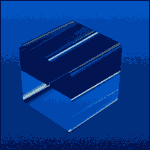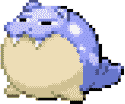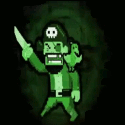|
Helicon One posted:https://play.google.com/music/listen?authuser It does not. (Or maybe it can, I don't know, but it certainly doesn't require it.)
|
|
|
|

|
| # ? May 10, 2024 00:12 |
|
It just means you can upload stuff you have in itunes For a lot of people out there mp3 is meaningless, its just 'music in their itunes'
|
|
|
|
I've used Google Voice for my voicemail service for years now, and it seems like lately, notifications that I have a voicemail have been coming in super late (I got a notification this morning (tuesday) of a voicemail that came in on Saturday night). Is it just me, or is there some sort of issue going on?
|
|
|
|
hooah posted:I recently tried using the Gmail app for my school's non-Gmail email (again), and it seems to be loving up deleting emails and/or marking them as read. Has anyone else seen this problem? To elaborate, I can delete or read several emails on my phone, but when I open up my email client on my computer, those emails are still there or unread, even after refreshing the client. Sure your computer isn't using POP3 or something, so it isn't picking up the changes?
|
|
|
|
It's IMAP.
|
|
|
|
So on my S7, after I get a gmail notification, I might read it on my desktop. Even after being read, the notification still sticks on my phone. This used to not happen on my old Nexus 5. Help!
|
|
|
|
ShaneB posted:So on my S7, after I get a gmail notification, I might read it on my desktop. Even after being read, the notification still sticks on my phone. This used to not happen on my old Nexus 5. I don't think it's just you. My S7 does the same thing for gmail and hangouts notifications. I had assumed it was related the the 6.0 doze/sleep power save stuff or something, but I don't know.
|
|
|
|
Lowen SoDium posted:I don't think it's just you. My S7 does the same thing for gmail and hangouts notifications. I had assumed it was related the the 6.0 doze/sleep power save stuff or something, but I don't know. My hangout notifications disappear immediately when I click them on desktop, but not gmail. Ugh.
|
|
|
|
Pretty sure that's a gmail issue. If I read an email on my phone, it'll still show up as unread on my desktop for a few minutes. edit: and there does seem to be an issue with Doze and Hangouts. If I leave my phone just sitting there for a while, Moto Display will show that I have new messages until I turn the screen on, then they disappear.
|
|
|
|
Astrotrain posted:Join stuff [/url] . Does this app allow you to edit/store your sms & contacts on your PC? I'm looking for something to replace nokia pc suite, and one oc the things I could do was save my sms on the computer.
|
|
|
|
Squish posted:Does this app allow you to edit/store your sms & contacts on your PC? I'm looking for something to replace nokia pc suite, and one oc the things I could do was save my sms on the computer. Contacts: use Google Contacts, or any other synced contacts service for this. SMS: Yes.
|
|
|
|
Heners_UK posted:Contacts: use Google Contacts, or any other synced contacts service for this. While your answer is completely the right one, dude is scared of the cloud. He is a spy being actively pursued by multiple state actors. Heners_UK posted:SMS: Yes. Not true. It doesn't store any information on the PC side. Furthermore it also passes all SMSs through a third party (*gasp*) cloud. All it does is allow for remote access and use of the SMS store on the Android device by passing it through Drive and GCM. Squish, the thing you're trying to do is not only not possible, it's actively prevented by the security model. I'm pretty sure you can put your contacts on the SIM somehow (don't do this, use Google Contacts) but there isn't a way to export your SMSs in a readable format that I'm aware of besides that SMS Backup+ app I mentioned earlier which moves them to your GMail regularly. As I also mentioned, there's no reason to worry about trying to keep SMSs from prying eyes either because, duh, SMSs are passed along unencrypted on the carrier's systems and they provide that data to anyone who asks for it. ClassActionFursuit fucked around with this message at 05:21 on Apr 21, 2016 |
|
|
|
LastInLine posted:While your answer is completely the right one, dude is scared of the cloud. He is a spy being actively pursued by multiple state actors. That was funny though.  LastInLine posted:Squish, the thing you're trying to do is not only not possible, it's actively prevented by the security model. Odd, because it seems that generally apps are able to access that information. What's to stop them reading the sms info on one hand and sending it via WiFi etc independently? I mean that sms backup app saves the whole shebang as an xml file.
|
|
|
|
Whenever my phone connects to my Bluetooth in my car, it drops the music volume on the phone significantly. This only just started about a week ago. Not hooked up to any Bluetooth source, the media volume is at full. Has anyone seen this before because it's driving me insane. Nexus 6 on 6.0.1
|
|
|
|
LastInLine posted:there isn't a way to export your SMSs in a readable format that I'm aware of besides that SMS Backup+ app I mentioned earlier which moves them to your GMail regularly. Dunno if you'd consider it "readable", but I've used SMS Backup and Restore as a backup solution. https://play.google.com/store/apps/details?id=com.riteshsahu.SMSBackupRestore It just makes a big XML file with all your messages. It saves it to your phone, which you can do with whatever you want. Or, you can automate it to save the file to email, Dropbox, Google Drive, etc. I haven't used it in years, so I'm not sure how it holds up.
|
|
|
|
Squish posted:Aren't you the last bit uncomfortable about your personal information and conversations being stored and kept by companies, probably indefinitely, without any scrutiny or oversight? I get that phone companies are hardly any better than google but at least there are tighter regulations in place for telcos than others. The best way to prevent abuse is to not let them get that data in the first place. The tinfoil hat takes care of the rest. As usual the tinfoil hat is on the clueless; knowing just enough to be irrationally worried. App permissions (configurable under android 6+) allows some amount of control to things like contacts, wifi, and the filesystem. Not installing poo poo randomly, and ignoring app permissions is beyond most people tho. Telcos will hand your sms over way more easily that google will give out your drive sms backup contents. Actually, getting access to your personal computer with your backed up sms's is way more likely/easy than either of the above scenarios. If your job, or your life actually required you to maintain a high level of security you should know more; I would suggest googling for answers regarding android and privacy, but only once disguised and at a library in a major urban center not your own! Also, no one cares about your poo poo and anyone who regards the general privacy of consumer level network communication to be above that of a postcard has been fooling themselves since the 90's. I should add that I've been using the previously mentioned SMS Backup to archive stuff between phone reinstalls; you know you can just connect your phone to your computer and transfer the files there instead of "to the cloud"? tldr; don't sent dick pics around as postcards. Blitter fucked around with this message at 13:48 on Apr 21, 2016 |
|
|
|
Blitter posted:tldr; don't sent dick pics around as postcards.
|
|
|
|
Squish posted:Aren't you the last bit uncomfortable about your personal information and conversations being stored and kept by companies, probably indefinitely, without any scrutiny or oversight? I get that phone companies are hardly any better than google but at least there are tighter regulations in place for telcos than others. The best way to prevent abuse is to not let them get that data in the first place. The tinfoil hat takes care of the rest. You're using a Google-made operating system designed specifically for the purpose of hoovering up your data for Google's perusal. No offense (and I'm serious) but if you want your phone's data secured from even the wandering eye of the phone's manufacturer, you should be using an iPhone. For Android to work, really at all, you need to make full use of the cloud. It's not ideal, especially for those with spotty or extremely limited data connections, but it is the concept around which the entirety of the operating system is built and it works far, far better under those conditions. Can you fight that? Yes. Should you? No. As for my personal feelings on Google knowing my life, well, I've found that being so far up Google's rear end that I can give an accurate description of their large intestine to be positively sublime. Maybe it's because I run uBlock on all my computers, work and home, and AdAway on my phone, but I've had nothing but benefits to Google knowing and sharing my locations with loved ones, with Google managing my schedule, with Google using my web searches, apps, and RSS feeds to feed me relevant data via Google Now. Is it creepy? Yes, it is. Is it useful? GOD YES. So much so that I genuinely would have a much more difficult time just doing day to day stuff if it were absent. I don't feel like I'm being screwed on the deal. I can understand not wanting to do it in concept but in practice it's a losing battle and it actively makes things far more difficult than they either need to be nor should be. When traffic is heavy on my usual route to work and Google sends out an alert with both enough time to get ready AND route around the backup that's a tangible benefit that wouldn't be possible without them knowing where I live and where I work, my usual route, my work hours, my usual sleep time, and my usual departure time. And guess what? No traffic and I'm not late for work. Squish posted:That was funny though. I aim to please. Squish posted:Odd, because it seems that generally apps are able to access that information. What's to stop them reading the sms info on one hand and sending it via WiFi etc independently? I mean that sms backup app saves the whole shebang as an xml file. I guess nothing's stopping them but no one does it. Obviously there are apps that export SMS to a local XML file like SMS Backup & Restore, but they aren't for general reading/searching but for backing up and restoring. The thing you want is a security problem for the reason you'd expect, you don't want that data just available to any computer that connects so you have to manage the SMS store and it's far, far more hassle than any person would want to deal with. (Namely does it append or just dump the store? SMS B&R dumps the store and not in a human readable format.) What you want if you want to archive and be able to search your SMSs is SMS Backup+ but again that's giving data to Google. I'm not trying to talk you into anything you don't want to do but I am trying to say that the windmill you're tilting at isn't going to lose this war in the longer term and you may find that the benefits (namely, perpetual and secure backups of your data in a location that is safe and redundant) outweigh the perceived negatives. As Blitter rightly points out, Google is likely a more trustworthy steward of your data than you, especially when it comes to SMS. If you're really concerned, use a medium like WhatsApp that's encrypted end-to-end meaning the cloud can't hurt you.
|
|
|
|
I need an odometer app. But, I'm looking for one that is a running odometer, not session to session. Changed tire size, and until I can get the dealer to update, I want an accurate count.
|
|
|
|
Squish posted:Aren't you the last bit uncomfortable about your personal information and conversations being stored and kept by companies, probably indefinitely, without any scrutiny or oversight? I get that phone companies are hardly any better than google but at least there are tighter regulations in place for telcos than others. The best way to prevent abuse is to not let them get that data in the first place. The tinfoil hat takes care of the rest. If you don't want a company reading your messages, you have to dump SMS all together. Here's some decent options to look at: https://play.google.com/store/apps/details?id=org.thoughtcrime.securesms https://play.google.com/store/apps/details?id=ch.threema.app https://play.google.com/store/apps/details?id=org.telegram.messenger Signal is arguably the best and safest of the group, but telegram is the most popular and easiest to use. Threema has a really nice intuitive method of confirming identities, but it's the only closed source app among them. hot date tonight! fucked around with this message at 14:39 on Apr 21, 2016 |
|
|
|
Squish posted:Aren't you the last bit uncomfortable about your personal information and conversations being stored and kept by companies, probably indefinitely, without any scrutiny or oversight? You know they can already do that with your texts right?
|
|
|
|
Astrotrain posted:If you don't want a company reading your messages, you have to dump SMS all together. Comedy option: continue to use SMS, but hand encrypt the message via one time pad.
|
|
|
|
torgeaux posted:I need an odometer app. But, I'm looking for one that is a running odometer, not session to session. Changed tire size, and until I can get the dealer to update, I want an accurate count. If you're thinking a gps based odometer, you're probably not going to be more accurate than your slightly wrong one you have, outside of very long drives. If you have an obd2 adapter you could use an app like torque to calculate it.
|
|
|
|
Blitter posted:If you're thinking a gps based odometer, you're probably not going to be more accurate than your slightly wrong one you have, outside of very long drives. If you have an obd2 adapter you could use an app like torque to calculate it. I have torque. Hmm. Wonder if I can recalibrate the odometer. Usually takes a specific, $150 tool.
|
|
|
|
Astrotrain posted:If you don't want a company reading your messages, you have to dump SMS all together. Recommended tinfoil reading on Signal and Telegram. But also yeah the thing he wants to do is stupid.
|
|
|
|
What's a good call block app? I'm kind of sad it isn't a standard feature after like 5 years since I've last used android. Am I back to putting them all in a contact and sending to voicemail again? I'd rather hang up on 'em if I can.
|
|
|
|
Truecaller and the one from either White or Yellow Pages are the only two I've heard of. Truecaller seems to work reasonably well for me.
|
|
|
|
I use whitepages caller id. Works fine. The ideal solution would come from the carrier, but carriers suck so here we are.
|
|
|
|
PlaneGuy posted:What's a good call block app? I'm kind of sad it isn't a standard feature after like 5 years since I've last used android It is a standard feature in Marshmallow
|
|
|
|
Skarsnik posted:It is a standard feature in Marshmallow That's 6.0, right? if so how would I go about that? also re: the blockers wow those permissions "read my social stream"? just block numbers you leeches edit: googled it, but I don't have the block option. goddamn fragmentation PlaneGuy fucked around with this message at 18:48 on Apr 21, 2016 |
|
|
|
Its in the dialler settings under 'Call blocking' or do you mean how to get Marshmallow, cos thats a rather larger question?
|
|
|
|
Skarsnik posted:Its in the dialler settings under 'Call blocking' I've got a moto e 2nd gen and it's marshmallow, Call Blocking is just not an option in the dialer. I guess I've got to give these Whitepages guys access to my photo gallery to hang up on people automatically. :/
|
|
|
|
Skarsnik posted:Its in the dialler settings under 'Call blocking' The Google made dialer is only available on Nexus devices (and maybe one other?). If you don't have a Nexus device, it's up to whatever dialer your phone manufacturer stuck on there. I have a Moto X which has basically a stock Android dialer, but it's not exactly the stock dialer and Motorola never updated it with the call blocking feature. EDIT: PlaneGuy posted:I've got a moto e 2nd gen and it's marshmallow, Call Blocking is just not an option in the dialer. I guess I've got to give these Whitepages guys access to my photo gallery to hang up on people automatically. :/ You should be able to block that permission in Marshmallow, at least!
|
|
|
|
Maybe its a 6.0.1 thing then, or possibly just a nexus thing?
|
|
|
|
Skarsnik posted:Maybe its a 6.0.1 thing then, or possibly just a nexus thing? No, it's a Nexus thing. This is the app: https://play.google.com/store/apps/details?id=com.google.android.dialer&hl=en In the notes: "This app update is supported on Nexus, Android One and Google Play Edition devices running Android Marshmallow and above."
|
|
|
|
Uthor posted:You should be able to block that permission in Marshmallow, at least! Oh nice. That's an improvement for sure!
|
|
|
|
Uthor posted:No, it's a Nexus thing. This is the app: Ah ok, well paging Smyth to the thread then I guess 
|
|
|
|
PlaneGuy posted:Oh nice. That's an improvement for sure! Yeah, it was the last feature I was waiting on to keep me from wanting to root my phone. No more giving permission to Words With Friends to look at my call history, or whatever! To be fair, I bet the permission is in there so you can select images from your gallery to assign to contacts, or something like that.
|
|
|
|
So Signal is a good alternative to WhatsApp?
|
|
|
|

|
| # ? May 10, 2024 00:12 |
|
hooah posted:I recently tried using the Gmail app for my school's non-Gmail email (again), and it seems to be loving up deleting emails and/or marking them as read. Has anyone else seen this problem? To elaborate, I can delete or read several emails on my phone, but when I open up my email client on my computer, those emails are still there or unread, even after refreshing the client. So am interesting thing I've noticed in the intervening few days: Gmail sometimes doesn't remember that it's deleted an email from my school account. Since I'm a TA and we use a discussion forum, I get several emails a day that I don't need to read. So I'll either swipe to delete it or use the trash can icon. Then I'll go do something else and when I come back the email's returned and still shows as unread. What the hell? Is this just because it's only syncing every 15 minutes?
|
|
|