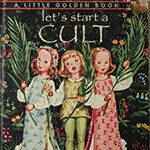|
Combat Pretzel posted:--edit: Apparently this happened because I flashed every .img separately instead of doing a flash-all. Which I can't because the all images together are too large to load into a 32bit process in Windows. Goddamn, Google! Huh, I guess we don't ship 64 bit versions of fastboot on windows? Does `fastboot erase userdata` and `fastboot format userdata` fix it?
|
|
|
|

|
| # ? May 28, 2024 10:22 |
|
b0lt posted:Try `fastboot erase userdata`. Obviously this will erase all of your data.
|
|
|
|
Not much on the phone yet, anyway. Setting up 2FA again and again is annoying, tho.
|
|
|
|
LastInLine posted:It depends. Prior to Marshmallow, you could only have media on the SD card. That would mean music, pictures, videos, caches, etc. On a per app basis, some would allow you to move large assets to the SD card but again that would mean the app (and let's be real, these are games) would have to support that. This would all be managed by the user and I would consider it to be a hassle. This does not help you with apps in any way. Thanks, excellent explanation. That's +1 for the Moto X Pure in my mind then. I'm really trying to figure out what my next phone is after my Note 5 kicked the bucket (which is fine, I don't think Samsung is for me after using it for some 6 months or so). I'm also thinking about scaling back to something smaller. I've been using the Moto X 2013 as a temporary until I get a new phone and it reminded me how much I love the Moto features as well as a phone I can actually use decently one handed. The Nexus 5X is tempting me too though. It's smaller, which is a bonus, but the build quality, display, and storage all seem to be lesser than the Moto X Pure which is currently the same price. I've never had a Nexus phone before, so getting the latest Android builds immediately sounds fun too. Getting the Nexus 5X also means replacing all my cables with USB Type C, which is going to happen eventually anyway I guess. I suppose my days of fast wireless charging with the Note 5 are over too.
|
|
|
|
Combat Pretzel posted:Not much on the phone yet, anyway. Setting up 2FA again and again is annoying, tho. It used to be, but now you can do auto text message verification.
|
|
|
|
LastInLine posted:It depends. Prior to Marshmallow, you could only have media on the SD card. That would mean music, pictures, videos, caches, etc. On a per app basis, some would allow you to move large assets to the SD card but again that would mean the app (and let's be real, these are games) would have to support that. This would all be managed by the user and I would consider it to be a hassle. This does not help you with apps in any way. Samsung allows you to install apps to the SD card but it doesn't use Google's adaptable storage model. Depending on your use case for expandable memory you might prefer one or the other.
|
|
|
|
Combat Pretzel posted:Not much on the phone yet, anyway. Setting up 2FA again and again is annoying, tho. You should be using Authenticator+ anyway.
|
|
|
|
Seconding that. It's easy to use, and supports just about anything that uses the open standard. The one big thing it doesn't support is Twitch, which only supports Authy as far as I can tell.
|
|
|
|
And also Google Play Music doesn't support Adoptable Storage in Marshmallow and so pinned music can ONLY be saved to the internal storage, NOT the SD card, which completely defeats the purpose of Adoptable Storage and also pissed me off real bad. edit: missed an entire page but I think my post is still relevant.
|
|
|
|
That's kinda funny since you can pin music to a normal SD card.
|
|
|
|
Vykk.Draygo posted:And also Google Play Music doesn't support Adoptable Storage in Marshmallow and so pinned music can ONLY be saved to the internal storage, NOT the SD card, which completely defeats the purpose of Adoptable Storage and also pissed me off real bad. Wait, I thought the whole point of adoptable storage is that the filesystem is presented as monolithic for the user partition? If an app has to support adoptable storage then it's a nonstarter because needing app support was the problem with SD cards as media devices? I'm not familiar with the Moto X in practice in this regard. How is adoptable storage presented to the user after it's enabled? Wouldn't it just show a larger number in Settings > Storage and not differentiate where things are stored? If the user has to manage data locations, what's the point?
|
|
|
|
Google Music doesn't keep its cache in the music folder, so it doesn't get placed on the SD card. It gets treated like app data instead. From what I've been able to tell, certain folders like media-related ones are on the SD. The app data stays internal unless it explicitly allows itself to be moved. azurite fucked around with this message at 08:58 on Apr 22, 2016 |
|
|
|
Sounds like it's making an attempt to fail gracefully instead of just destroying everything if an SD is removed or dies. Huh.
|
|
|
|
LastInLine posted:Wait, I thought the whole point of adoptable storage is that the filesystem is presented as monolithic for the user partition? If an app has to support adoptable storage then it's a nonstarter because needing app support was the problem with SD cards as media devices? As it happens I was going to post in here about a similar problem I'm having on a Shield K1. I bought a 64GB SD card and used the option that you are talking about. However it appears like the device is still trying to install all the apps to the internal storage instead of behaving as you would expect. Under storage the UI says that I've used 14GB of 70.48 but on internal storage I have 11.41 of data and only 3.21 on the SD. I thought Marshmallow was supposed to do exactly as you stated and it appears to not do so. If anyone can explain this I would appreciate it.
|
|
|
|
vulturesrow posted:As it happens I was going to post in here about a similar problem I'm having on a Shield K1. I bought a 64GB SD card and used the option that you are talking about. However it appears like the device is still trying to install all the apps to the internal storage instead of behaving as you would expect. Under storage the UI says that I've used 14GB of 70.48 but on internal storage I have 11.41 of data and only 3.21 on the SD. I thought Marshmallow was supposed to do exactly as you stated and it appears to not do so. If anyone can explain this I would appreciate it. What azurite says makes sense. The OS should put things that it needs on internal storage just in case the SD card fails later. What I'd be curious about though is what happens when the internal storage is filled because what I'd expect to happen is that it would silently put app days on the SD card, safety be damned. If it just stops applying updates then that's an issue. My advice would be to wait until internal storage is filled and see what happens. If they're intelligently picking and choosing what goes where I'm sure they considered what would happen when that scheme runs out of room to work.
|
|
|
|
LastInLine posted:What azurite says makes sense. The OS should put things that it needs on internal storage just in case the SD card fails later. What I'd be curious about though is what happens when the internal storage is filled because what I'd expect to happen is that it would silently put app days on the SD card, safety be damned. If it just stops applying updates then that's an issue. When the internal storage fills up, it complains about the internal storage being full just like it always has. In the twenty minutes or so that I used adoptable storage, I couldn't really tell you what the hell the point was. Once I'd gotten all my apps installed and about half my music pinned, I checked my storage and it showed Internal as nearly full and SD nearly empty. I, too, thought it was just going to magically merge the two.
|
|
|
|
Who needs SD cards anyway when you can simply just pop open your phone and solder in a new eMMC chip?
|
|
|
|
Vykk.Draygo posted:Who needs SD cards anyway when you can simply just pop open your phone and solder in a new eMMC chip? On one hand, that's peak :XDA: On the other hand, it's really cool.
|
|
|
|
You can use adoptable storage on the new Samsung phones (and maybe LG), but you have to use ADB to do it. http://bgr.com/2016/03/11/galaxy-s7-edge-tips-microsd-adoptable-storage/
|
|
|
|
RVProfootballer posted:Awesome, thanks for the info. Am I correct in (roughly) interpreting Doze as the system grouping all maintenance activity into short bursts, so that sleep/idle is only interrupted infrequently yet all apps can keep doing background stuff during those system-determined windows, and app standby is a more Apple-esque shutting down some/all background activity allowed for an app if the user hasn't interacted with it in awhile, the phone is on battery, and it has no active user-facing notifications? Doze seems clearer to me. I'm not sure which apps have processes running, which seems to exempt them from being put on app standby anyway. Also how do the two interact? If an app is placed on app standby, can it do anything during a later Doze maintenance window? Or would any app that is primed to do something during a Doze window already be exempt from being placed in standby (process running, notification to display, whatever)? Somehow never hit send on my reply to this really old post. Reading it over it was a bit too long-winded anyway so I'll just tl;dr The key thing you missed (assuming N hasn't already tipped you off) is that Marshmallow-Doze only kicks in when the device is stationary for a set period when on battery. It too minimalist to say its purpose is just to group activity since the maintenance windows increase exponentially i.e. After you set a Marshmallow device down, it works normally for one hour. Then Doze restrictions become active and the 1st maintenance window is 1 hour after that point. The 2nd maintenance window is 2 hours after the first, the 3rd maintenance window is 4 hours after the 2nd and the 4th is 6 hours after the 3rd and all subsequent windows are every 6 hours. The app standby restrictions (network access/sync only once a day) stack with Doze (though how it picks which maintenance window is a mystery). Really though there's no point trying to nail down the exact underlying mechanics since 1) the components are moonspeak a regular user 2) Google documentation is purposefully vague about how it all works and 3) they're able to change some of the timings server side via Play services (they changed a 15 minute restriction to a 9 minute one a month or so ago). chippy posted:What's the best cardboard viewer for the Nexus 6P? Something that works with/can be worn over glasses might be good, but not essential. Viewmaster VR, though if you want to min/max your moneys worth its probably best to delay your purchase till IO to see what the landscape will be. Google have gotten to the point where they're practically making trailers for the incoming announcement of an Android VR platform. Google releasing a V3 of the cardboard blueprints isn't impossible either. Plus they've been multiple reports of a upcoming Google-branded phone-based VR headset and the compatibility story is unknown at this point. i.e. A more advanced viewer could easily handle existing cardboard VR apps, but cardboard viewers won't have full featured access to the newer VR apps (assuming they even have access at all). Quickest way to intuit how everything works is to replace "Adoptable Storage" with "Multiple /data partition support". When you format an SD card/USB drive/whatever as "Internal Storage" you turn it into a second /data partition. The Launcher just presents apps from multiple locations as one combined list. The problem is Play Music can store it's cache in one of three ways: 1. In it's app sandbox 2. On the primary filesystem (/sdcard) 3. On a secondary filesystem ("Portable storage"), and none of them fit. Play Music + Adopted storage can't optimize for 1. by moving Play Music to the bigger data partition because it's a system app, and those use the the /data partition on the same medium where /system resides. It can't do 2. since Play Music explicitly filters out emulated /sdcard filesystems created by the /data/media folder trick (otherwise Internal-only devices like Nexus would see a pointless option to move their music to an SD-card called "Internal storage") and the fact that the /data/media folder is on a literal SD-card is irrelevant to the OS. And it can't do 3 because Portable storage is either/or. Also the data loss dilemma when the SD-card fails doesn't really exist. Android was built from the ground up to be able to work without /sdcard (just grab an old 2.x phone out of the drawer and try it) and you always have at least one /data partition guaranteed. They explicitly designed it in a way where it's not doing a risky XDA-style symlink. vulturesrow posted:As it happens I was going to post in here about a similar problem I'm having on a Shield K1. I bought a 64GB SD card and used the option that you are talking about. However it appears like the device is still trying to install all the apps to the internal storage instead of behaving as you would expect. Under storage the UI says that I've used 14GB of 70.48 but on internal storage I have 11.41 of data and only 3.21 on the SD. I thought Marshmallow was supposed to do exactly as you stated and it appears to not do so. If anyone can explain this I would appreciate it. Did you opt-out of migrating your data to the SD-card when you first set it up? X GB games from the Play store are actually split in two: only a small part of the total size is in the APK (up to 100MB), the bulk of the download goes to separate expansion files which live in the /obb folder on the primary filesystem (/data/media). So if the /media/ folder lives on the /data partition belonging to the internal flash storage, it will fill up even if the app was "installed" on the SD-card. Try tapping on SD-card in Storage Settings and selecting "Migrate data" from the 3 dots. That will pretty much cut and paste the /Media folder between partitions and things should work as you expect.
|
|
|
|
^^ makes sense. Installed the Marshmallow beta on my Priv and it's pretty normal!  Considering the amount of  on the beta forums about people breaking the NDA and "destroying the beta program", hopefully the police don't rappel in through the windows because of this post. on the beta forums about people breaking the NDA and "destroying the beta program", hopefully the police don't rappel in through the windows because of this post.Much like going from Lollipop on my Z2 to my 5x, I don't really see any functional differences ( for me ), but I suppose it does seem snappier ( including taking pictures which did tend to have a 1-2 second lag post "click" ). I enabled the "new" storage option for my SD card but as with the recent posts on it, functionally it also hasn't really changed much. I still have to manually set "external storage" in Music, and the camera still has a flip switch to "store on media card". It did move about 3GB of stuff there ( I chose to migrate everything it would ), including a lot of app/system stuff, right now on Internal Storage the only items listed are "Apps" and "Cached data". On the external, I have nothing in Apps ( though the folder is there ), but have populated stuff in the media folders ( images, videos, etc ), 0 in Cached data ( I guess probably corrolates to Apps ), and stuff in "Other" which in exploring is stuff like Watchmaker folder(s), downloads, kindle, ringtones, notifications, etc etc. I haven't run into any bugs yet so I imagine official release is imminent. TollTheHounds fucked around with this message at 20:25 on Apr 22, 2016 |
|
|
|
Vykk.Draygo posted:Who needs SD cards anyway when you can simply just pop open your phone and solder in a new eMMC chip? Holy cow. Not even a drag-solder deal. They managed to do it with a BGA. I wonder what tools you'd need for that.
|
|
|
|
Vagrancy posted:Did you opt-out of migrating your data to the SD-card when you first set it up? X GB games from the Play store are actually split in two: only a small part of the total size is in the APK (up to 100MB), the bulk of the download goes to separate expansion files which live in the /obb folder on the primary filesystem (/data/media). So if the /media/ folder lives on the /data partition belonging to the internal flash storage, it will fill up even if the app was "installed" on the SD-card. No I didn't opt out, and in fact the migrate option is not available when tapping on the card, but it is available on the internal storage which I believe confirms I did use the option to migrate data to the SD card. However, it looks like it didnt. I think I am going to try a couple things to test it. 1. Install a huge app from the play store, one that is too big to fit on the remaining internal storage. 2. Uninstall some of the larger apps and reinstall them (to see where they end up) This is a reasonably good explanation in addition to yours that I found: https://goo.gl/XP1Z0N
|
|
|
|
Lowen SoDium posted:You can use adoptable storage on the new Samsung phones (and maybe LG), but you have to use ADB to do it. I had to go into AT&T to get my SIM card clipped to fit my S7 and had them swap my 64gb SD card over as well. Guy at the counter was trying to upsell me on the new 2tb cards the phone supports. Told him don't need it, photos go to Google cloud and I stream all my music on Prime. He said he did the same.
|
|
|
|
Klowns posted:Guy at the counter was trying to upsell me on the new 2tb cards the phone supports. That's funny as hell. Wonder if he'll read this.
|
|
|
|
Klowns posted:I had to go into AT&T to get my SIM card clipped to fit my S7 and had them swap my 64gb SD card over as well. Guy at the counter was trying to upsell me on the new 2tb cards the phone supports. I'm curious, what does swapping the SD card involve other than taking it out of one phone and putting it in the other?
|
|
|
|
Desk Lamp posted:I'm curious, what does swapping the SD card involve other than taking it out of one phone and putting it in the other? Trepidation of dropping your yearbook photos of anime kids on the floor between phones.
|
|
|
|
Desk Lamp posted:I'm curious, what does swapping the SD card involve other than taking it out of one phone and putting it in the other? Nothing, but since he had both my phones to swap the SIM he asked if I wanted him to swap the SD while he had them.
|
|
|
|
Plus the same tray holds both so it seems like the thing they'd do.
|
|
|
|
Anyone else eyeing the HTC 10? The reviews look favorable and it can be preordered for $599 but I've been burned by HTC quality before...
|
|
|
|
LastInLine posted:You should be using Authenticator+ anyway. Did I miss a memo about SMS authentication ruining America? DemonMage posted:Seconding that. It's easy to use, and supports just about anything that uses the open standard. The one big thing it doesn't support is Twitch, which only supports Authy as far as I can tell. Isn't Twitch still also heavily if not exclusively driven by Flash Player? Sounds like their terrible security scheme is doing you a favor.
|
|
|
|
Hughmoris posted:Anyone else eyeing the HTC 10? The reviews look favorable and it can be preordered for $599 but I've been burned by HTC quality before... absolutely not lol
|
|
|
|
Hughmoris posted:Anyone else eyeing the HTC 10? The reviews look favorable and it can be preordered for $599 but I've been burned by HTC quality before... I'm not going to pre-order it, but if it feels good in hand that's probably what I'm going to go with. The only bad thing people seem to say about it so far is that it's not waterproof, and that the camera sometimes isn't as good as the S7. Everything else seems to boil down to personal preference.
|
|
|
|
Smythe posted:absolutely not lol At least not until later this year when HTC starts writing NEXUS across the back in purple crayon.
|
|
|
|
Sir Unimaginative posted:Did I miss a memo about SMS authentication ruining America? Twitch switched to html5 a while ago.
|
|
|
|
vyst posted:Twitch switched to html5 a while ago. They switched to HTML5 controls overlaid over a Flash video player, presumably with the intention of going all HTML5 but that hasn't happened yet.
|
|
|
|
repiv posted:They switched to HTML5 controls overlaid over a Flash video player, presumably with the intention of going all HTML5 but that hasn't happened yet. Oh you're right. It looks like they are planning on going full html5 in q2 of 2016
|
|
|
|
The reason to not get the HTC 10 is bad customer support. I posted about it just recently in this thread... If the next Nexus is an HTC 10 I'd probably suck it up and get one because buying poo poo is all about compromises.
|
|
|
|
docbeard posted:At least not until later this year when HTC starts writing NEXUS across the back in purple crayon. I trust my man SUNDAR to constrain their heathen ways to 'ROID best practices.
|
|
|
|

|
| # ? May 28, 2024 10:22 |
|
I don't understand why anyone would preorder a phone. They're not going to be rare, and unless it's an iphone it will probably get a price drop as soon as the early adopters all get theirs.
|
|
|