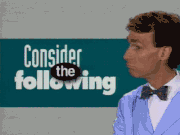|
Wamdoodle posted:I had read that the max was 8GB but it can go up to 16GB with up to spec memory. That's mostly what I was asking about. I don't know how or if Macs are finicky about what hardware goes in them. I've used Mac specific kits and I have used just generic ram and had no issues with either
|
|
|
|

|
| # ? May 15, 2024 23:27 |
|
Bob Morales posted:I've used Mac specific kits and I have used just generic ram and had no issues with either Great! Thanks 
|
|
|
|
Got a stupid question here: I recently purchased a T420, but I can't seem to get the NVIDIA NVS 4200M GPU to activate. As I understand it; the laptop has two GPUs, Intel HD Graphics 3000 and NVIDIA NVS 4200M. The former saves battery power and the latter is more powerful. I installed the driver (http://support.lenovo.com/us/en/products/Laptops-and-netbooks/ThinkPad-T-Series-laptops/ThinkPad-T420/downloads/DS014142) and the manual just says "If your computer supports NVIDIA Optimus Graphics, the Graphics Processing Unit is switched automatically depending on the settings of the power plan you use." I've read some posts on various forums saying it switches automatically, but Hearthstone runs like garbage so I find that hard to believe, at least in my case. I've also read you need to switch it on in the BIOS, but there is no option for it. Under DISPLAY it just has LCD, VGA, etc. No mention of either GPU anywhere I can find. Should also mention I'm running W7 64-bit. rizuhbull fucked around with this message at 21:13 on Apr 21, 2016 |
|
|
|
rizuhbull posted:Got a stupid question here: I recently purchased a T420, but I can't seem to get the NVIDIA NVS 4200M GPU to activate. Not all T420 models have the additional GPU. Yours may not unless it was specifically mentioned in the listing. Mine doesn't have the nvidia GPU.
|
|
|
|
rizuhbull posted:Got a stupid question here: I recently purchased a T420, but I can't seem to get the NVIDIA NVS 4200M GPU to activate.
|
|
|
|
Today I checked with one of those sites that check if my computer can handle a certain game, and it told me that everything's fine except for this: Is there anything I can do about it?
|
|
|
|
Replacing your laptop is pretty much the only solution to VRAM issues. E: unless you have a dedicated video card that isn't being detected for the system checker. I know my GTX 970M doesn't get picked up most of the time. NewFatMike fucked around with this message at 13:25 on Apr 22, 2016 |
|
|
|
paradoxGentleman posted:Today I checked with one of those sites that check if my computer can handle a certain game, and it told me that everything's fine except for this: If you're not sure what your actual video RAM's like, run dxdiag (click Start and type dxdiag in the Run line in Windows 7, or in the search bar in Windows 10) and check what it says under the Display tab.
|
|
|
|
NewFatMike posted:Replacing your laptop is pretty much the only solution to VRAM issues. If that were to be the case, how can I check? Neddy Seagoon posted:If you're not sure what your actual video RAM's like, run dxdiag (click Start and type dxdiag in the Run line in Windows 7, or in the search bar in Windows 10) and check what it says under the Display tab. I did this, and it only mentions the Mobile Intel[R] 4 Series one. I suppose that means that's all there is?
|
|
|
|
rizuhbull posted:I've read some posts on various forums saying it switches automatically, but Hearthstone runs like garbage so I find that hard to believe, at least in my case. I've also read you need to switch it on in the BIOS, but there is no option for it. Under DISPLAY it just has LCD, VGA, etc. No mention of either GPU anywhere I can find. Should also mention I'm running W7 64-bit. Do you have any 'discrete video' options in the BIOS? https://forums.lenovo.com/t5/ThinkPad-T400-T500-and-newer-T/T420-Using-only-discrete-GPU-or-Intergrated-GPU-Optimus/ta-p/560579
|
|
|
|
paradoxGentleman posted:Today I checked with one of those sites that check if my computer can handle a certain game, and it told me that everything's fine except for this: Depending on the model (did you post that somewhere?) the system will dedicate what's needed and scale up and down as needed, that's not always an accurate indicator. There's also a good chance that you can bump up the vram (which is shared system memory, probably) to a higher value. It's very specific to the GPU/mfg etc.
|
|
|
|
devin2 posted:My roommate needs to buy a new laptop and asked me for help. 5 years ago I kind of knew my poo poo but I've stopped keeping up with everything so I was wondering if someone could double check my suggestion to her.
|
|
|
|
Hi thread. I'd like to upgrade my antediluvian bumfuck pieve of poo poo laptop for something nice and cool! Specifically I'd like something for gaming, but am not really in the know graphics-card wise. With zero knowledge some googling has told me I should look for something with an i7 processor and ideally a good radeon graphics card? Ideally I'd like to be able to play Dark Souls 3 and have it look fairly nice and run fairly well. Are there any suggestions? I've heard there are some good, cheap Lenovo laptops but I'd really appreciate some advice. Apologies for being so out of the loop on all this.
|
|
|
|
Calico Heart posted:Hi thread. I'd like to upgrade my antediluvian bumfuck pieve of poo poo laptop for something nice and cool! Specifically I'd like something for gaming, but am not really in the know graphics-card wise. With zero knowledge some googling has told me I should look for something with an i7 processor and ideally a good radeon graphics card? A GTX 960m is roughly equivalent to a GTX 750ti, which is the minimum card required to run Dark Souls 3 at 30+ FPS @low @1080p. It'll run, probably not super well though. Unfortunately it's real hard to find a computer with a 960m that's not built like a complete piece of poo poo. I'd recommend a 970m, which is something like 50% more powerful and comparable to a desktop GTX960. That'll run you around $1300-1500 or so, mostly in Sager/Clevo laptops with better build quality than a plasticky lenovo or dell inspiron, which are your only other real options. You'll probably also want to stick to Nvidia's side of the fence this go-around, the 970m and 980m are fantastic laptop chips that blow away basically everything else on the field, and have remarkably low power draw as well.
|
|
|
|
Calico Heart posted:Hi thread. I'd like to upgrade my antediluvian bumfuck pieve of poo poo laptop for something nice and cool! Specifically I'd like something for gaming, but am not really in the know graphics-card wise. With zero knowledge some googling has told me I should look for something with an i7 processor and ideally a good radeon graphics card? In addition to the previous advice, bear in mind that the i5/i7 distinction is even more meaningless for the mobile processors than it is for desktops. I would also second getting something with a 970m if its in your price range, but for sure don't go lower than the 960m because they're not much better than integrated graphics in practice.
|
|
|
|
Paperhouse posted:I don't know anything about running Photoshop but from what you've said it sounds like the X240 will easily handle it without a problem. Aside from that, I have an X250 with pretty much the same sepcs and it's a fantastic laptop. She may want to make sure to get one with an IPS screen though I did suggest an IPS screen. Funnily enough, she prefers a lower resolution to a higher one (because of the pixel art) so I had to weed out the FHD laptops. At least it drops the price! Thanks for the response!
|
|
|
|
devin2 posted:I did suggest an IPS screen. Funnily enough, she prefers a lower resolution to a higher one (because of the pixel art) so I had to weed out the FHD laptops. At least it drops the price!  WTF WTF
|
|
|
|
To be fair, Lenovo is a good brand to go with if you want to recreate a late 90's computing experience.
|
|
|
|
My mom's laptop is an old refurbished Dell Inspiron 1545. It's still running Windows Vista and the display hinge is really loose and I don't expect it to last so I don't think it's worth spending the money to upgrade to windows 10 and an SSD with this laptop. She doesn't have a lot of money to spend on a new one though so looking around the $300-$400 range. Anything in that range should be better than what she has, right? Current one is Pentium T4200, 1366x768, 500gb HDD, 4GB RAM. It's currently in my hands because she fell for a tech support scam so I was looking at it. Gave her my ASUS Chromebook, which she loves but she needs a windows laptop so she can work on work stuff at home. On the high end, I'm thinking of something like this Dell Inspiron 15 5000 Series they have at microcenter (http://www.microcenter.com/product/462008/Inspiron_15_5000_Series_156_Laptop_Computer_-_Silver). On the low end there's something like Lenovo G5 (http://www.microcenter.com/product/459607/G51_156_Laptop_Computer_-_Black)which is only $199. I'm a bit concerned about the 4gb ram, but I figure later we could upgrade her to 8gb and an SSD. Anyone have good luck with a particular brand/model laptop under $400?
|
|
|
|
I'm looking for something roughly $2000 CAD pre-tax, portable, good battery life, and capable of some light-weight gaming. I'm currently looking at the XPS 13, the Surface Book, and the X1 Carbon/Yoga. Any thoughts on those 3? Or any other devices I should consider?
|
|
|
|
if i just go to best buy and pick something will i be losing more than say 100 bucks than if I bought it online
|
|
|
|
How tough would replacing my laptop's CPU be? I bought a new Thinkpad E555 that had 8 gigs of RAM and an ok GPU. I'm loving it for multitasking and light gaming, but it seems like the CPU is a bit less powerful than the rest of the system and always winds up being the weak link on system requirements.
|
|
|
|
roymorrison posted:if i just go to best buy and pick something will i be losing more than say 100 bucks than if I bought it online I mean it depends on what you buy?? The real problem with going into a Best Buy is not price, it's supply. Most of what they have are plasticky pieces of crap unless you're in one of the better ones. I'd say always buy online because it's so much easier to shop around for prices. If you want to pick it up today then compare prices, see if you can price match and then make a choice if you have to.
|
|
|
|
roymorrison posted:if i just go to best buy and pick something will i be losing more than say 100 bucks than if I bought it online Best buy only sells laptops specifically with the highest profit margins, to support their brick and mortar operations. Lenovo on particular actually downgrades the components on their laptops they sell in Best Buy, to help improve their profit margin. Compared to the versions you get online. Also most of the stuff at Best Buy is creaky broken plastic poo poo so you're stuck with their selection.
|
|
|
|
Sergeant_Crunch posted:How tough would replacing my laptop's CPU be? I bought a new Thinkpad E555 that had 8 gigs of RAM and an ok GPU. I'm loving it for multitasking and light gaming, but it seems like the CPU is a bit less powerful than the rest of the system and always winds up being the weak link on system requirements. Literally impossible.
|
|
|
|
Sergeant_Crunch posted:How tough would replacing my laptop's CPU be? I bought a new Thinkpad E555 that had 8 gigs of RAM and an ok GPU. I'm loving it for multitasking and light gaming, but it seems like the CPU is a bit less powerful than the rest of the system and always winds up being the weak link on system requirements. What are you doing that you're using the CPU at 100% for more than 15 seconds at a time? I'm not convinced you're running in to a CPU bottleneck. Probably your greatest bottleneck is disk read/write speed (rotational vs SSD) and low ram (8GB vs 16GB) which is causing you to have to cache to (a slow) disk. Post some CPU graphs and let us know what software you're using that makes you think you need an i7
|
|
|
|
Hadlock posted:What are you doing that you're using the CPU at 100% for more than 15 seconds at a time? I'm not convinced you're running in to a CPU bottleneck. It's an AMD, I think.
|
|
|
|
Well, my 6 year old, $350 laptop finally died. It immediately turns off after trying to turn on (with no fan spinup or anything). Oh well... you served me well, buddy  Can't make up my mind if I should get a MBA, MBP, or a Windows laptop. Trying to avoid going past $1000 if possible. It's mostly just for college but it'll probably be used for work at some point (graduate in December), so I'll probably just be doing stuff like word processing, web browsing, and very low performance requiring games (although being able to play more intense 3D stuff would be nice, for when I'm not at my home computer).
|
|
|
|
sarehu posted:It's an AMD, I think. The A10 is loosely comparable to an i5, although if he got the E series it's probably not an A10; that said any modern i3-class device shouldn't be choking on "multitasking"
|
|
|
|
It probably isn't actually an issue, it's just always the cpu that shows up on the system requirements for games as being lacking. I'll just forget it if it's a bad idea.
|
|
|
|
Hadlock posted:The A10 is loosely comparable to an i5, although if he got the E series it's probably not an A10; that said any modern i3-class device shouldn't be choking on "multitasking" Only if it's a Carrizo, otherwise singlethreaded performance is not exactly gunna be great. Any non Core-M intel CPU should outperform.
|
|
|
|
Sergeant_Crunch posted:It probably isn't actually an issue, it's just always the cpu that shows up on the system requirements for games as being lacking. I'll just forget it if it's a bad idea. As the other poster said, literally impossible. The CPU is soldered to the motherboard in most laptops.
|
|
|
|
Eletriarnation posted:As the other poster said, literally impossible. The CPU is soldered to the motherboard in most laptops. New ones. Haswell and older you could often do that.
|
|
|
|
I'm looking for a refurbished x220, x230 or x240 and I'm worried about the trackpad. I sold my top end T440s a couple of years ago because I couldn't stand the loud-rear end CLICK-CLACK trackpad. It sounded like poo poo and made it impossible to click-and-drag. Does the x240 have the same trackpad? It kind of looks like it does from this video: https://www.youtube.com/watch?v=wJy3VtOGuqU Anything else to look out for between the x220, 230 and 240?
|
|
|
|
The x220 trackpad is garbage and I never use it
|
|
|
|
You can swap out the -40 trackpads with the -50 and up ones so if you don't mind opening it up to do it go for that. If not, get the x230.
|
|
|
|
fuf posted:I'm looking for a refurbished x220, x230 or x240 and I'm worried about the trackpad. The trackpad on my x230 is terrible and I never use it. I think it's the weird knobbly surface, it's just completely imprecise. I don't think I've ever attempted to use the click function of the trackpad. (edit: just did and it's awful, makes the cursor move when I click) However the trackpoint nipple thing is excellent and I wouldn't use the trackpad even if it was the best available. The x240 (or your previous T440) is the one to avoid or possibly replace the trackpad as it doesn't have the physical buttons of the other versions. The x260 is out now so a new or refurbished x250 could be pretty cheap. On UK ebay they're sub-£500.
|
|
|
|
The x220 had an ok trackpad, the x230 has an awful knobby track pad, the x240 has that awful click clack trackpad, but you can swap it for the x250 trackpad. The x250 has a good trackpad. That said, the x220 and x230 aren't really designed to be used with the track pad, they're primarily trackpoint devices, the trackpad is only there for marketing purposes. Only when the x240 came out with the larger trackpad did it finally become useful. If you buy an x series, you're buying a trackpoint device. Which is cool, as trackpoints are excellent devices.
|
|
|
|
Double-postin' How tiny is the x220/x230 trackpad you might ask? I was curious if you could truly compare it to a postage stamp. Here it is compared to a current-gen rMBP 13" trackpad. Turns out it's about 2 stamps x 2.5 stamps. And it rolls off the bottom of the laptop where you'll accidentally hit it with the palm of your hand periodically. It's best to disable it completely and just use the trackpoint.  
Hadlock fucked around with this message at 20:18 on Apr 24, 2016 |
|
|
|

|
| # ? May 15, 2024 23:27 |
|
Hadlock posted:The x220 had an ok trackpad, the x230 has an awful knobby track pad, the x240 has that awful click clack trackpad, but you can swap it for the x250 trackpad. The x250 has a good trackpad. Incorrect: The X220 also as an awful knobby track pad, and it's even worse than the X230 one.
|
|
|





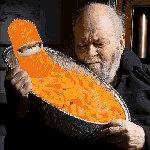

















 Cat Army
Cat Army 


 I CANNOT EJACULATE WITHOUT SEEING NATIVE AMERICANS BRUTALISED!
I CANNOT EJACULATE WITHOUT SEEING NATIVE AMERICANS BRUTALISED!