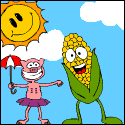|
ImpactVector posted:I know this probably comes up all the time, but what do people like for your Plex server hardware? And do you guys all run them as just servers or as HTPCs as well? I have a 4 year old lenovo laptop, windows 10, i5 2.3ghz, 8gb ram, with a fresh 128gb SSD in it. Cornjob fucked around with this message at 01:54 on Apr 30, 2016 |
|
|
|

|
| # ? May 14, 2024 00:23 |
|
What's the easiest way to join files from DVDs that were originally split across two discs? I have some very long movies (e.g. Godfather 2, Ben Hur, Schindler's List, etc.) that I have processed the same way as everything else by transcoding the DVD main feature to HEVC via Handbrake, and of course I end up with a single file from each disc. Is there an easy way to combine the two that won't gently caress up the resulting file? I use the same settings for everything, including audio passthrough, constant video quality, and variable framerate. Plex seems to treat each file as a separate film rather than recognizing them as "Part A & B."
|
|
|
|
Atomizer posted:What's the easiest way to join files from DVDs that were originally split across two discs? I have some very long movies (e.g. Godfather 2, Ben Hur, Schindler's List, etc.) that I have processed the same way as everything else by transcoding the DVD main feature to HEVC via Handbrake, and of course I end up with a single file from each disc. Is there an easy way to combine the two that won't gently caress up the resulting file? I use the same settings for everything, including audio passthrough, constant video quality, and variable framerate. Plex seems to treat each file as a separate film rather than recognizing them as "Part A & B." MKVToolnix (available for both Mac and PC) can combine multiple MKV files. No transcoding or anything. Just drag part-1.mkv into MKVToolnix, then "append" the part-2.mkv file, hit "mux", and it'll spit out a combined file in literally a few seconds.
|
|
|
|
You shouldn't even need to join the files if you title them like Ben Hur.CD1 Ben Hur.CD2 It'll treat it like one film/file.
|
|
|
|
Atomizer posted:My Plex server is coming along nicely. I'm at 300 titles and adding a couple dozen every day. It's still going to take a few months to finish ripping all the discs and to transcode them though. Interestingly, I'm running into a small number of unreadable DVDs; there's no correlation between age or brand of disc, and indeed most or all of the oldest (>10 years old) DVDs are fine. Nevertheless there's a failure rate of a few percent, for anyone curious. All the more reason to get rid of thousands of DVDs and have everything accessible on a single server. I ripped about that meant DVDs and I don't think I head any unreadable discs, that's interesting. I've been using storage spaces since the Windows 8 days (upgraded my plex server to Windows 10 as soon as it was available) and its been rock solid for me.
|
|
|
|
teagone posted:MKVToolnix (available for both Mac and PC) can combine multiple MKV files. No transcoding or anything. Just drag part-1.mkv into MKVToolnix, then "append" the part-2.mkv file, hit "mux", and it'll spit out a combined file in literally a few seconds. I've been putting everything in MP4 containers though. EL BROMANCE posted:You shouldn't even need to join the files if you title them like Are you saying to change the file extensions? Because I've had them named, for example, as "Ben Hur D1" and so on. The Plex guide suggests tweaking the naming convention (without changing the extension) but putting them in folders. It works, I guess, but it just feels unnecessary to have a handful of titles in folders with multiple parts. They're not in two files because I want them to be, these DVDs were just mastered like 15 years ago and are single-layer. If I don't put the parts together in folders, I get this:  ...which shows the two parts as different versions, and lists the time for the first part (2:21). However, if I play the "title" without selecting a "version" it starts with part 2. Altogether this movie is about 3:43.  Maneki Neko posted:I ripped about that meant DVDs and I don't think I head any unreadable discs, that's interesting. Oh I've only converted about that many titles; I've ripped about a thousand discs at this point! I can rip about one DVD every 10 minutes, while I've got the server setup to convert the ISOs to HEVC at about real-time, running 24/7. I'll eventually setup another i7 system to help with this process; I've got a Skull Canyon NUC pre-ordered, for example. Regarding the bad discs, a pattern is emerging: most of them are Sony branded. Even the no-name or white label ones are more reliable than the Sonys, inexplicably. I may end up trying Storage Spaces with parity, which sounds fine for media storage. I'll keep backups (perhaps using FreeFileSync) so nothing bad can really happen.
|
|
|
|
Atomizer posted:I've been putting everything in MP4 containers though. Oh, well in that case, just do the multi-part file naming thing then. https://support.plex.tv/hc/en-us/articles/200264966-Naming-Stacked-or-Multi-Part-Movies
|
|
|
|
Atomizer posted:Are you saying to change the file extensions? Because I've had them named, for example, as "Ben-Hur D1" and so on. The Plex guide suggests tweaking the naming convention (without changing the extension) but putting them in folders. It works, I guess, but it just feels unnecessary to have a handful of titles in folders with multiple parts. They're not in two files because I want them to be, these DVDs were just mastered like 15 years ago and are single-layer. You put the files in the same folder. If the file is Ben Hur and it's an MP4 you would have two files in the same folder. Per teagone's link, the format is MovieName (release year) - Split_Name.ext So two Ben-Hur mp4 files become: Ben-Hur (1959) - pt1.mp4 Ben-Hur (1959) - pt2.mp4 Both files are in the same folder. You aren't changing the extension, you're just adding " - pt#" to the file name, before the extension.
|
|
|
|
Atomizer posted:I've been putting everything in MP4 containers though. It should be lossless to convert them to mkv, mux them, then back to mp4. You can try this out by using makemkv against your dvds. I don't even bother compressing them, at 4-8GB/movie who cares.
|
|
|
|
With regard to that Poweredge T20 from the last page. I am not really that technically aware when it comes to processors, so bare with me. I have access to an AMD x4 650 3.2ghz proc with 6gb of ram in a pretty much unused mini tower. I'd like to setup a always on plex server but had assumed this device would not be capable enough. However comparing it to the poweredge that differences don't seem that significant so I'm wondering if this computer would be sufficient for us after all. We would at most be running two streams locally, one at 1080, and one at 720, both on rokus if that has any effect.
|
|
|
|
SpaceCadetBob posted:With regard to that Poweredge T20 from the last page. I am not really that technically aware when it comes to processors, so bare with me. I have access to an AMD x4 650 3.2ghz proc with 6gb of ram in a pretty much unused mini tower. I'd like to setup a always on plex server but had assumed this device would not be capable enough. However comparing it to the poweredge that differences don't seem that significant so I'm wondering if this computer would be sufficient for us after all. Plex's PassMark guidelines are pretty good: https://support.plex.tv/hc/en-us/articles/201774043-What-kind-of-CPU-do-I-need-for-my-Server- So you'd need about 3500 PassMark for simultaneous 1080p + 720p transcode. Looks like your CPU's PassMark is about 3509 so you might be cutting it close, but you'll probably be fine most of the time (unless the server is also running other CPU-intensive things). I'd say just try it and see.
|
|
|
teagone posted:5Mbps up is good for a single 4Mbps 720p stream. With the 3 remote users you have accessing your server now, you have to tell them to make sure they set the quality of their content to 1.5Mbps 480p playback in the event that all 3 of them access your server concurrently. That'll ensure they won't buffer. It might still be nice to have a dedicated machine at some point in case I want to host a Minecraft server for friends or do some Steam Big Picture stuff on the HTPC.
|
|
|
|
|
Something weird is going on... Watching on an Apple TV with wireless headphones and everything during my TV episodes appears to sound fine, but theme tunes have an obvious right balance to them. It's like something is going on with the down mix but not entirely sure what. Not a big deal but odd nonetheless.
|
|
|
|
WeaselWeaz posted:You put the files in the same folder. If the file is Ben Hur and it's an MP4 you would have two files in the same folder. Per teagone's link, the format is Yeah, as I said, this is exactly what I ended up doing. The way he typed it, though, appeared that he was altering the file extensions. H110Hawk posted:It should be lossless to convert them to mkv, mux them, then back to mp4. You can try this out by using makemkv against your dvds. I don't even bother compressing them, at 4-8GB/movie who cares. It's just a container difference, but it would be annoying to have to dick around with moving back and forth between mp4 and mkv, even if only for a handful of titles. Maybe in the near future after I finish actually extracting all of the media, but for now the extra folders are fine. But not reprocessing the ISOs is a poor idea, even at only 4-8 GB apiece and with plenty of storage. First of all Plex doesn't support ISOs, so you have to pull the A/V streams you want. And it doesn't make sense to hang onto audio/subtitles for languages you don't want, or FF versions; those just take up unnecessary space. On top of that H.262 is inefficient compared to AVC or especially HEVC; with the latter codec and culling undesirable streams I'm averaging very roughly 800 MB/title; it varies wildly between titles, but depending on content I'm getting between a few hundred MB to a GB per hour. The data savings are massive, and that makes backups all the more easy. Beyond that there are some titles that are either poor quality to begin with or are kinda crappy B-movies, so wasting any more space than necessary on them is another thing I'm trying to avoid. Oh yeah: I'm still nowhere near to completing the ripping process, but my conservative estimate is 2000 titles. That's 8-16 TB of ISOs alone, and while I have the storage it's across multiple drives. That's pretty ridiculous for only ED-quality content, and with HEVC reprocessing I'll easily be able to fit the library just on an AV-class drive storage pool. It'd be one thing to need a ton of storage for HD stuff, but I'm not even close to touching BRDs yet.
|
|
|
|
El Bromance: are you on the far right side of the menu? I think the audio pans with with position of the selected item since the last update.
|
|
|
|
EngineerJoe posted:El Bromance: are you on the far right side of the menu? I think the audio pans with with position of the selected item since the last update. Yeah I know about that (it's pretty cool!), this is only within plex and when the episode is running, not the theme music you get when you're inside a show. Like I'll get the cold open and everything will sound normal, then the theme music starts and the vocal track is very R heavy (like 75/25%), then the rest of the episode will be back to normal. It's probably a 5.1 to 2.0 downmix issue but it's odd. Variety of sources too, but doesn't seem to affect everything. With regards to the multiple files per movie thing, sorry if I incinuated that you change the file extension. You can use periods in file names without issues, so I usually put useful things (like source quality) after a period but before the extension. Never change the extensions.
|
|
|
|
Atomizer posted:Yeah, as I said, this is exactly what I ended up doing. The way he typed it, though, appeared that he was altering the file extensions. I agree it's annoying, just trying to give you a lossless option. As for not reprocessing ISO's - I'm not storing ISOs, I'm throwing them through MakeMKV to yield an mkv. I also only have a dozen or so DVDs so I really can't be bothered to spend the electricity compressing them.
|
|
|
|
This is probably a dumb question, but how well does Plex Media Server run on a linux system? I'm getting fed up with my current Windows install on my media server and I was thinking about just starting over from scratch and just running some form of linux or linux like os on it.
|
|
|
|
diremonk posted:This is probably a dumb question, but how well does Plex Media Server run on a linux system? I'm getting fed up with my current Windows install on my media server and I was thinking about just starting over from scratch and just running some form of linux or linux like os on it. It works great. Stick to the supported platforms.
|
|
|
|
diremonk posted:This is probably a dumb question, but how well does Plex Media Server run on a linux system? I'm getting fed up with my current Windows install on my media server and I was thinking about just starting over from scratch and just running some form of linux or linux like os on it. I run it on ubuntu server and have been quite happy with it. Installation and updates are as simple as "dpkg -i <filename.deb>". Only downside is you do have to be aware of permissions. I have a cron job just resetting permissions on my incoming videos folder regularly because I suck with them. zzMisc fucked around with this message at 05:09 on May 3, 2016 |
|
|
|
Ali Aces posted:I run it on ubuntu server and have been quite happy with it. Installation and updates are as simple as "dpkg -i <filename.deb>". Only downside is you do have to be aware of permissions. I have a cron job just resetting permissions on my incoming videos folder regularly because I suck with them. Are you my twin? This is *exactly* what I do. Works seamlessly.
|
|
|
|
Thanks for the info, I'm just planning on running Plex on the system. All of my storage is handled by a separate NAS device so I hopefully run into any permission issues but knowing my luck...
|
|
|
|
I just got a Synology DS1515+ today, and I'm messing with Plex for the first time. The NAS is serving videos to my TV (Vizio D65u-D2), and it's working pretty well except for one glaring problem. So far, every video I've tried to play at original quality is cropped to 4:3. If I select another quality level, it correctly displays the full 16:9 video. Googling hasn't turned up a solution so far. Anyone seen this issue before?
|
|
|
|
I haven't been happy with any of the plex versions built into tv app stores. Do you have any other device that can run the plex app? I realize it sounds like a server problem but I'd check the player first if you can.
|
|
|
|
sellouts posted:I haven't been happy with any of the plex versions built into tv app stores. Looks like it was indeed the player. Disabling Direct Play and Direct Stream on the player seems to have resolved the issue. The CPU on the NAS is really chugging to keep up with the forced transcoding, so I might be screwed either way with more demanding videos. On the plus side, it's only a short-term problem, as I plan to set up an HTPC within the next month or two. Thanks!
|
|
|
|
I have an 1815+ and despite it having an atom processor I still leave transcoding to the htpc
|
|
|
|
sellouts posted:I have an 1815+ and despite it having an atom processor I still leave transcoding to the htpc Yeah, that's what I mean. It's much lighter work for the HTPC than the NAS, so it seems like a much better use of resources to me. I just need to get by until that option is available to me.
|
|
|
|
My cousin is running a Plex server in our house, which runs off the same WiFi we all connect to. It's running on his Windows 7 Lenovo laptop (most recent version), and the following can use it no problem: - His XBox One - Other cousin's PS4 on the other side of the house - The android app off my phone But what doesn't work, is my Windows 8.1 laptop using the Plex for Home Theater client. I can connect, see all the libraries, titlecards, etc. and even hear the custom soundtracks stuff he has setup when browsing. However I can't view a single video; I'll hit play, the "waiting" bubble will pop up, and then eventually it goes away. From what I can tell the Home Theater client is deprecated(?) in favor of Plex Media Player, which you apparently need to buy from the Windows Store now?(??) However when looking through the Windows Store I can find the Plex app, but it appears to be the whole deal (server etc.), and I just want the client, and hopefully not have to pay for it. Is all this right, or am I missing something?
|
|
|
|
Scaramouche posted:My cousin is running a Plex server in our house, which runs off the same WiFi we all connect to. It's running on his Windows 7 Lenovo laptop (most recent version), and the following can use it no problem: Do you have Chrome installed? If so, try to use the packaged, standalone web app to access your cousin's server: https://chrome.google.com/webstore/detail/plex/fpniocchabmgenibceglhnfeimmdhdfm That said, yes Plex Home Theater is no longer supported and is being replaced with Plex Media Player (note: PMP is only available to users with a paid Plex Pass subscription). However, the Plex app in the Windows Store is not Plex Media Player or Plex Media Server; it is akin to the Plex app for iOS and Android, so you need to pay the "unlock" fee in order to use it... unless your cousin is a paid subscriber, you can just have him log in with his account on the Plex app from the Windows store on your laptop (I don't recommend this though). [edit] Also, quick heads up for anyone looking to buy another streamer for Plex. The new Roku Stick 2016 model is on sale today at Best Buy and Amazon for $39.99 (Plex app is free on any Roku device). I think performance for the new model is on par with the Roku 3, so it's WAY faster than the previous generation Roku Stick. The new Roku Stick also has private listening mode similar to the Roku 3 (difference is you use your phone instead of the remote). Amazon: http://www.amazon.com/Roku-3600R-Streaming-Stick/dp/B01DA0YCNC?ie=UTF8&psc=1&redirect=true&ref_=od_aui_detailpages00 Best Buy: http://www.bestbuy.com/site/roku-streaming-stick-2016-model-black/4858200.p?id=bb4858200&skuId=4858200 teagone fucked around with this message at 09:25 on May 16, 2016 |
|
|
|
Thanks for that, I'll try the browser extension when I'm back at home. They could be a lot more clear about what software is required to use it. So this is basically Plex's monetization play, charging for the clients?
|
|
|
|
Scaramouche posted:Thanks for that, I'll try the browser extension when I'm back at home. They could be a lot more clear about what software is required to use it. That and the Plex Pass subscription, yep.
|
|
|
|
I spent about 3 hours yesterday trying to set up Plex with my chromecast, a hard drive, a macbook and a well-meaning boyfriend meddling in my affairs. It was all worth it for watching It's Always Sunny In Philadelphia in sweet, glorious, seamless HD. Any advice for using chromecast and not having it gently caress up every two seconds would be much appreciated.
|
|
|
|
bigfatdynamo posted:I spent about 3 hours yesterday trying to set up Plex with my chromecast, a hard drive, a macbook and a well-meaning boyfriend meddling in my affairs. It was all worth it for watching It's Always Sunny In Philadelphia in sweet, glorious, seamless HD. Any advice for using chromecast and not having it gently caress up every two seconds would be much appreciated. I think you have to lower the stream quality if you're running into buffering issues. It may be a network bandwidth thing, but I also seem to remember there being some issue with how the Chromecast was configured, so you have to go in and manually tweak something else. I haven't used a Chromecast with my Plex setup yet though, so hopefully someone else in the thread more familiar with this can chime in and clarify.
|
|
|
|
Atomizer posted:I think you have to lower the stream quality if you're running into buffering issues. It may be a network bandwidth thing, but I also seem to remember there being some issue with how the Chromecast was configured, so you have to go in and manually tweak something else. I haven't used a Chromecast with my Plex setup yet though, so hopefully someone else in the thread more familiar with this can chime in and clarify. Yeah if your on a chromecast 1 (the old model) you need to limit the bitrate to 12 mbps or less. Chromecast 2 (newer 2015 model) doesn't have this problem and is only limited by distance from your router and WiFi throughput.
|
|
|
|
My Plex server oddly deleted my library database files and all my backups. I ran a file recover app and recovered my database.
|
|
|
|
After having a few issues with the Plex Server on my old iMac, I decided to buy a NUC to use as a dedicated server. But I've been out of the Windows game for over 10 years now. Should I be looking to get Windows 8.1 or Windows 10? This computer will purely be used as a Plex server and torrent box, so my main considerations in this decision are whether or not each OS has any significant known problems running Plex Media Server, as well as which one will offer an easier more streamlined experience overall. Also, do I need to worry about having any specific drivers or codecs installed for Plex Media Server to run properly? Looking on the Plex forums, I see a lot of people asking for help because certain files won't play properly. But I can't tell if they're asking for help in actually trying to watch the media on Windows (which I won't be doing), or just having the files on their Windows server and trying to watch them on a different client (in my case an ATV 4.)
|
|
|
|
Windows 10 all day every day Plex should install everything it needs. Assume the forums are asking about weird formats on underpowered servers with cheap players connected via terrible wifi.
|
|
|
|
I've been using Plex on Ubuntu for several years now. Works fine, updates with no problems. Only issue I ran into was Plex on my Samsung TV, but figured out it was a terrible coded app on the TV.
|
|
|
|
|
teagone posted:Do you have Chrome installed? If so, try to use the packaged, standalone web app to access your cousin's server: https://chrome.google.com/webstore/detail/plex/fpniocchabmgenibceglhnfeimmdhdfm Finally got around to trying this. It's weird, in that it's more informative. I can browse the library as always, but every movie I click through onto has a big red UNAVAILABLE icon next to it on the detail page. I can see his Plex server in my network neighbourhood in Windows (and his computer), and can even get into the management interface via (his ip):32400/manage/index.html, so network visibility definitely isn't the problem. Messing around with the settings in his server (permissions?) to see if I can't figure something more out The only vaguely plausible thing I can think of is that he has all the movies in a folder on an external drive, so the file URLs are all "E:\Media poo poo!\etc etc". Is the exclamation in a path somehow verboten in Windows? (but not XBone/PS4 where it actually works?) EDIT-Weird, this is messed. I can play back audio stuff in Channels (e.g. iTunes) which isn't on the external drive with ! in the path EDIT EDIT-Okay, chrome plugin can play videos, but it plays for 2 seconds and then buffers for 20 seconds and I get the "not enough bandwidth to play" warning, which doesn't seem realistic given we're on a local subnet. Tracert/ping to his server is about 0-1ms, and it's not a resource thing on my end: processor stays at <40% and RAM at almost exactly 50% when playing. Network is going at about 450-500k/s which is chump change given that I've gotten over 2mb/sec from >external< traffic. I know his server can support the traffic because we've had 3 xbox one clients connected and streaming simultaneously (over the same wifi) in the past. EDIT EDIT EDIT-Weird. I have to force a transcode setting; it only stutters like that when playing Original (which plugin will do by default). 720/1080/whatever works fine as long as it's not playing the original file. So, not ideal, but problem solved! EDIT EDIT EDIT EDIT-Ok, that only works some of the time. I have no loving idea anymore, this software sucks and is for babies. Scaramouche fucked around with this message at 06:57 on May 19, 2016 |
|
|
|

|
| # ? May 14, 2024 00:23 |
|
Is your cousin's server/laptop connected to the WiFi? Or is it hardwired directly to your router? If the former, connect it directly to your router and see if that makes any difference. The ping doesn't really matter, at least to my knowledge. lovely WiFi reception could be the culprit as to why you're buffering/stuttering, and content under 'Channels' are usually not stored on the server and are online, which is probably why you can access it no problem. Also, if you're seeing the UNAVAILABLE text on any item in Plex, that means the media is not present or detected by Plex Media Server software. No idea why you'd be seeing that unless the external hard drive you mentioned has like a sleep/hibernate setting. What are the specs of your laptop and your cousin's laptop/plex server?
|
|
|















 Listen, I didn't face ten long tours against the goddamn 'bots to come back home and lift baby weights.
Listen, I didn't face ten long tours against the goddamn 'bots to come back home and lift baby weights.