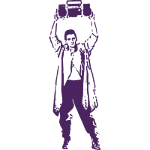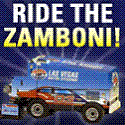|
This thread has become v interesting
|
|
|
|

|
| # ? May 15, 2024 16:58 |
|
Laserface posted:People are idiots and dont enable it because they are worried about being tracked. 
|
|
|
|
LloydDobler posted:Thanks for the help guys. I've already changed her apple ID password and disabled the phone from the AT&T website so it at least can't cost me anything. She had the 6 digit password on there too, I hope that secures it enough. I tried calling it and it's straight to voicemail, so it's either off, disassembled already, or battery is dead. "The phone store?" No you should always just deal with Apple directly. If it's truly stolen then tell them so and let them ban the IMEI so it can't be activated ever again. I'm assuming you could reverse it if you ever found it. If it's a dead battery and find my iPhone was turned on then the good thing is it'll turn back on when it charges. I think you can actually go to iCloud.com and log in and check to see if find my iPhone was turned on. If it was it should give you the last known location. A 6 digit password is secure enough I wouldn't worry about that. I mean if you were really paranoid I think you can trigger a remote wipe in iCloud as well? I'm not sure about that one. If you added an exchange account for email then I think you can trigger a remote wipe through your exchange email provider as well. I think anyway. My university email is an exchange account and when I poke around or webmail interface (OWS or whatever it's called) there's an option to wipe my phone. I've never tried it for obvious reasons but just putting it out there.
|
|
|
|
I'm getting anxious reading all of this... And can't tell... You did at least go to iCloud.com and try the find my iPhone button right? Please go to iCloud.com now and do this
|
|
|
|
I think if he's disabled it on AT&T, it means Find my iPhone will only be able to find it if it connects to wifi since it won't connect to mobile data, and if it's locked, there's no way for whoever stole it to do so.
|
|
|
|
It would at least show its last location
|
|
|
|
How? If it can't connect to any data, how can it send its location? Isn't the bes t it'll give you is its last known location? Serious question. I'm curious.
|
|
|
|
That's what he just said? Last (i.e. last known) location.
|
|
|
|
Boris Galerkin posted:"The phone store?" No you should always just deal with Apple directly. If it's truly stolen then tell them so and let them ban the IMEI so it can't be activated ever again. I'm assuming you could reverse it if you ever found it. If it's a dead battery and find my iPhone was turned on then the good thing is it'll turn back on when it charges. I think you can actually go to iCloud.com and log in and check to see if find my iPhone was turned on. If it was it should give you the last known location. Apple doesn't care if you report an IMEI to them FWIW. That's all on AT&T or whoever's end, Apple only has the user-controlled Find My iPhone lock stuff.
|
|
|
|
Looking for a nice leather case for an iphone 6 - I love Apple's leather cases, are there any better alternatives?
|
|
|
|
Haha, "kids are pretty good with technology" in a conversation about a kid not turning on find my iPhone. Kids are people, nearly all people are terrible with tech, therefore... Source: I work with kids every day and they loving suck at computers and phones just as much if not more than their parents. You get the odd kid who has the computer literacy of a pretty good administrative assistant, and rarely one who thinks they're God because they've seen a command line before. Most don't know where the control or tab keys are on a keyboard and many don't know that you can right-click with a mouse.
|
|
|
|
|
Weedle posted:Apple Music users: do you have problems with your iCloud library when you're not on WiFi? Whenever I add something to my library from Apple Music, the album art doesn't load in my library until I'm on WiFi. It loads fine in the search interface, though. I also tested disabling and re-enabling iCloud Music Library entirely, and it wouldn't load my library at all until I got on WiFi. Does this match up with your experience? Yeah, all my album art got erased and will only load the currently playing song's art when I'm on wifi. Annoying.
|
|
|
|
tuyop posted:Haha, "kids are pretty good with technology" in a conversation about a kid not turning on find my iPhone. Kids are people, nearly all people are terrible with tech, therefore... This is too true. We've crossed the boundary where most kids had to actually build computers, troubleshoot bios and OS issues, etc as a barrier to entry. Kids now use computers just like we all use cars. I work with engineering students who literally have no idea how directory structures work.
|
|
|
|
There are still proper nerds being bred out there, they're just messing with arduinos and raspberries instead of desktops. The general population has always been stupid about computers, and now that computing careers have become mainstream those same idiots are filtering into classrooms looking for a well paying career. I mean if that one guy can make millions off Flappy Bird, how hard could it really be??
|
|
|
|
jackpot posted:Looking for a nice leather case for an iphone 6 - I love Apple's leather cases, are there any better alternatives? Not at that price point, no.
|
|
|
|
The plot thickens - there is a security camera that points at my daughter's locker, so we'll know for sure in a day or two whether she lost it or someone took it. She's confident it was in there and stolen so we'll see. Edit - She was wrong, camera footage shows that nobody touched her locker but her that morning. Most logical explanation is it fell out of her pocket between the car and school, and someone picked it up thinking "cool, free iPhone". I called police lost and found, created a lost and found craigslist post, and filed the insurance claim. LloydDobler fucked around with this message at 09:06 on May 7, 2016 |
|
|
|
LloydDobler posted:Thanks for the help guys. I've already changed her apple ID password and disabled the phone from the AT&T website so it at least can't cost me anything. She had the 6 digit password on there too, I hope that secures it enough. I tried calling it and it's straight to voicemail, so it's either off, disassembled already, or battery is dead. It needs to be set up but iCloud really tries to encourage you to turn it on. If you didn't say no to any of those prompts you might be ok. Check FMIP on iCloud.com. Changing the password might have screwed you though - whatever password you used to log in on the phone won't be valid any more and it might not connect to iCloud.
|
|
|
|
So, having Windows Defender's live protection turned on with Windows 10 will corrupt almost any encrypted iTunes backup you attempt because the files the backup produces commonly trigger on signature checks. The only way to get it it to work reliably is turn off defender when backing up and restoring. Phenomenal job whoever let that one through.
|
|
|
|
Does iOS' double-tap homescreen for Wallet not work for anyone else? I have a bunch of loyalty cards in my Wallet and it's a pain in the rear end to fumble with my phone when I'm at the cash if I have to pull up the wallet app. In settings under "Wallet & Apple Pay" I enabled double-click home button. In "Touch ID & Passcode" I have "Wallet" enabled under "Allow access when locked" When I lock my phone and double-tap the home button, it looks like TouchID just unlocks me and takes me to springboard as usual. If I use a finger that's not registered with TouchID it just gives me the "Try again" waggle as TouchID fails. Not sure how to get to my wallet from the lock screen but I feel like it should be possible. edit: iPhone6, up-to-date on iOS as of today's date.
|
|
|
|
It works about 90% of the time for me. The rest of it, I'm unable to get it to flip the card I want onto the screen for no discernible reason so I stand there looking like an rear end in a top hat until I give up and pull out my wallet. It just completely flips the gently caress out if you happen to get a phone call at the same time you double tap the home button.. I even crashed the phone once.
|
|
|
|
Martytoof posted:Does iOS' double-tap homescreen for Wallet not work for anyone else? I have a bunch of loyalty cards in my Wallet and it's a pain in the rear end to fumble with my phone when I'm at the cash if I have to pull up the wallet app. I always make sure to use my thumbnail or the edge of the home button to avoid invoking Touch ID. The 6S is too fast at recognizing a fingerprint that you actively have to avoid putting a fingerprint on it to use Wallet.
|
|
|
|
Don't have any issue with bringing wallet up from sleep, nor changing cards on my 6.
|
|
|
|
I have to do the double-press pretty quickly, and with the screen off first. If the screen is on (from pressing the lock button/previously failing touchID) then it just unlocks the phone, likewise if I'm not quick enough with the double press. Otherwise I'm able to trigger it successfully every time.
|
|
|
|
You can slow down the double/triple click recognition in the accessibility settings. That might help.
|
|
|
|
That's so weird, it's literally not working for me. I might take it to the fruit store later for their take. Thanks for the advice though.
|
|
|
|
Martytoof posted:That's so weird, it's literally not working for me. I've never had it work either, I just gave up. Interested to hear what the geniuses say/do about it!
|
|
|
|
My iPhone 6s (9.3.1) seems to have a battery issue. Seemingly randomly I noticed that I'd wake up to my phone being at 15% or below battery life if I left it off the charger at night. I reset the phone, swiped out all the apps, and it still seems to be draining at about 4-5% per hour even if I don't touch it. My iPad Air 2 has no such problem and loses maybe a couple percentage per day. Is this an issue for the Apple store?
|
|
|
|
Yeah bring it back. Shouldn't be doing that
|
|
|
|
Delete facebook first and see if that changes anything. There's also a usage section somewhere in the settings app to identify what's taking the most power, see if anything stands out.
|
|
|
|
xzzy posted:Delete facebook first and see if that changes anything. Done. On the iPad it doesn't seem to be affecting anything, but maybe, for my phone, it's messing stuff up? xzzy posted:There's also a usage section somewhere in the settings app to identify what's taking the most power, see if anything stands out. I can't get the Battery section of my Settings to actually give me real info. I leave the phone alone and it continues to to tell me 'Battery information will be available after using iPhone for a few minutes'. Which is so helpful since I'm leaving my phone alone and the battery is draining like a sieve.
|
|
|
|
Yeah, at that point it sounds like you gotta cart yourself to the Apple Store. Facebook is just a well known battery hog.
|
|
|
|
Really don't feel like returning my iPhone SE because of a loose power button...
|
|
|
|
Don't. Just get it fixed instead.
|
|
|
|
They can just fix it?
|
|
|
|
Is there a way to restart the iPhone without powering the thing off?
|
|
|
|
It does not have a warm reboot, no. Not sure why one would care.
|
|
|
|
Dr Tran posted:Is there a way to restart the iPhone without powering the thing off? Hold down power + home for 10 seconds and the device will reboot.
|
|
|
|
rear end Catchcum posted:They can just fix it? They'll replace it with a new phone, the power button is not a serviceable part.
|
|
|
|
Godzilla07 posted:Hold down power + home for 10 seconds and the device will reboot. Neat, it came back with the same apps open
|
|
|
|

|
| # ? May 15, 2024 16:58 |
Dr Tran posted:Neat, it came back with the same apps open What? No it didn't. Apps don't exactly stay "open" on iOS. They either (if set up this way) remain in RAM unless force-quit, power cycled, or deactivated by the OS's memory management, or they ping their services periodically based on background refresh settings. Multitasking is a clever illusion on iOS. If you're talking about the app switcher, that's not a representation of what's open. It's just a history of recently open apps to make switching easier, or to allow you to force-quit if an app is acting up. Acting up is the only reason to swipe up on an app, you'll waste more power on the screen time it takes to force quit them than they'll ever use if they happen to be held in memory.
|
|
|
|