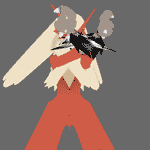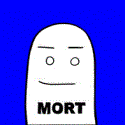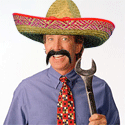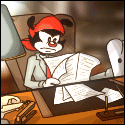|
Just want to make sure there's no glaring video issues before I go any further with this dumb thread that I should have made at least 5 years ago. https://www.youtube.com/watch?v=yJ3DJjwKkD4 Video is recorded by the emulator in Lagarith at 1280x960 and 60fps. I run that through x264 --crf 19.0 and mux in the audio to get a ~ 8 kbps mp4. Then Youtube man handles it into something it can call 720p60.
|
|
|
|

|
| # ? May 19, 2024 17:09 |
|
Niggurath posted:Yeah, I'd say though if you can get a hold of Premiere just go with that. From a while back, but is there any particularly good way to do this? I thought my work gave me a free license, but I just got an email saying my trial's about to end. Just watch for the CS6 version to be on sale, or fork over the $20/month, or what?
|
|
|
|
I've been banging my head against the wall over a simple thing. I want to put a still image at the beginning of a video with a little jingle, like 8 seconds or so. I looked at the guide for inserting images into videos in the OP. AVSPmod is returning the error: Image Formats don't match. It's been a longass time since I've tried to edit a video. That, combined with trying to do something I've never done before has me very frustrated. Here's my script. code:
|
|
|
|
'raw' is in YV12, 'intro' is in whatever ImageSource returns, probably RGB. Convert one to the other.
|
|
|
|
So I've just gotten a new computer and I'm slowly reinstalling everything I had before, but I seem to be running into an annoying problem where the media player I normally use to preview avs files just doesn't seem to work (in this case it's MPC). It just says 'file can not be rendered' and never plays anything. Now I've used this plenty in the past because most other things like VLC and the like just don't allow me to preview the avs file, and I mostly only need those because previews from avspmod don't seem to emit sound. So is there a better option for me in this case or does anyone know why MPC might suddenly not be able to open the avs file?
|
|
|
|
Admiral H. Curtiss posted:'raw' is in YV12, 'intro' is in whatever ImageSource returns, probably RGB. Convert one to the other. Yeah, that was it. I knew it was something stupid.
|
|
|
|
Niggurath posted:So I've just gotten a new computer and I'm slowly reinstalling everything I had before, but I seem to be running into an annoying problem where the media player I normally use to preview avs files just doesn't seem to work (in this case it's MPC). It just says 'file can not be rendered' and never plays anything. Now I've used this plenty in the past because most other things like VLC and the like just don't allow me to preview the avs file, and I mostly only need those because previews from avspmod don't seem to emit sound. So is there a better option for me in this case or does anyone know why MPC might suddenly not be able to open the avs file? Does VirtualDub not work? That's what I use for all of my video previews pre-render. If not, then you're probably missing a codec or something. At least VDub usually gives me a fairly helpful error message when a script fails to run, telling me what line the error is on and what the error actually is.
|
|
|
|
Nidoking posted:Does VirtualDub not work? That's what I use for all of my video previews pre-render.
|
|
|
|
If you're using AvsPmod to edit .avs files (you should), you can just map Open-with-program (for example, VDub) to any button. Default's F6.
|
|
|
|
Admiral H. Curtiss posted:If you're using AvsPmod to edit .avs files (you should), you can just map Open-with-program (for example, VDub) to any button. Default's F6.
|
|
|
|
Hi all! Me and some friends have been using this laptop to record LPs (except loaded with Windows 8): http://www.amazon.com/Dominator-17-...ailpage_o05_s00 We've been using Audacity to record audio and XSplit Broadcaster to record video (in before that's my first mistake). It's basically been working fine, except until we've tried recording with an Elgato HD60 to capture footage from a PS3 (with the usual workaround). For reasons I can't figure out, when gameplay footage fades to a black screen, Broadcaster keeps recording but stops taking video. I tried with Gamecaster and got the same problem. I use the same capture card and programs for my own streams and they work fine, even after I upgraded from Windows 7 to 10. Any ideas? Thank you all so much in advance.
|
|
|
|
Is there a method of batch resizing PNGs while keeping their transparency? I used Ifranview, and immediately noticed that the PNGs I resized lost theirs.
|
|
|
|
Dr Pepper posted:Is there a method of batch resizing PNGs while keeping their transparency?
|
|
|
|
Alternatively, if you need more complicated batch operations, check out ImageMagick.
|
|
|
|
I'm having a really odd AviSynth issue. My code is:code:edit: WAIT I'M DUMB Scaly Haylie fucked around with this message at 02:40 on May 9, 2016 |
|
|
|
You'd think Avisynth would complain about the start frame being after the end frame. (Actually I don't, but a good language really should throw up at least warnings for things like that...)
|
|
|
|
Admiral H. Curtiss posted:You'd think Avisynth would complain about the start frame being after the end frame. I don't think Avisynth does warnings - if it's not an error, it's a valid video, and throwing a warning every time you want to watch it would be pretty inconvenient.
|
|
|
|
Nidoking posted:I don't think Avisynth does warnings - if it's not an error, it's a valid video, and throwing a warning every time you want to watch it would be pretty inconvenient.  It's probably because you can stick in basic functions and attributes in the field and it ended up a little too unpredictable for the people who have tinkered with its source thus far, so it's very lenient with what you stick in there so long as it's still an integer at the end of the day. It's probably because you can stick in basic functions and attributes in the field and it ended up a little too unpredictable for the people who have tinkered with its source thus far, so it's very lenient with what you stick in there so long as it's still an integer at the end of the day.Actually, it might be because last_frame=-1 is used for some functions as a sign that the clip should loop indefinitely, also? I forget. ElTipejoLoco fucked around with this message at 05:25 on May 12, 2016 |
|
|
|
Admiral H. Curtiss posted:You'd think Avisynth would complain about the start frame being after the end frame. Apparently if you use the new AviSynth 2.60 syntax of Trim(clip, 19128, end=18592) it ... might. I dunno. The documentation does not indicate what happens if last_frame is before first_frame.
|
|
|
|
Okay, I read the op, and it talk about how Adobe Premiere's encoder is mediocre and says that I should use a frameserver to use some external encoder to encode in x.264. I was curious about this, so I googled x.264 and it looks like it's just an open-source implementation of h.264. So... my question is why is encoding in h.264 from Premiere bad, and what benefit is there from using frameserver to encode x.264 instead?
|
|
|
Snak posted:Okay, I read the op, and it talk about how Adobe Premiere's encoder is mediocre and says that I should use a frameserver to use some external encoder to encode in x.264. I was curious about this, so I googled x.264 and it looks like it's just an open-source implementation of h.264. So... my question is why is encoding in h.264 from Premiere bad, and what benefit is there from using frameserver to encode x.264 instead? x264 is a very good implementation of H.264 video encoding. Encoders for H.264 (in fact, for most video formats) can be implemented in many ways, some which are more efficient than others, and a single implementation will typically be able to tune itself to fit various goals: Fast encoding, low bitrate (file size), high visual quality, fast decoding. When the OP says x264 is a better encoder choice, it means that it will in fact often produce higher visual quality given the same target bitrate, and possibly even do it faster. As for frameserving, it's a technique where one application (Adobe Premiere) can send its produced video into another application (x264) for further processing. So in this usage case, Premiere is frameserving to x264, which then encodes the video to a target file.
|
|
|
|
|
I've seen a few LPs recently (though I can't recall which ones) where folks were LPing 3DS games using a capture card mod. I see there are a couple of options, one for original-style 3DS only and one that supports other models, but I have no idea whether either or both of those options are legit. What's the recommendation if I decide I wanna LP a 3DS game?
|
|
|
|
I can tell you I went through this guy: http://3dscapture.com/ I bought a 1st gen 3DS off amazon and had it shipped directly to him. He installed the card and sent it to me. Took a couple weeks and turnaround time is dependent on his supply of capture cards. He supplies his own capture software for the card but says standard capture stuff should work too ("The card does not appear as a standard capture device (like a webcam, etc) to other software; you need to use the provided viewer software (link below). You can use another program for recording or live streaming, but it needs to be one capable of doing screen capture (Camtasia, Fraps, XSplit, etc).). Anyway the service was good and reading his forums he seems like a nice guy; he'll tell people to send in their 3DS if it's having issues with the capture. He even troubleshot for a competing 3DS capture card (who would not reply to customer support emails) for a while until he decided enough's enough. I haven't kept up with him as far as if he can install a card for a 3DS XL or new 3DS (he could only do 1st gen 3DS when I bought from him), and his site has said "Only 2D video is output for now. 3D capture is planned for later." for well over a year now. In the end I'll vouch that the guy is legit. It's a bit expensive so you kind of need to be a big loving nerd with disposable income, but I think he is (was?) a bit cheaper than the competition due to it being 1st gen 3DS only. I used it to LP a DS game and it worked for that purpose. So if you were trying to decide what to LP with it, don't forget you could do that, or maybe a cool 3DS game you can only get from the digital store.
|
|
|
|
If you manage to homebrew a New 3DS, you can do some basic video capture through homebrew stuff via wifi. It won't have the best framerate, but it is possible and can only get better.
|
|
|
|
Oh and if you're planning on doing a screenshot LP, there's a homebrew app that lets you take clear screenshots of both screens instead of JPGs like Miiverse would convert them to. (And Miiverse isn't even compatible with all games.) A few LPs are making use of that. Unfortunately, the capture cards are your only option with video LPs.
|
|
|
|
So Premiere decided it's only going export corrupt mp4s from now on. So I thought "now is a great time to start using frameserver and megui like I'm supposed to" Well I straight-up can't install MeGUI. I can't extract most of the files from the MeGUI_2624.x86.zip. I get an "unspecified error 0x80004005" in windows 10. I googled that error and all other instances of that error seem to be related to errors during windows updates. Has anyone else had this problem? Has anyone got MeGUI working on windows 10? So far I've wasted the last 3 hours of my life waiting for video to encode only to find that it's a 1kb worthless file.
|
|
|
|
Error 0x80004005 means - ready for it? - "unspecified failure." It's E_FAIL and indicates an unspecified failure. So what can cause an "unspecified failure?" Well, uh ... that's unspecified. What are you using to unzip the file? Windows directly or some compression utility? Apparently 7zip uses E_FAIL to indicate that the destination doesn't have enough disk space to extract the ZIP archive. The other option is that Premiere exporting corrupt MP4s and Zip not working are related and something's screwy with your computer.
|
|
|
|
Xenoveritas posted:Error 0x80004005 means - ready for it? - "unspecified failure." It's E_FAIL and indicates an unspecified failure. Thanks. I'll look into it. I am using windows directly. It's almost certainly disk-space related. edit: V thanks. How much space does MeGUI take up when installed? Snak fucked around with this message at 02:32 on May 19, 2016 |
|
|
|
I'm currently using MeGUI on Windows 10 and having no problems with it, so while I can't offer any specific insight into your problem, I can assure you that Windows 10 per se is not incompatible with MeGUI.
|
|
|
Snak posted:Thanks. I'll look into it. I am using windows directly. It's almost certainly disk-space related. Uh, something like 50-100 MB at most, I'd say. If you are that low on disk space you'd have serious problems with lots of things.
|
|
|
|
|
Snak posted:Thanks. I'll look into it. I am using windows directly. It's almost certainly disk-space related. If you're too low on disk space for MeGUI to be installed, Windows would constantly be nagging you to clear up some space just to ensure its own proper operation. Consider running the standard portable (zip) of CrystalDiskInfo. If it says all your disks are good, try running Memtest86+ overnight or at least a few hours to eliminate the next likely suspect. If any errors (red lines) show up in Memtest86+, your RAM is bad and you should replace it as it can lead to system-wide corruption. Windows should also have a memory test built-in (it's called Windows Memory Diagnostic in Windows 7) that you can run, but it's a bit less thorough.
|
|
|
|
nielsm posted:Uh, something like 50-100 MB at most, I'd say. If you are that low on disk space you'd have serious problems with lots of things. Geemer posted:If you're too low on disk space for MeGUI to be installed, Windows would constantly be nagging you to clear up some space just to ensure its own proper operation. Hmm, we'll that's not it. I cleared 30 more gigs, taking me from 14 to 44 gigs of hd space and after that Premiere encoded correctly, but I still can't extract most of the MeGUI files. Thanks for the recommendations, I will check out some of those diagnostics, and also try other methods of extracting the MeGUI files. Just after clearing that space though, was able to encode 2 videos successfully, last night, so who knows.
|
|
|
|
I'm recording Quest 64 from my RGB-Scart modded N64 that is plugged into a Panlong HDMI rescaler set to 720p, which is then sent to an Elgato. This is the untouched signal upon delivery:  It has some weird, uneven bars around it, and messing with the options in Elgato don't really help. So no biggie, I take it into AviSynth and crop them. I'm left with footage that is 1206x680.  ...that I then resize (in this case, PointResize) to a 4:3 ratio, 960x720, and get this:  Looking up and down from my TV to my monitor, it looks similar enough, despite the fact I'm not being very pixel-ratio accurate or friendly. Here is the video of that footage. Aside from some of the weird flicker around the 2D images, which I can only assume is either the Panlong being a cheap upscaler, or me doing an uneven scale, does it look alright? I'm fine with not being completely resolution accurate as long as it looks fine enough, but if there's something I'm overlooking that'd make it better, I'd try it. Touchfuzzy fucked around with this message at 12:33 on May 20, 2016 |
|
|
|
Got a weird issue for you audio gurus. Audacity keeps desyncing my commentary, which makes it very annoying to edit. Whenever there's silence, Audacity seems to randomly add or take away a second or two from it here or there. Here's an example from my latest Dark Souls 3 video: Every cut in that audio track is me resyncing my commentary after it becomes desynced during a silent portion. Normally this wouldn't be a problem because my LPs don't have a lot of extended silence, but in Dark Souls I stop talking whenever there's an item description up, leading to multiple recurrences of the issue per video. Thus, I have to chop out the silence entirely and resync my commentary up until the next bit of silence, and so on. Does anybody have any clue why this might be happening?
|
|
|
|
CJacobs posted:Every cut in that audio track is me resyncing my commentary after it becomes desynced during a silent portion. Normally this wouldn't be a problem because my LPs don't have a lot of extended silence, but in Dark Souls I stop talking whenever there's an item description up, leading to multiple recurrences of the issue per video. Thus, I have to chop out the silence entirely and resync my commentary up until the next bit of silence, and so on. Does anybody have any clue why this might be happening? Do you happen to know what your CPU load is when you're doing this? Also, what are you writing the audio and video to, as in, drive speed and amount filled, is it the OS/Shared drive or a spare disk, etc.
|
|
|
|
I've never had Audacity do that before. I don't have much clue beyond Touchfuzzy's questions, but just in case... -Are you recording live commentary? Dark Souls 3 is infamously the next incarnation of Crysis, and will make a lot of PCs balk even before you consider recording game footage at the same time. -What version of Audacity are you using? Parts of that UI look unfamiliar from my experience (currently at 2.1.2), but perhaps I'm just inexperienced with some of the more technical features. 
|
|
|
|
I don't record Dark Souls live, no, and that's not a screenshot of Audacity, it's the Sony Vegas timeline.Touchfuzzy posted:Do you happen to know what your CPU load is when you're doing this? Also, what are you writing the audio and video to, as in, drive speed and amount filled, is it the OS/Shared drive or a spare disk, etc. While I'm recording audio I don't have anything else going on so my CPU load et all isn't very high. While recording it presumably uses my C drive which is an SSD, but I export them to whatever drive has the LP on it. In Dark Souls' case it's an external Toshiba hard drive (5400 rpm). edit: I slept on it, and I think the issue also could be that the Sony Vegas preview is skipping frames or something during parts where the screen isn't moving, which leads to the desync? Next time I record an episode I'll try just rendering out a real video in a low quality and just watch that instead of straight from the Vegas preview window. CJacobs fucked around with this message at 12:02 on May 21, 2016 |
|
|
|
Are you editing audio from Audacity with Vegas actively open? The only time I do that is to do on the spot noise removal and I do all audio editing with Vegas, is there anything else you do with it? I doubt your project settings have changed and because those are commentary tracks the video itself shouldn't be messing with them nor should Vegas without specific instruction.
|
|
|
|
I also do all my audio editing with Vegas, I only use Audacity for recording/exporting and auto ducking. The reason I assumed Audacity was the problem is because it only desyncs when there's extended silence in my commentary... but there's only extended silence in my commentary when the video is remaining still because there's an item description up on the screen. The Vegas preview window is not very good or stable so really it probably is the problem. I'll get back to you all about it next time I record something.
|
|
|
|

|
| # ? May 19, 2024 17:09 |
|
Yeah, I use Vegas and Audacity too, but usually never at the same time, so I'm trying to run Dark Souls 3 and Audacity, then editing with Vegas to see if I can't get the same problem. So far, no dice.
|
|
|