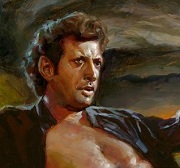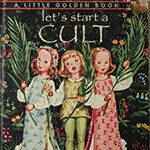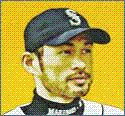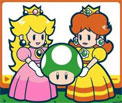|
LastInLine posted:This is not a good combination of datapoints unfortunately. If the persistent notification isn't updating then I'm thinking it might be a broken weather app. My reasoning is this: I've tried several weather apps. I was using AccuWeather and when that stopped updating, I tried Weatherbug, Weather.com, 1weather and settled on Eye in the Sky. None of them will poll automatically. Would installing a different launcher possibly make a difference? If so what would you recommend?
|
|
|
|

|
| # ? May 26, 2024 10:36 |
|
bradzilla posted:I've tried several weather apps. I was using AccuWeather and when that stopped updating, I tried Weatherbug, Weather.com, 1weather and settled on Eye in the Sky. None of them will poll automatically. Would installing a different launcher possibly make a difference? If so what would you recommend? I really don't think it's the launcher if the persistent notification stops working but I personally use Nova and of course the Google Now Launcher is nice if limited in options (though if you were happy with LG's stock launcher that might not bother you). I'm really at a loss what it could be because it sounds like the OS is killing the app in the background.
|
|
|
|
LastInLine posted:I really don't think it's the launcher if the persistent notification stops working but I personally use Nova and of course the Google Now Launcher is nice if limited in options (though if you were happy with LG's stock launcher that might not bother you). Guess I'll just live with it til I get a new phone. Thanks for trying to help though.
|
|
|
|
bull3964 posted:Yup, hasn't rolled out to me yet. Worst case scenario is you can get the apk and sideload it. There is almost no real difference between it and the older version aside from being able to resize it a tiny amount.
|
|
|
|
On Terra Firma posted:There is almost no real difference between it and the older version aside from being able to resize it a tiny amount. you can move the cursor by dragging on the space bar and it owns hard
|
|
|
|
Performance is allegedly improved too.
|
|
|
|
On Terra Firma posted:Worst case scenario is you can get the apk and sideload it. There is almost no real difference between it and the older version aside from being able to resize it a tiny amount. I don't know if this is a brand new change but there's a dedicated numpad toggle now so that's nice.
|
|
|
|
Also floating preview is gone and you can have symbols on the keys with long press to use them. All in all it was a huge update.
|
|
|
|
.
MC Hawking fucked around with this message at 04:20 on Jul 20, 2018 |
|
|
|
MC Hawking posted:So why is it after a few months of applying security updates to my 16gb N5x, it has gone from 14.xgb available space down to 10.xgb of available space. Not that I'm filling it up with stuff, I'm talking about total space that the device recognizes itself as having. Unrooted, totally stock everything. This is really annoying. This has happened before and required a factory reset to fix. Although the last time I heard about this it was from one version to the other (16GB > 8GB), not some in-between state like you have. Either way my fix would be to flash the factory software but of course that would mean losing everything not backed up.
|
|
|
|
.
MC Hawking fucked around with this message at 04:20 on Jul 20, 2018 |
|
|
|
CLAM DOWN posted:Performance is allegedly improved too. Not for me. It's much less accurate now.
|
|
|
|
Droid Turbo owners, rejoice! Original DROID Turbo Gets an Update
|
|
|
|
Mogomra posted:Droid Turbo owners, rejoice! Original DROID Turbo Gets an Update Someone posted a rumor of a Soak Test on Reddit, this was a cruel tease to see.
|
|
|
|
On Terra Firma posted:Not for me. It's much less accurate now. I find that its worse at auto correcting but it seems faster when opening and typing/swiping
|
|
|
|
kensei posted:Someone posted a rumor of a Soak Test on Reddit, this was a cruel tease to see. I'm equal parts annoyed and unsurprised. Here's to hoping HTC still has one good phone left in them come Nexus time.
|
|
|
|
Blue Train posted:I find that its worse at auto correcting but it seems faster when opening and typing/swiping The auto correct seems more aggressive when you try to manually enter something it couldn't figure out through swiping, too.
|
|
|
|
The Dark One posted:The auto correct seems more aggressive when you try to manually enter something it couldn't figure out through swiping, too. I've sent out some really dumb poo poo because of this and trying to go back to correct it is a pain in the rear end now. But hey google can do no wrong I guess?
|
|
|
|
On Terra Firma posted:I've sent out some really dumb poo poo because of this and trying to go back to correct it is a pain in the rear end now. But hey google can do no wrong I guess? That's correct. They're doing their best to fix your fat fingers, but you can't expect miracles.
|
|
|
|
RVProfootballer posted:That's correct. They're doing their best to fix your fat fingers, but you can't expect miracles. drat dude gonna be even harder to type with all these burns.
|
|
|
|
On Terra Firma posted:drat dude gonna be even harder to type with all these burns. Best part is after doing that, I tried to type in a website dialog and it kept autocorrecting something after I had correctly spelled it, but hitting backspace didn't undo the autocorrect. So I'd delete it all, rewrite it correctly, and it would do it again. Made me laugh. Edit: It was user error, though, in case I gave the wrong impression. Should've gone with what Google was autocorrecting me to. sourdough fucked around with this message at 15:57 on May 14, 2016 |
|
|
|
Well this is strange, suddenly I am getting "purchase currency not supported" error when trying to buy in-app items across all my apps (even though I have managed to buy in yen and dollars before). Has anyone managed to fix this error? Tried removing google play updates but that didn't help.
|
|
|
|
I'm on a Motorola Droid Maxx 2 and it's babby's first smartphone. They've just pushed the first update out that will bump the phone up to Marshmallow. My concern is that the update is from Verizon, and I've seen people have horrible issues (particularly related to battery life, which is why I picked this phone) after updating their Android phones with carrier-pushed updates. I do realize, however, that the Droid Maxx 2 is Verizon-exclusive. Should I update? Or should I wait until the verdict is out about how this will affect my phone's performance?
|
|
|
|
My LG G3 basically can't do wifi anymore. Turning the radio on is just as likely to reboot the phone than anything else, and even when it can stay on it can't see anything. Connection is a rare thing now. I think it's getting to be factory reset time. I might root it since it's approaching EOL anyway and if I have to wipe it might as well try it. I'm pretty disappointed with this phone in general. I got it September 2014 and there's been bugs since the beginning. The notification light would stay blinking for no reason, snapchat wouldn't pop notifications, mobile data wouldn't turn on after switching from wifi. The UI bugs worked themselves out over time with updates but with this wifi thing I'm ready to turn it in. Edit: The wifi issue seems to have completely resolved after deleting the myfitnesspal app. skooma512 fucked around with this message at 19:41 on May 14, 2016 |
|
|
|
|
skooma512 posted:Edit: The wifi issue seems to have completely resolved after deleting the myfitnesspal app. I don't mean to sound like a smug rear end in a top hat in the android thread, but that's exactly why I don't really bother with third party apps. I have two, and they were both for data saving reasons. edit: one of them was from my carrier, even.
|
|
|
|
Baron Fuzzlewhack posted:I'm on a Motorola Droid Maxx 2 and it's babby's first smartphone. They've just pushed the first update out that will bump the phone up to Marshmallow. No balls
|
|
|
|
Mak0rz posted:Moto G3 with Android 6.0: Hi everyone! I'm back again from over 50 pages ago! bull3964 posted:You could try clearing the cache partition by booting into recovery. LastInLine posted:The cache is being rebuilt when it's "Optimizing Apps..." so that should already be doing that but you're right, it can't hurt. This unfortunately did not work. I also completely uninstalled every app I have minus the absolute bare-bones I need and that still didn't work. God drat it if I only knew what app was doing this! I guess the last resort option is the ol' scorched-earth factory reset? I'll see how that goes and report back
|
|
|
|
It was always Facebook for me that did the 1 app optimizing thing Not seen it once since I got rid months ago
|
|
|
|
Skarsnik posted:It was always Facebook for me that did the 1 app optimizing thing I'll give that a try. I'm okay canning Facebook as long as I can keep using Messenger. Unrelated question: Does anyone have any recommended microSD cards for use with the "storage merging" feature in Marshmallow?
|
|
|
|
Mak0rz posted:I'll give that a try. I'm okay canning Facebook as long as I can keep using Messenger. SanDisk Extreme PRO 64GB microSDXC UHS-I/U3 Memory Card 95MB/s Read FFP (SDSDQXP-064G-FFPA) https://www.amazon.co.uk/gp/aw/d/B00Q4X8OTQ/ref=mp_s_a_1_1?qid=1463216887&sr=8-1&pi=AC_SX236_SY340_FMwebp_QL65&keywords=SDSDQXP-064G-FFPA That allows 4K video recording as it's quite fast for an SD card. Most goons will probably recommend you just use it as independent storage though.
|
|
|
|
Mak0rz posted:Unrelated question: Does anyone have any recommended microSD cards for use with the "storage merging" feature in Marshmallow? Don't adopt the storage unless you have a good reason. SD cards for media only is fine for most flagship devices as they have at least 16gb of local storage.
|
|
|
|
Stick100 posted:Don't adopt the storage unless you have a good reason. SD cards for media only is fine for most flagship devices as they have at least 16gb of local storage. Mine has 8 and with almost a barebones app list and all their updates it's getting pretty close to full 
|
|
|
Airborne Viking posted:I don't mean to sound like a smug rear end in a top hat in the android thread, but that's exactly why I don't really bother with third party apps. I have two, and they were both for data saving reasons. Well, the problem is still there, wifi just doesn't crash the phone anymore
|
|
|
|
|
My AT&T M8 just got a 1gb update yesterday but everytime I try to install it my phone throws up the recovery screen with a notification saying that the install was unsuccessful. I gives me the option to install it from the phone storage but I have no idea where it saved the update file. Should I just factory reset my phone and try again or is there a better way. I'm assuming it's marshmellow (7 months late).
|
|
|
|
64bit_Dophins posted:My AT&T M8 just got a 1gb update yesterday but everytime I try to install it my phone throws up the recovery screen with a notification saying that the install was unsuccessful. I gives me the option to install it from the phone storage but I have no idea where it saved the update file. Probably gonna have to reset your phone m8
|
|
|
|
FAUXTON posted:Probably gonna have to reset your phone m8 This will be the third time I've had to reset this POS. Carrier android phones - not even once.
|
|
|
64bit_Dophins posted:This will be the third time I've had to reset this POS. I think it needs to be done once to truly know to never do it again.
|
|
|
|
|
Kind of a general question, since from what I can tell I'm hosed on this. I'm running a stock, original generation Nexus 4 on 5.1.1 LMY48T. Ever since upgrading to 5.1.1 I've noticed a weirdness with the left column, basically a "dead zone" between X0-140 pixels large, and any input in that zone automatically gets thrown to X0. (I figured this out by not being able to expand subforums in the Awful app by tapping the Caret character). So I get the debug stuff turned on from these instructions: http://www.phonearena.com/news/How-to-test-the-touchscreen-on-your-Android-phone_id63078 And sure enough, any tap that is in the left of the screen between 0 and 140 pixels will go to 0 immediately no matter what I'm using in Portrait mode. Some googling around indicates that this is an incredibly common problem with the Nexus 4 after 5.1.1 and the only solutions I've seen are "install custom keyboard" or "install cyanogen" or "use landscape", none of which I really want to do. Have any of you guys run across this and know of a fix that doesn't require rooting/installing an app that covers it up? E.g. something that actually fixes it? If not, I'm not too put out because I haven't had a new phone in over 4 years and I hear this 6P thing is smexy as hell. I usually get 5 years or so out of a phone, but I get the >best< phone available when I do. Is there something even crazier/better than the 6P out there, given that I don't want to deal with carrier/provider bullshit software? I do want to "fix" this problem as well since I'll probably be gifting the N4 on to some less tech savvy member of the family, and would like them to have the ability to type the letter A.
|
|
|
|
.
MC Hawking fucked around with this message at 04:20 on Jul 20, 2018 |
|
|
|

|
| # ? May 26, 2024 10:36 |
|
The only thing I'd suggest is flashing the image without using that tool kit, do it the proper way using fastboot commands E: having just read back your post I think you're trying to fix a problem that isn't there. The 16gb 5x has always shown 10.67gb useable storage space Skarsnik fucked around with this message at 07:24 on May 16, 2016 |
|
|