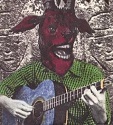|
Josef bugman posted:Would it invalidate the 70 or so pounds I spent on the OS because if it is I am going to cry. The 70 pounds is for the license key sticker on the packaging.
|
|
|
|

|
| # ? May 17, 2024 10:03 |
Josef bugman posted:Would it invalidate the 70 or so pounds I spent on the OS because if it is I am going to cry. As others have said, you still need the key, it's the thing you are really buying when you buy Windows, the media creation tool just gives you options for installing if you don't have an optical drive available.
|
|
|
|
|
AVeryLargeRadish posted:As others have said, you still need the key, it's the thing you are really buying when you buy Windows, the media creation tool just gives you options for installing if you don't have an optical drive available. Thank god. I thought it might be something like this. Now all I have to do is wait until the 21st/9th of June for the motherboard.
|
|
|
|
AVeryLargeRadish posted:June/July would be a good target for a system based around a GTX 1070, I think you should be able to afford a 1070 depending on what parts you need. That leads to the most important question: What all do you need? Just the computer itself? The computer and a monitor/mouse/keyboard? Here is a tentative system spec: To answer your question, I already own peripherals (two monitors, mouse, keyboard, speakers), but my current PC is a pre-built stock HP from 2009, so neither the case nor any internal components are worth salvaging. I use my PC exclusively for gaming (WoW and single player games), but worth noting that I almost always run Netflix/Youtube on my second monitor while gaming. Also, I'm fine with lowering my graphics settings in games, but given the responses I got from you and xthetenth, I've decided to wait for the 1070/Polaris video card, so that may not be too relevant.
|
|
|
|
When thinking about which GPU to get to power my current 1200p monitor, how much should I be thinking about what sort of monitor I'll have in the next 3 years during the GPU's lifespan? VR seems like a real possibility and I might just say screw it and buy a 1440p monitor at the same time as the GPU meaning I'll need the GTX1080.
|
|
|
|
KingKapalone posted:When thinking about which GPU to get to power my current 1200p monitor, how much should I be thinking about what sort of monitor I'll have in the next 3 years during the GPU's lifespan? VR seems like a real possibility and I might just say screw it and buy a 1440p monitor at the same time as the GPU meaning I'll need the GTX1080. Considering the 1070 is more powerful than a Titan X, you're probably fine using it for 1440p stuff.
|
|
|
|
Oh and an additional thing guys, it is giving me a time between the 20th of May and 8th of June for the delivery of the motherboard. Any idea why it may be taking so long? And the MS thing says that it is intended for preinstallation on the hard drive of a fully assembled computer. Which, whilst okay, makes me wonder about the link that was popped up earlier? Did I need to enter a code, because it didn't look like it? Again sorry for being so new to all this, I just get worried. Josef bugman fucked around with this message at 17:22 on May 17, 2016 |
|
|
|
Josef bugman posted:Oh and an additional thing guys, it is giving me a time between the 20th of May and 8th of June for the delivery of the motherboard. Any idea why it may be taking so long? You enter the code during the installation process to tie it to the hardware. And the stupidest question is an unanswered question. blowfish posted:Considering the 1070 is more powerful than a Titan X, you're probably fine using it for 1440p stuff. Probably, and like with the 970 you'll probably be getting most of the performance for much less money, and having that cash not depreciating so you can upgrade sooner will likely be better in the long run.
|
|
|
Josef bugman posted:Oh and an additional thing guys, it is giving me a time between the 20th of May and 8th of June for the delivery of the motherboard. Any idea why it may be taking so long? No idea on the delivery time on the mobo, that has everything to do with the vendor you bought it from and the shipper so it's best to contact them. The thing about preinstallation just means that the key is an OEM key, that means that it can only be installed on one computer and then it is tied to that computer, if you want to install windows on another computer you would need a new key. What MS defines as your computer basically means the motherboard, so if you change that part you would need a new key, the exception to this is if your mobo dies and gets replaced under warranty, then you call MS and tell them what happened and they will reactivate your key, I had that happen once and MS reactivated my key pretty much instantly. As far as the code goes you enter it when you install Windows 10 on your new computer, then it will look at your hardware and tie itself to your computer. MS also gives you some leeway on putting the key in, something like 2 weeks or a month I think? Anyway if you don't activate the key within that period you will be locked out of Windows and it will ask for the key before letting you use the computer.
|
|
|
|
|
xthetenth posted:You enter the code during the installation process to tie it to the hardware. And the stupidest question is an unanswered question. Okay, so I ran into a few articles, let me get the points have sort of learned down: 1) I download the Microsoft things in the link onto a USB and then attach it to my PC (once it is built) 2) I then open up the system that I have with me (the one that arrived via post) and input the code that is presumably in it on to my PC to bring it up to full functionality. As additional things/questions: 1) The one I am installing is only attached to my current PC and has to remain on there, I can't just go handing it out or using it at random? 2) There is No legal problem with doing this. I only as this one because I saw a few articles saying that, in truth, the copy I physical have is mainly supposed to be used on different forms of system for more people and not for people buying and doing stuff to make a PC. Thanks again, I maybe didn't make it clear when I was talking to you guys how new I am to all of this. Sorry. AVeryLargeRadish posted:No idea on the delivery time on the mobo, that has everything to do with the vendor you bought it from and the shipper so it's best to contact them. It was these guys from off of Amazon, so I assumed it was just the standard, has anyone had any difficulty with "Bora-Computer GbR"? It was what the PC part Picker recommended to buy from amazon. Josef bugman fucked around with this message at 17:43 on May 17, 2016 |
|
|
Josef bugman posted:Okay, so I ran into a few articles, let me get the points have sort of learned down: 1) You download the media creation tool and run it, then you choose to make a bootable installation media, Windows 10 64-bit is what you want there, then you choose the USB drive as the thing to make into a bootable installation media. The USB drive then gets plugged into the new computer and that will allow you to install Windows. 2) Yes, you input the code during or after installing Windows and it becomes locked to your computer. 3) Yes, the code becomes tied to your computer, you can't use it on another or give it away once it has been used. 4) No, there is no legal problem, it's just that OEM licenses are normally bought by system builders and OEMs like Dell, MS does not have to offer customer support for OEM versions, the installer of the key is responsible for that, in this case that is you, if you bought a computer from Dell then Dell would need to provide support. EDIT: Josef bugman posted:It was these guys from off of Amazon, so I assumed it was just the standard, has anyone had any difficulty with "Bora-Computer GbR"? It was what the PC part Picker recommended to buy from amazon. They sound like they are just random sellers on Amazon, you would contact them through Amazon for any questions as to the shipment date. This has way more to do with how Amazon works than with computers. AVeryLargeRadish fucked around with this message at 17:54 on May 17, 2016 |
|
|
|
The Iron Rose posted:Gunna disagree with Vulgar and stupid and say that a 1070 will comfortably max out 1080p on ultra at 60 fps. By contrast, the 970 actually struggles a fair bit in triple A games, generally hovering around 45-55 FPS on higher settings. It's a great card for the price, but I wouldn't say a 1070 for under $400 is overkill maxing out 1080p. A 1080 probably would be however, but even then DSR is a thing that exists. Thanks for the response from you and the other two posters. I ask this question because I'm already on a 970 (got it back in 2014) and was just wondering if it was worth getting the 1070 as an upgrade. Current system is i5 4570, 16gb ddr3, and gtx 970. I've been thinking about picking up Doom and was worried if my system isn't that good anymore. VulgarandStupid posted:Realistically no. I mean most games should be pegged to 60FPS, but if you ever want to get a faster or bigger monitor (you do, you just don't know it yet), you should wait. Also, games will get more demanding over time. The smart play is to either wait and buy a 1070 when it comes out, or wait and buy a cheap 970 when the 1070 comes out. I don't really know what to do when it comes to monitor shopping, I'm pretty happy with my two 1080p monitors at the moment though I only play games on a single monitor while leaving the other free to do stuff on.
|
|
|
|
|
For what it's worth, the 970 will run Doom at well over 60 FPS at 1080p ultra and get within spitting distance of holding a solid 60 at 1440p. Source.
HMS Boromir fucked around with this message at 18:47 on May 17, 2016 |
|
|
|
HMS Boromir posted:For what it's worth, the 970 will run Doom at well over 60 FPS at 1080p ultra and get within spitting distance of holding a solid 60 at 1440p. Source. The only thing is I can't set some of the advanced options to Nightmare quality because that requires at least 5GB of VRAM, but it looks fantastic on Ultra so I'm not concerned about that at all.
|
|
|
|
So I'm getting this: link I recently bought an i5 6600k because, well, gently caress it. Ya know? However I bought it literally yesterday so I could return it and just get a 6600. I have a Gigabyte NVIDIA Geforce GTX 770 and an SSD. Reviewers and the fractal design website say it'll fit. I'm worried about the PSU. I used a website to calculate necessary electricity requirements that recommended a 400W+ PSU so I should be fine Link to test results. Should I be good to go? I won't be overclocking or anything.
|
|
|
|
WHAT A GOOD DOG posted:So I'm getting this: link Yes, though a regular 6600 will be sufficient if you don't overclock.
|
|
|
|
blowfish posted:Yes, though a regular 6600 will be sufficient if you don't overclock. Awesome, okay I'll just return the 6600k and get the regular 6600, or hell maybe even the 6400?
|
|
|
WHAT A GOOD DOG posted:So I'm getting this: link You could get a separate SFX PSU instead of getting the case+PSU, it will cost a little more but you could get a higher wattage, more efficient and quieter PSU that way, for instance this one. You want some decent headroom above the load voltage, I recalculated your voltage according to stuff like your CPU boost clock instead of stock clock, the assumption of a connected mouse and keyboard, 2x SSDs in case you expand your storage in the future and a couple of USB 3.0 devices and the wattage requirement goes up enough that I think a 500W or 600W PSU would be a good idea, especially if you plan on doing any upgrades in the future. Also keep in mind that PSUs lose capacity over time, it's pretty slow but over time the loss accelerates and is what causes PSU failure in the long term, having extra capacity is extra reliability and lifetime for your PSU, in fact a lot of high end units can actually support 50-100W over their rating to help compensate for this loss over time. Also I'm very cautious of skimping on the PSU, it's the one component that can fry everything else if it fails so it pays to make sure you get one that is of good quality and sufficient capacity. EDIT: WHAT A GOOD DOG posted:Awesome, okay I'll just return the 6600k and get the regular 6600, or hell maybe even the 6400? The 6500 is the best price/performance and will also produce less heat and therefore less noise from the CPU cooler, also the 6600/6500 come with a CPU cooler included while the k-series ones do not, so that saves you ~$30 on the cooler and $20-$40 on the CPU itself. AVeryLargeRadish fucked around with this message at 21:21 on May 17, 2016 |
|
|
|
|
AVeryLargeRadish posted:You could get a separate SFX PSU instead of getting the case+PSU, it will cost a little more but you could get a higher wattage, more efficient and quieter PSU that way, for instance this one. You want some decent headroom above the load voltage, I recalculated your voltage according to stuff like your CPU boost clock instead of stock clock, the assumption of a connected mouse and keyboard, 2x SSDs in case you expand your storage in the future and a couple of USB 3.0 devices and the wattage requirement goes up enough that I think a 500W or 600W PSU would be a good idea, especially if you plan on doing any upgrades in the future. Also keep in mind that PSUs lose capacity over time, it's pretty slow but over time the loss accelerates and is what causes PSU failure in the long term, having extra capacity is extra reliability and lifetime for your PSU, in fact a lot of high end units can actually support 50-100W over their rating to help compensate for this loss over time. Very interesting. Well, I know this: my current graphics card is already very power-hungry and I'm going to replace it with a lower power profile graphics card when the 1000s come out, I don't know how (and don't want) to overclock, and I have a 500gb SSD that has never been fuller than 50% in its lifetime so I don't think I'll ever be mounting another SSD, so maybe there's no cause for concern? AVeryLargeRadish posted:
Cool poo poo -- I'll just swap it out. jokes fucked around with this message at 21:34 on May 17, 2016 |
|
|
|
PCPartPicker part list / Price breakdown by merchant CPU: Intel Core i5-6600K 3.5GHz Quad-Core Processor CPU Cooler: Noctua NH-L12 37.8 CFM CPU Cooler Motherboard: ASRock Z170 Pro4 ATX LGA1151 Motherboard Memory: Corsair Vengeance LPX 16GB (2 x 8GB) DDR4-3000 Memory Storage: Samsung 850 EVO-Series 120GB 2.5" Solid State Drive Case: Corsair Graphite Series 230T Black ATX Mid Tower Case Power Supply: Corsair RMx 750W 80+ Gold Certified Fully-Modular ATX Power Supply Anything terrible jump out at anyone? I've got the needed peripherals and a 1TB hard drive I can swap into this build. For now I'm planning on keeping using my 760 graphics card, until the price drop hits in June and I can pick up a 980 on the cheap(er).
|
|
|
|
I know of a, maybe 2, 980's on eBay that will likely go for around 300, one is at 250 with just under 2 hours. (No, they aren't mine) http://www.ebay.com/itm/262430088691
|
|
|
|
The Gate posted:PCPartPicker part list / Price breakdown by merchant 120 GB might be a bit tight for OS and a few games. It's not necessarily wrong, but you'll want to move all your windows libraries (Documents, Music, etc) over to the platter drive and not forget about it. It's just a matter of going to This PC, right clicking on the libary, hitting the location tab, and then picking a location on your platter.
|
|
|
|
The Gate posted:PCPartPicker part list / Price breakdown by merchant If you're confident a 120GB SSD is enough then it's plenty for the OS (especially Windows 10, it only uses like 10GB) but if you plan to put anything else on it then you may end up happier with a 250GB. Also, is there a reason you're going for that particular CPU cooler? The sideways heatpipe design of it seems to be intended for low-profile use. I'm sure it will work fine, but you have a big enough case to fit a tower and towers tend to be cheaper, as well as working with your existing airflow channels instead of being perpendicular to them.
|
|
|
|
I'm planning on upgrading my PC. It's used primarily for gaming. My budget is $500. I live in USA. I know next to nothing about where to go from here. I just want better graphics. My current specs are Operating System Windows 7 Home Premium 64-bit SP1 CPU AMD FX-6100 Zambezi 32nm Technology RAM 8.00GB Dual-Channel DDR3 @ 669MHz (9-9-9-24) Motherboard Gigabyte Technology Co. Ltd. GA-78LMT-S2 (Socket M2) Graphics HP 27xi (1920x1080@60Hz) 2048MB ATI AMD Radeon HD 7800 Series (ATI AIB) Storage 465GB Hitachi HDS721050DLE630 SATA Disk Device (SATA) Optical Drives ATAPI iHAS124 C ATA Device Butt Ghost fucked around with this message at 03:03 on May 18, 2016 |
|
|
|
What country are you in? USA USA USA What are you using your system for? Gaming - Pretty much everything, old and new VR - Oculus rift DK2, but eventually the consumer model Photo Editing - Photoshop and Lightroom, not professional Video Editing - Premiere, not professional Music Production - FL Studio What's your budget? about $1200 What's your monitor resolution? 3600x1920 My current PC is about 5 years old, except I upgraded a few bits along the way. I drive three 1920x1200 monitors in portrait mode, so about 83% of 4k resolution. Here is my current build: Case: some enormous Lian-Li ATX full tower monolith-looking thing that originally cost like $400 (hand-me-down from a rich friend). It was really badass in 2004 when it was new, but cases have come a long way since then. PSU: EVGA SuperNOVA 850 G2 CPU: i5-2500K @ 4.4 Ghz CPU Cooler: Noctua NH-D15 Mainboard: MSI P67A-GD65 Ram: Corsair Ballistix Sport DDR3-1600 2x8GB GPU: EVGA 980ti ACX 2.0 (small OC, forgot how much) Storage 1: Plextor M6E 256 GB M.2 via PCIE riser Storage 2: Samsung 840 Pro 256 GB via SATA Storage 3: Random WD 1TB HDD via SATA Audio: Focusite Scarlett 2i4 USB interface My goal is to maintain 60 fps at max settings at my resolution and to enjoy the chipset features that have come on the market since 2011. I'll be re-using several parts from my current system. I think eventually I'll upgrade to a 1080ti whenever that comes around but I'm not going to get a 1080. Instead I'll watch ebay for a used 980ti as they start dropping in price and go SLI (something I've never done and always wanted to do). I expect 2-way SLI 980ti will perform as good if not slightly better than a single 1080, except maybe in some DX12 games. Still, Skylake i7 + SLI 980ti should be plenty. Here is a list of must-haves because they've always seemed exotic and cool and I've never had the money/guts to do them until now: 1. SLI - I already have one 980ti and pretty soon people will be selling them for cheap to upgrade to 1080s 2. Raid 0 - I really want to pick up a second Plextor M6E M.2 drive and run them in raid 0 as a boot drive for hella good load times. My understanding is that there are a few mainboards that currently allow this but it takes some tinkering to enable IRST in bios/uefi. That would be a 512GB raid volume which is plenty for an OS and a handful of games/programs. Then I'll get a 3TB drive or something with a 512GB partition specifically for nightly backups of the boot volume. 3. Windowed case / Lights / Bling - I've never had good cable management (apparently LTT demonstrated that it literally doesn't matter for temps), but this time I want a nice clean build with good routing and presentable aesthetics. 4. i7 - I've only ever had mid-tier CPUs and this time I want the best. I toyed with the idea of doing a x99/haswell-e build but I really don't need all those cores for my home PC and the motherboards are *very* expensive. Also don't want to wait for Skylake-e or whatever else is on the horizon. My Focusrite handles all audio in and out, so I'm not picky about motherboard audio, although it seems like all mid/high end mobos market the poo poo out of their onboard audio. Also, air cooling is fine for now. Here's my proposed gaming PC. I've subtracted the cost of the parts I'm recycling: PCPartPicker part list / Price breakdown by merchant CPU: Intel Core i7-6700K 4.0GHz Quad-Core Processor ($339.99 @ B&H) CPU Cooler: Noctua NH-D15 82.5 CFM CPU Cooler FREE Motherboard: Gigabyte GA-Z170X-Gaming 7 ATX LGA1151 Motherboard ($195.99 @ Amazon) Memory: G.Skill TridentZ Series 16GB (2 x 8GB) DDR4-3200 Memory ($89.99 @ Newegg) Storage: Plextor M6e 256GB M.2-2280 Solid State Drive FREE Storage: Plextor M6e 256GB M.2-2280 Solid State Drive ($109.99 @ Amazon) Storage: Seagate Barracuda 3TB 3.5" 7200RPM Internal Hard Drive ($83.43 @ Amazon) Video Card: EVGA GeForce GTX 980 Ti 6GB ACX 2.0+ Video Card (2-Way SLI) FREE Video Card: EVGA GeForce GTX 980 Ti 6GB ACX 2.0+ Video Card (2-Way SLI) $350 on eBay Case: Phanteks Enthoo EVOLV ATX Mid Tower Case ($179.99 @ Amazon) Power Supply: EVGA 850W 80+ Gold Certified Fully-Modular ATX Power Supply FREE Operating System: Microsoft Windows 10 Pro OEM (64-bit) FREE Monitor: Dell U2412M 60Hz 24.0" Monitor FREE Monitor: Dell U2412M 60Hz 24.0" Monitor FREE Monitor: Dell U2412M 60Hz 24.0" Monitor FREE Total: $3438.65 Net Total Spend: $1134 Prices include shipping, taxes, and discounts when available Generated by PCPartPicker 2016-05-17 20:52 EDT-0400 I'm open to suggestions, especially for the motherboard and case. Budget for each of those is $200, I suppose. Also I'm not married to that RAM, I just need something that will fit under the NH-D15 and also has a little room for overclocking.
|
|
|
|
AVeryLargeRadish posted:IMO, grab a good aftermarket cooler, a new PSU, and a GTX 1070 or maybe one of AMD's Polaris cards depending on how the price/performance looks. Then you can OC your CPU to like 4.6-4.7 and the GPU will handle everything else easily. Something like this: Thank you, sir. I have the CPU Cooler on the way. Just out of curiosity, why the PSU suggestion? I'm unfamiliar with the differences between the efficiency certifications between my Corsair and the EVGA suggestion. I like the design of it though, as I could certainly use less cable clutter at the bottom of my case. DrKevorkian fucked around with this message at 13:01 on May 18, 2016 |
|
|
|
Butt Ghost posted:I'm planning on upgrading my PC. It's used primarily for gaming. My budget is $500. I live in USA. I know next to nothing about where to go from here. I just want better graphics. You're in a somewhat difficult place because AMD platforms are not great at the moment and your graphics card isn't that bad, so to make a substantial improvement you'll have to buy a good enough graphics card that the processor will bottleneck your performance some. Additionally there are going to be some new graphics cards in your price range in the next few months that are a lot better than what's currently available, but they aren't out now. I would probably try and pick up something like a 970 or 290 used and save the rest of your cash to build a new system if you have to get something now. If you get a more expensive card then you'll lose more potential performance to the processor not being able to keep up, and a total rebuild will cost more than $500 to be better than what you have.
|
|
|
|
Dang. I'll probably just save up more. I was able to play Overwatch just fine, and that's probably the most intensive thing I'll be playing for a while.
|
|
|
|
I just have a simple question, is it possible to upgrade the graphics card in this Inspiron small desktop or is it integrated graphics only? http://www.dell.com/us/eep/p/inspiron-3250-small-desktop/pd?cs=2236&oc=fddost315s&model_id=inspiron-3250-small-desktop Pomplamoose fucked around with this message at 04:29 on May 18, 2016 |
|
|
|
If I have this motherboard: http://www.asrock.com/mb/Intel/H170M-ITXac/?cat=Specifications This is the right card for that slot, right? http://www.newegg.com/Product/Product.aspx?Item=N82E16833106240&cm_re=intel_wireless_card-_-33-106-240-_-Product The wifi that came with the motherboard is some awful realtek thing. Gets 12 mbps where wired and my apple stuff get 110-120 Mbps. I'm guessing it's only picking up single stream 2.4ghz or something bad. edit: also soliciting other wifi card recommendations if anyone has any. MrBond fucked around with this message at 04:37 on May 18, 2016 |
|
|
|
I didn't realize how cheap memory's been getting. Was looking around at possible components for a PC and saw 2x16gb of RAM for $95 dollars on Newegg. 
|
|
|
|
MrBond posted:If I have this motherboard: That's the right card and a good choice. Sebadoh Gigante posted:I just have a simple question, is it possible to upgrade the graphics card in this Inspiron small desktop or is it integrated graphics only? You have half height PCI-E slots, but you better double check if you have any PCI-E power cables coming from your PSU. If you don't the best card you can get is a GTX950, but make sure you get the one that doesn't require a PCI-E power cable.
|
|
|
|
Geology posted:Here is a list of must-haves because they've always seemed exotic and cool and I've never had the money/guts to do them until now: If you want a window, lights and really really good cable management, Phanteks makes real good cases for that, you could also look at Fractal Design's good stuff to see if there's any cases there that strike your fancy more or for cheaper. I've got a Phanteks Enthoo Luxe and I really enjoyed building in it. Their drive cages are great to work with (although they look to have been replaced with something even cooler and easier to get out of the way of cooling) and the cable ties behind the motherboard are a really nice touch to have. The hole in the motherboard tray so you can attach the motherboard before any CPU cooler mount bracket is amazing to have, especially for something like the NH-D15, which is a titanic monster of a cooler. I did find that their built in fan splitter chip and my motherboard's controls didn't work great, but I had enough headers on the motherboard to plug the fans right in, and recommend doing it this way so you can make full use of sweet motherboard fan controls. For a build with a ton of fans it's nice to have as an option though. Their filter setups are nice and work well. An i7 is a good buy these days, games are really starting to use those extra threads. A heads up on SLI, it isn't going to work on all games. If you're aware of that and are going in with your eyes open, when it works it'll let you get some huge framerates and 980 Tis are going for crazy cheap, even really good aftermarket models like MSI Lightnings. You'll almost certainly beat the 1080 when it works, and fall behind when it doesn't. If you get an open air one rather than a blower that dumps the heat out of the case, make sure your case airflow is good when gaming. If you happen to see an EVGA Hybrid or other closed loop liquid cooled 980 Ti, consider that for the card that has its air flow blocked by the other, because that will give you a ton more leeway in terms of temps. For Raid 0, that isn't the fastest SSD solution these days. For the fastest SSD performance you're going to want an M.2 SSD, a motherboard (or add on card) with an M.2 port that supports 4x PCIe lanes, and a Samsung 950 Pro. A Skylake will be a good match, it has tons of PCIe lanes to spare. For benchmarks: http://www.anandtech.com/show/9702/samsung-950-pro-ssd-review-256gb-512gb. That may or may not be practical for you, but it's likely more practical than RAID. xthetenth fucked around with this message at 05:47 on May 18, 2016 |
|
|
|
AVeryLargeRadish posted:Nah, you can definitely go smaller just not with overclocking the CPU too. For instance the Fractal Design Node 202. You could probably overclock if you went with a Silverstone FTZ01/RVZ01, but you'd need to put a bit of effort into cpu heatsink choices I think.
|
|
|
DrKevorkian posted:Thank you, sir. I have the CPU Cooler on the way. Just out of curiosity, why the PSU suggestion? I'm unfamiliar with the differences between the different efficiency certifications between my Corsair and the EVGA suggestion. I like the design of it though, as I could certainly use less cable clutter at the bottom of my case. It's because judging by the age of the rest of your parts and the fact that your PSU is out of production it's got to be pretty old, PSUs should be replaced every 5 years or when the warranty ends because they lose capacity over time and eventually fail, when they fail they sometimes kill parts connected to them so it's best to be somewhat proactive about PSU replacement. Also since you will be OCing your CPU you will be suddenly increasing your power consumption by a fair amount so any weakness in your PSU could suddenly show itself which is another reason why replacing the PSU now is a good idea. Geology posted:What country are you in? USA USA USA It looks pretty good, I would look at ASRock mobos, they make good quality ones with loads of features for the price. As for cases I would look at the NZXT H440, it's a really nice case for super clean cable management and makes cable management easier because it has an incredible number of tie down points, another thing I like about it is that it comes with a full complement of decent quality fans, 3 int the front and one in the rear, NZXT has even released a new and improved version of it recently with a PWM fan hub, better drive mounting options and some other small improvements. If you want to do lighting grab an NZXT Hue+, it's the best lighting solution out there right now.
|
|
|
|
|
xthetenth posted:120 GB might be a bit tight for OS and a few games. It's not necessarily wrong, but you'll want to move all your windows libraries (Documents, Music, etc) over to the platter drive and not forget about it. It's just a matter of going to This PC, right clicking on the libary, hitting the location tab, and then picking a location on your platter. Yeah, I'm mainly doing it for the OS and maybe a game or two that have unusually long loading times. Eletriarnation posted:If you're confident a 120GB SSD is enough then it's plenty for the OS (especially Windows 10, it only uses like 10GB) but if you plan to put anything else on it then you may end up happier with a 250GB. No particular reason, I just grabbed one off the big list of coolers linked in the parts section of the thread. If there's a thread-recommended specific one I can grab whatever really.
|
|
|
|
I recently picked up a 6600k and ASUS Z170-AR from Microcenter for a total of $344.78 including tax. However, I just recently saw the B&H's deal for the 6700k and MSI Z170A-G45 for $419.99 free shipping and no tax after the $40 mail in rebate. The difference would be $75.21 following the rebate. http://www.bhphotovideo.com/c/product/1242293-REG/intel_core_i7_6700k_4_0_ghz.html Currently, the build plan is: PCPartPicker part list / Price breakdown by merchant CPU: Intel Core i5-6600K 3.5GHz Quad-Core Processor (Purchased For $226.26) CPU Cooler: CRYORIG H7 49.0 CFM CPU Cooler (Purchased For $34.99) Motherboard: Asus Z170-AR ATX LGA1151 Motherboard (Purchased For $118.52) Memory: G.Skill Ripjaws V Series 16GB (2 x 8GB) DDR4-3000 Memory (Purchased For $59.99) Storage: Samsung 850 EVO-Series 500GB 2.5" Solid State Drive ($148.89 @ OutletPC) Case: Fractal Design Define R5 (Black) ATX Mid Tower Case (Purchased For $89.99) Power Supply: EVGA SuperNOVA NEX 650W 80+ Gold Certified Fully-Modular ATX Power Supply ($64.99 @ Newegg) Total: $743.63 Prices include shipping, taxes, and discounts when available Generated by PCPartPicker 2016-05-18 08:35 EDT-0400 I plan on getting a Nvidia GTX 1070 once they are released next month. The main purpose of the PC will be 1080p gaming. I plan on doing some light photo editing and utilizing office applications for working at home. Does anyone have thoughts on the different motherboards? Overclocking, features, reliability, etc. Thanks for the help!
|
|
|
|
The Gate posted:No particular reason, I just grabbed one off the big list of coolers linked in the parts section of the thread. If there's a thread-recommended specific one I can grab whatever really. The Cryorig H7 and Cooler Master's Hyper 212 series are both well received. There are lots of other companies putting out very similar-looking models that probably perform well too, but those two are reasonably priced and known to have good performance. Their stock fans are also quiet enough that you probably won't hear them over the other components in the case.
|
|
|
|
My mobo has a SATA power out but only came with two male SATA power plugs. Can I just buy this and daisy-chain the current power cables to a couple of more SATA outs? The PSU should be able to handle it no problem.
|
|
|
|
|

|
| # ? May 17, 2024 10:03 |
tuyop posted:My mobo has a SATA power out but only came with two male SATA power plugs. Can I just buy this and daisy-chain the current power cables to a couple of more SATA outs? The PSU should be able to handle it no problem. As long as the PSU has the needed wattage it should just supply it.
|
|
|
|













 I CANNOT EJACULATE WITHOUT SEEING NATIVE AMERICANS BRUTALISED!
I CANNOT EJACULATE WITHOUT SEEING NATIVE AMERICANS BRUTALISED!