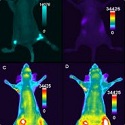|
Xenoborg posted:My media drive recently died and I'm kicking myself for not having any kind of backup for it. Anything important was backed up, but I'm still annoyed to lose 15 years of assorted crap like downloaded let plays. I vaguely know about RAID and am considering getting 2 drives set up as RAID 1 so this doesn't happen again. I'm not running a server or anything, this would just be for watching on my computer or streaming on my Roku via Plex. If you aren't looking to build a server of your own, and do not need more than 3-6tb, RAID1 is your best path to achieving data redundancy. This can be done via Windows disk management easily, and is just as good as a hardware implementation for the purposes you describe.
|
|
|
|

|
| # ? May 27, 2024 20:28 |
|
RAID is not backup.
|
|
|
|
Internet Explorer posted:RAID is not backup. I know it doesn't protect my data from things like a fire or a meteor, but what I want to put on the RAID is ~3TB of strictly "Not that Important Stuff" that I want to spend a $100 to guard against its most likely cause of loss, drive failure. Family photos, tax documents, and the stuff I'd more more than a little bummed about losing are all synced to both a thumb drive on my keys and to Google drive.
|
|
|
|
You're better off having one drive with your data on and then running a weekly/daily copy job to mirror it to another drive than going for RAID1. Preferably the target disk will be unplugged on a shelf when the backup job isn't running, to save you from voltage spikes, accidental deletions, crypto etc.
|
|
|
|
Interesting, why would that be? If its relevant, general usage will be something like writing new or changing old files every few weeks/months, but reading/playing files on a daily basis. ninja edit: just saw your edit. Makes sense to not have it plugged in all the time.
|
|
|
|
Because you aren't protecting yourself from anything other than disk failure if you go with RAID1 over a scheduled replication. Say you accidentally format the drive - in a RAID1 you've lost everything on both disks. With an offline replica you can plug it in and copy your data back.
|
|
|
|
Thanks Ants posted:You're better off having one drive with your data on and then running a weekly/daily copy job to mirror it to another drive than going for RAID1. Not having the backup fully automated makes it so much easier to have it get missed. A disconnected backup that sits in the same room really is only protecting against accidental formatting and/or Cryptolocker. It's barely more than RAID1. If you don't want to think about it, I'd go with RAID1 or a fully automated backup, which RAID1 essentially is, if your backup is clearing files that you delete from the main drive. A scheduled backup just introduces some lag time such that you can manually intervene if something goes wonky. This cuts both ways though, as you are vulnerable to data loss between syncs. If you are super serious and want to cover all things, set up RAID1, then rotate through 3-4 backup drives that you move offsite. But if you just want to protect against another drive failure, RAID1 is the path of least resistance.
|
|
|
|
Thanks Ants posted:You're better off having one drive with your data on and then running a weekly/daily copy job to mirror it to another drive than going for RAID1. And while I won't say that your average Joe shouldn't worry about cryptolock stuff...your average Joe who isn't pants-on-head retarded with his web browsing and who has a decent antivirus program probably shouldn't really worry about cryptolock stuff.
|
|
|
|
It's great if people want to add offsite cloud backup to data on a RAID1 array, I was under the impression that the discussion was heading down the path of "I have two disks, the best way to protect my data is to RAID1 them".
|
|
|
|
Thanks Ants posted:It's great if people want to add offsite cloud backup to data on a RAID1 array, I was under the impression that the discussion was heading down the path of "I have two disks, the best way to protect my data is to RAID1 them". If his goal is to protect against disk failure, RAID1 is the best way to do that.
|
|
|
|
Right, but the word "backed up" was used repeatedly. I think we need clarification on the types of failure that we're trying to protect against before being able to propose the best way of achieving that.
|
|
|
|
Skandranon posted:Yeah, you really don't want those ST3000DM001. They are liable to die any day now. You'd have to pay me to store anything on them. What HDDs should I get to replace them? It looks like 3TB should be the minimum but I guess 4TB are popular now too?
|
|
|
|
KingKapalone posted:What HDDs should I get to replace them? It looks like 3TB should be the minimum but I guess 4TB are popular now too? HGST if you are willing to spend some money.
|
|
|
|
Mr Shiny Pants posted:HGST if you are willing to spend some money. From what I've seen already it looks like the WD Reds are the universal go-to. I don't want to spend TOO much because I already have a server that has 8TB capacity but it's filling up. Was going to be setting one up for my dad, but it occurred to me that I could give him mine and I could buy my friend's. The only thing I actually would need is more storage though and you guys pointed out that the HDDs in it are bad.
|
|
|
|
KingKapalone posted:What HDDs should I get to replace them? It looks like 3TB should be the minimum but I guess 4TB are popular now too? Literally anything else. I had 5 of the Seagate's in a Synology NAS and all five died.
|
|
|
|
I'm running 4 reds and 2 greens with head parking turned off and all have been flawless.
|
|
|
|
KingKapalone posted:What HDDs should I get to replace them? It looks like 3TB should be the minimum but I guess 4TB are popular now too? The problem is that model, not the size and not even the brand. Those ST3000DM001 have a terrible failure rate due to Seagate using lovely parts during that tsunami that wiped out most of the plants producing parts for HD manufacturers.
|
|
|
|
I have a few older systems sitting around, one is an C2D E6400 system and the other an Athlon X2 250. They are close enough in performance that I'll probably just run the C2D since it uses less power and I won't have to buy another heatsink. My original idea was to put Windows 10 on one system, throw in a 32GB SSD, 1.5TB, 2TB and 3TB, some remote desktop software, share my media drives, run torrents and hopefully stream to iOS devices. And hopefully run it headless. However, it seems like I might be to do this all with Unraid. Am I missing anything? Also, will I be able to remote control my unRAID server from another computer on the network? If I end up going with unRAID, I won't need the 32GB SSD for the OS, will I be able to run that as a cache with the free license or does that still count against the drive numbers. VulgarandStupid fucked around with this message at 08:50 on May 17, 2016 |
|
|
|
RE: "proper backup." I think for the actually critical stuff the best bet is still paying for OneDrive, DropBox or any of those. The stuff will be off-site, replicated in various data-centers and all that. If you're worried about the NSA getting a hold of the files, just use TrueCrypt. (that is, unless you know how to setup a VPS server with a SyncThing client or something like that - that comes cheaper but you have to manage it and stuff).
|
|
|
|
Furism posted:RE: "proper backup." I think for the actually critical stuff the best bet is still paying for OneDrive, DropBox or any of those. The stuff will be off-site, replicated in various data-centers and all that. If you're worried about the NSA getting a hold of the files, just use TrueCrypt. Best of both worlds: crash plan with your own encryption key.
|
|
|
|
VulgarandStupid posted:I have a few older systems sitting around, one is an C2D E6400 system and the other an Athlon X2 250. They are close enough in performance that I'll probably just run the C2D since it uses less power and I won't have to buy another heatsink. My original idea was to put Windows 10 on one system, throw in a 32GB SSD, 1.5TB, 2TB and 3TB, some remote desktop software, share my media drives, run torrents and hopefully stream to iOS devices. And hopefully run it headless. Can't remember if the cache drive counts towards drive limit with Unraid, but I think it does. You CAN remote control Unraid , but not with RDP, you'll need to SSH in and use the command line tools. Also, for an Unraid cache drive, there's no reason to use an SSD, it won't be any faster than using a single spindle disk, as you will be mainly limited by how fast you can transfer data over the network. The cache drive just saves you from writing the parity on the spot, which usually is slower than the network could do. You could also look at SnapRaid, which does the same sort of parity options Unraid does (single data drives, dedicated parity, and full utilization of different sized drives). It's free, and runs on multiple OSes, including Windows.
|
|
|
|
VulgarandStupid posted:I have a few older systems sitting around, one is an C2D E6400 system and the other an Athlon X2 250. They are close enough in performance that I'll probably just run the C2D since it uses less power and I won't have to buy another heatsink. My original idea was to put Windows 10 on one system, throw in a 32GB SSD, 1.5TB, 2TB and 3TB, some remote desktop software, share my media drives, run torrents and hopefully stream to iOS devices. And hopefully run it headless. you don't really need a cache drive with unraid with that little amount of storage, you can log into the webui from any computer on your home network so yes, you can even setup HTPC Manager to control certain apps outside of the network easily. I don't know much about the free license, i just forked over the money.
|
|
|
|
OldSenileGuy posted:I don't know a lot on the topic of RAIDs, and I've done a little research and I think I already know the answer to my question, but I just wanted to make sure I haven't missed anything: Thanks Ants posted:It's just an enclosure so the RAID levels available to you are going to be determined by whatever RAID controller you connect it to. IOwnCalculus posted:You need a RAID controller that supports SATA port multiplication. It looks like this is the one they include normally: http://www.newegg.com/Product/Product.aspx?Item=N82E16816115076 So I never really figured this out, and I've just been using it as Raid0 ever since. But for a myriad of other reasons, I've recently decided to change my server to an Intel i3 NUC. And with that, I've been looking into using Storage Spaces to change my setup from RAID0 to RAID5. (Yes I know this will require totally wiping my drives and restoring from backup. I'm ok with this.) My questions really stem from having not used Windows for 10 years or so:
Thanks for any help you guys can offer. I hope there's not some fundamental problem I'm overlooking that's going to make this whole thing topple like a house of cards. 
|
|
|
|
OldSenileGuy posted:So I never really figured this out, and I've just been using it as Raid0 ever since. If you're moving over to windows than instead of storage spaces I'd suggest taking a look at DrivePool. It allows you to set file duplication at the folder level and supports drives of different sizes so you won't lose any space like you would in RAID5 if you're using mismatched drives. Also, make sure your USB adapter supports port multiplication; not all of them do.
|
|
|
|
Krailor posted:If you're moving over to windows than instead of storage spaces I'd suggest taking a look at DrivePool. It allows you to set file duplication at the folder level and supports drives of different sizes so you won't lose any space like you would in RAID5 if you're using mismatched drives. I upgraded a server that was running whs2011 to server 2012 r2 since i was in a position to get it thru dreamspark. I was reading on storage spaces within windows and it has the option to do reFS with drive mirroring. Right now my storage space can survive two drives going down. I was on drivepool with whs2011. Am I shooting myself in the foot going with storage spaces and refs?
|
|
|
|
I'd just like to plug FreeNAS and ZFS. My server has 6x2TB HDDs, three WD Reds and three old drives. Saw one was reporting badly in SMART data, so I bought an extra Red just in case. Was too lazy to get around to replacing, the drive died. Pulled it out, hit 'replace,' and poo poo went super smoothly. It was so wonderful not caring about a drive failure, I'm so used to panicking over it.
|
|
|
|
About a year ago, I got a great deal on a WD EX4 4 Bay NAS. Turns out the thing is a steaming pile of poo poo. 90% of the time, I can't connect or stay connected to it. The WD forums are filled with angry people for the same (and worse) reasons. I'm considering the QNAP TS-451 4-Bay to replace it but then started reading about ZFS FreeNAS builds. Anyone got any recent-ish builds they'd recommend that they saw online?
|
|
|
|
I literally built one out of old hardware: Core2Duo e6750 6GB DDR2 RAM Asus P5Q Mobo
|
|
|
|
PerrineClostermann posted:I literally built one out of old hardware: Wow, that is pretty much identical to my original Unraid box and is still running now 5 years later as my backup SnapRaid server.
|
|
|
|
Do you guys have any tips for reducing power usage in Windows 10? My Athlon X2 250 rig is pulling 48W when only running uTorrent, Team Viewer and Air Video HD server, I'd like to bring that down a bit. I'm sure I can undervolt it at some point, but I was wondering if there was anything in Windows 10 itself that I could do. I said No to everything during the install, as a starting point.
|
|
|
|
AMD Quiet'n'Cool should be enabled in the BIOS by default - but check that it is, just to be safe. Make sure your power plan is set to balanced rather than high preformance. EDIT: Turns out it was only in Windows XP that you needed to have it on the lowest setting. BlankSystemDaemon fucked around with this message at 07:46 on May 19, 2016 |
|
|
|
|
I've been using FreeNAS for a bit and am not really a fan. As a file server it has been great but I want it to run Plex and other random software and its been a bitch getting that all working properly. I've been thinking of switching and trying some flavor of Linux and importing my existing pool. This should be fairly easy, right? Bits and pieces I've read about ZFS on the forums make it seem like other peoples experiences with importing an existing pool have been straight forward but I've got a minimal linux and ZFS experience so I could but underselling the difficulty. My plan is roll out a fresh headless Linux install, install and configure all the stuff I'd like to use, and then import the pool. Is this realistic sounding?
|
|
|
|
Raymn posted:I've been using FreeNAS for a bit and am not really a fan. As a file server it has been great but I want it to run Plex and other random software and its been a bitch getting that all working properly. I've been thinking of switching and trying some flavor of Linux and importing my existing pool. This should be fairly easy, right? Bits and pieces I've read about ZFS on the forums make it seem like other peoples experiences with importing an existing pool have been straight forward but I've got a minimal linux and ZFS experience so I could but underselling the difficulty. Any way you have can get the hardware to setup another host to do plex, etc. and then point it at the zfs pool? http://www.newegg.com/Product/ComboBundleDetails.aspx?ItemList=Combo.2922450
|
|
|
|
Raymn posted:I've been using FreeNAS for a bit and am not really a fan. As a file server it has been great but I want it to run Plex and other random software and its been a bitch getting that all working properly.
|
|
|
|
Is the Node 304 still my best bet for 4-6 drives in a small space? Saw the Core500 but it's HD options are only 3 drives. I'll be reusing my old 3220 i3, grabbing 16 gigs or RAM and some H61 motherboard and a bronze seasonic powersupply. I only have 4 drives to use in it so i'll skip any SAS options for now. I'm thinking FreeNAS, and I don't give two shits about the ECC thing. ZFS, Emby, BitTorrent, Samba. The only transcoding it'll do is to the Roku which I'm not worried about. The HTPC is a full machine and shouldn't need to transcode anything (including HVEC).
|
|
|
|
Coredump posted:Any way you have can get the hardware to setup another host to do plex, etc. and then point it at the zfs pool? http://www.newegg.com/Product/ComboBundleDetails.aspx?ItemList=Combo.2922450 This is what I do.
|
|
|
|
Coredump posted:Any way you have can get the hardware to setup another host to do plex, etc. and then point it at the zfs pool? http://www.newegg.com/Product/ComboBundleDetails.aspx?ItemList=Combo.2922450 Sorry, the link is dead so I'm not sure what you posted. Do you mean something like a NUC mounted to FreeNAS shares via something like SMB? I guess for some reason (probably not based in reality) I'm imagining this being less reliable than the Plex/Sickbeard/torrent running on the same machine as storage instead of accessed over my local network. Also extra dollars I'd like to not have to spend if I don't need to. Primarily the seeding of torrents was my 'this doesn't seem like a good idea' thought for having a separate machine be the host for the programs. But then I think about how appealing it would be to have a PC hooked up to my home theater so I could play controller compatible games off of steam and such instead of trying to go with Steam Link.. DrDork posted:Plex should be very easy: it's just a plug in. What other software are you looking to run? So the complexity of what I want is obviously a problem of my own making. Plex was fine getting the jail setup and working well up until last week after moving and the server software suddenly deciding to be randomly undiscoverable by the clients after working flawlessly for months. I went the jail route instead of using the in GUI plugin because it seemed like that wasn't always as up to date as having a jail to manually update. My next goal was getting some sort of torrenting program going. I wanted to try rtorrent because it seemed like you could setup different behaviors using categories. Transmission struck me as 'download torrent to static download directory, move around when done' and didn't facilitate perpetual seeding in the files forever home. My understanding of Transmission could easily be incorrect but thats where I was coming from. This was where I ran into issues getting rtorrent/rutorrent working following any guides I could and only having marginal success and not really understanding why it would suddenly work or not depending on the day even with the same instructions. I assumed that trying to get something like Sickbeard (or whatever the current similar software of choice is) to work would be equally difficult given the cross jail permission issues I was having with rutorrent. Ultimately I would like my NAS to be my media repository, Plex server, and have some sort of highly automated torrenting system where I can drop a file into an auto add directory, select a category from a web GUI (or some similar mechanic) and have it downloading directly or automatically moved to the correct share location where I can seed until the sun collapses. On top of all the poo poo Sickbeard and the like can do. Again, I know these aren't simple things I'm trying to accomplish but the rtorrent experience left me thinking I wouldn't be able to do it under FreeNAS and I might have more luck with something linux running zfs.
|
|
|
|
Yeah it was a $300 i3 NUC combo deal, came with 8 gigs of ram and 120gig ssd as part of the combo.
|
|
|
|
Raymn posted:...FreeNAS stuff... Transmission will happily let you move completed torrents to wherever you want and seed them from there until the sun expires (on completion you just do Set Location -> new location and it will take care of moving the file for you, as well as seeding). It also supports a script-on-completion function, but I've never really dug into how easy or hard it would be to do complex sorting to ensure TV shows go into one directory and movies in another or whatnot. There seem to be several example scripts floating around. SickBeard is actually pretty easy to get to work if you go through the plugin interface, which again I highly recommend because it makes it a lot harder to dick up. Which brings me to the big problem with trying to do manual jails on FreeNAS: You almost certainly will gently caress up the permissions at some point. When you do, it can be extremely difficult to un-gently caress them, and half the time the easiest path to recovery is to simply delete the entire /jail directory and start fresh. It's obnoxious as gently caress, but on the other hand the plugin subsystem works quite well. You certainly can go the Linux + ZFS route if you want. I think uTorrent can do the type of sorting you want using labels, which you can either manually assign (if you do you're not really saving any effort over Transmission + Set Location), or try out some of the auto-labeling plugins, which seem to have mixed success.
|
|
|
|

|
| # ? May 27, 2024 20:28 |
|
Are there any consumer DASes that can be connected via SATA/eSATA/SAS that can hold more than 5 drives?
|
|
|