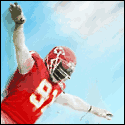|
Fans posted:Edit, I was also wrong and it seems I have a GTX 760. Serves me right for guessing without checking. It still worth the upgrade? I would not upgrade from a 760 to anything in that price range right now. You probably wouldn't even notice a difference with a 960. In the short term you can increase the budget and get a 970, or you can wait for AMD to release new cards in your price range that are hopefully worthwhile to upgrade to. You could also wait until the 1070 comes out and either really splurge and buy one of those, or see if you can get a good deal on a used 970 with a transferrable warranty or something.
|
|
|
|

|
| # ? May 20, 2024 14:42 |
|
Good thing I checked my devices then! Thanks for the help, guess the best plan is to wait a few weeks for the new range and maybe snap up a 970 when the prices go down.
|
|
|
|
CornHolio posted:Need some advice and/or help picking out parts. It looks like you can upgrade to any >=95W first-generation Phenom II, (check "Support and Downloads" -> "CPU Support List") which means that as long as the cooler and PSU are adequate you could get a 3- or 4-core proc off of eBay and swap it in. New video cards should be compatible as well. However, you won't be able to get it anywhere near as good as a new machine would be so I probably wouldn't want to spend too much on a video card. Whether an upgrade is cost-effective really depends on what you anticipate doing with it, since right now it sounds like what it most needs is a reinstall and some debugging of the BIOS/hardware issues. Eletriarnation fucked around with this message at 19:20 on May 19, 2016 |
|
|
|
Eletriarnation posted:It looks like you can upgrade to any first-generation Phenom II, which means that as long as the cooler and PSU are adequate you could get a 3- or 4-core proc off of eBay and swap it in. New video cards should be compatible as well. However, you won't be able to get it anywhere near as good as a new machine would be so I probably wouldn't want to spend too much on a video card. Whether an upgrade is cost-effective really depends on what you anticipate doing with it, since right now it sounds like what it most needs is a reinstall and some debugging of the BIOS/hardware issues. I don't really want to swap out the motherboard and/or processor, as far as I can tell they're still working fine. And based on what I'm using it for, 08-vintage hardware should be fine. If I go that route, I'm just going to wait and do a full upgrade so I get USB 3.0 and other modern marvels such as that. I'm just hoping I can kick this computer down the curb a little further for <$150 CornHolio fucked around with this message at 19:22 on May 19, 2016 |
|
|
|
CornHolio posted:I don't really want to swap out the motherboard and processor, as far as I can tell they're still working fine. And based on what I'm using it for, 08-vintage hardware should be fine. Boot times have improved from 2 hrs but still freezing sometimes when booting and your hardware is working fine?!
|
|
|
|
Dead Goon posted:Boot times have improved from 2 hrs but still freezing sometimes when booting and your hardware is working fine?! Once it boots, it's typically fine though. I figured it was my OS struggling to start up. No?
|
|
|
|
I don't suggest swapping the motherboard, that's basically a new build. CPU is entirely different because right now you have a slow old dual-core and you're proposing doubling the RAM and improving the GPU attached to it. Depending on what you plan on doing with those there's a good chance that either you don't need them or you really would want a new CPU too because the current one would hold you back. Moreover, I know from experience that you can get a better CPU for less than $20 - you asked what's most cost effective which is why I brought that up. So what are you planning on doing with it that you think more RAM and a new GPU are in order but a new proc isn't? Also I would really figure out those boot issues before you spend a dime. OSes don't usually take hours to start up even if you've really hosed them up badly, so it sounds like something might be on its last legs.
|
|
|
|
Eletriarnation posted:I don't suggest swapping the motherboard, that's basically a new build. GPU was a maybe, RAM was just to better support Windows. I'm not doing any gaming on it, I just need it to run Windows and occasionally Minecraft or play youtube videos. If 4 gigs of RAM is fine for that, I'll leave it at four. If I do just replace it, considering what I'm using it for, are any of these worth the money? Wife wants to be able to play the latest Sims game, that's the most intense gaming this machine will likely see. As much fun as building a fully custom rig is, I can't justify the money I'd throw at it. Though I'd be transferring five HDDs over, would any of those cases have room for those with proper cooling? CornHolio fucked around with this message at 19:43 on May 19, 2016 |
|
|
|
If you're adding five hard drives I would be really hesitant to buy a prebuilt desktop, because a lot of them won't have space for five drives total let alone on top of whatever they come with. The link you gave is to a list of like 1,250 desktops though - did you mean something else? The one at the top of the list looks alright but you could build it cheaper yourself. In general if you're going to get a system that's midrange or better you will probably save money to build it yourself, especially if you're adding a video card or getting something high end because manufacturers love to make up their margin on gamers. Low-end systems are usually cheaper prebuilt because the manufacturers get a lot of savings from buying parts in bulk and they know consumers in that segment are very price sensitive. If you have to buy one prebuilt then I would say make sure you get an Intel quad-core and a good enough power supply to run all the extra stuff you plan to pile in, but I can't really recommend doing that from a price perspective unless you want a $300 shitbox. Edit: Here are the Sims 4 system requirements: http://help.ea.com/en/article/the-sims-4-system-requirements/ You might be OK to run it on that system as is but based on my experience with Sims 3, if you get a better processor you won't regret it. Recommended specs list a quad-core, too. You'd probably be fine if you got an SSD and moved up to 8GB of memory like you said, then added a 750Ti (or another GPU that isn't more than like $150 or so) and a compatible quad core. You could also buy everything but the processor and if it's not good enough with the dual-core then at that point you could decide to upgrade or to build new, reusing the SSD and 750Ti you just bought. Eletriarnation fucked around with this message at 19:55 on May 19, 2016 |
|
|
|
Eletriarnation posted:
I meant in general a ~$300 prebuilt system. If those are too lovely or won't work for what I need them to work for then I won't bother. Basically I'm trying to figure out one of two paths: 1. Fix my computer, upgrading it if necessary, prolonging its life. This is the ideal option because it's cheaper. I don't really do anything different on it now than I did in '08. I'm hoping a reformat and fresh installation of Windows 7 64-bit solves my boot issues, but if it really is my hardware taking a dive, #2 would be the better option. 2. If the cost of doing #1 is $150+, I'd probably prefer to wait a few months and upgrade the whole thing entirely to play modern games (like the aforementioned Sims). CornHolio fucked around with this message at 20:09 on May 19, 2016 |
|
|
|
CornHolio posted:I meant in general a ~$300 prebuilt system. If those are too lovely or won't work for what I need them to work for then I won't bother. OK, I get it now. You can do (1) but before you try any upgrades I'd make sure that all the issues you have are sorted out by a reinstall and you don't have failing hardware that would compromise the project, especially the MB. I don't think that you can get all 4 components (GPU, proc, memory, and SSD) for $150 but you could maybe drop one of them and make it work. GPUs below something like a 750Ti or R7 265 are probably not worth bothering with compared to what you have, so you'd need to drop like $100 just on that. (2) is going to cost at least probably $300-350 to get a desktop that is worth upgrading (you want at least an i3 to get HT and turbo, ideally an i5 so you have a quad-core) and that's before you put a GPU and presumably an SSD in it. Don't pay extra to get a GPU and an SSD added to a prebuilt machine in this price range because you'll almost definitely be getting screwed on the price - put them in yourself. Total cost will probably approach or exceed $500 but it will definitely be a good deal better than what you have, especially if you can get an i5. You can skip the SSD if you want to save the money (although they are really nice) but don't skip the GPU because integrated isn't any better than what you have. Eletriarnation fucked around with this message at 20:29 on May 19, 2016 |
|
|
|
Eletriarnation posted:OK, I get it now. You can do (1) but before you try any upgrades I'd make sure that all the issues you have are sorted out by a reinstall and you don't have failing hardware that would compromise the project, especially the MB. I don't think that you can get all 4 components (GPU, proc, memory, and SSD) for $150 but you could maybe drop one of them and make it work. GPUs below something like a 750Ti or R7 265 are probably not worth bothering with compared to what you have, so you'd need to drop like $100 just on that. I'm a bit behind the times, AMD doesn't make processors anymore, right? I see they're still available on newegg though. What's the deal with that? I'm pricing out a rough draft for a new machine, just to have an idea of what it would cost... edit: Here is my rough draft. I don't have a video card on there, not sure which one to get. Or if I need one. This would be a brand-new, decently specced (but not hardcore gaming) machine that I'd get if my currently hardware is irrepairable. I picked an AMD processor because my old one was AMD and I was pretty happy with it, but if they're all old and obsolete and I need to go with an Intel, no biggie. It's been eight years since I built a computer, things have uh, changed. 
CornHolio fucked around with this message at 20:47 on May 19, 2016 |
|
|
|
AMD makes processors still but they went heavy into multithreading with their last couple generations - their current processors are effectively 8-core for integer math, which is most of what games do. Unfortunately games usually can't load more than 4 threads very much so they don't benefit, and Intel has made their cores so much faster that even on games that do Intel is thoroughly ahead. I'm not aware of any applications where AMD does have a significant edge in CPU performance, so the only real place where there's a good case to buy AMD is "I want to play games but don't have enough budget to buy any discrete graphics whatsoever" and that's a pretty small slice. Especially when you consider that as soon as you do get enough budget to add a discrete GPU to that system, you would have been better off buying an Intel system in the first place. They are due to come out with a new series with a whole new architecture ("Zen") this year (maybe early next year? not sure), and many are hoping they will be able to return to the glory days of Athlon 64 and trading blows with Intel. Unfortunately they have a large gap to make up and a much smaller R&D budget, so it will be difficult to do that. They have been struggling to keep up since Core 2 launched in 2006, and not really competitive since Sandy Bridge in 2011 or maybe even the first i7s (Nehalem/Bloomfield) in late 2008. Eletriarnation fucked around with this message at 21:02 on May 19, 2016 |
|
|
CornHolio posted:I'm a bit behind the times, AMD doesn't make processors anymore, right? I see they're still available on newegg though. What's the deal with that? I'm pricing out a rough draft for a new machine, just to have an idea of what it would cost... Here is something better to start with for a new system: PCPartPicker part list / Price breakdown by merchant CPU: Intel Core i5-6500 3.2GHz Quad-Core Processor ($202.99 @ NCIX US) Motherboard: ASRock H170M Pro4S Micro ATX LGA1151 Motherboard ($84.99 @ Newegg) Memory: G.Skill Aegis 8GB (2 x 4GB) DDR4-2133 Memory ($28.99 @ Newegg) Storage: Samsung 850 EVO-Series 250GB 2.5" Solid State Drive ($85.79 @ OutletPC) Case: Fractal Design Define R5 Blackout Edition ATX Mid Tower Case ($94.99 @ NCIX US) Power Supply: EVGA 500W 80+ Bronze Certified ATX Power Supply ($29.99 @ NCIX US) Total: $527.74 Prices include shipping, taxes, and discounts when available Generated by PCPartPicker 2016-05-19 16:07 EDT-0400 That will be far faster overall and much more upgradeable. The case has plenty of room for drives and good cooling, very quiet too.
|
|
|
|
|
AMD processors can be worth considering these days if you'd be hard pressed to find room in the budget for an i3. Most builds aren't like that. Hopefully Zen can come close to the iX 2xxx performance, it's a reasonable target and would let them compete with a bit worse per core performance and more cores since Intel's so deep in diminishing returns. For now though without a very specific niche case for them, AMD processors aren't really worth recommending.
|
|
|
|
^^ Yeah, that. The Samsung 840 is an old model that's out of production and overpriced as a result - 850 Evo is better in every way. With that kind of budget you can stretch for a new i5 which will be a quad-core and enough to actually keep up for a few years. That CM power supply you had is more expensive than it needs to be for what it is. Case is strongly subjective, but the Define R5 is really good. 16GB of memory is not really necessary but it's not that expensive either, so your call. If you wanted to go a bit higher, the next step would be to get a Z170 motherboard, overclockable 6600K processor, and heatsink for it - this would be an extra $100 or less and would likely have the processor running at least 25-30% faster. If you wanted to go a bit lower, you'd either lose the SSD or get an i3 instead. Eletriarnation fucked around with this message at 21:19 on May 19, 2016 |
|
|
|
AVeryLargeRadish posted:Here is something better to start with for a new system: Boy that's an ugly case though. I don't think the case I originally picked will work anyway... found this instead but it's expensive. That Define R5 would be tough to beat in anything but the looks category. Not sure I need a 250GB SSD since it'll really only have the OS on it, but if the price difference between 120 & 250 isn't much, may as well. Thanks for the help guys. I take it that processor comes with a heat sink and cooling fan? CornHolio fucked around with this message at 21:20 on May 19, 2016 |
|
|
|
CornHolio posted:Is that one faster because of the i5 processor, I take it? That i5 will run rings around an $80 AMD quad-core, and even around the best processor AMD sells in most if not all things.
|
|
|
|
Eletriarnation posted:That i5 will run rings around an $80 AMD quad-core, and even around the best processor AMD sells in most if not all things. I'm trying to see if the company I work for will sell me one of our old workstations. We just upgraded from i7 / 16GB 64-bit machines, and I'm "on a list" but they don't know what's going to happen with the machines right now. Might be able to get one of those sans hard drive for a hundred bucks.
|
|
|
|
Yeah, even the lowest end first generation i7 (920) is going to be better overall than the best processor that your old AMD system supports and if it's more recent, it may well be as good as anything you could build for $500.
|
|
|
|
Howdy - looking to replace my (now ancient) AMD Phenom II x4. I initially spec'd out the below:quote:
But, after browsing this thread, it seems like it's a waste having the Z170 mobo with the i5-6500. I have no intention of doing any overclocking, so should I just drop the mobo down to an H170 and the memory down to 2133? Will it make much of a performance difference for gaming? If I do go with the H170, it looks like the Asus H170 board is not very well reviewed - any suggestions on that front (I've always preferred to use ASUS motherboards...)?
|
|
|
|
Can anyone recommend an in-stock on Amazon alternative to this ASrock Board? http://www.amazon.com/dp/B017NMX6JO Needs to have 5.1, LGA1151, and Z170 chipset. Not averse to going Mini-ITX as long as it fits with a GTX 1080 and in the case. Deviant fucked around with this message at 23:13 on May 19, 2016 |
|
|
|
rj54x posted:Howdy - looking to replace my (now ancient) AMD Phenom II x4. I initially spec'd out the below: The memory speed will make some difference. Up to you if it's worth it. Where and for what Asus H170 board are you seeing bad reviews? Often there'll just be like 5 reviews, 3 of which will be people who got DOA motherboards (which can happen with any motherboard) and only left a review to complain about it.
|
|
|
Deviant posted:Can anyone recommend an in-stock on Amazon alternative to this ASrock Board? The MSI Z170M Mortar is a decent board that is similar.
|
|
|
|
|
i5-6600k + ASRock Z170M Pro4S LGA 1151 mATX? How's that? Any other inexpensive cooling I should look at other than the Cooler Master 212 Evo mentioned earlier?
|
|
|
|
mango sentinel posted:i5-6600k + ASRock Z170M Pro4S LGA 1151 mATX? I think the Cryorig H7 is the new default choice.
|
|
|
|
Hello fair goons. My old gaming laptop is 6 years old, and its time to upgrade. First time to build a desktop, but will have a more experienced friend a phone call away if I get stuck. I'd like a desktop capable of playing new games and run autocad. I'd like to spend under $800, and that I get a solid state drive.Before I blindly follow a pcpartpicker build I figured I'd ask for guidance. Please help this ignorant pleb!!
|
|
|
theraptorjesus posted:Hello fair goons. My old gaming laptop is 6 years old, and its time to upgrade. First time to build a desktop, but will have a more experienced friend a phone call away if I get stuck. I'd like a desktop capable of playing new games and run autocad. I'd like to spend under $800, and that I get a solid state drive.Before I blindly follow a pcpartpicker build I figured I'd ask for guidance. Please help this ignorant pleb!! So an $800 gaming rig? We can do that: PCPartPicker part list / Price breakdown by merchant CPU: Intel Core i5-6500 3.2GHz Quad-Core Processor ($202.99 @ NCIX US) Motherboard: ASRock H170 Pro4 ATX LGA1151 Motherboard ($91.98 @ Newegg) Memory: G.Skill Aegis 8GB (2 x 4GB) DDR4-2133 Memory ($28.99 @ Newegg) Storage: Samsung 850 EVO-Series 250GB 2.5" Solid State Drive ($85.79 @ OutletPC) Video Card: XFX Radeon R9 390 8GB Double Dissipation Video Card ($279.99 @ Newegg) Case: Corsair SPEC-01 RED ATX Mid Tower Case ($37.99 @ Micro Center) Power Supply: EVGA 650W 80+ Gold Certified Semi-Modular ATX Power Supply ($59.99 @ Newegg) Total: $787.72 Prices include shipping, taxes, and discounts when available Generated by PCPartPicker 2016-05-19 19:31 EDT-0400 That will play most modern games maxed out at 60 FPS. One thing to keep in mind is that video card prices are in flux right now because both Nvidia and AMD are launching new ones in the coming weeks so prices on older ones are dropping like a rock, I would wait and see on the video card since you might be able to get something much better or an older card for much cheaper if you wait a bit.
|
|
|
|
|
AVeryLargeRadish posted:That will play most modern games maxed out at 60 FPS. One thing to keep in mind is that video card prices are in flux right now because both Nvidia and AMD are launching new ones in the coming weeks so prices on older ones are dropping like a rock, I would wait and see on the video card since you might be able to get something much better or an older card for much cheaper if you wait a bit. I'm banking on getting a 9-hunnie when the 1070/1080 comes out for real cheap. Or I buy a 1070. gently caress
|
|
|
|
HMS Boromir posted:The memory speed will make some difference. Up to you if it's worth it. Where and for what Asus H170 board are you seeing bad reviews? Often there'll just be like 5 reviews, 3 of which will be people who got DOA motherboards (which can happen with any motherboard) and only left a review to complain about it. I was looking at the ASUS H170 Pro Gaming. I guess the difference is the Z170 board had 100+ reviews, most of which positive, while the H170 board had significantly fewer and mixed reviews. Now that I actually read the reviews on the H170 board, though, it looks like most of them are bitching that the bit in the mobo manual regarding RAM placement is incorrect - which is something I can live with. So I guess I'll go with the H170 board and save myself an extra $30.
|
|
|
|
Looking to build a new PC in the next month or so. I'll be holding off to see what the GPU prices do to see if I can get a 980 instead of 970 for the same price. Any concerns for any of the parts listed? PCPartPicker part list / Price breakdown by merchant CPU: Intel Core i5-6600K 3.5GHz Quad-Core Processor ($233.99 @ SuperBiiz) CPU Cooler: CRYORIG H7 49.0 CFM CPU Cooler Motherboard: Gigabyte GA-Z170X-Gaming 7 ATX LGA1151 Motherboard ($195.99 @ Amazon) Memory: Corsair Vengeance LPX 16GB (2 x 8GB) DDR4-3200 Memory ($69.99 @ Amazon) Storage: Samsung 850 EVO-Series 250GB 2.5" Solid State Drive ($85.79 @ OutletPC) Video Card: EVGA GeForce GTX 970 4GB Superclocked ACX 2.0 Video Card ($289.99 @ Newegg) Case: NZXT S340 (White) ATX Mid Tower Case ($59.99 @ Newegg) Power Supply: EVGA SuperNOVA NEX 650W 80+ Gold Certified Fully-Modular ATX Power Supply ($64.99 @ Newegg) Total: $1000.73 Prices include shipping, taxes, and discounts when available Generated by PCPartPicker 2016-05-20 09:10 EDT-0400
|
|
|
|
I'd do the holding on with an eye to the new hotness, not the old.
|
|
|
|
xthetenth posted:I'd do the holding on with an eye to the new hotness, not the old. Aren't the new cards still going to be super insanely expensive? I'm trying to stick to the ~$300 mark for the GPU.
|
|
|
excidium posted:Aren't the new cards still going to be super insanely expensive? I'm trying to stick to the ~$300 mark for the GPU. AMD is aiming for the mid range on their cards so we will probably be seeing stuff in the $200-$300 range from them, you should wait and see how that turns out. Also I could see 980Ti cards dropping down to $300 or near it, especially if you look for used ones since a lot of people will be getting rid of their 980Tis for 1080s.
|
|
|
|
|
excidium posted:Aren't the new cards still going to be super insanely expensive? I'm trying to stick to the ~$300 mark for the GPU. The 1070 is going to be $379. That's a 26% increase in cost over a hypothetical $300 980ti, for more than double the performance iirc. Only you know what you can spend, but it's important to look at the big picture, not just the price tags. One of these cards will last you much longer than the other. I personally feel like we're not doing anyone any favors by encouraging them to pick up last gen, but different strokes for different folks I guess  Edit: on second thought you should all ignore me and buy old or AMD, so that the shipping wait on my 1070 is shorter 
|
|
|
|
Your Loyal Vizier posted:The 1070 is going to be $379. That's a 26% increase in cost over a hypothetical $300 980ti, for more than double the performance iirc. Only you know what you can spend, but it's important to look at the big picture, not just the price tags. One of these cards will last you much longer than the other. I personally feel like we're not doing anyone any favors by encouraging them to pick up last gen, but different strokes for different folks I guess Do you have thoughts on the 1080 vs 1070 as a person who seems to know numbers? I was all gung ho for the 1080 but i'm not sure how it compares to the 70.
|
|
|
|
excidium posted:Aren't the new cards still going to be super insanely expensive? I'm trying to stick to the ~$300 mark for the GPU. The 1080 is going to be pricey as balls, it's the new single card performance king and those are marked to to the high heavens, but the 1070 should be $380 or so, and AMD's got two full chips that are targeting lower price ranges than that (current guesses are they'll be the 470 and 480). So there's definitely going to be something coming to the 300 and down price range and it should hopefully be getting announced on the 31st. It may be more performance than the 390(X), or it may be the price for that performance dropping like a rock but it should definitely be worth the wait.
|
|
|
|
Your Loyal Vizier posted:The 1070 is going to be $379. That's a 26% increase in cost over a hypothetical $300 980ti, for more than double the performance iirc. The 1070 is categorically not going to have double the performance of a 980 Ti, not even close. It might come out ahead by 10% or so, going by the 1080's performance and the difference in specs between it and the 1070, but $300 vs $379 would almost definitely make the 980 Ti the winner as far as price/performance. HMS Boromir fucked around with this message at 16:26 on May 20, 2016 |
|
|
Your Loyal Vizier posted:The 1070 is going to be $379. That's a 26% increase in cost over a hypothetical $300 980ti, for more than double the performance iirc. Only you know what you can spend, but it's important to look at the big picture, not just the price tags. One of these cards will last you much longer than the other. I personally feel like we're not doing anyone any favors by encouraging them to pick up last gen, but different strokes for different folks I guess The 1080 is not double the performance of the 980Ti, it is like double a plain 980. I expect the 1070 to be slightly faster than a 980Ti overall with the main reason to go for a 1070 over the 980Ti to be power savings, newer features and possibly price if retailers decide to be stupid and stubborn and not drop the price of the 980Ti to get rid of stock.
|
|
|
|
|

|
| # ? May 20, 2024 14:42 |
|
Good aftermarket card OC vs good aftermarket card OC, I'm not expecting the 1070 to win right now based on the 1080 OC numbers. The 1080 is going to need a decent boost when it gets adequate power for an overclock unless the 1070 scales better than it looks (ROP bottleneck or the like). Remember that it's the overclock that made the 980 Ti so good.
|
|
|