|
e: my whining and bitching solved the problem
logikv9 fucked around with this message at 02:53 on May 21, 2016 |
|
|
|

|
| # ? May 9, 2024 21:45 |
|
Why do we need to spend 1+ hours optimizing apps to install a 17 MB update?
|
|
|
|
uPen posted:Why do we need to spend 1+ hours optimizing apps to install a 17 MB update? Because some updates require the system to clear the app cache and some phones are either too old or too overburdened to do it in less time.
|
|
|
|
FAUXTON posted:Because some updates require the system to clear the app cache and some phones are either too old or too overburdened to do it in less time. I was under the impression that it had to do with the Android runtime, and it's precisely what the changes unveiled in IO are supposed to fix.
|
|
|
|
So I bit the bullet (the dead zone on my Nexus 4 is getting larger) and did a late night Craig's List deal to get the Nexus 6p. Thing is a beaut, feels great in my enormous hands, screen is bonza and I've already noticed how much faster stuff like keyboard, scrolling, and web site browsing are. Only problem is, it's late at night, and my Nexus 4 used a micro-sim (that was cut down from a mini-sim when I bought it), and the 6p needs a nano-sim. I'm seeing a lot of positive reports about just cutting your own sim down. Anybody here done it with pros/cons/oh god don't its? I grabbed a template here: https://dl.dropboxusercontent.com/u/1428694/microsim_template.pdf Which looks pretty straightforward. Because I'm going from an old mini cut down to micro, I'm going to have be cutting metal. The template above helpfully explains thats ok though. Any opinions?
|
|
|
|
Just wait until tomorrow and get a proper sized sim from your carrier.
|
|
|
|
Scaramouche posted:So I bit the bullet (the dead zone on my Nexus 4 is getting larger) and did a late night Craig's List deal to get the Nexus 6p. Thing is a beaut, feels great in my enormous hands, screen is bonza and I've already noticed how much faster stuff like keyboard, scrolling, and web site browsing are. I tried it on a spare sim first, looked at the mess I made and said I'm not so desperate that I'm putting that in my phone and went to the carrier store in the morning instead.
|
|
|
|
Yeah decided to hold off on tha sim choppa; it's not like the exciting parts of the phone are tied to sms'ing or making calls. Some more first impressions (keeping in mind I've been using the stock Nexus 4 as my first android since January 2013) - Speakers are waaaaaay better than before. Don't know if the p6 is supposed to have good ones or not, but was very impressed by watching a youtube video with volume maxed: no distortion or shake, barely any vibration felt in the phone itself - Slowmo video is gimmicky and poorly implemented, but "works" (though hard to watch on the phone itself) - How can I test 4k video when nothing I own can display it at 4k? - Fingerprint scanner was super easy to set up and use. Was surprised (?) that my left index finger is different enough from my right I had to register it separately. I've never had a lock on my phone because I hate loving with them but this is so easy - Camera is... a Google camera. This means there's lots of pixels, but when you get to 100% zoom you see tonnes of artifacts, dithering, banding, etc. I don't understand how they've never produced a good camera. Is it software? Pictures are serviceable but not exciting. - Screen is freakin gorgeous. I was showing it to my roommate while playing a hi-res youtube and he was across the room, kinda not into it, and gave a pity look. But the image was so clear from far away, and at an angle, and he could still make out everything, and had to come over and check it out. - You have to enable USB file access from Developer Options? What the hell google??? - I was having trouble with auto-rotate and figured out where the thread title came from - Everything is so goddamn fast So now, I want to gently caress around. Is the dedicated GPU any good? Any cool free games/apps that show it off?
|
|
|
|
I don't know if this is the right thread to ask in: is there a functional alternative to airdroid for moving files from my computer to my tablet or phone? Airdroid can see that my card's external sd card is there, but refuses to acknowledge it as a place to upload files to. Using windows to do it hasn't worked, so I'm kinda at my wit's end.
|
|
|
|
Scaramouche posted:- Camera is... a Google camera. This means there's lots of pixels, but when you get to 100% zoom you see tonnes of artifacts, dithering, banding, etc. I don't understand how they've never produced a good camera. Is it software? Pictures are serviceable but not exciting. The camera on the Nexus 6p or Nexus 5x for that matter is one of the top 5 maybe top 3 smartphone cameras right now. It's still a phone camera though, so I don't know what you were expecting. Be sure to use HDR+ mode whenever possible though. It may take a little longer to snap the picture but really makes a difference.
|
|
|
|
Scaramouche posted:Was surprised (?) that my left index finger is different enough from my right I had to register it separately. This has to a joke, right? You don't seriously believe your fingerprints are symmetrical, do you?
|
|
|
|
Scaramouche posted:
Pretty sure the thread title came from the Nexus 5 power button not working, but getting fixed after a few smacks on the table/desk. 
|
|
|
|
SB35 posted:Pretty sure the thread title came from the Nexus 5 power button not working, but getting fixed after a few smacks on the table/desk.
|
|
|
|
Destroyed my Nexus 6 last night  , discovered to my surprise that the Project Fi discount on Nexus devices applies to existing customers as well. Nexus 5x inbound , discovered to my surprise that the Project Fi discount on Nexus devices applies to existing customers as well. Nexus 5x inbound
|
|
|
|
Scaramouche posted:- You have to enable USB file access from Developer Options? What the hell google???
|
|
|
Tunga posted:Yeah, it was a common issue with the N5, the power button had a known fault where it would get stuck in (not physically, but electrically) and the fix was to whack the side of the phone against something solid. Thread title changed after I described the fix to someone but I'm pretty sure I got the fix from someone else earlier in the thread. Mine got to the point that I couldn't persuade it to work anymore, so I replaced the button. Now my volume down button is doing basically the same thing but that's easy to work around. It does make screenshots difficult. I'm really hoping for a nice 5xx or 6px this year with an 820 in it to replace it.
|
|
|
|
|
Scaramouche posted:
|
|
|
|
Google is hilarious. For 6 years I've been trying to get a consistent experience with regards to contact photos syncing correctly. Ever since I got my 2013 N7 and set it up with multiple users, my profile photo has just been the generic user icon. This morning I decided to spend 5 minutes looking into the problem again. I went into the Contacts app and went to the ME contact. Hey, it shows my profile photo from G+! Literally while I'm sitting there looking at myself on the contacts screen, the photo disappears, and the email addresses for ME disappear. But guess what, my user icon changed to my profile photo!
|
|
|
|
I've never been able to get contact photos to sync with the proper HQ resolutions. Even if I go and set it up manually and stuff, they will always default to a low pixel mess.
|
|
|
|
I've never had a problem with contact photos.
|
|
|
|
LastInLine posted:This has to a joke, right? You don't seriously believe your fingerprints are symmetrical, do you? Technically for it to register as the same finger, they'd have to be asymmetrical.
|
|
|
|
The trick to getting your own contact photo updated is to go into the G+ app and tick the 'keep contacts up to date' box Its in the contacts section
|
|
|
|
Skeezy posted:I've never been able to get contact photos to sync with the proper HQ resolutions. Even if I go and set it up manually and stuff, they will always default to a low pixel mess. In my experience, the Google Contacts app syncs a blurry low-res image to your device to begin with, then after a few seconds of actually looking at the contact a higher-res image (presumably downloaded in the background) 'pops in'. Maybe a holdover from the old old old Contacts days where it'd only allow tiny contact photos?
|
|
|
|
I use the Sync.Me app for contact syncing and it does a pretty good job, connects to Facebook, Google+, Twitter, and Instagram.
|
|
|
|
spincube posted:In my experience, the Google Contacts app syncs a blurry low-res image to your device to begin with, then after a few seconds of actually looking at the contact a higher-res image (presumably downloaded in the background) 'pops in'. I've seen that happen, but what usually still ends up happening is that when folks call me I still get the blurry photo. I'm hopefully missing something here but it's always bugged me.
|
|
|
|
What was the consensus on the Samsung S6 Active? Anything real lovely about the phone? I'm kind of rough on my devices and the waterproofing/durability is sounding real nice right about now after destroying my G4.
|
|
|
|
visuvius posted:What was the consensus on the Samsung S6 Active? Anything real lovely about the phone? I'm kind of rough on my devices and the waterproofing/durability is sounding real nice right about now after destroying my G4. No fingerprint sensor, S7 Active with a fingerprint sensor in inbound.
|
|
|
|
Scaramouche posted:Yeah decided to hold off on tha sim choppa; it's not like the exciting parts of the phone are tied to sms'ing or making calls Maybe too late, but I cut a sim just once and it was super easy. Err on the side of cutting too little off, so you can trim a little more if needed. Then just keep shaving a little off until it fits nicely in the tray. Took me like 10 minutes, and that was being super slow and careful, though I did also have nice sharp fine scissors.
|
|
|
|
Thermopyle posted:Ever since I got my 2013 N7 and set it up with multiple users, my profile photo has just been the generic user icon. This morning I decided to spend 5 minutes looking into the problem again. Edit: Hadn't refreshed for ages so beaten but whatever.
|
|
|
|
A little late but I chopped my sim to a nano after Verizon wanted a 2 year contract for a new sim and I had zero trouble with it. Got a template from some sky watching app website (lol) and used a sharp chef's knife. Hardest part was sanding it to the right thickness, and that was just guess and check. I'd do it again if I had to.
|
|
|
|
henne posted:A little late but I chopped my sim to a nano after Verizon wanted a 2 year contract for a new sim and I had zero trouble with it. Got a template from some sky watching app website (lol) and used a sharp chef's knife. Hardest part was sanding it to the right thickness, and that was just guess and check. Don't go to resellers.txt
|
|
|
|
Tunga posted:This is controlled by the "Sync contacts" setting or whatever it's called in the G+ app even though it is your own picture and should be part of Contacts or just, you know, always happen. Because Google. I didn't touch that setting today...or ever. My photo was already synced (it was in the Contacts app and I never manually added it). It just didn't show the photo in the user switcher thing in the notification tray. While I was looking at my photo in the Contacts app, without touching anything, it disappeared out of contacts along with my email addresses, and at the same time it started showing it in the user switcher thingy.
|
|
|
|
Lotta replies to that message! First of all I want to say I'm sorry for the general tone of that message, it was late, some drinking had occurred, and I hadn't eaten. That said though, they were impressions, not facts. I will say this phone is hella awesome and so good.LastInLine posted:This has to a joke, right? You don't seriously believe your fingerprints are symmetrical, do you? Not seriously, but in the back of my mind yes, I'm pretty dumb. I think I was conflating it with the hand geometry scanners I used to set up for time monitoring at an old job. About 90% of the time you could go lefty/righty and fool it. There was a pair of identical twins who could clock in as each other too. I'm sure that was a calibration issue rather than a fault in the biometric though. RVProfootballer posted:Maybe too late, but I cut a sim just once and it was super easy. Err on the side of cutting too little off, so you can trim a little more if needed. Then just keep shaving a little off until it fits nicely in the tray. Took me like 10 minutes, and that was being super slow and careful, though I did also have nice sharp fine scissors. Yeah, I saw him do it today with a hand punch machine that looked really no more exact that what you would get with a ruler/exacto knife. I haven't done it, but for anyone else it definitely looks doable and probably less risky than you'd think. Thermopyle posted:The camera is one of the best cameras you can get in a smartphone. I'm not sure what you were expecting? I mean "Google cameras" are almost always bad, but this is the one that is not like any of the others. I based that mostly on that I've had to do a lot of photo-editing in the past, generally stuff coming off of iPhone 6 and Galaxy S and various others. The photos weren't taken by me but I had to turn them into product shots, lifestyle collages, etc. and I could always "tell" when a Google shot slipped in. The camera doesn't suck, and to be frank I barely use phone camera anyway. That said though, I was probably wrong just like everything else. I've started taking pictures of people to use as contact photos and they do look really sweet on the phone, but when I get them to computer and full screen them there's always something a little bit off. At this point it might be a software thing for all I know, might have to check out ProShot or one of the other camera apps. Rusty! posted:Er, no you don't. (in regards to file access over USB requiring developer options)  I dunno? I plugged it in, my computer shows it as a removable file storage device, but when you browse it there's nothing there, no folders or files. Googled around, found instructions to enable developer mode and set USB transfer to MTC and suddenly it worked. I dunno? I plugged it in, my computer shows it as a removable file storage device, but when you browse it there's nothing there, no folders or files. Googled around, found instructions to enable developer mode and set USB transfer to MTC and suddenly it worked.SB35 posted:Pretty sure the thread title came from the Nexus 5 power button not working, but getting fixed after a few smacks on the table/desk. Hah! Then I guess there's more than one fix for banging your phone. Auto-rotate wasn't working at first and I came across this article: http://recomhub.com/blog/how-to-fix-nexus-6p-wont-rotate-problem-and-gyro-stopped-working/ Which says: quote:Another out-of-the-box tip from some that we donít suggested doing is hitting the Nexus 6P with the back of your hand to give your phone a gentle jolt. If you want to take the risk, you may want to do that, just be careful Which is where I thought the thread title had come from. Anyway this phone is so gooood. I got it from the guy at 50% power last night, took it in to the mall to get the sim cut down/installed, and the battery was still at 30%. On my old phone it would have been dead before I even got on the train to go to the mall. I'm still curious about the 3d performance, is there any free 3d good game/app I can throw at it just to see how well it performs?
|
|
|
|
Scaramouche posted:(in regards to file access over USB requiring developer options) For security reasons, phones default to charging-only connection on plugging them in now. Pull down the notification and tap it to change it to file access.
|
|
|
|
My brother cracked the screen on his '13 Moto X. Go-to recommendation for a cheap, functional replacement is 3rd gen Moto G?
|
|
|
|
Same situation for me; My HTC one m8 took a tumble out of it's case and cracked the screen, I'm looking at a discounted nexus 5 to tide me over until the next nexus comes out. Google fi direct price discount that is, maybe I can flip it lightly used on week one of the new nexus drop, but either way its like only 200 or so and almost equivalent to my m8 that was almost 700 new. I just want to test the google fi waters, it seems equivalent in price to my harbor mobile plan, but I'd get sprint as well.
|
|
|
|
Must Love Dogs posted:My brother cracked the screen on his '13 Moto X. Go-to recommendation for a cheap, functional replacement is 3rd gen Moto G? While not a bad phone, the $200 price point has gotten extremely competitive. Alcatel, ZTE, Huawei, Honor all have unlocked, metal bodied, just as powerful with more features for around the same price point. Take a look at the Honor 5X for example.
|
|
|
|
MikeJF posted:For security reasons, phones default to charging-only connection on plugging them in now. Pull down the notification and tap it to change it to file access. Yeah the thread I read mentioned the notifications too, but I never saw them even after plugging and unplugging it several times. I remember seeing those on my old phone as well. Not sure what is going on there. Weirdly I did it just now and the notification shows up now ?? 
|
|
|
|
Has anyone in the UK with a Galaxy S7 got the May security patch yet?
|
|
|
|

|
| # ? May 9, 2024 21:45 |
|
Must Love Dogs posted:My brother cracked the screen on his '13 Moto X. Go-to recommendation for a cheap, functional replacement is 3rd gen Moto G? Basically yes. You get better battery life, a micro SD slot and marshmallow, however the phone is a lot bigger, gaming performance is worse and you lose the nice amoled screen. If those are deal breakers for him, he could always get a Moto X 2014 on the cheap. While I agree that the sub 200$ has become quite competitive, I still think that the Motorola improvements are worth it - namely stock Android, active display, and gestures. Too bad that lenovo seems bent on making them into yet-another-Chinese-cheap-huge-phone-manufacturer. I'd love something like the Nexus 5X in the Moto X form factor... One can still dream 
|
|
|













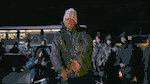
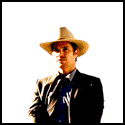


















 so I could say that I finally figured out what this god damned cube is doing. Get well Lowtax.
so I could say that I finally figured out what this god damned cube is doing. Get well Lowtax.











