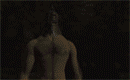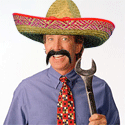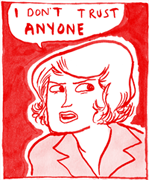|
Well, here's another thought, CJ: you use Shadowplay as I recall, and that's VFR. I would've expected the problem to be DS3's performance issues causing slowdown, but having the video linger on a section with less rendering might throw it off too. If Vegas isn't the problem, you might use Handbrake or AVIDemux on your raw video footage to convert it to a constant framerate mp4 and then try editing it. When I was testing out the "high bitrate local recording" project last year Ben's Dark Souls 2 footage sometimes had that happen, since it was VFR and we used the audio from our stream video, which was constant; and just loading the Shadowplay video in AVIDemux and saving it again fixed it. Glad to see I'm not the only one who prefers audio editing in Vegas rather than Audacity.
|
|
|
|

|
| # ? May 22, 2024 17:43 |
I checked the OP and it has no tutorials on how to Do Things in REAPER. What's a good place to start? 
|
|
|
|
|
Is there an agreed-upon best way to resize footage at non-integer amounts, or are the filters all more or less the same? I have two different video sources and need to scale one up by 1.5x to match the other.
|
|
|
Artix posted:Is there an agreed-upon best way to resize footage at non-integer amounts, or are the filters all more or less the same? I have two different video sources and need to scale one up by 1.5x to match the other. You should probably use a Lanczos or Sinc type resampler, those generally give sharp results. Depending on the kind of footage, and the target bitrate, you may get better results with a simple Bilinear resampler instead, that will generally give softer/more blurry results. Just don't use pixel/nearest-neighbor/unfiltered resizing, that always looks bad in non-integer scale factors.
|
|
|
|
|
Artix posted:Is there an agreed-upon best way to resize footage at non-integer amounts, or are the filters all more or less the same? I have two different video sources and need to scale one up by 1.5x to match the other. Scale the smaller one to 3x and the larger one to 2x. Wait, this isn't the Layton thread.
|
|
|
|
Yeah, the answer heavily depends on the type of input source. If you're talking about something like the 3DS, then Nidoking is right: scale one by 3 and the other by 2 and go for an HD resolution. If you're talking about something that's already HD (so like 720p and 1080p) and aren't pixel graphics, then a Lanczos or Sinc resize would be best because they try and preserve sharpness. But the bottom line is, ultimately, going to be to experiment. See which one you think looks better. Because ultimately, it depends on the specific video being resized.
|
|
|
|
Ah, it's an N64 game. Specifically, I have footage from an emulator (640x480) and then I also have footage from the Wii U virtual console (recorded at 720p). Based on what you said there I think I want a Lanczos but I'll fiddle around with it and see what looks best.
|
|
|
|
Why would MeGUI tell me that there's another instance of itself running when in fact that is a bold-faced loving lie? Also how do I get around the error cause I need to actually launch this program to encode a drat video.
|
|
|
|
Mico posted:Why would MeGUI tell me that there's another instance of itself running when in fact that is a bold-faced loving lie? Also how do I get around the error cause I need to actually launch this program to encode a drat video. I can bypass that check just by copying MeGUI.exe to a different name in the same directory so you can give that a shot. Doesn't really explain why you'd have that problem unless you're running something else called MeGUI.exe, but I'm going to guess not.
|
|
|
|
Have you tried closing the other MeGUI process in Task Manager? Or rebooting your PC?
|
|
|
|
Polsy posted:I can bypass that check just by copying MeGUI.exe to a different name in the same directory so you can give that a shot. Doesn't really explain why you'd have that problem unless you're running something else called MeGUI.exe, but I'm going to guess not. If I double click the shortcut for MeGUI as fast as I possibly can after a reboot there is still a 90 percent chance I get the error. However, if I run it in Windows 7 Compatibility Mode, I can launch the program, it just crashes when I go to encode anything. I found a bug in the tracker for this problem but it was unceremoniously closed & marked as solved after 6 months with no explanation as to what was actually wrong or how it was fixed? ChaosArgate posted:Have you tried closing the other MeGUI process in Task Manager? Or rebooting your PC? Remember that part where I told you it was lying? Yeah it's lying there's no MeGUI processes for me to kill.
|
|
|
|
Mico posted:However, if I run it in Windows 7 Compatibility Mode, I can launch the program, it just crashes when I go to encode anything. Oh, huh, that's interesting. I'm still on 7 anyway so I don't know what might have happened with that since.
|
|
|
|
Get somebody to give you an older copy of MeGUI. I don't know why, but MeGUI's weirdly infamous for having disastrous updates pushed out for it every now and then, which I guess means someone developing for it is a jerk who doesn't really double-check if their updates will actually work for anyone other than themselves? Open source projects can get weird. Edit: It was Kung-Fu Jesus. Not sure how to get a hold of him, but I found his post mentioning he keeping one handy early on in this thread. It was fun looking at the archived Tech Support Fort for a trip down memory lane, though! Ah, the golden Dang-It-Ron-Paul years. Ha ha ha ugh. ElTipejoLoco fucked around with this message at 13:30 on May 23, 2016 |
|
|
|
They added that check in r2578, for reference, though it seems like it should work ok, just from looking at it.
|
|
|
|
Wait, it explicitly checks if another process called the same thing is running, and doesn't use a mutex like you're supposed to for exactly these types of checks? [checks] Yes, that's exactly what it does. Of course, apparently the reason for the check at all is because MeGUI wants to be able to write to its own program directory (a big Windows no-no) so...
|
|
|
|
Xenoveritas posted:Wait, it explicitly checks if another process called the same thing is running, and doesn't use a mutex like you're supposed to for exactly these types of checks? Actually I guess that's obsolete code, never mind. But, they had it and took it out. Polsy fucked around with this message at 14:02 on May 23, 2016 |
|
|
|
If I had the time I'd edit the code to include some additional debugging info to try and figure out why it's triggering the check on Mico's computer because you're right, it does look like it shouldn't be possible to trip it without another MeGUI running. Unless it's somehow seeing itself more than once.
|
|
|
|
Xenoveritas posted:
This was the key I needed to crack the case. Win7 Compatability Mode + Administrator makes it work. However, I've been on Win10 since launch and I don't remember having nearly this much trouble before.
|
|
|
|
Mico posted:This was the key I needed to crack the case. Win7 Compatability Mode + Administrator makes it work. Partly out of curiosity since I'm not sure this actually leads anywhere either way - if you open MeGUI normally so the error comes up, then open a powershell window and paste/type: [Diagnostics.Process]::GetProcessesByName("MeGUI") into it, is there more than one MeGUI listed? And if so do they both go away when you close it?
|
|
|
|
Polsy posted:Partly out of curiosity since I'm not sure this actually leads anywhere either way - if you open MeGUI normally so the error comes up, then open a powershell window and paste/type: Nope, just the one.
|
|
|
|
Well, congratulations, it looks like you hit a race condition. If MeGUI can't write to the program directory, it attempts to start itself with admin privileges and then closes. So best guess is that the new MeGUI started up, saw the original MeGUI still running, raised the error, and then the original MeGUI exited before you got a chance to run the command. And that is why you're supposed to use mutexes and not check for your own process name. Edit: I suppose if I cared to try and resurrect my SourceForge account I could try and submit a bug. But ... meh. Xenoveritas fucked around with this message at 03:06 on May 24, 2016 |
|
|
|
Xenoveritas posted:Well, congratulations, it looks like you hit a race condition. If MeGUI can't write to the program directory, it attempts to start itself with admin privileges and then closes. The professor I had for Operating Systems & Data Structures would crucify anyone he caught doing that, jesus loving christ.
|
|
|
|
I'm trying to get a somewhat okayish agnostic recording setup using Dxtory (I'm really attached to the inbuilt multiple audio streams) in order to record a session of Tabletop Simulator. Ideally I'd like to do this in x264 VFW since that'll be the delivery format anyway and the small file sizes mean I can record lots and lots and edit very aggressively in post, and these sessions can go upwards of five hours at a time. This setup works fine for things like MGS5 and Overwatch, but for some reason x264 doesn't work at all in simpler games like FTL and Tabletop Sim. In FTL it records An Thing from which multiple audio streams can be extracted, but after finishing the recording Dxtory hangs and won't start up a new recording, and then FTL will not exit until I manually terminate the process in task manager. The resulting file plays audio only in VLC, but Premiere can't read either the video or audio and Handbrake can't make heads or tails of it to reencode, which to me sounds like a corrupted file. Tabletop Sim is pretty simple by comparison: x264 doesn't work. It creates An File in explorer which then disappears after I stop recording. If I record in Lagarith in Dxtory then it works fine, but now we're talking about a 1.5TB raw file for a single session which then has to be reencoded. This isn't impossible with my setup, but is kind of a pain in the rear end. I've thought about just using Shadowplay (haven't tested it but I don't see why it can't work) but then handling the audio streams from Spotify, Mumble, my microphone, and the game audio becomes pretty labor intensive since my microphone has a lot of line noise and voicemeeter's noise gate is just a liiiiiitle too gentle falling off so in order to sound "good" I'd have to record my mic in Audacity and the other audio streams in voicemeeter simultaneously and resynch in post and... ugh. There's something pretty fundamental I'm not understanding about why x264 isn't working in simple games but works fine in more complex stuff like Phantom Pain and Overwatch etc etc but I can't quite put my finger on it.
|
|
|
|
If you want to encode with x264, any reason you're not using OBS? x264 VFW is a pretty ugly hack because AVI technically doesn't support H.264 video, so that might explain (part of?) your issues, though I don't really understand why the codec would affect this. If you encode with a different VFW codec -- say, Lagarith -- do your results look correct, or are they still broken?
|
|
|
|
I like that Dxtory records multiple audio streams I can extract and normalize/EQ in post. I have OBS, I like OBS, but it doesn't have the flexibility I'm looking for in postprod that I'm aware of. But in the time since making that post I've dug up some gnarly EMI in my mic that crops up when my computer's internals get busy, which might be because I have one trillion things shoved into the mobo's onboard ports while writing to at least two hard drives, to the point that shelling out for a Shure or Samson mic and a discrete sound card and running the whole soundmix through Voicemeeter Bananna (whose EQ options are just loverly btw) might actually be the path of least resistance and would then open up OBS as a solution. Lagarith is clear as good glass but it's not really feasible for any recording except very targeted singleplayer capture or very limited caps of multiplayer shenanigans. Most of our RPG sessions would be in excess of 1.5TB raw as Lagarith unless I batch reencode from one HDD as a capture volume to h264 on another HDD as a "work" volume and delete the raw recordings as I go. Which mostly bugs me because it then raises some very uncomfortable questions as to why I'm not making over $25 an hour doing this stuff professionally, for money. :p
|
|
|
|
As someone who has in the past tried to record h264 via VFW with Dxtory I am AMAZED that its not just straight up crashing the program the second you hit record. Also if you're using Mumble, the built in recording feature is rad as heck.
|
|
|
|
I'm attempting to record a game off of Steam using OBS, but I can't seem to get anything to capture correctly. I've tried with it set to Window Capture and wound up with nothing, then with Game Capture and got nothing, and with both on, I ended up with this, and I'm not sure what I'm doing wrong. I've tried monitor capture, but to no avail, but I've also tried running the game in a window, using Window Capture, and wound up with part of the screen being captured, but only about the top left corner or so. What am I doing wrong? I don't know enough about OBS to really tinker with any of the settings, and I'm not sure how to kerjigger Steam to have it behave how I'd like it to, and I don't know where else to really turn. Is there something simple I'm missing, some obvious setting box I haven't checked off?
|
|
|
|
Uh, what game? The way to record a game depends almost entirely on what technology the game is using to draw itself. If it's DirectX, then Game Capture should work. If it's the GDI, then Window Capture should work. If it's something else, then ... I have no clue. But it's going to be game-dependent.
|
|
|
|
Xenoveritas posted:Uh, what game? Oh, I didn't realize that. I thought it'd be pretty universal from one game to another, but that shows me for assuming such a thing. I'm trying to record Breath of Death VII: The Beginning, for my next LP project.
|
|
|
|
That runs on a custom engine which means I have no clue what it's using. Generally either Game Capture or Window Capture (or both) should work. Exceptions might include OpenGL (depending on drivers) and if the app uses whatever Microsoft is calling "Metro" style apps these days (apparently Universal Windows Platform?) as those run in some weird sandbox that might (or might not) block recording tools.
|
|
|
Xenoveritas posted:That runs on a custom engine which means I have no clue what it's using. Generally either Game Capture or Window Capture (or both) should work. Exceptions might include OpenGL (depending on drivers) and if the app uses whatever Microsoft is calling "Metro" style apps these days (apparently Universal Windows Platform?) as those run in some weird sandbox that might (or might not) block recording tools. For UWP apps, Microsoft's own recording tool built into Windows 10 game overlay may work well enough.
|
|
|
|
|
Question regarding microphone setup: I have an Audio-Technica AT2020USB+ that I got for... purposes and never ended up seeing any use. I was trying to set it up to do some commentary (and maybe in-game chat since it'll be there), and I can't seem to be able to set it up properly; I set it up on my desk (tried both between mic and keyboard and to the left of the keyboard) with the little tripod thingy it comes with and it seems to pick up a lot of ambient noise (cars on the street or even my keyboard), and if I lower the sensitivity my voice just comes out really low. Is there any settings I should be tweaking? Or is it an issue of placement? I've seen several streamers/lpers using something like this:  And just talking very close to the mic a la singers or radio hosts, which would make sense for keeping the sensitivity low to avoid ambient noise but keeping the voice clear.
|
|
|
|
If it's picking up ambient noise, turn the gain down. If your voice sounds too low, speak louder. You should be talking at or past your mic, with your mic in front of you. (If you're doing recordings and it doesn't obstruct your vision.) Mine just has a filter and a heavy padded base to dampen vibrations from my lovely desk. The gain on mine usually sits at around 30-35.
|
|
|
|
Leavemywife posted:I'm attempting to record a game off of Steam using OBS, but I can't seem to get anything to capture correctly. I've tried with it set to Window Capture and wound up with nothing, then with Game Capture and got nothing, and with both on, I ended up with this, and I'm not sure what I'm doing wrong. I've tried monitor capture, but to no avail, but I've also tried running the game in a window, using Window Capture, and wound up with part of the screen being captured, but only about the top left corner or so. Well, it turns out I own Breath of Death VII on Steam, and using OBS (64-bit)... I was able to record is successfully using the Window Capture. So ... not sure what's wrong. My settings were: Inner Window selected, Capture mouse cursor checked (shouldn't matter, I have it checked because I needed it for an earlier stream, you probably don't for this game), Capture Layered Windows checked, Compatibility Mode not checked, Gamma at 1.0, and everything else unchecked.
|
|
|
|
If you can adjust the pickup pattern on the microphone, also try different settings for that. Cardioid or super-cardioid are those you normally want to use, they pick up mostly from the front of the capsule, with cardioid being rather wide taking in almost 180 degrees in front, and super-carioid being much more narrow but also picking up a narrow band behind the capsule. So check the pattern, and make sure you're speaking at the front side of the mic.
|
|
|
|
|
Hey, I haven't updated ffms2 in a while (I'm still using version 2.17.4.1 according to FFGetVersion). What's the latest good release of FFmpegSource2? Is 2.22 alright? It'd be nice to keep track of the latest good versions of programs commonly used by LPers so that we don't miss out on improvements just because we're avoiding horrible missteps.
|
|
|
|
I'm having a Youtube problem. Last night I tried to upload a video, got a message telling me there was an error and I should check my connection. Then I attempted to upload again, and it went through fine. Today I'm trying to upload a video and I get this message every time. I've checked if Firefox needs updating, I've tried disabling my ublock plugin, it keeps happening. I'll see if the problem's cleared up tomorrow, but is anyone familiar with this?
|
|
|
|
davidspackage posted:I'm having a Youtube problem. Last night I tried to upload a video, got a message telling me there was an error and I should check my connection. Then I attempted to upload again, and it went through fine. Today I'm trying to upload a video and I get this message every time. I've checked if Firefox needs updating, I've tried disabling my ublock plugin, it keeps happening. I'll see if the problem's cleared up tomorrow, but is anyone familiar with this? It might be your ISP sucking due to maintenance or peak usage. Also if you're on wifi with a crap router then disruptions can be a thing.
|
|
|
|
I think I probably know the answer to this question but I want to ask anyway in case there's something I've missed: Is there a video recorder that will capture sound only from the process/window it has been pointed to? One of the things that prevents me from making more videos is that I am constantly hanging out in some mumble/discord/whatever channel, and therefore hearing a lot of 'other' talk happen as I play. This is obviously completely unacceptable for a video intended for publishing. The main solution I've heard of is to basically have a really, really strange Virtual Audio Cable setup with a ton of repeaters, but those sorts of arrangements always seem to break or screw up within a week or two of establishing them.
|
|
|
|

|
| # ? May 22, 2024 17:43 |
|
Coolguye posted:I think I probably know the answer to this question but I want to ask anyway in case there's something I've missed: Is there a video recorder that will capture sound only from the process/window it has been pointed to? One of the things that prevents me from making more videos is that I am constantly hanging out in some mumble/discord/whatever channel, and therefore hearing a lot of 'other' talk happen as I play. This is obviously completely unacceptable for a video intended for publishing. If you have headphones, it's usually possible to set the chat program to output to that device while everything else goes to the device you're recording.
|
|
|