|
I got a decent bonus at work and I'm looking to build a gaming rig since my current machine is "functional" but that's about it. I've built computers before but I'm way out of touch parts-wise, my last build was like five years ago. Help me build the dream machine. What country are you in? USA What are you using the system for? Web and Office? Gaming? Video or photo editing? Professional creative or scientific computing? Gaming -- one of the prime criteria here will be VR ability. What's your budget? We usually specify for just the computer itself (plus Windows), but if you also need monitor/mouse/whatever, just say so. I don't want to say "price is no object" but it kind of isn't. I don't want to just be burning money needlessly but I also don't want to get bottlenecked by something stupid and not easily replaceable a year from now. I'd like to stay south of $3500 including monitor I guess (which to me seems more than a good build should run). If you're gaming, what is your monitor resolution? How fancy do you want your graphics, from “it runs” to “Ultra preset as fast as possible”? Buying a new monitor, want to run smoothly with ultra-high presets. Don't need crazy 4k resolution or super-wide or anything. And as I said, needs to be able to run VR applications smoothly, and I assume if it can do that, it probably can handle most everything else I need. Other: I'd like to avoid too much screwing with overclocking if possible, if I can buy parts that are powerful enough on their own. Don't care about the size factor, it can be a beastly full tower, I have the room for it. Will probably want a large capacity drive for media storage in addition to an SSD. I put together this from stuff in the OP: PCPartPicker part list / Price breakdown by merchant CPU: Intel Core i7-6700K 4.0GHz Quad-Core Processor ($338.99 @ SuperBiiz) CPU Cooler: Phanteks PH-TC12DX_BK 68.5 CFM CPU Cooler ($49.99 @ NCIX US) Thermal Compound: Arctic Silver 5 High-Density Polysynthetic Silver 3.5g Thermal Paste ($5.88 @ OutletPC) Motherboard: MSI H170A PC Mate ATX LGA1151 Motherboard ($89.99 @ Micro Center) Memory: G.Skill TridentZ Series 16GB (2 x 8GB) DDR4-3400 Memory ($104.99 @ Newegg) Storage: Samsung 850 EVO-Series 500GB 2.5" Solid State Drive ($149.99 @ Newegg) Storage: Western Digital Red 4TB 3.5" 5900RPM Internal Hard Drive ($149.89 @ OutletPC) Case: be quiet! Silent Base 800 (Black) ATX Mid Tower Case ($139.90 @ NCIX US) Power Supply: Corsair Professional 750W 80+ Gold Certified Semi-Modular ATX Power Supply ($189.98 @ OutletPC) Optical Drive: Lite-On iHAS324-99 DVD/CD Writer ($27.89 @ OutletPC) Operating System: Microsoft Windows 10 Home OEM (64-bit) ($82.93 @ Amazon) Wireless Network Adapter: Intel 7260HMWDTX1 802.11a/b/g/n/ac PCI-Express x1 Wi-Fi Adapter ($45.65 @ Newegg) Total: $1376.07 Prices include shipping, taxes, and discounts when available Generated by PCPartPicker 2016-05-24 14:20 EDT-0400 Let me know if any of the above is bad/outdated/there's something better I should consider! Other: Either the 1080 or 1070 for video card once they drop. Am I correct in assuming the 1080 is worth the extra money from a price/performance standpoint if I can afford it? If so, that's another $700 bringing me up to roughly $2000 pre-monitor purchase. I would love monitor recommendations. Doesn't need to be super wide or anything crazy.
|
|
|
|

|
| # ? May 19, 2024 07:12 |
StarkRavingMad posted:I got a decent bonus at work and I'm looking to build a gaming rig since my current machine is "functional" but that's about it. I've built computers before but I'm way out of touch parts-wise, my last build was like five years ago. Help me build the dream machine. Here is a better spec: PCPartPicker part list / Price breakdown by merchant CPU: Intel Core i7-6700K 4.0GHz Quad-Core Processor ($349.99 @ Newegg) CPU Cooler: Phanteks PH-TC14PE_BK 78.1 CFM CPU Cooler ($64.99 @ Newegg) Motherboard: MSI Z170A SLI PLUS ATX LGA1151 Motherboard ($132.88 @ OutletPC) Memory: G.Skill Ripjaws V Series 16GB (2 x 8GB) DDR4-3200 Memory ($69.99 @ Newegg) Storage: Samsung 850 EVO-Series 1TB 2.5" Solid State Drive ($319.99 @ Amazon) Storage: Western Digital Black 5TB 3.5" 7200RPM Internal Hard Drive ($219.99 @ Newegg) Case: Fractal Design Define R5 (Black) ATX Mid Tower Case ($109.99 @ NCIX US) Power Supply: EVGA 650W 80+ Gold Certified Semi-Modular ATX Power Supply ($59.99 @ Newegg) Optical Drive: Lite-On iHAS124-14 DVD/CD Writer ($13.89 @ OutletPC) Operating System: Microsoft Windows 10 Home OEM (64-bit) ($82.93 @ Amazon) Wireless Network Adapter: Intel 7260HMWDTX1 802.11a/b/g/n/ac PCI-Express x1 Wi-Fi Adapter ($45.65 @ Newegg) Monitor: Acer XB271HU bmiprz 165Hz 27.0" Monitor ($717.94 @ B&H) UPS: APC BR1500G UPS ($162.50 @ Amazon) Other: GTX 1080 ($699.99) Total: $3017.71 Prices include shipping, taxes, and discounts when available Generated by PCPartPicker 2016-05-24 15:06 EDT-0400 1) I changed the CPU cooler for one that is not much more expensive and will give you better temps and a more stable overclock. 2) I added a better motherboard, you have the money and it makes sense to spend a little more here. 3) I changed the RAM, the stuff you had was way, way overpriced, this stuff is nearly as fast and far cheaper. 4) I decided to bump you up to a 1TB SSD, it's about the same $/GB and it means you don't need to worry about space much at all. 5) You had a Red HDD, those are meant for NAS systems, not desktops. I changed you over to a 5TB Black which is more suitable for your usage. 6) I changed the case to the Define R5 because the Silent Base 800 is very overpriced and inferior to the R5 in a fair number of ways. If you don't really need the optical drive I would look at the NZXT H440 too, it's another sound dampened case that is very well built and designed. 7) The PSU you had selected was horrifically overpriced and worse in most ways than the one I picked here. 8) I added a really good monitor. 9) I picked the GTX 1080 because you should be able to get ahold of a good version of it pretty quickly barring shortages and other issues. You do not want to get the Founders Edition, it has power delivery and cooling issues and uses a blower cooler so the after market ones from MSI, EVGA, Gigabyte, et cetera will be much better. I am assuming a fairly high price here but how much above the MSRP of $599 these cards end up is still up in the air. 10) Lastly I added a good UPS, if you don't have one already it's a good idea to have one of these, it will give you time to get everything shut down properly in case of a power outage or brown out, I have seen some pretty horrific failures from SSDs from sudden power loss so this is a pretty good insurance policy. You can even set it up via software and a USB cable to have it save any open documents and shut down your computer in case there is a power outage while you are away from home.
|
|
|
|
|
You're awesome, thanks much!
|
|
|
|
Another build question I'm thinking through as I do a replacement cycle on my PSU (intermittent whine from the fan) and RAM (bad stick). The bottom of the Nano S case allows you to draw filtered air through it. The PSU mounts on the bottom of the Nano S case. Should I be mounting the PSU such that it's lying on the grill-covered fan, thereby drawing air from outside the case through the bottom? That would seem to make for better airflow – not having it reuse air already heated by the other components – but visually it would appear to be upside-down, which is fine, but it made me hesitate.
|
|
|
Sir Kodiak posted:Another build question I'm thinking through as I do a replacement cycle on my PSU (intermittent whine from the fan) and RAM (bad stick). The bottom of the Nano S case allows you to draw filtered air through it. The PSU mounts on the bottom of the Nano S case. Should I be mounting the PSU such that it's lying on the grill-covered fan, thereby drawing air from outside the case through the bottom? That would seem to make for better airflow – not having it reuse air already heated by the other components – but visually it would appear to be upside-down, which is fine, but it made me hesitate. That is how you are supposed to install the PSU in the first place. The exception being for fanless units because they need to let convection draw heat upwards into the case.
|
|
|
|
|
AVeryLargeRadish posted:That is how you are supposed to install the PSU in the first place. The exception being for fanless units because they need to let convection draw heat upwards into the case. That's how I did it (before having to uninstall), but figured I'd confirm since it meant all the writing was upside down. Thanks!
|
|
|
|
PCPartPicker part list / Price breakdown by merchant CPU: Intel Core i5-6600K 3.5GHz Quad-Core Processor ($233.99 @ SuperBiiz) CPU Cooler: CRYORIG C7 40.5 CFM CPU Cooler ($37.49 @ Amazon) Motherboard: ASRock Fatal1ty Z170 Gaming-ITX/ac Mini ITX LGA1151 Motherboard ($132.98 @ Newegg) Memory: G.Skill Ripjaws V Series 16GB (2 x 8GB) DDR4-2400 Memory ($62.88 @ OutletPC) Storage: Samsung 950 PRO 256GB M.2-2280 Solid State Drive ($178.00 @ Newegg) Case: Corsair 250D Mini ITX Tower Case ($74.99 @ Newegg) Power Supply: EVGA 750W 80+ Bronze Certified Semi-Modular ATX Power Supply ($48.99 @ NCIX US) Total: $769.32 Prices include shipping, taxes, and discounts when available Generated by PCPartPicker 2016-05-24 18:18 EDT-0400 I don't see any evidence that bumping up to a 6700k or 5820k will really help with VR or 4K gaming. Anyone with any good evidence on the contrary? What's the consensus on the 950Pro M2, sure they destroy benchmarks, but would I notice at all versus a cheaper SATA3 SSD in any tangible sense? Also, if I were to invite speculation, any guesses on if a single GP100 Titan/1080Ti will do 4k comfortably at 60ish FPS, or is SLI still going to be the way to go there for a while?
|
|
|
|
Laslow posted:PCPartPicker part list / Price breakdown by merchant 1) Right now there is not much reason to bump up to the 6700k or 5820k for gaming or VR. You do gain performance, especially in real usage situations where there are probably a bunch of background processes eating up resources but the extra money saved by going for a 6600k can be spent elsewhere like the video card and will get you more performance than spending that money on a 6700k would get you. 2) The 950 Pro is not worth it for most users, really if you don't know if you need it you probably don't. 3) I think the 1080Ti/Titan10/whatever-Nvidia-calls-it will do 4k/60, but that is based on leaked specs and is extremely tenuous speculation on my part. Anyway, here is an updated spec with some changes: PCPartPicker part list / Price breakdown by merchant CPU: Intel Core i5-6600K 3.5GHz Quad-Core Processor ($243.80 @ Amazon) CPU Cooler: Noctua NH-L9x65 33.8 CFM CPU Cooler ($49.95 @ Amazon) Motherboard: ASRock Fatal1ty Z170 Gaming-ITX/ac Mini ITX LGA1151 Motherboard ($132.98 @ Newegg) Memory: Corsair Vengeance LPX 16GB (2 x 8GB) DDR4-3000 Memory ($67.88 @ OutletPC) Storage: Samsung 850 EVO 500GB M.2-2280 Solid State Drive ($172.88 @ OutletPC) Case: Corsair 250D Mini ITX Tower Case ($74.99 @ Newegg) Power Supply: EVGA 650W 80+ Gold Certified Semi-Modular ATX Power Supply ($59.99 @ Newegg) Total: $802.47 Prices include shipping, taxes, and discounts when available Generated by PCPartPicker 2016-05-24 19:59 EDT-0400 1) A better CPU cooler, the C7 is great if you can't fit anything else but this one will give you a pretty big boost in cooling performance and is not all that much taller. 2) Faster RAM, fast RAM makes a real difference in a good number of games and the price difference here is tiny so it makes sense to spend a little extra on it. This is also fairly low profile RAM which will make it a bit easier to work with in that small case. 3) I changed out the 950 Pro for an 850 EVO, twice the space for the same price.  4) I changed out the PSU for a higher quality one, it's not much more to spend and it will be quieter and last longer.
|
|
|
|
|
I was just looking at this pre-built ASUS for $569 http://www.newegg.com/Product/Product.aspx?Item=N82E16883220751%5C It seems like a great deal for an entry level gaming PC. Are there any drawbacks I'm overlooking besides the 4th gen i5 and lack of SSD? Processor Intel Core i5-4460 3.2 GHz Memory 12 GB DDR3 1600 MHz Storage 2 TB SATA 7200 RPM Graphics NVIDIA GeForce GT 740 4GB
|
|
|
|
Hi all! I've just come to the realization that my computer is 5 years old, and while I think I really did a good job of future proofing my purchase (it lasted 5 years before I realized "I should probably upgrade"), it's definitely time for an upgrade. Current computer: PCPartPicker part list / Price breakdown by merchant CPU: Intel Core i5-2500K 3.3GHz Quad-Core Processor ($214.99 @ SuperBiiz) Motherboard: MSI P67A-GD65 ATX LGA1155 Motherboard Memory: G.Skill Ripjaws Series 4GB (2 x 2GB) DDR3-1600 Memory Memory: G.Skill Ripjaws Series 4GB (2 x 2GB) DDR3-1600 Memory Storage: Samsung 840 EVO 500GB 2.5" Solid State Drive ($238.89 @ OutletPC) Video Card: PNY GeForce GTX 460 1GB Video Card Case: Lian-Li PC-K7B USB3.0 ATX Mid Tower Case Power Supply: Corsair Professional 750W 80+ Gold Certified Semi-Modular ATX Power Supply ($189.98 @ OutletPC) Optical Drive: LG UH12LS28 OEM Blu-Ray Reader, DVD/CD Writer Operating System: Microsoft Windows 7 Professional SP1 OEM (64-bit) ($139.89 @ OutletPC) Monitor: Asus VH242H 23.6" Monitor Total: $783.75 Prices include shipping, taxes, and discounts when available Generated by PCPartPicker 2016-05-24 21:57 EDT-0400 Before I replace the whole thing with a nice new build, I was thinking of just getting a graphics card upgrade. But, the main concern I have is that the motherboard only supports PCIE 2, while newer graphics cards are using PCIE 3. I understand that PCIE is forwards/backwards compatible, but I'm wondering whether I'm going to lose a lot of performance by slotting this in, and whether I should just upgrade the rest as well? Or is the difference going to be effectively negligable for current games as long as I don't put a AAA title on Super-duper-ultra mode?
|
|
|
Sebadoh Gigante posted:I was just looking at this pre-built ASUS for $569 http://www.newegg.com/Product/Product.aspx?Item=N82E16883220751%5C The GT 740 is complete trash, like 20% faster than the built in iGPU on Skylake CPUs. For instance you could do this instead: PCPartPicker part list / Price breakdown by merchant CPU: Intel Core i5-6500 3.2GHz Quad-Core Processor ($202.88 @ OutletPC) Motherboard: ASRock B150M Pro4S Micro ATX LGA1151 Motherboard ($73.99 @ Amazon) Memory: Crucial 8GB (2 x 4GB) DDR4-2133 Memory ($29.99 @ Newegg) Storage: Sandisk SSD PLUS 240GB 2.5" Solid State Drive ($61.97 @ Newegg) Video Card: MSI GeForce GTX 950 2GB Video Card ($129.99 @ Newegg) Case: Fractal Design Core 1000 USB 3.0 MicroATX Mid Tower Case ($34.99 @ Micro Center) Power Supply: Thermaltake 500W 80+ Bronze Certified ATX Power Supply ($34.99 @ Newegg) Optical Drive: Lite-On iHAS124-14 DVD/CD Writer ($13.89 @ OutletPC) Operating System: Microsoft Windows 10 Home OEM (64-bit) ($82.93 @ Amazon) Total: $665.62 Prices include shipping, taxes, and discounts when available Generated by PCPartPicker 2016-05-24 22:02 EDT-0400 It's $100 more but also at least three times as fast. If you don't get the video card it's a little cheaper and nearly as fast with just the iGPU. Also it has an SSD but you could switch it out for a 2TB HDD if you really need the storage. Also I could have skimped a bit more on the motherboard but I wanted to give you the option of upgrading to 16GB of RAM if necessary.
|
|
|
|
Volmarias posted:Hi all! I've just come to the realization that my computer is 5 years old, and while I think I really did a good job of future proofing my purchase (it lasted 5 years before I realized "I should probably upgrade"), it's definitely time for an upgrade. You should be fine with just a GPU upgrade, especially if you also buy a good CPU cooler(Cryorig H7 is a good choice, ~$35 on Newegg) and OC your CPU. PCI-e 2.0 vs 3.0 does not really matter, 2.0 is still providing so much bandwidth that you might lose all of 1%-2% performance compared to 3.0 with a top end video card. Also wait a bit on upgrading the video card, new ones are coming out in the next few weeks and prices are in flux, if you buy one now you will regret it later when you could have gotten something twice as fast for half the price.
|
|
|
|
|
AVeryLargeRadish posted:You should be fine with just a GPU upgrade, especially if you also buy a good CPU cooler(Cryorig H7 is a good choice, ~$35 on Newegg) and OC your CPU. PCI-e 2.0 vs 3.0 does not really matter, 2.0 is still providing so much bandwidth that you might lose all of 1%-2% performance compared to 3.0 with a top end video card. Also wait a bit on upgrading the video card, new ones are coming out in the next few weeks and prices are in flux, if you buy one now you will regret it later when you could have gotten something twice as fast for half the price. Thanks!
|
|
|
|
Volmarias posted:Hi all! I've just come to the realization that my computer is 5 years old, and while I think I really did a good job of future proofing my purchase (it lasted 5 years before I realized "I should probably upgrade"), it's definitely time for an upgrade. My current computer is similar to yours except I have 980ti. I currently have the same motherboard, processor, and SSD as you. I have mine running at 4.5 Ghz using a Noctua NH-D15, and I have a EVGA 980ti ACX 2.0 running at 1,300 MHz base clock. I can play many new games at ultra settings at 3600x1920 resolution and most/all of them can hold 60fps if I turn the AA down a little. You absolutely can get away with keeping your current build if you upgrade to a 980ti, 1070, or 1080, especially if you plan to keep 1080p resolution.
|
|
|
AVeryLargeRadish posted:1) A better CPU cooler, the C7 is great if you can't fit anything else but this one will give you a pretty big boost in cooling performance and is not all that much taller. The Xeon stock fan works great in my Air 240 so I figured any decent third party cooler would do. But for a case that's even smaller than the 240 with an i5 with an unlocked multiplier in it that will likely prove to be irresistible(  ), in this instance it's just the responsible thing to do. ), in this instance it's just the responsible thing to do.
|
|
|
|
|
AVeryLargeRadish posted:You should be fine with just a GPU upgrade, especially if you also buy a good CPU cooler(Cryorig H7 is a good choice, ~$35 on Newegg) and OC your CPU. PCI-e 2.0 vs 3.0 does not really matter, 2.0 is still providing so much bandwidth that you might lose all of 1%-2% performance compared to 3.0 with a top end video card. Also wait a bit on upgrading the video card, new ones are coming out in the next few weeks and prices are in flux, if you buy one now you will regret it later when you could have gotten something twice as fast for half the price. I'm also thinking about upgrading the GPU in my 2500k system. I was thinking about upgrading my HD6870 to a 960. Assuming nothing drastic comes along, is there any reason to get a 4gb card? I'm gaming on a 2560x1080 monitor, but the most demanding games I play right now are Rocket League and Overwatch.
|
|
|
|
Okay, I don't want to seem like a clueless rube but any suggestions for laptops that can run modern games at modest specs? Not every slider has to be at ultra quality. I'm thinking like the new Hitman and maybe Fallout 4. Basically I'm in a position that I only game occasionally (once or twice a month maybe) and my wife needs a laptop for her work more than I need an ultimate gaming rig. My budget is around $500-$800 and I'd rather buy it pre-built. Any companies to look at? Sites? Deals? Thoughts? Etc. Thanks!
|
|
|
unpronounceable posted:I'm also thinking about upgrading the GPU in my 2500k system. I was thinking about upgrading my HD6870 to a 960. Assuming nothing drastic comes along, is there any reason to get a 4gb card? I'm gaming on a 2560x1080 monitor, but the most demanding games I play right now are Rocket League and Overwatch. You should wait, the lower end AMD Polaris card is expected to be around $200 and give you 980/390X level performance and should come out some time in the next month or so. Xarthor posted:Okay, I don't want to seem like a clueless rube but any suggestions for laptops that can run modern games at modest specs? Not every slider has to be at ultra quality. I'm thinking like the new Hitman and maybe Fallout 4. Unfortunately as far as I know you need to spend in the $1200-$1500 range to get a decent gaming laptop, i.e. something with a decent discrete GPU that can even run those games at lowish settings. It's probably better to save up and do a low end gaming rig and a separate work laptop than to try to combine the two. For instance up thread I posted a pretty nice & cheap build that would be faster than a $1500 laptop for a little under $700, add a decent work laptop for your wife for $300-$500 and you come out ahead and don't have to share a computer.
|
|
|
|
|
AVeryLargeRadish posted:The GT 740 is complete trash, like 20% faster than the built in iGPU on Skylake CPUs. Thanks for the info. What would you recommend for a SSD boot drive + HDD storage drive setup? And looking through the OP, there were several builds that were described as "like a console, but better," how would you describe the build you just suggested in console terms to a clueless rube? And for further comparison, how many xbones is that Asus? Also looking back at the Asus for sale, it has the i5-4460 with a 4GB graphics card, but looking at the 4460, it lists the Graphics Video Max Memory as 2GB. Does that mean the card they put in isn't even being used to it's full capacity? If so why would they sell it like that? http://ark.intel.com/products/80817/Intel-Core-i5-4460-Processor-6M-Cache-up-to-3_40-GHz Pomplamoose fucked around with this message at 07:35 on May 25, 2016 |
|
|
|
Just add one of these if you want a hard drive. I wouldn't drop down to a smaller SSD to go with it though, if you were thinking of doing that - 120GB SSDs are a pretty poor value. The 4460's specs indicate how much of your RAM the integrated GPU can use as graphics memory, it has no bearing on dedicated GPUs. Besides, that 4GB 740 is some kind of joke in GPU form. Trying to run games at the kinds of resolutions and graphics settings that require 4GB of VRAM on a 740 would probably give the poor thing a heart attack. HMS Boromir fucked around with this message at 08:41 on May 25, 2016 |
|
|
|
Xarthor posted:Okay, I don't want to seem like a clueless rube but any suggestions for laptops that can run modern games at modest specs? Not every slider has to be at ultra quality. I'm thinking like the new Hitman and maybe Fallout 4. As radish said, you need to be prepared to spend around $1300-1500 minimum.to get a good gaming laptop. You need a 970m or better, which is roughly equivalent to the soon to be outdated desktop 960. There are laptops in the $800 range with a 960m, but that will run, for example, fallout 4 on the lowest settings at 1080p at around 20-30 fps. It's slightly slower than a 750ti, but the thermal throttling in a laptop just kills the chip. With gaming laptops you need to go big or go home. The performance you require just doesn't exist at your price point.
|
|
|
Sebadoh Gigante posted:Thanks for the info. What would you recommend for a SSD boot drive + HDD storage drive setup? The Asus prebuilt you linked earlier is significantly less powerful than the current consoles. The build I made is a little bit more powerful than current consoles in GPU power but with a much faster CPU, overall it's a good bit faster than a console. Like HMS Boromir said, the specs you were looking at for the CPU in the Asus computer are for the CPU's onboard graphics processor, if you add a video card that supersedes the iGPU on the CPU. For a storage drive grab a WD Caviar Blue or Seagate Barracudas. And like HMS Boromir said don't go for an SSD smaller than the 240GB one I linked, you actually end up paying more per GB of storage that way, also because anything under 240GB is awfully restrictive and you will be moving games off of a 120GB one constantly.
|
|
|
|
|
Xarthor posted:Okay, I don't want to seem like a clueless rube but any suggestions for laptops that can run modern games at modest specs? Not every slider has to be at ultra quality. I'm thinking like the new Hitman and maybe Fallout 4. If the gaming laptop is to be used by your wife for work outside of home, keep in mind of the weight. Not sure if things have changed in 10 years but gaming laptops were heavy, and a pain to transport with battery life shortened by the hardware.
|
|
|
NarDmw posted:If the gaming laptop is to be used by your wife for work outside of home, keep in mind of the weight. Not sure if things have changed in 10 years but gaming laptops were heavy, and a pain to transport with battery life shortened by the hardware. They are still quite large and heavy, 15lb. gaming laptops are definitely still a thing.
|
|
|
|
|
AVeryLargeRadish posted:The max CPU cooler hight on the 350D is 160mm, the H7 is 145mm tall so it will fit with plenty of room to spare. This brings me to a question. The N200 case holds a 140mm fan with a side-fan installed, or a 160 without, so I'll obviously have to go without. Should I cover or seal the side panel vent in some way? Same question re: top fan vent.
|
|
|
|
HMS Boromir posted:Just add one of these if you want a hard drive. I wouldn't drop down to a smaller SSD to go with it though, if you were thinking of doing that - 120GB SSDs are a pretty poor value. I assume it's for people doing workstation things who need a bit of extra vram, not for people playing games on it.
|
|
|
|
I don't know much about what a GPU used for non-videogames purposes needs so you're probably right.
|
|
|
|
Not sure about workflow or project size as this is for a local DJ friend looking to update his 10 year old PC.. Mainly looking for something around $600 he can use for everyday editing, mostly music with some video and a decent amount of storage. dblankenship81 fucked around with this message at 19:33 on May 25, 2016 |
|
|
|
Hey PC parts thread, maybe you can help me out here. I am only getting like 40-50 FPS in Overwatch with the following specs I5-3570k GTX 970 8 GB RAM Newest Nvidia drivers. 2560x1440 Resolution Is the CPU the bottleneck ?
|
|
|
Deviant posted:This brings me to a question. The N200 case holds a 140mm fan with a side-fan installed, or a 160 without, so I'll obviously have to go without. Should I cover or seal the side panel vent in some way? Same question re: top fan vent. Neither, instead you should install a second 120mm fan in the front, this will get you more air being pulled into the case than exhausted out so those extra vents won't become dust traps. Samara posted:Hey PC parts thread, maybe you can help me out here. I am only getting like 40-50 FPS in Overwatch with the following specs Hard to say, you should be seeing better performance than that from your system. Do you have a lot of processes running in the background? Is the CPU OCed? What does your RAM usage look like?
|
|
|
|
|
Samara posted:Hey PC parts thread, maybe you can help me out here. I am only getting like 40-50 FPS in Overwatch with the following specs
|
|
|
|
Samara posted:Hey PC parts thread, maybe you can help me out here. I am only getting like 40-50 FPS in Overwatch with the following specs Unless you're cranking every setting to max (which isn't the best idea), I can't see how this setup would be underperforming in that game (according to the benchmarks I've been looking at). That said, I also hope that 3570K has an overclock on it. If not, you should definitely do that anyway. 4.2GHz is a perfectly reasonable target for a 3570K for constant use.
|
|
|
|
AVeryLargeRadish posted:Neither, instead you should install a second 120mm fan in the front, this will get you more air being pulled into the case than exhausted out so those extra vents won't become dust traps. In addition to the one it shipped with? It already has one in front and one in back.
|
|
|
|
dy. posted:I have literally the same specs and run at the same resolution. Are you running it on the Ultra setting or something? I get 70-90 on High. I think it is on Ultra. I'll go down to high. Thanks guys.
|
|
|
Deviant posted:In addition to the one it shipped with? It already has one in front and one in back. Yes, it's always better to have more intake than exhaust because it causes positive air pressure inside the case forcing air out all the vents, cracks and crevasses, this means that you won't see dust getting in from the outside as much and what dust does get in will tend to come from the front so it's easy to know where to clean.
|
|
|
|
|
AVeryLargeRadish posted:Yes, it's always better to have more intake than exhaust because it causes positive air pressure inside the case forcing air out all the vents, cracks and crevasses, this means that you won't see dust getting in from the outside as much and what dust does get in will tend to come from the front so it's easy to know where to clean. Here we go with the addons. Guess I'll just grab a cooler master one off amazon. Edit: What is this tiny little L shaped bit with a screw hole on one end and a punched out hole on the other end for? Deviant fucked around with this message at 19:50 on May 25, 2016 |
|
|
|
Deviant posted:Here we go with the addons. Guess I'll just grab a cooler master one off amazon. quote:Edit: What is this tiny little L shaped bit with a screw hole on one end and a punched out hole on the other end for?
|
|
|
|
Edit: Canceled and bought the one below. Edit Edit: Yep, it's for a padlock. Deviant fucked around with this message at 20:03 on May 25, 2016 |
|
|
Deviant posted:Here we go with the addons. Guess I'll just grab a cooler master one off amazon. I'd grab one of these, it's cheap, quiet, has decent airflow and has rifle/ball bearings so it will last a long time unlike the sleeve bearings I have seen on most Cooler Master fans.
|
|
|
|
|

|
| # ? May 19, 2024 07:12 |
|
What country are you in? US of A What are you using the system for? Gaming, maybe a VM occasionally to play with Linux What's your budget? ~1500, willing to fudge a little if it means a big improvement though. I have a 1080 60hz monitor, and don't need a mouse but could use a recommendation for a quieter mechanical keyboard if anyone has one. Don't really need fancy lights or controls on it, but a numpad would be nice. I'm hoping to get a machine that will last a while, but I'm not afraid to make some upgrades in a couple years either. I'd prefer to get a 1070, or 1080 if it's worth the extra cash, I'm unsure there. I'm also willing and able to OC the computer in a year or two to stay relevant longer. I'm interested in 1080p 120hz or more gaming, if there's a monitor out there that's affordable. Otherwise, I'm perfectly happy at staying at 1080x60 since I don't know what I'm missing out on yet. Don't need an optical drive, and a quiet case would be preferable. I'm hoping to start looking for sales soon on the components, though I know the cards aren't out yet.
|
|
|






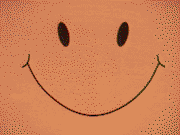

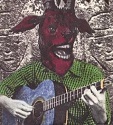









 Cat Army
Cat Army 



 I CANNOT EJACULATE WITHOUT SEEING NATIVE AMERICANS BRUTALISED!
I CANNOT EJACULATE WITHOUT SEEING NATIVE AMERICANS BRUTALISED!


