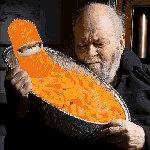|
My phone doesn't work when I jam it into a chip slot. What am I doing wrong? loving Google!
|
|
|
|

|
| # ? May 23, 2024 12:17 |
|
Try wrapping it with grip tape
|
|
|
|
Uthor posted:My phone doesn't work when I jam it into a chip slot. What am I doing wrong? loving Google! Only your SD card goes in the chip slot, idiot. All the people in this thread complaining about the payment processors being slow are probably using slow SD cards.
|
|
|
|
SouthLAnd posted:What's the consensus on adoptable storage in 6.0? I decided to throw a 64GB Samsung Evo card in my Moto X Pure. All my photos and music are backed up in the cloud, but I really wanted to download a bunch of my Amazon movies to the phone. So far everything seems to be working as advertised, but it's only been a day. Anyone have long term success? The thread consensus is, "SD slots shall remain absent and/or vacant under all circumstances, lest you will drown in the animes." I think it can be helpful to get photos and media onto the SD card if your apps can't natively do so. Some apps annoyingly use internal storage anyway (Google Music), so YMMV.
|
|
|
|
azurite posted:Some apps annoyingly use internal storage anyway (Google Music), so YMMV. Odd because Google Music actually lets you pin to SD card if you don't adopt storage.
|
|
|
|
Google Music used to not allow pin to SD card. Now it does!
|
|
|
|
After I/O, Google made it easy to enroll in the N Beta program, and insisted it was stable. I signed up and installed the OTA on my 5X. My experience after about a week: -No show stopping bugs. The phone has not spontaneously rebooted, and I have only had one or two apps crash. No crazy battery drain -- lasts about the same as usual. -Bluetooth in my car seems to be slightly worse, it occasionally disconnects and reconnects when I'm not using it. -Some apps work slightly better, and the phone is slightly faster. -Everything works normally, even my very mediocre banking app. No phone/texting issues. -Split screen works fine, though it always warns that it won't. I have yet to really use it; I feel like the use case is for slightly larger screens. -The appearance of notifications is slightly nicer, in a more Material Design way, with a flat white look. -The granularity of the notifications is better, as I can now have an app show a notification without vibration or sound -- I am pretty sure this is new. -Editing the notification shade is whatever. The new settings menu is whatever. Some of the minor changes I don't care that much about. Overall, I think I'd actually have been pretty happy with this as a final release, at least as of this moment.
|
|
|
|
You'd think after all this time Google would come up with a more consistant way of displaying devices in their services. Took a look at my Google Music Authorized devices to see if I could remove my Nexus 9 yet and I was greeted with this gem. "Google Google Device" By the process of elimination, that has to be my Pixel C. Why couldn't it just SAY Pixel C, or the serial number of the device or SOMETHING other than that gibberish. My Moto X Pure isn't left out of the fun either. "Motorola Motorola Device" The Nexus 5 is a bit more straightforward. "Google LGE Device" While the my Nexus 7 is the one that actually says what it is "Nexus 7" Updating the labels in "Settings" in the play store has a varying degree of success in reflecting there. Also, why in the hell doesn't google allow you to delete old devices from your history yet?
|
|
|
|
nocal posted:After I/O, Google made it easy to enroll in the N Beta program, and insisted it was stable. I signed up and installed the OTA on my 5X. My experience after about a week: This has been my experience as well on the Nexus 6. It just works and works better than Marshmallow. I'm happy with it, honestly. I did have issues with the camera being slow, but I've ALWAYS had issues with the camera deciding to take its sweet time opening. I'll probably just pick up a 2016 Nexus anyway so this shouldn't be too bad. Sick of missing the moment with the camera though.
|
|
|
|
ThermoPhysical posted:This has been my experience as well on the Nexus 6. It just works and works better than Marshmallow. I'm happy with it, honestly. The camera does have manual exposure control in the N preview, but I haven't touched it yet because I don't really know anything about it.
|
|
|
|
Been rocking this error the last couple days, Sundar be praised. Ordered a new Fi SIM so hopefully that fixes it.
|
|
|
|
My biggest complaint in N is it being harder to roll down the notification shade, somehow. Like it takes a longer swipe.
|
|
|
|
SouthLAnd posted:What's the consensus on adoptable storage in 6.0? I decided to throw a 64GB Samsung Evo card in my Moto X Pure. All my photos and music are backed up in the cloud, but I really wanted to download a bunch of my Amazon movies to the phone. So far everything seems to be working as advertised, but it's only been a day. Anyone have long term success? I think many people are of the opinion of why bother? Unless your device has 4/8gb of storage just using the SD card like a normal SD card for media only (music/movies) seems like a fine solution. That way you can mount it somewhere else, to watch / manage the data. If you have a device with =<16gb of internal storage it might make sense to keep you from going nuts shuffling apps/data back and forth.
|
|
|
|
I honestly can't imagine a use case for splitscreen on a phone, regardless of size. Tablets, sure.
|
|
|
|
Endless Mike posted:I honestly can't imagine a use case for splitscreen on a phone, regardless of size. Tablets, sure. Getting data from one app to the other where you can't easily copy and paste. I've been using screenshots/the recent apps display to do this since ICS. If it was universally supported instead of only some apps on touchwiz I'd use it pretty often.
|
|
|
|
So, the general idea behind SIM cards is that you can swap them from one phone to another to take your service with you, right? Yesterday evening I was near an AT&T store and thought I'd stop in and pick up a nano SIM for my new 6P. The girl told me that I had to have the phone there so she could "get some numbers off of it". I assume she meant the IMEI. If you're supposed to be able to swap the SIM to another device, why does it have to be tied to an IMEI? edit: Maybe this is AT&T specific, and should go in that thread...
|
|
|
|
If the SIM card was a different size, they need to port your number to the new SIM card. Or did I misunderstand when you said pick up a nano SIM?
|
|
|
|
Internet Explorer posted:If the SIM card was a different size, they need to port your number to the new SIM card. Or did I misunderstand when you said pick up a nano SIM? My question is why do they need the new phone? Why isn't it just a simple matter of changing which SIM card is associated with my account? Why does which phone the SIM card is in matter at all? What if I want to use a different phone every day of the week? Do I have to bring every one of them in to AT&T? To be clear, I don't care if they want info off my new phone, I'm just curious.
|
|
|
|
Thermopyle posted:So, the general idea behind SIM cards is that you can swap them from one phone to another to take your service with you, right? Carrier systems require inputting an IMEI when issuing a new SIM because they set up the workflow to validate the account is provisioned properly for the device. The intent is to catch issuing SIM provisioned without data to a smartphone/tablet or a data only SIM to phone. It means jack all to anything once the SIM is provisioned, they just need to enter the IMEI in so the system lets them provision it. bull3964 fucked around with this message at 16:37 on May 26, 2016 |
|
|
|
bull3964 posted:Carrier systems require inputting an IMEI when issuing a new SIM because they set up the workflow to validate the account is provisioned properly for the device. Well that makes sense. Thanks.
|
|
|
|
Hilariously, I just realized I don't even need a new SIM. I would have swore the 2013 Moto X had something bigger than a nano SIM.
|
|
|
|
I think they need an imei just for the initial activation of the sim e: should have refreshed before posting
|
|
|
|
bull3964 posted:Odd because Google Music actually lets you pin to SD card if you don't adopt storage. Right, if you DON'T adopt storage.
|
|
|
|
bull3964 posted:You'd think after all this time Google would come up with a more consistant way of displaying devices in their services. I believe you can name devices in the service but I may be just confusing that with something else. It is a bit silly that you can't remove devices but you know 
|
|
|
|
Re: SIMs/IMEIs, and all that business, I don't know how US networks operate but I can tell you that in the UK this is automated. The first time (or any time) the network sees a new SIM/IMEI combination log onto the the network it can check the device's capabilities in a database, provision the SIM appropriately if needed and send the right settings to the device. There's no need for anyone in a shop to have the phone or enter the IMEI or anything like that. chippy fucked around with this message at 16:44 on May 26, 2016 |
|
|
|
chippy posted:Re: SIMs/IMEIs, and all that business, I don't know how US networks operate but I can tell you that in the UK this is automated. The first time (or any time) the network sees a new SIM/IMEI combination log onto the the network it can check the device's capabilities in a database, provision the SIM appropriately if needed and send the right settings to the device. There's no need for anyone in a shop to have the phone or enter the IMEI or anything like that. Most of the billing framework of US carriers is an inherited 50 year old trainwreck of multiple split and mergers and legacy systems and products with layered promotions and loyalty discounts. We're lucky we don't have to fax charges to our accounts signed in triplet.
|
|
|
|
So did I make a giant mistake when I adopted my 64gb sd card? I figured since I had no plans to remove it frequently it was the way to go.
|
|
|
|
Tsyni posted:So did I make a giant mistake when I adopted my 64gb sd card? I figured since I had no plans to remove it frequently it was the way to go. No. You'll be fine.
|
|
|
|
Tsyni posted:So did I make a giant mistake when I adopted my 64gb sd card? I figured since I had no plans to remove it frequently it was the way to go. Yes. Protect your family!
|
|
|
|
I've really got to lol at the situation with the Nexus phones and car chargers and cables. I haven't really paid attention to this since I haven't had one until now, but it's a real clusterfuck if you google for 6P car charger. Are there any compatible car chargers without using an inverter? If anyone has any recommendations on quality cables, chargers, etc, I'll put them in the OP.
|
|
|
|
I know that the Anker QC 3.0 charger actually advertises 3A@5v which is outside QC spec so the only reason to include it is power delivery. I'll try it out later with my Nexus 5x and see if I get the "charging rapidly" toast.
|
|
|
|
Thermopyle posted:I've really got to lol at the situation with the Nexus phones and car chargers and cables. AP Reviewed some Tronsmart stuff with USB C, and I ended up buying their USB C / Quickcharge 3.0 car charger. I'm very happy with it. There were coupon codes (USBCCHAR) in the article, don't know if they still work. I also picked up some of their 2 pack of USB C cables with code 2USBCTOC for $4 off. They work, I have no other way to evaluate quality. Then at home and travel I use this Anker 40W USB C, 4 port USB charger to charge everything. I bought replacement power cords for international use. All of that stuff gives me the "Charging Rapidly" message. The problem, like most things, is that 90% of the blog posts are written on day 2 of the device being out, so when you go to look for information you're buried underneath a ton of poo poo. FunOne fucked around with this message at 21:45 on May 26, 2016 |
|
|
|
I'm running a Samsung Galaxy Note 4 on 5.1.1 (6 is coming next week, my carrier tells me). I'm - please don't judge me, it's a business decision - using the stock mail app. What I've noticed is that while I'm on wifi, push emails on my GMail accounts get stuck or just stop. Even if I try syncing a few times in a row, it'll often take turning wifi off or waiting a few hours for them to start coming in. Has anyone else noticed this, and have you found any fixes?
|
|
|
|
FunOne posted:AP Reviewed some Tronsmart stuff with USB C, and I ended up buying their USB C / Quickcharge 2.0 car charger. I'm very happy with it. There were coupon codes (USBCCHAR) in the article, don't know if they still work. This is the redesigned version, has a built-in USB-C cable and a Benson Leung approved review: http://www.amazon.com/gp/product/B0146FK3G0/ Apparently better supports the true USB-C standards instead of Quickcharge 3 or whatever. And I believe this is the same item but with a port instead of built-in cable. Note the 33w instead of the 30w of the original. http://www.amazon.com/dp/B01B7NIG72 Red Warrior fucked around with this message at 21:18 on May 26, 2016 |
|
|
|
JohnnyCanuck posted:I'm running a Samsung Galaxy Note 4 on 5.1.1 (6 is coming next week, my carrier tells me). You're using the stock app for a Gmail account, or is using the stock app making your Gmail app stop syncing over wifi?
|
|
|
|
I'm using the same one I bought for my MotoXP 15, I'll let my 6p get down to 50% and see if I get the "charging quickly" message. I'm guessing I won't. I also think I read that the phone has to be below 60% to enable the quick charging right? That's the only time I see it using the google wall chargers.  I'm ordering the "USB Type C Car Charger,Tronsmart 33W Dual USB Car Charger with Quick Charge 3.0" mentioned above as well. Keyser_Soze fucked around with this message at 23:44 on May 26, 2016 |
|
|
|
Red Warrior posted:This is the redesigned version, has a built-in USB-C cable and a Benson Leung approved review: I personally am not a fan of built-in cables. Too easy for that the part to get broken/torn/whatever. Personal preference. Reading reviews both of the ones we listed show as working properly at 5v/3a for the 6p/5x. Either way. Other thing I did was pick up some of those micro-USB to USB-C adapters, like this 2 pack from Anker. Stuck one in my travel bag and one I hid in my wife's purse. That way I can find make a charger work even if I'm away from my USB-C stuff. FunOne fucked around with this message at 21:38 on May 26, 2016 |
|
|
|
Desk Lamp posted:You're using the stock app for a Gmail account, or is using the stock app making your Gmail app stop syncing over wifi? I'm running the stock app for two GMail accounts, two Hotmail accounts, two Yahoo accounts, an Exchange account, and an AOL account. It's basically so I can see my mail in a unified inbox. I know, I know.
|
|
|
|
Any suggestions for a dual port wall charger with USB-C and USB-A ports?
|
|
|
|

|
| # ? May 23, 2024 12:17 |
|
Keyser S0ze posted:I'm using the same one I bought for my MotoXP 15, I'll let my 6p get down to 50% and see if I get the "charging quickly" message. I'm guessing I won't. I'm pretty sure I put mine on at 60-something earlier and it was charging rapidly. This was with an Anker PowerPort. e: Just got it at 82%. chippy fucked around with this message at 00:12 on May 27, 2016 |
|
|