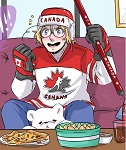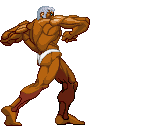|
Cheap Trick posted:Could I get some recommendations please? I'm looking for larger single monitor to replace my two Dell U2412Ms, because I have a smaller desk to work with than at my last home. http://www.ebay.com/itm/Crossover-2...4YAAOSwnTJW~iye
|
|
|
|

|
| # ? Jun 12, 2024 16:52 |
|
Cheap Trick posted:Could I get some recommendations please? I'm looking for larger single monitor to replace my two Dell U2412Ms, because I have a smaller desk to work with than at my last home. I'm pretty much after the same thing, 1440p or 4k, just one HDMI port though and the refresh rate I'm not that bothered with (although higher would be nice). I am also in Australia, budget is around $600USD My main concern however is that with higher end monitors, build and quality control seem to be a huge issue, reading reviews has got me so worried about buying any monitor. It seems like if you want a decent monitor you have to just put down heaps of money and hope to hell that you win the monitor lottery and don't get some dodgy unit with heaps of back light bleed and dead pixels that will probably just fall apart in a year. I'm not talking about unknown Chinese producers either but big producers like ASUS and Acer. Back in my day I bought a good sturdy Samsung S22A350H and it has lasted me for yonks without any issues
|
|
|
|
VulgarandStupid posted:The Crossover 27 Fast 144 That thing sure looks great. I'm looking at 34" ultra wides but that thing is half the piece. Currently have an old crossover still working great.
|
|
|
|
Anti-Hero posted:Are you ok with 60Hz or do you want higher? VulgarandStupid posted:The Crossover 27 Fast 144 krampster2 posted:My main concern however is that with higher end monitors, build and quality control seem to be a huge issue, reading reviews has got me so worried about buying any monitor. It seems like if you want a decent monitor you have to just put down heaps of money and hope to hell that you win the monitor lottery and don't get some dodgy unit with heaps of back light bleed and dead pixels that will probably just fall apart in a year. I'm not talking about unknown Chinese producers either but big producers like ASUS and Acer. Back in my day I bought a good sturdy Samsung S22A350H and it has lasted me for yonks without any issues
|
|
|
|
Cheap Trick posted:60Hz is fine. You're not going to find any 27" 1440P 60 Hz monitors that have Gsync. You probably can't go wrong getting whatever the latest Dell Ultrasharp 1440P monitor is then.
|
|
|
|
Cheap Trick posted:This looks good, but I can't seem to get a price on shipping, and this also complicates matters if I have a warranty issue - I'd have to send the monitor back to the US on my own money? I don't think they would be willing to uphold their warranty. quote:In case of back light bleeding
|
|
|
|
Cheap Trick posted:60Hz is fine. Shipping is free to the US. A lot of people who buy Korean monitors just get SquareTrade warranties on them, they're pretty cheap.
|
|
|
|
Anti-Hero posted:You're not going to find any 27" 1440P 60 Hz monitors that have Gsync. You probably can't go wrong getting whatever the latest Dell Ultrasharp 1440P monitor is then. Ah, that's what you meant. I'll check 'em out, thanks. In which case though, I kinda want to see what my purchase options are for Gsync at higher refresh rates. VulgarandStupid posted:Shipping is free to the US. A lot of people who buy Korean monitors just get SquareTrade warranties on them, they're pretty cheap. That would be okay if I actually lived in the US: Cheap Trick posted:Also don't worry about Amazon/Newegg links because I'm in Australia, and I'd just have a whinge anyway about the low low prices that I can't get my hands on I assume that SquareTrade is a US-centric thing too, so as krampster2 suggested, I'd be SOL for warranty issues. Oh well.
|
|
|
|
Cheap Trick posted:Ah, that's what you meant. I'll check 'em out, thanks. In which case though, I kinda want to see what my purchase options are for Gsync at higher refresh rates. You have three choices right now: Acer XB270HU Acer XB271HU Asus PG279Q Viewsonic will be releasing a competing display sometime in July. Out of the ones I listed, I would recommend the XB271HU. The Asus has an overall nicer build quality, but the Acer display ends up looking nicer with less quality control defects. All of the above panels may involve playing the panel lottery, so if you do go down this path buy from a vendor with a good exchange policy.
|
|
|
|
I'm planning on getting a Acer XB271HU sometime in June. Since I'm based in the UK what vendors here offer a good exchange policy?
Titor fucked around with this message at 12:16 on Jun 1, 2016 |
|
|
|
Titor posted:I'm planning on getting a Acer XB271HU sometime in June. Since I'm based in the UK what vendors here offer a good exchange policy? Amazon will take it back without question - it's out of stock there at the moment, but I'm sure it'll come back in during June. Otherwise you can invoke your consumer rights within 30 days from any other seller, but it'll probably take longer and be more of a hassle. BurritoJustice posted:The same panel in the XB271HU is in the PG279Q, so you can use that for comparison. Obviously not exact as the controller board and all that is different, but they talk about the newer panel in the review. Of course, I completely forgot about that. Thanks.
|
|
|
|
Profanity posted:Otherwise you can invoke your consumer rights within 30 days from any other seller, but it'll probably take longer and be more of a hassle. Not in the UK, only 7 working days from receipt via the distance selling regs.
|
|
|
|
Lungboy posted:Not in the UK, only 7 working days from receipt via the distance selling regs. Actually we're both wrong. The Consumer Contract Regs replaced the DSRs, giving 14 days on receiving the item to cancel an online order, and a further 14 days from the cancellation to return the item. Profanity fucked around with this message at 14:43 on Jun 1, 2016 |
|
|
|
Sorta IT related but I figure this is the best place to ask. User here has a 30" Dell 3007WFP and just got a new Dell 7040 PC which only has display ports for monitors. The monitor itself only has DVI output. We bought a DVI to DisplayPort adapter but the max resolution is 1280 x 800. I am reading that I may need a $90+ converter with USB power to push the proper resolution of 2560 x 1600. Could I get some more insight into that?
|
|
|
|
Vintersorg posted:Sorta IT related but I figure this is the best place to ask. User here has a 30" Dell 3007WFP and just got a new Dell 7040 PC which only has display ports for monitors. The monitor itself only has DVI output. We bought a DVI to DisplayPort adapter but the max resolution is 1280 x 800. I am reading that I may need a $90+ converter with USB power to push the proper resolution of 2560 x 1600. SCheeseman fucked around with this message at 15:17 on Jun 1, 2016 |
|
|
|
hosed as in needing that expensive cable?
|
|
|
|
My friend has 2 27 inch benq monitors on her pc, can't remember the model but better than tn panel, something that had a wide viewing angle because she uses one as tv essentially. Anyway she's now wanting a screen in her room so she can play stardew valley in bed. Requirements would be. 10 80p unless there's a good argument for 4k? Reasonable stand, though I'd be tempted to vesa mount it for her. USB ports - can you pass those through hdmi? I've always been curious. Or are monitor usb ports just power only? Ideally hdmi. Cheap, she's been looking at ones around 300 quid. 27 inch minimum, ideally she's wanting 34 or high which kinda makes me think there's a tv better suited to her needs? All help and suggestions welcome, cheers 
|
|
|
|
Vintersorg posted:hosed as in needing that expensive cable? Yes. If you can find a cheaper cable that is explicitly both active and dual-link capable up to 2560x1600 then go for it. A lot of the cheaper ones aren't though.
|
|
|
|
Vintersorg posted:Sorta IT related but I figure this is the best place to ask. User here has a 30" Dell 3007WFP and just got a new Dell 7040 PC which only has display ports for monitors. The monitor itself only has DVI output. We bought a DVI to DisplayPort adapter but the max resolution is 1280 x 800. I am reading that I may need a $90+ converter with USB power to push the proper resolution of 2560 x 1600. Passive adapters can go from DP outputs to DVI inputs (but you cannot go the other way around). So you should be good there. You should be able to run a much larger screen than 1280x800. I don't know what GPU is in that machine but even the old circa-2010 mobile GPU in my laptop will do 1440p. Maybe it is a limitation of that GPU's Dual Mode DisplayPort mode. Basically, what you've said should be working. We need more info here.
|
|
|
|
Thanks for the suggestions. I'm gonna save up for a XB271HU ($999, eesh).
|
|
|
|
Paul MaudDib posted:Passive adapters can go from DP outputs to DVI inputs (but you cannot go the other way around). So you should be good there. It's a Dell Optiplex 7040 (http://www.dell.com/ed/business/p/optiplex-7040-desktop/pd) and its the smaller form factor here running with a Intel HD 530 (on board, these are work machines). It only has 2 displayports. So we have one smaller monitor running at it's full resolution of 1920 x 1080 via DVI to DP. The bigger one, Dell 3007WFP - runs on a dual link DVI cable using the exact same Displayport converter (http://accessories.dell.com/sna/products/Cables/productdetail.aspx?c=ca&l=en&s=dhs&cs=cadhs1&sku=470-AANH) Single link tho from what I am reading now. So we can either get the cable from the sounds of it or one of these I am told: ATI 5450 512MB $45 Gforce 210 1GB $50 ATI 5450 1GB $51 ATI 6450 1GB $60 ATI 6450 2GB $80
|
|
|
|
Single link is the problem there. What about these? http://accessories.us.dell.com/sna/...db6671:m&ven2=:
|
|
|
|
Paul MaudDib posted:Single link is the problem there. Newegg reviews don't seem reliable.  Looks like we're just buying one of the ATI cards and will run his other monitor through VGA. Thanks for the help guys. 
|
|
|
|
Vintersorg posted:Newegg reviews don't seem reliable. You can probably connect the Dell to the ATI card and the smaller monitor to the HD 530, so you can avoid VGA.
|
|
|
|
Saukkis posted:You can probably connect the Dell to the ATI card and the smaller monitor to the HD 530, so you can avoid VGA. Oh yah? I wasn't sure how that would work but i'll try it out. 
|
|
|
|
I've finally had the chance to use my refurb XR34 that came in last week. The thing looks new, I don't seen any scratches on it or anything. I'll have to wait until my room gets darker to see the backlight bleed but it doesn't look bad at all during the day. The ability to have three full sized columns open in sublime text owns.
|
|
|
|
Vintersorg posted:Oh yah? I wasn't sure how that would work but i'll try it out. You can probably run integrated graphics and dedicated card at the same time on modern computers. With the Asus motherboard on my home computer I had to enable multi-GPU on the iGPU settings in BIOS. With the HP Elite desktop at work I don't think I needed to adjust any settings. I would expect the Dell to be capable of same.
|
|
|
|
TigerDirect has the ASUS VE278H on sale right now and it has 2 HDMI ports which is pretty much all Im looking for to hook up PC + PS4 without constantly needing to switch cables. The other option is a 24" BenQ with similar specs. Does it really matter what monitor I get if my price range is ~$300?
|
|
|
|
Supposedly the new curvier X34P will be 100Hz natively and won't require overclocking. So that's neat.
|
|
|
|
http://www.guru3d.com/news-story/asus-also-shows-pg258q-a-24-5-in-monitor-with-240-hz-panel.html Now we only need it in the shape of an IPS  . When I was in Art school I remember reading that some military tests show humans can distinguish 200 FPS+ movements, so I'm not gonna lie, curious to see what 240 hz would look like. But definitely completely overkill. . When I was in Art school I remember reading that some military tests show humans can distinguish 200 FPS+ movements, so I'm not gonna lie, curious to see what 240 hz would look like. But definitely completely overkill.
|
|
|
|
 It's perfect.
|
|
|
|
KingEup posted:
How fast is it?
|
|
|
|
I thought the PG279Q and XB271HU used the same panel but learned today that they are actually slightly different: XB271HU: AUO M270DAN02.6 http://www.panelook.com/M270DAN02.6_AUO_27.0_LCM_overview_27068.html PG279Q: AUO M270Q008 XB270HU: AUO M270DAN02.3 S2716DG: AUO M270DTN01.5 One of the guys who posts about monitors everywhere says: Pereb27 posted:Aside from making the bezel thinner, it (M270DAN02.6) reduces the issues with uneven pressure along the edges. It should be the only thing that's different from the Asus. As an aside, I wish random people on the internet would state what brightness they use when evaluating backlight bleed and try to at least measure it in the range of 80-120 luminance. Knowing that a display has some perceptible backlight bleed at 100% brightness in a dark room isn't that practically meaningful, for me, at least. E: also the dude in that overclocked.net thread ordered 5 xb271hu  . He says the panels were consistent. . He says the panels were consistent. quote:Quite incredible the turn around Acer has made with this new monitor. The level of quality control is quite high! All five of my XB271HU's can overclock to 165 Hz, have zero dead or stuck pixels, no dust trapped behind the panel and all exhibit minimal back light bleed. Once it get's darker out I'll post some photo's. quote:It is looking that way. You see, the ASUS uses a traditional snap-type retention bracket around it's panel. This causes movement, flex and uneven pressure around the edges of the panel. I can press the edge of the panel and make the BLB come and go. The Acer uses a much more solid retention design of double stick tape to retain the LCD panel to the back-light. The benefit of that is equal pressure, no movement, no flex etc. fozzy fosbourne fucked around with this message at 14:27 on Jun 2, 2016 |
|
|
|

|
|
|
|
Not that it's not an effective solution, but I can't help but laugh at anyone describing double-sided tape as a "much more solid retention solution."
|
|
|
|
DrDork posted:Not that it's not an effective solution, but I can't help but laugh at anyone describing double-sided tape as a "much more solid retention solution." Heh. It does seem like it would be much more uniform than some snap in brackets. It would be pretty hilarious if the tape glue loses it's adhesive grip, though
|
|
|
|
Hello again. So I received my monitor a few days ago. Holy jebus I love the thing. It is so much bigger and the resolution is amazing. Also THE COLORS! I did not think I would notice a difference, but thank you so much for directing me to an IPS panel. The colors are vibrant and they pop! I can't wait to try out Skyrim, Elite, Borderlands, etc. It took me a while to figure out how to get the monitor to 144hz but wow did that make a difference. Everything looks so smooth and there is no blurring. I do have one question; how do I take a picture of the monitor to show the BLB? I don't think there is much but when I try to take a picture to post on here, for goon reassurance, it looks really bad. Thanks!
|
|
|
|
Fixit posted:Hello again. So I received my monitor a few days ago. Holy jebus I love the thing. It is so much bigger and the resolution is amazing. Also THE COLORS! I did not think I would notice a difference, but thank you so much for directing me to an IPS panel. The colors are vibrant and they pop! I can't wait to try out Skyrim, Elite, Borderlands, etc. It took me a while to figure out how to get the monitor to 144hz but wow did that make a difference. Everything looks so smooth and there is no blurring. Which monitor did you get? Do you have a smartphone with a camera? Generally the single-shot camera functions on smart phone vastly overexpose the image, making the glow/bleed look much worse than in person. Recording a video of the unit, and then taking a screenshot of that normally produces a better a result, and an image more representative of what you are seeing.
|
|
|
|
Anti-Hero posted:Which monitor did you get? I got the Asus PG279Q. Yeah, that is what was happening. I will try recording it tonight and then screenshot that and upload. Just making sure the BLB is not bad and there is no reason to return it.
|
|
|
|

|
| # ? Jun 12, 2024 16:52 |
|
Honestly, if you don't notice the BLB don't go looking for it.
|
|
|