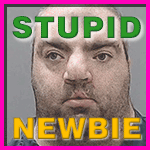|
Triglav posted:I think the 2014 mobo's socket type lacked a usable high-end Intel chip at the time of release. I would also buy a Macberry Pi. Probably twice. But only if you could add on via USBC/TB3. Speaking of which, how technically feasible (Assuming drivers and etc) would it be to create multi-system processing via TB3? Like, linking several Minis together and creating a mecha-MacOS beast?
|
|
|
|

|
| # ? May 13, 2024 02:26 |
|
The Mac mini demographic is not the type to upgrade every 2 years necessarily, but Apple hasn't helped by unapologetically shoving crippled hardware in there (basically a MacBook Air with a spinning drive on the low end). Honestly, it's been such a pain in the rear end to wait for Apple to put up to date hardware in its computers. I have been sitting on the decision to buy a kitted out 15" for like 2 years because the processors have never been up to date.
|
|
|
|
fleshweasel posted:The Mac mini demographic is not the type to upgrade every 2 years necessarily, but Apple hasn't helped by unapologetically shoving crippled hardware in there (basically a MacBook Air with a spinning drive on the low end). People have been bitching that CPUs haven't been worth upgrading since Sandy Bridge though.
|
|
|
|
computer parts posted:People have been bitching that CPUs haven't been worth upgrading since Sandy Bridge though. It's true that the processors themselves aren't really worth updating, but Apple has gone to great lengths to make it so that there is no other sort of enticement to do so, either. The last generation of Minis, they specifically put in less powerful processors as well as soldering RAM to mainboards. Their marketing literature for the Mini's last generation was basically around how it cut from 13W at idle to 9W at idle. Even in a datacenter scenario where you might have a few hundred, that's not a huge cost savings - certainly not enough to make up the entry price to turn over the systems. It's also probably a loss in those scenarios simply because you are unable to select an i7 option in the 2014s. I would have preferred if they had driven performance parity instead of driving battery lives just a bit higher each generation.
|
|
|
|
9Ws is loving amazing, though.
|
|
|
|
|
tuyop posted:9Ws is loving amazing, though. Granted it's a nice number....but if you had a 2012 taking 13W, would you pay at least $500 (more for any selected options at order) to upgrade to a significantly less-powerful system and save 4W? And if you really wanted to save money on the HTPC's power use, you'd get a dual core atom instead of an i3 as well as all the storage on SSDs/Aggressively Parked HDDs.. 
|
|
|
|
I'm guessing single user mode doesn't usually have cool blue lines in the background (other modes don't boot at all... late-2011 15"). Can they replace the logic board at the Apple store, or do they send it away for repair? Trying to decide whether I should mail this in or make the couple hour drive to the Apple store.
|
|
|
Arsten posted:Granted it's a nice number....but if you had a 2012 taking 13W, would you pay at least $500 (more for any selected options at order) to upgrade to a significantly less-powerful system and save 4W? Yeah it's not just an HTPC, I considered a RPi for that since it's still like 5x lower power consumption than a Mac mini. But that plus NAS and file management is a lot of babysitting for like, $200 in potential savings and maybe 10w lower consumption. Mostly I wanted a layperson-proof setup. But still, I wish I could have justified a Mac mini.
|
|
|
|
|
Triglav posted:I think the 2014 mobo's socket type lacked a usable high-end Intel chip at the time of release.  fleshweasel posted:The Mac mini demographic is not the type to upgrade every 2 years necessarily, but Apple hasn't helped by unapologetically shoving crippled hardware in there (basically a MacBook Air with a spinning drive on the low end). On the plus side because of that slowed progress, my 2011 is...still ok enough at least, but I've been ready for a big upgrade for a while now. Hell I might consider a Mac Pro in 2017 if the confluence of new technologies all happen come together, if they update it at all. Realistically I'd probably cheap out and get a Mac mini though. (...gotta save money cause I also want another one as a home server).
|
|
|
|
My Mac mini is my plex server and a retro games emulation machine. I replaced the spinning platter with an ssd, and have my media library and ROM library on an external USB 3 drive. For the plex display I use an Apple tv. For downloading I use a combo of sabnzbd and transmission. Everything works incredibly smoothly. I could have bought a cheaper PC to do all of this but it wouldn't be as satisfying to use since I wouldn't be using macOS.
|
|
|
|
Is there a recommended USB hub for iMacs? Specifically a 2015 27"?
|
|
|
|
I don't think it matters honestly.
|
|
|
Tide posted:Is there a recommended USB hub for iMacs? Specifically a 2015 27"? I have a $20 usb 3.0 one and a $15 one and they have identical transfer speeds on the same devices. The $15 one is much sexier. It's that black Anker 4-port deal. I recommend it, though get whatever. I'm in Canada so I'm sure you can find one for 10% of the cost.
|
|
|
|
|
It doesn't matter, the standard is standard. Just don't cheap out, since it's going to be supplying power, and cheap power supplies will kill your poo poo dead right-quick if it goes bad. Just make sure it's USB 3.0 and from a well-known manufacturer and you're good to go. Checking reviews wouldn't hurt too, sometimes even simple devices like hubs have known issues.
|
|
|
|
Froist posted:We have a ton of them at work for build and/or test machines; unfortunately we only got one of the quad-core i7s before they nerfed that option in an "update". Likewise though, I don't know anyone who owns one personally - NUCs are a far nicer form factor if you really want a small computer, though obviously not running I bought the 2012 model and it's been hooked up to my tv as a media station ever since.
|
|
|
|
Another vote for the Anker USB hub. The blue lights are purdy. :bigtran:
|
|
|
|
Somehow the wirecutter's last recommendation (which I bought  ) has some kind of OS X incompatibility, which I think I've run into. System is powered, hub looks on, but it won't power some USB3 hard drives until I reboot the Mac. ) has some kind of OS X incompatibility, which I think I've run into. System is powered, hub looks on, but it won't power some USB3 hard drives until I reboot the Mac.All that to say it's possible for a USB3 hub to suck still!
|
|
|
|
Anyone got any good suggestions as to why my Retina iMac doesn't have the display go to sleep anymore? (I have it set in Power saver in System Preferences.)
|
|
|
|
Do you have some weird process in the background that's preventing it? There's plenty of stuff that if running will disable sleep.
|
|
|
|
I looked in activity monitor for the prevent sleep =yes under the Energy pane. Everything was =No. Other than that I'm not sure where to check that...
|
|
|
|
MrBond posted:Somehow the wirecutter's last recommendation (which I bought Did you get the HooToo or the Anker? The Wirecutter now has a section about OS deficiencies and confirmed their old pick, the HooToo, had issues with recent Macs and have modified their pick to an Anker 10-port hub. Sucks that a lot of people bought the HooToo on their recommendation and got hosed, but at least they owned up to it. Evidently they never tested the HooToo on the Mac. Fuckers, I'ma send a comment to every single new recommendation they jerk out from now on, that consists of the words "Did you actually test this on a loving Mac?!!" Also, there's this, written by a long time contributor to the Macintouch website.. according to him, the current implementation of USB 3.0 in El Capitan is majorly hosed: MacInTouch posted:James Katt Binary Badger fucked around with this message at 03:33 on Jun 11, 2016 |
|
|
|
I have this heavy aluminum bastard from Orico and it works awesome: All ports work, speeds are great. It's powered and seems to charge anything I plug in. Goes for about $35 on amazon: https://www.amazon.com/ORICO-Aluminum-12V2-5A-Adapter-3-3Ft/dp/B00C93DDJG
|
|
|
|
Binary Badger posted:Did you get the HooToo or the Anker? I got the HooToo  It works /most/ of the time but the times it wigs out are super annoying It works /most/ of the time but the times it wigs out are super annoying 
|
|
|
|
For some reason, my computer has lost the ability to detect the internal display. It works fine with an external display, but it doesn't even show the internal display in System Report. I've already tried zapping the PRAM and SMC, to no effect. It's an early 2015 13" rMBP.
Sinestro fucked around with this message at 23:05 on Jun 11, 2016 |
|
|
|
My work was getting rid of some sold Macs after a team was laid off. I bought the old manager's computer (Mac Pro mid-2012) and a 27" LED Cinema Display for $300. I mention the price and all that because I didn't seem to pay much for it and I want to do some upgrades since I want to switch to that as my main home computer. The computer I have at home is one that I built in the summer of 2007 and besides some RAM and a video card upgrade, it's pretty much like when I bought it. I've installed Windows 8.1 (It looks like that is as new as I can get with Windows) and Parallels so I can switch back and forth easily. It looks like the manager hooked herself up because it has dual 6-core 3.05 GHz CPUs and upgraded the video card to an ATI Radeon HD 5870. It has 16 GB of RAM so I'm not too concerned about upgrading that and the 2x1TB HDD and 512 GB SSD that the OS is on seem good. I read about upgrading the video cards and it looks like there are some Apple specific ones that need some firmware to boot into OS X correctly but if I am mainly booting in Windows, I can seemingly get whatever I want. I don't really understand that part so I'm not sure what to buy. I want to get a good video card for random PC games that I'll play but I want to spend money wisely and not get something that the CPU/Motherboard won't be able to take full advantage of. Would I be better off trying to find a second ATI Radeon HD 5870 and running two of those? Can anyone recommend something worthwhile to put in this one or point me in the right direction? The articles I found are dated somewhere around 2013-14 and I haven't found anything more recent. Thanks!
|
|
|
|
That's a pretty insane deal you got. I want one.
|
|
|
|
E-Diddy posted:My work was getting rid of some sold Macs after a team was laid off. I bought the old manager's computer (Mac Pro mid-2012) and a 27" LED Cinema Display for $300. I mention the price and all that because I didn't seem to pay much for it and I want to do some upgrades since I want to switch to that as my main home computer. The computer I have at home is one that I built in the summer of 2007 and besides some RAM and a video card upgrade, it's pretty much like when I bought it. I know that the Radeon HD7950 is supported by Mavericks and later OS's and that's still a decent video card for gaming. As far as Nvidia goes, something like a GTX 770 or 780 will do the job nicely, or even a 970/980 if you're running Yosemite and later. Nvidia cards may need the "web drivers" in order to work, they're downloadable from Nvidia. Now there's two ways you can go: either buy a PC version of the card(which is cheap) and you'll lose all graphics until it actually boots into MacOS, but once the login screen pops up, everything is normal. Or buy the SPECIAL MAC VERSION of the card(which is the exact same card with a special Mac bios) and pay quite a bit more. There's essentially nothing different except a small amount of code flashed onto the card, but some people find it worth the extra expense to be able to watch the boot process. It's up to you. You can find Mac-flashed cards on eBay if you want to go that route, or places such as MacVidcards.com offer both flashed cards or they'll flash your own PC Card to the Mac firmware.
|
|
|
|
computer parts posted:People have been bitching that CPUs haven't been worth upgrading since Sandy Bridge though. Yeah...I'd be hard pressed to give regular people a good reason to upgrade their Intel CPUs. At the rate Intel is going now, people will gladly inherit CPUs from their grandparents. Everything is stuck at ~4GHz (yes, I know why, but still), same price points, same number of cores, roughly the same performance etc. etc. I understand about the thermal limitations, but they could at least add a few cores each other generation or so. But nope, nearly total stagnation. (Yes I know about energy usage, GPUs on the CPU and so on, but given the choice I'd go for better performance.) One thing Apple CAN do and that I'd like for them to do is to finally have a 32 GB (or more) memory option for at least the 15" MBP.
|
|
|
|
Quad core on the smaller MBP would be nice, they could have small/big MBs with dual core and MBPs with the quads. Use the new Xeon branded ones to be extra "pro" if necessary.
|
|
|
|
japtor posted:Quad core on the smaller MBP would be nice, they could have small/big MBs with dual core and MBPs with the quads. Use the new Xeon branded ones to be extra "pro" if necessary. I doubt we'll ever see a Xeon in any of Apple's product stack outside of the Mac Pro.
|
|
|
|
Out of nowhere in the last week I think I have that OS X / Safari bug where webpages take an age to load. Is there a known fix for it? I thought it just got cleared up in an update a while back....
|
|
|
|
GutBomb posted:macOS 
|
|
|
|
JnnyThndrs posted:As far as Nvidia goes, something like a GTX 770 or 780 will do the job nicely, or even a 970/980 if you're running Yosemite and later. Nvidia cards may need the "web drivers" in order to work, they're downloadable from Nvidia. Bzzzt, sorry wrong, thanks for playing. GTX 660's and up to 780s have native support in Apple drivers because they're in iMacs from 2012 onward. Only cards that really need 'web drivers' are the 950's and up, which don't exist as built-in options on any Macs.
|
|
|
|
Binary Badger posted:Bzzzt, sorry wrong, thanks for playing. GTX 660's and up to 780s have native support in Apple drivers because they're in iMacs from 2012 onward. The 780s need the web drivers, as I don't believe Apple ever provided a native driver for GK110. But the 770 and below all had native drivers in part because GK104 made an appearance mobile side.
|
|
|
|
SourKraut posted:The 780s need the web drivers, as I don't believe Apple ever provided a native driver for GK110. But the 770 and below all had native drivers in part because GK104 made an appearance mobile side. You're right, but it's only the 780Ti, GK110B based cards that need web drivers, GK110A such as found in the iMac 27-inch Late 2013 GTX 780Ms can use native drivers. So yeah, I stand corrected on that one point. JnnyThndrs posted:You can find Mac-flashed cards on eBay if you want to go that route, or places such as MacVidcards.com offer both flashed cards or they'll flash your own PC Card to the Mac firmware. Or save money by flashing them yourself by studiously reading NetKas's, MacRumors, or tonymac forums and flash like a boss. Binary Badger fucked around with this message at 16:42 on Jun 13, 2016 |
|
|
|
I forgot to make a WWDC thread, but also, we're probably not getting new MacBooks now.  I'll lock this for now, please post here: http://forums.somethingawful.com/showthread.php?threadid=3426005 (or YOSPOS: http://forums.somethingawful.com/showthread.php?threadid=3779615) in the interim.
|
|
|
|
RIP my trusty 2009 MBP
|
|
|
|
For those who came in late: No new hardware announced at WWDC. : sad bugle toot:
|
|
|
|
Hopefully September  Dropped my iPhone in the lake over the weekend, so I eagerly await iPhone 7 + new MBP in September so I can get both new things.
|
|
|
|

|
| # ? May 13, 2024 02:26 |
|
Binary Badger posted:For those who came in late: Boo! So now to decide between rMB and rMBP. Biggest thing hanging me up is to pay out for 512 hard drive on the MacBook, or get the 256 Pro and pick up one of those flush card holders.
|
|
|