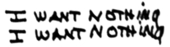|
teagone posted:Is your cousin's server/laptop connected to the WiFi? Or is it hardwired directly to your router? If the former, connect it directly to your router and see if that makes any difference. The ping doesn't really matter, at least to my knowledge. lovely WiFi reception could be the culprit as to why you're buffering/stuttering, and content under 'Channels' are usually not stored on the server and are online, which is probably why you can access it no problem. Also, if you're seeing the UNAVAILABLE text on any item in Plex, that means the media is not present or detected by Plex Media Server software. No idea why you'd be seeing that unless the external hard drive you mentioned has like a sleep/hibernate setting. Hah, thanks for putting up with my bad attitude self. Based on what I can tell it might be a local networking problem instead of a Plex problem, so I posted a Haus of Tech Support Thread: http://forums.somethingawful.com/showthread.php?threadid=3776672 Cousin's server is connected via wifi, as is my laptop, as are the Xbone/PS4. We both get 5 bars "Excellent" on our connection strengths. Unfortunately I don't even have a 10baseT cable in the house to hardline him currently, but I'm pretty sure that's not it. As for the "UNAVAILABLE" that's an unrelated problem that was solved (his computer had randomly remapped the drive letter to the external media drive, breaking library for everyone) which is now fixed. Both of our computers aren't beefy, but they're both well above spec for Plex usage as a server/player. As mentioned in the HoTS thread above we once had 3 different clients connecting to Plex streaming 3 different videos at 1080p and his server handled it fine, and I'm trying to connect right now when no one else is. Having checked the server processes, his CPU usage is below 10% and RAM never gets above 50%. Oddly his network outbound activity doesn't match my network inbound activity on the client, by a margin of about 4 to 1 (e.g. if I'm downloading at 400k/sec he's uploading at 1.5mb/sec). This, the other clients working perfectly, and the ping/tracert info, leads me to believe it's some kind of weird local networking problem. On a lark I went back into Plex Home Theater and it does the same thing as the chrome plugin; plays 2 seconds, fails. The chrome plugin will actually try to buffer/allow you to change transcode though, but the timing being identical leads me to believe they're both encountering the same problem.
|
|
|
|

|
| # ? May 8, 2024 20:52 |
|
I have a PC that I am using with plex and a newish Chromecast, everything works perfectly for a while, but if I leave the pc running for a day or so and then try to stream something, the entire thing will chug and buffer and get nowhere until i reboot, and then it will work perfectly again. The whole situation has left me quite perplexed, does anyone have any ideas as to what my problem could be?
|
|
|
|
Wuzzlez posted:I have a PC that I am using with plex and a newish Chromecast, everything works perfectly for a while, but if I leave the pc running for a day or so and then try to stream something, the entire thing will chug and buffer and get nowhere until i reboot, and then it will work perfectly again. The whole situation has left me quite perplexed, does anyone have any ideas as to what my problem could be? Tell us more about the PC. OS, hardware, what else is it running, etc. I bought a new system specifically to run Plex and it runs flawlessly; it sounds like you're using a PC that's doing other stuff, and something in the background is hogging resources.
|
|
|
|
Wrong thread!
Croatoan fucked around with this message at 13:44 on May 29, 2016 |
|
|
|
So I set my Plex server up with an account for my sister, and used that main account as her login on the Plex app on her Samsung Smart TV, since I wasn't planning on using Plex myself. Now I'm considering using it myself and for my parents downstairs I obviously can't use this main account because we'd all get my sisters watched/unwatched status. Can I just make new accounts and login to the app on whatever devices (RPi2 running OpenPHT, for example) and get my own Watched list, without having to pay for anything? If I can just make an account and login, what's to stop someone else being able to do the same with my port forwarded Plex server? This is what I'm planning to do, since I'm going away, and hopefully I'll be able to connect it to using a Plex app on a laptop (hopefully a remote connection in the desktop app will be easy? Otherwise I can set up my VPN) since you can't seem to do poo poo with iPhone or Android apps without paying... Is there a way to link accounts to a Plex server and have their own Watched lists - again, without having to subscribe? Thanks uhhhhahhhhohahhh fucked around with this message at 20:00 on May 30, 2016 |
|
|
|
God forbid a developer get money for a piece of software that a family is using.
|
|
|
|
uhhhhahhhhohahhh posted:So I set my Plex server up with an account for my sister, and used that main account as her login on the Plex app on her Samsung Smart TV, since I wasn't planning on using Plex myself. Now I'm considering using it myself and for my parents downstairs I obviously can't use this main account because we'd all get my sisters watched/unwatched status. Make separate accounts, add those accounts to the server, and pay the $5 to unlock the app on whatever mobile device each account is using. It's a one time activation fee per account. You could probably find $5 worth of change in your car, house, etc. Or just don't buy taco bell for a couple days lol. [edit] What device(s) exactly will you and your parents be using to access your sister's Plex server? Because on some platforms, the Plex app is free to use with any account. You could just buy the new Roku Stick 3600R for $50 for your parents; get it as a Father's Day gift or something. Make a separate Plex account for your parents, invite that account to your sister's Plex server, and then log into the Plex app on the Roku Stick. Done. [edit2] If you want to access your sister's Plex server with your own account on your laptop, just use this https://chrome.google.com/webstore/detail/plex/fpniocchabmgenibceglhnfeimmdhdfm?hl=en It's free. teagone fucked around with this message at 21:15 on May 30, 2016 |
|
|
|
uhhhhahhhhohahhh posted:So I set my Plex server up with an account for my sister, and used that main account as her login on the Plex app on her Samsung Smart TV, since I wasn't planning on using Plex myself. Now I'm considering using it myself and for my parents downstairs I obviously can't use this main account because we'd all get my sisters watched/unwatched status. If you're burning their electricity to run plex server maybe mow a few lawns/fix a few computers or whatever kids do for money these days and buy unlimited for $150? I genuinely don't mean this to be snarky.
|
|
|
|
H110Hawk posted:If you're burning their electricity to run plex server maybe mow a few lawns/fix a few computers or whatever kids do for money these days and buy unlimited for $150? I genuinely don't mean this to be snarky. He doesn't need a Plex Pass to do what he's asking. He just needs to spend $5 to unlock the Plex app for his account on his iOS or Android device, and do the same for his parents.
|
|
|
|
It's my NAS, I just put Plex on it because it was the easiest way for my sister to be able to watch stuff without buying a new device. I use OpenElec on an RPi2 to watch my stuff. I made an account without thinking about (or planning for anyone else to use Plex, actually) and then just logged their TV into Plex using that account - so now their watch list is tied to it. The Plex apps for mobile and remote access is just an aside as I'm going away, I'm not that bothered about it. I know it's free on other stuff. if I setup Plex for my parents it's because imo it seems like it's easier for them to use, compared to Kodi or the Sumvision Cyclone they already have, when they aren't good at using devices, and it should be easier for me to manage. It will be OpenPHT on an RPi2 or an O-Droid C2 if someone makes an image for it. If you make an account and invite it to share the library on the server, will it get it's own Watched list or will it just inherit the master? Or can you just make an account and login and then see the server automatically and get your own watchlist? That's all I'm worried about. I'm not spending £120 on a subscription to get individual watch lists when I could just use Kodi. I've no interest in using the mobile apps outside of this week I'm going to be away.
|
|
|
|
uhhhhahhhhohahhh posted:If you make an account and invite it to share the library on the server, will it get it's own Watched list or will it just inherit the master? Or can you just make an account and login and then see the server automatically and get your own watchlist? That's all I'm worried about. Any account added/invited to your Plex server will have their own watch/queue list tied to that specific account. All their unique info will persist across any devices they log in to with their Plex account that has access to your server. For example, my brother, my parents, and a few others have access to my Plex server; I told them all to make their own accounts on plex.tv and send me their username/email so that I could invite them as "friends" to my Plex server. They all have their own watched list on any device they have running Plex, and I have control over what content they can view on my server. The ability to that doesn't require a Plex Pass or anything.
|
|
|
|
I have a Plex server being run off the most recent model Raspberry Pi. It's treated me well for running content from online channels and for running already converted .mp4 files. Despite the low specs, it direct plays .mp4 files, short episodes or long movies, with <10% CPU usage and great idling or operating temperatures. I've got it connected to an external 1TB hard drive that I'm now solely using to host media on. The issue comes when I try to play .avi files, a lot of what my older media is in. I tried viewing one on both my Roku and my PC and I got an error message both times - "We're unable to play this video" and "there was a problem playing this video" respectively. These errors happen seemingly at random, they don't appear with every .avi and they don't happen with specific A/V codec combinations (not solely SD or 480p). I don't believe it's an issue with Plex's transcoder, because other .avi files will play perfectly, just with higher CPU usage, but it never overloads the pi. It'll even run longer .avi files - I tried playing a 2 hour movie, so I don't think it's an issue with a lack of available hard drive space either. Google is unhelpful, probably because I'm running it on a pi. If I have to rip and convert some of my old DVDs again, I can, that's no problem. Just a weird problem I was running into. 
Coheed and Camembert fucked around with this message at 02:14 on Jun 5, 2016 |
|
|
|
Anyone running plex off a Vizio tv suddenly have trouble? It was working perfectly until I turned my tv on monday, and now it refuses to work at all. Plex app launches, starts to load (plex logo) and then the TV's interface appears for a moment, claiming to have lost internet connection. Then the screen blanks, and it tries to reload or something, and comes back to the lost internet connection thing. This repeats for ever. - It's not the server. Web interface, and android app on the same network work just fine. - Other apps on the tv work just fine, so it's probably not a network issue. - Plex forums suggest there was a tv app update pushed yesterday. - I tried factory resetting my tv (only way to clear app cache) and got the same result. It did the four-letter-code registration thing just fine, but after that, same problem. This is frustrating. Bobulus fucked around with this message at 00:36 on Jun 8, 2016 |
|
|
|
Okay.... it fixed itself after a couple days.  Now I've got a new question: I've got a tv show that's not in the tvdb, so I had to do all the episode titles and such by hand. Now every single time I open up the plex web interface, it desperately tries and fails to match it to something. I can't seem to find a way to tell plex 'stop trying to fix this'.
|
|
|
|
Why not add it to tvdb?
|
|
|
|
Is it
|
|
|
|
EL BROMANCE posted:Why not add it to tvdb? Eh, it's an internet series, and while I've seen plenty of those on tvdb, it didn't seem polite to just add new ones without knowing the rules about that sort of thing.
|
|
|
|
I don't think anyone would mind you contributing relevant information to a community-run database....
|
|
|
|
Atomizer posted:I don't think anyone would mind you contributing relevant information to a community-run database.... A "community" run database that may or may not lock your poo poo after they change it to their rules which don't really follow anyone else's despite being wrong.
|
|
|
|
But then you just ask the people at XEM to put a correction in, and they will because they're lovely. Which shouldn't need to be done, but yeah... Tvdb staffers are psychotic if they don't like you or your show. If it's something small that nobody cares about, you'll probably be fine. I don't think anything I ever added was ever touched.
|
|
|
|
For an example of this, just look up Fortitude on xem. It's a 12 episode season that tvdb are the lone holdouts on insisting is 11 episodes long. The reason for this is they're total weirdoes.
|
|
|
|
Anybody heard anything about a secret sale?
|
|
|
|
People have been getting emails over the past several months offering them PlexPass lifetime membership for $75. It's only valid if you get the email.
|
|
|
|
https://shield.nvidia.com/blog/plex-media-server Plex Media Server on the nVidia Shield?!
|
|
|
|
Is there a way to tell Plex (on all three: the web, iOS, and Roku interfaces) to auto-adjust streaming quality rather than halting and telling me that my connection is too slow?
|
|
|
|
whats the quickest way to update my database to show all the movies/shows I have watched as watched?
|
|
|
|
Laserface posted:whats the quickest way to update my database to show all the movies/shows I have watched as watched? You can arrow through while mashing "w."
|
|
|
|
Apple is opening up Siri to developers in iOS 10. "Plex, play a random episode of 30 rock" I can't wait.
|
|
|
|
sellouts posted:Apple is opening up Siri to developers in iOS 10. Not quite. It looks like developers can flag what screen and box is their search and you could say "search Plex for 30 Rock" and it boots to that page and auto fills the search.
|
|
|
|
Boris Galerkin posted:Is there a way to tell Plex (on all three: the web, iOS, and Roku interfaces) to auto-adjust streaming quality rather than halting and telling me that my connection is too slow? Is this happening on your home/local network? Because if so, it shouldn't be doing that. If it's on a remote connection, you can set the global video playback bitrate in the client settings; I recommend setting the remote playback bitrate to ~2Mbps slower than the server's internet max upload speed to give the server some headroom.
|
|
|
|
I want to move all my music (currently on an Olive Symphony in FLAC files) and all my video (currently on a nearly-dead PC with Plex Media Server on Ubuntu) onto a new server dedicated to running Plex. The server should ideally be able to do minimum desktop work: running Chrome and having a printer plugged into it. Because of the FLAC files, and because our video files do need transcoding, an NAS appliance is out. We will be running one and at most two streams of video at a time. I am not a Linux expert; I can use Emacs, the command line, and do Ubuntu installs. My security skills are nil. r/Plex likes the Lenovo Thinkserver 140. Would it make sense to buy one of these, add hard drives, add an SSD for the OS, add a minimal graphics card, then install Ubuntu and Plex? Or is there a simpler way to approach the problem of "need a lowish-end Plex server"?
|
|
|
|
Why not use an NVidia Shield as mentioned a few posts up? https://shield.nvidia.com/blog/plex-media-server A cheap ubuntu box could be done separately?
|
|
|
|
Re Nvidia shield: 3G of memory doesn't look very future-proof to me. What am I missing?
|
|
|
|
The TS140 is supported by xpenology, if you haven't completely written off the idea of a nas appliance. Great web interface, runs Plex with transcoding, a bunch of extras like Time Machine support and the print server you wanted. That hidden in the closet plus a Roku/ATV/RPi/whatever attached to the TV works great.
|
|
|
|
Arsenic Lupin posted:Re Nvidia shield: 3G of memory doesn't look very future-proof to me. What am I missing? It probably runs well enough as long as you don't expect to transcode several 1080p streams simultaneously. For reference, my Plex server is using a whopping 2 GB of RAM and that's on Windows, while running other Windows applications and transcoding with Handbrake 24/7. I'm sure the Shield will be fine for a while, and when you want to upgrade to something else you just unplug the external HDD with all your media and connect it to your new system.
|
|
|
|
Im replacing two 1.5 TB drives with one 4TB drive. All the content will be moved and combined on the 4TB drive. I have a fair amount of edits made on my PMS for the movies; cover art, descriptions, etc. is there a way to Make sure none of my edits in PMS are lost when i make the switch?
|
|
|
|
Cornjob posted:Im replacing two 1.5 TB drives with one 4TB drive. All the content will be moved and combined on the 4TB drive. I have a fair amount of edits made on my PMS for the movies; cover art, descriptions, etc. is there a way to Make sure none of my edits in PMS are lost when i make the switch? You have to make sure the paths are identical. If you had content at "E:\Plex\media\" on one of the old drives you have to setup the new one as "E:\" and put the files in the same path and then PMS won't care. Since you probably had customized content on the other drive (at say, "F:\") you'd have to partition the new 4 TB drive and assign a drive letter to each partition to fool the server.
|
|
|
|
Atomizer posted:You have to make sure the paths are identical. If you had content at "E:\Plex\media\" on one of the old drives you have to setup the new one as "E:\" and put the files in the same path and then PMS won't care. Since you probably had customized content on the other drive (at say, "F:\") you'd have to partition the new 4 TB drive and assign a drive letter to each partition to fool the server. That is what i feared. :-( Cornjob fucked around with this message at 06:18 on Jun 14, 2016 |
|
|
|
Plex tracks files via hashes, which is why you can rename a file and Plex will not loose track of it. Going along with this, you can move media without having to screw with paths. They have a procedure for doing this: https://support.plex.tv/hc/en-us/articles/201154537-Move-Media-Content-to-a-New-Location The second part... moving content to a new location. Follow those directions and it will match up the files on the new location to the existing metadata in the database. I've done this a few times and it works fine.
|
|
|
|

|
| # ? May 8, 2024 20:52 |
|
Hey guys! I'm just getting started with using Plex on my (latest gen) Apple TV and I'm loving it. My Macbook Pro however doesn't have a lot of space for a media library so I was looking to buy a NAS that would be up to the task. I've read that it needs to be able to transcode the content if the player doesn't natively support it, but I'm really not sure what exactly the Apple TV can handle and what it can't. In any case, what it looks like I'll need is a NAS that can transcode when necessary. Are there any ones this thread recommends? I'll be streaming mostly 1080p .mkv and .mp4 files. I Am Crake fucked around with this message at 18:15 on Jun 15, 2016 |
|
|