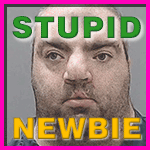|
withak posted:My login.keychain file is corrupt approximately every morning, so I am greeted by a nonstop parade of messages about passwords. Google tells me to use a "repair" button in the keychain settings, but it appears that this button has been removed in the latest version of the OS. So instead I have to delete login.keychain and reboot every morning, which has become incredibly annoying. How do I make this stop? Delete all of the files from the keychain folder in the library. You may also need to delete the ones out of the user library as well, but you'll have to use terminal to show hidden files for that library to be visible. I don't know if this is the best way to do it, but that's how I fix customers machines when they're checked in for this issue. empty baggie fucked around with this message at 20:17 on Jun 10, 2016 |
|
|
|

|
| # ? Jun 11, 2024 22:40 |
|
I am doing some troubleshooting for my family since I am visiting. They are having a bit of trouble with their airport extreme. I am trying to change their IP address like they wanted using the utility but I am pretty much clueless. The TCP/IP Tab says it is using the DHCP. When I navigate there clicking the DHCP lease does not change the IP. Suggestions on how to tackle it? Should I just unplug it and let it sit so it changes?
|
|
|
|
Releasing and renewing the lease won't automatically change the IP. You'll have to contact your ISP (or leave it unplugged for few hours) to accomplish that.
|
|
|
|
Bill Barber posted:Releasing and renewing the lease won't automatically change the IP. You'll have to contact your ISP (or leave it unplugged for few hours) to accomplish that. Alright thought so. I'll just tell them to deal with no internet for a bit.
|
|
|
|
I've created a bootcamp partition to run windows on but since I was afraid it was going to eat the SSD part of my fusion drive, I decided to give it only 80 gigs. Now that I found out this isnt the case, and I could really use the space, I want to change that. It seems to me the plan would be to remove the old partition, make a new one in bootcamp assistant with more space and install windows from there. Just a few issues I have before going through it: I assume I need windows installation media, but remember being unable to get it since I was on a mac. so, go into windows and try that way? Secondly I have 3 windows keys active on 3 computers one of which is this one. when I'm prompted for a key how am I supposed to know which, is there a way to see what windows key you have within windows? Or will simply none of them work beacuse it's going to treat the new boot camp as a new computer?
|
|
|
|
Can you not just add more space to the partition in disc utility?
|
|
|
|
Zidrooner posted:I've created a bootcamp partition to run windows on but since I was afraid it was going to eat the SSD part of my fusion drive, I decided to give it only 80 gigs. Now that I found out this isnt the case, and I could really use the space, I want to change that. It seems to me the plan would be to remove the old partition, make a new one in bootcamp assistant with more space and install windows from there. https://twocanoes.com/products/mac/winclone I've used this to great success before. For what you're doing the cheap version should work fine. Since nothing is changing other than drive space from a Windows perspective, it shouldn't affect the activation.
|
|
|
|
Quantum of Phallus posted:Can you not just add more space to the partition in disc utility? I remember something in the boot camp setup saying that the choice of drive space is final. I found people using various methods and tools to add more space to the partition without nuking it and some reported things breaking after future updates. I assume they wouldnt be loving around with 3rd party software if it were that simple. flosofl posted:https://twocanoes.com/products/mac/winclone Can't afford to spend 20$ on a program I'll be using only once
|
|
|
|
Zidrooner posted:I remember something in the boot camp setup saying that the choice of drive space is final. I found people using various methods and tools to add more space to the partition without nuking it and some reported things breaking after future updates. I assume they wouldnt be loving around with 3rd party software if it were that simple. You could theoretically use "dd" in Terminal to make a block-for-block copy of the partition onto some other storage, delete and resize the partition with BootCamp, use dd to write the image back, and then grow the partition once booted into Windows. This will not be a fast process.
|
|
|
|
I reinstalled OS X just over a week ago, and since then around 50% of the time when a save/open dialog box is supposed to open (in any application) I just get a beachball until I force quit. This will then happen every single time until I restart. Console.app shows nothing related to it. Any thoughts?
|
|
|
|
Fun stuff happening and I was hoping someone here could help out. I recently installed an update on my Macbook Pro to 10.11.5 and now it won't boot to my desktop. When the system boots up and I get the startup noise and then the filevault login screen. When I enter my credentials, the progress bar appears and then the screen goes black. The power is clearly on and something is going on because I can close the lid and the glowing apple light on the back shuts off. I've read a few things about how it might be a corrupt login plist so I booted into single user mode and removed the offending plist. No luck there. I can't boot into safe mode either. When I try, the progress bar gets to the end, then the screen goes black and the throbber shows up, spins for a second, then the screen flashes black again and the throbber reappears. I feel like I ran into something similar when I install El Capitan on this laptop but I don't remember the solution. Has anyone run into this before? Can anyone help? Blinkz0rz fucked around with this message at 05:35 on Jun 12, 2016 |
|
|
|
Malf posted:I reinstalled OS X just over a week ago, and since then around 50% of the time when a save/open dialog box is supposed to open (in any application) I just get a beachball until I force quit. This will then happen every single time until I restart. Probably more random crap I could think of, but those come to mind first.
|
|
|
|
Blinkz0rz posted:Fun stuff happening and I was hoping someone here could help out. I recently installed an update on my Macbook Pro to 10.11.5 and now it won't boot to my desktop. Reset PRAM? Boot into recovery mode and do a "Verify" on your System Volume?
|
|
|
|
flosofl posted:Reset PRAM? Boot into recovery mode and do a "Verify" on your System Volume? Done both. I even reinstalled the OS. My working theory is that something in my account has become corrupt. Is there a way to add a new user from recovery or single user mode? I'm the only account on the machine so whenever I enter my password at the FileVault login screen it goes all the way through the login process. I feel like if I could add a new account that should be able to login or at least will tell me if it's an issue with logging in users in general.
|
|
|
|
Any place to discuss WWDC?
|
|
|
|
Mods usually lock the software/hardware threads and make an event thread...
|
|
|
|
Let's just post here until we're told not to. They're just talking about Watch OS 3 updates right now. Way faster performance, apparently.
|
|
|
|
come hang out in yospos! http://forums.somethingawful.com/showthread.php?threadid=3779615
|
|
|
|
Apple watch lets you scribble Chinese on and it recognizes handwriting. Dang.
|
|
|
|
Next version of OS X is.... macOS Sierra
|
|
|
|
I wonder what the range is? I'm all about this but I'll be even more about this if I can lock my device if I walk away, if I originally unlocked it with my watch. edit: Guess I should stop dumping my porn onto my desktop
|
|
|
|
FCKGW posted:come hang out in yospos! Posting here is fine, alternately, YOSPOS is a fine place to redirect your poo poo posts as well.
|
|
|
|
The online files thing may help counter my filehoarding habits.
|
|
|
|
This PiP thing would be really good to have right now.
|
|
|
|
 Siri!
|
|
|
|
I hope I can turn down her .. sassiness. I don't need a comedy routine, I just need my files.
|
|
|
|
My nostalgia module is happy to see the return of MacOS.
|
|
|
|

|
|
|
|

|
|
|
|
OK phew, my 2011 Air is good.
|
|
|
|
I think the Mac Apple Pay is mostly useless but it's one of those things I might use if I'm feeling too lazy to get up and walk 2 feet to grab my wallet from the table.
|
|
|
|
Rick posted:I think the Mac Apple Pay is mostly useless but it's one of those things I might use if I'm feeling too lazy to get up and walk 2 feet to grab my wallet from the table. Even if it's in my pocket I'm too lazy to get it out.
|
|
|
|
Rick posted:I think the Mac Apple Pay is mostly useless but it's one of those things I might use if I'm feeling too lazy to get up and walk 2 feet to grab my wallet from the table. My phone and wallet are usually the same distance from my Macs. Hard decision
|
|
|
|
Using Siri on my Mac to handoff call my folks without digging through my contacts will be nice. Quicktype is Ok but I really wish they'd just steal/buy some swype-style app and implement it themselves.
|
|
|
|
Hmm no hardware announcements so far.. bleah! It's like when we had AppleFest that one year and we settled for GS/OS 6.01 or whatever but were hoping for the //gs Enhanced or Plus or whatever
|
|
|
|

|
|
|
|
zzz
|
|
|
|
Where does Apple get these canned photos of happy families for their demos?
|
|
|
|
Binary Badger posted:Where does Apple get these canned photos of happy families for their demos? They bought a family, duh.
|
|
|
|

|
| # ? Jun 11, 2024 22:40 |
|
How long do these conferences run for?
|
|
|