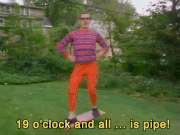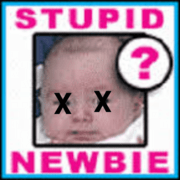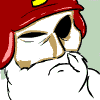|
I am having serious trouble trying to do what I thought was a pretty basic synth arpeggio using Ableton's Arpeggiator. I want to create a synth arpeggio similar to the one in Knights of Cydonia at the halfway point (the song I'm working on is completely different, but this is the closest example I could think of): https://www.youtube.com/watch?v=z9D71pQaTnc&t=194s An ascending arpeggio in triplets, basically. So I need to find the right chord on a synth, hold it, and set the arpeggiator to the right setting, right? But whatever I do it sounds like a wonky mess. I can't get it to produce a nice, clean, steady set of triplets. What am I doing wrong? e: I know I could just program each note manually, but that feels like a cop-out; I want to understand the software better.
|
|
|
|

|
| # ? May 29, 2024 22:37 |
|
Set the rate to 1/12. My problem with the arpeggiator is that it starts a note late 
|
|
|
|
wayfinder posted:Set the rate to 1/12. Sounds like this: https://www.dropbox.com/s/vq0viluiiy6kedg/soprano%20beat2.wav?dl=0
|
|
|
|
I'm not sure what your desired outcome is. I fixed my problem (arpeggiator started on two, not on one) by setting Track Monitor from Auto to Off. I have no idea why that would fix it but it did.
|
|
|
|
wayfinder posted:I'm not sure what your desired outcome is. This: https://www.dropbox.com/s/r0kkk89znhbj5eb/soprano%20beat3.wav?dl=0 Can I achieve this same sound with an arpeggiator?
|
|
|
|
Works fine here with all six notes playing throughout the full clip, and the Arpeggiator set to Style 'Up', Sync on, Rate 1/12, inf Repeats. And the Track Monitor set to Off.
|
|
|
|
wayfinder posted:Works fine here with all six notes playing throughout the full clip, and the Arpeggiator set to Style 'Up', Sync on, Rate 1/12, inf Repeats. And the Track Monitor set to Off. Aha! I didn't actually figure out you had to play every note you wanted in the arpeggio. I thought part of the trick was the arpeggiator would figure that out for you if you set the key right, or something. Thanks a bunch, I've learnt something.
|
|
|
|
Hey all, I have been messing around with sampling a lot lately in Ableton. I have been recording audio through a mic and then finding pieces of the audio to create pads/percussion/synths that have something unique to them vs. using some of the softsynth presets. I am working on a pads sound right now where I have taken an audio clip, dropped it into a Simpler, and added a bunch of effects to widen it and give it that pad sound. This is probably a really noob question but when I play the note through the simpler, I want it to hold for as long as I am pressing on the keys, but it cuts off pretty early. Not sure if its because of the clip length or a setting. I posted an image of the Simpler settings below if that helps. 
|
|
|
|
Have you tried enabling the "Loop" toggle (to the right of the Fade knob)?
|
|
|
|
ynohtna posted:Have you tried enabling the "Loop" toggle (to the right of the Fade knob)? I have but the sound I get when looping is a bit off due to the dynamics of the sample. I want the sample to hit and then sustain for a long time. Maybe I need to cut the sample shorter and then try looping to get rid of the dynamics causing the weirdness.
|
|
|
|
MrSargent posted:I have but the sound I get when looping is a bit off due to the dynamics of the sample. I want the sample to hit and then sustain for a long time. Try using the fade, length, and loop knobs to fine tune how the sample repeats when it loops. You can often get a smoother sustaining sound this way.
|
|
|
|
d0grent posted:Try using the fade, length, and loop knobs to fine tune how the sample repeats when it loops. You can often get a smoother sustaining sound this way. This helped quite a bit! There was also a distinct popping sound when the sample loops that I couldn't get out by adjusting the attack/decay/sustain but was able to EQ it out while still having a full sound.
|
|
|
|
MrSargent posted:This helped quite a bit! There was also a distinct popping sound when the sample loops that I couldn't get out by adjusting the attack/decay/sustain but was able to EQ it out while still having a full sound. Make sure you zoom in and put your sample loop points on zero crossings (i.e. when the waveform is crossing the middle line in between wave cycles). That's probably what's causing the popping.
|
|
|
|
I have been building a lot of different tracks lately and one thing I have been doing to help understand how the mix sounds on other speakers is recording my tracks on the master chain and then literally copying the .wav file to google drive. I'm sure this is awful and a really Noob way to record and would love suggestions for quickly recording or converting to MP3 for demo purposes.
MrSargent fucked around with this message at 01:08 on Jul 6, 2016 |
|
|
|
Why not run a cable from your computer to those speakers? If you need a file, render it out, drag it into itunes and convert to AAC or similar. Small filesize, pretty fast and you probably already have itunes.
|
|
|
|
I'm set up so that Ableton is routed to my monitors, other apps to go desktop speakers. When I want to demo something, I render the mix to wav in an "exports" directory, then use Foobar/Cog to listen. I use command line LAME to convert to mp3 so I keep a terminal / cmd window open and "lame --alt-preset extreme test.wav" when needed.
|
|
|
|
New beta 9.7b1 is out: https://www.ableton.com/en/help/article/live-9-beta-release-notes/ Main changes are some new Simpler slicing options and a load of new Push 2 fixes and updates. Once you go 9.7, you can't go back tho, as the Simpler changes mean projects can't be opened in previous versions.
|
|
|
|
The Push 2 looks nicer and nicer all the time.
|
|
|
|
I've just released the current DJ template I'm using/have been working on. I tested it live on a 5 hour hip-hop set last weekend with no issues, so I'm feeling pretty good about it. Demo video here: [edited out] Page with download link here: [edit - message me] It's been a looooong time coming on this one. Finally had a break in my schedule such that I could assemble this iteration of the template. It's simpler and with some more going on I feel. I added a couple momentary ramping effects, a momentary beat repeat/pitch drop, added the pump me effect from 4Live.me, and enhanced the feedback of it all. I rearranged the layout, too, to be a bit more intuitive and offer more stock tracks. If you are running a setup without cue-outs I've included a check box to disable the cue'ing that happens when you use the track select buttons. I can't imagine effectively DJing without a second set of outs, but it's there just in case. It weighs in at under a megabyte which is also ideal. The original version of this template drew the ire of some other developers, but it also opened a lot of doors. I've met some really cool people that I've done some work for as a result. If anyone needs anything custom done, feel free to reach out. I spend a majority of my time performing and getting ready for gigs, but when I have free time I'm always happy to help out. Hope this works well for everyone! 19 o'clock fucked around with this message at 02:04 on Dec 2, 2016 |
|
|
|
<edit> There was a question here but typing it out helped me figure out how to find the answer myself. Nothing to see here apatite fucked around with this message at 15:55 on Aug 17, 2016 |
|
|
|
I am trying to blend two versions of a track together (Latch - Disclosure Acoustic and electronic versions) and have done the following: -Buy tracks on itunes -Download them and convert to MP3 -drag the MP3's into an Audio Track in Ableton However, the track quality once in Ableton, especially the electronic version, seem really bad. Getting a lot of cracking and scratching. Is there a setting that I am missing for importing mp3's that could help or any other suggestions?
|
|
|
|
The basics: -Make sure you have a nice high bitrate MP3 (320kb preferred obvs). -Make sure to test your MP3's outside Ableton in some basic playback software of your choice to make sure the MP3 isn't corrupted or anything. Once you know your downloaded source material is good outside of Ableton, here's something that got me for the longest time: Check to make sure the warp algorithm is set to "Repitch" or "Pitch". If it's doing something else like "Complex" or whatever, it's doing a bunch of extra fancy background magic to try to keep the track in the same exact key as its root tempo despite you changing the tempo up or down. If you go beyond +/- 5 BPM with one of these algorithms it has very often been my experience that things start to sound... weird. You'll get varying artifacts or warbling like what you described depending on what is going on in the track. Repitch is basically just "make go faster" just like a record player would do, with the added and expected consequence of the overall key of the track going up gradually as you raise the tempo. As someone nostalgic for oldschool vinyl DJ sets this is just fine by me, but I can see where someone who wants to be really anal about mixing in key would want to have absolute control over the key and be tempted by these algorithms. I just don't think they are very good at what they are trying to do unfortunately. Try that first as a troubleshooting step. It tripped me up for a long time until I read up on warping algorithms.
|
|
|
|
Siets posted:The basics: Thank you for this, I saved all those notes for future reference. I actually ended up figuring out the problem and I feel like an idiot. I had accidentally saved a preset master chain in my ableton project template and it was NOT a good preset for working with these tracks. I make a lot of dumb mistakes.
|
|
|
|
MrSargent posted:Thank you for this, I saved all those notes for future reference. I actually ended up figuring out the problem and I feel like an idiot. I had accidentally saved a preset master chain in my ableton project template and it was NOT a good preset for working with these tracks. I make a lot of dumb mistakes. Also: go into audio settings and disable "automatically warp long samples". This will save you a lot of headaches for your use case.
|
|
|
|
HandlingByJebus posted:Also: go into audio settings and disable "automatically warp long samples". This will save you a lot of headaches for your use case. Another excellent suggestion, thanks!
|
|
|
|
hmm... whaddya think??
|
|
|
|
Earwicker posted:hmm... whaddya think?? It doesn't look like techno
|
|
|
|
MrSargent posted:I am trying to blend two versions of a track together (Latch - Disclosure Acoustic and electronic versions) and have done the following: why are you converting them to MP3s? if ableton won't read AAC files from itunes just convert them to wav or aiff so you aren't doing a lossy - > lossy transcode.
|
|
|
|
just rediscoverd the granulator ... my god that thing is fun to play with.
|
|
|
|
well why not posted:just rediscoverd the granulator ... my god that thing is fun to play with. Have they fixed it to remember what sample was loaded upon reloading the project?
|
|
|
|
seems like it. Granulator II is what I'm using and I've opened / closed projects with it in there.
|
|
|
|
has anyone had a problem when bouncing tracks from a session where some of the tracks are randomly a different file size/track length from the others? its driving me crazy and I cant figure out what's going on. I literally exported exactly the same track at exactly the same length twice in a row and yet the .wav end result was different each time
|
|
|
|
I'm trying to use the Rock Band 3 wireless midi keyboard in Ableton Live 9 under Windows 10 via the Madcatz midi pro adapter and despite google-fu showing me all kinds of videos and articles about other people having success doing this in previous versions of Windows, I can't get it working under Windows 10 at all. The adapter shows up under Devices & Printers as "Harmonix RB3 MIDI Keyboard Interface for Playstation 3" (I also have the keyboard and adapter in Xbox 360 versions also), but no midi input device ever shows up for use/selection in any program. edit: I think the Madcatz support site is saying that they specifically blocked PC functionality. Eh, fuckit, I had ~16700 Bing reward points so I just gave myself two $5 Amazon gift cards and grabbed an $8 cable (with free 2 day shipping thanks to the missus giving me prime, whee). So, we'll see in a few days if it's just Windows 10 being wonky. Hexenritter fucked around with this message at 01:51 on Sep 25, 2016 |
|
|
|
|
Is there a reason why you are trying to use the game adapter?
|
|
|
Tatumje posted:Is there a reason why you are trying to use the game adapter? I don't have a discrete sound card with midi in, so I was trying to use the adapter for its USB connector.
|
|
|
|
|
Do the Standard and Suite packs ever go on sale? I'd like to upgrade but can't justify it at the current price.
|
|
|
|
Usually once or maybe twice a year. Last year was in mid to late November I believe.
|
|
|
|
Tatumje posted:Usually once or maybe twice a year. Last year was in mid to late November I believe. Was just coming here to ask that. Good to hear, that's when my trial runs out
|
|
|
|
Tatumje posted:Usually once or maybe twice a year. Last year was in mid to late November I believe. Could be a Black Friday thing.
|
|
|
|

|
| # ? May 29, 2024 22:37 |
|
Yep. I just looked it up. Last year, they had upgrades and a bunch of plugins for 25% off for Black Friday.
|
|
|