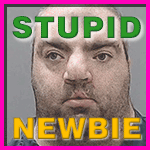|
Binary Badger posted:9 quintillion files on a single volume. All "Apple is doomed" posts in separate files on one volume!
|
|
|
|

|
| # ? Jun 10, 2024 23:12 |
|
AFS is cool, but I really want to see some sort of data integrity thing.
|
|
|
|
Binary Badger posted:
I wonder if that just means they just haven't implemented that yet, or if they have no plans on pushing out support at all to pre-macOS releases? There will definitely be a FUSE driver made for it eventually so they're not completely left out, but would be a bummer if they didn't have official support at all. Also, "macOS" should totally be pronounced like "tacos"
|
|
|
|
wdarkk posted:AFS is cool, but I really want to see some sort of data integrity thing. Well, what about these features? Apple posted:Flash / SSD Optimization
|
|
|
|
Binary Badger posted:Well, what about these features?
|
|
|
|
walropodes posted:
"Important: APFS is released as a Developer Preview in OS X 10.12, and is scheduled to ship in 2017." So it's not like this is immediately going to be the file system of choice when Sierra comes out. The good thing about "OS X" was that it was a shibboleth - you could learn something about people by how they pronounced it.
|
|
|
|
"massos"
|
|
|
|
So wait is macOS gonna get all these new rich preview stuff for Messenger?!
|
|
|
|
Blinkz0rz posted:Fun stuff happening and I was hoping someone here could help out. I recently installed an update on my Macbook Pro to 10.11.5 and now it won't boot to my desktop. Signal boosting this post WWDC. I'd like to avoid flattening and reinstalling. All I did was install 10.11.5. edit: I've also tried reinstalling the OS from recovery mode with no luck. Blinkz0rz fucked around with this message at 23:04 on Jun 13, 2016 |
|
|
|
Something else to consider, Apple posted:Late 2009 & later So what I'm extrapolating from this: Sierra system requirements restated Minimum CPU: 1.4 GHz Core 2 Duo Minimum GPU: nVidia 9400M or nVidia 320/330M, Intel HD Graphics (pre-3000), ATI Radeon HD 4670, ATI Radeon 5770 (1 GB) Minimum RAM: 2 GB Minimum HD free space: dunno Binary Badger fucked around with this message at 22:50 on Jun 13, 2016 |
|
|
|
Blinkz0rz posted:Signal boosting this post WWDC. I'd like to avoid flattening and reinstalling. All I did was install 10.11.5. You had FileVault activated before, right? What were you upgrading from, 10.11.4?
|
|
|
|
Binary Badger posted:You had FileVault activated before, right? What were you upgrading from, 10.11.4? Yes to both.
|
|
|
|
edit: wrong thread
|
|
|
|
As someone with some physical disabilities that make using a computer hard sometimes, I am really stoked for Siri on my MBP.
|
|
|
|
This is about the watch, but I figure this is the best place to ask developers. I just bought an Apple Watch a few weeks ago with an eye toward playing around with developing for it. I'm trying to install WatchOS3 beta. I got the new config file installed in the Watch app on my phone (which is running 9.3.3 right now). When I go to software update for the watch, it says it's up to date. Do I need to be on iOS 10 on the phone? This is my first time doing any non-standard stuff with the watch obviously, so I'm just not sure what's going wrong here.
|
|
|
|
Binary Badger posted:Hey ho, we're finally getting a new file system! Here comes Apple File System! (ZFS? WTF is that) ZFS, n: An enterprise file system that always looked like a poor match to Apple's mostly end-user customer base, and was unlikely to ship in Apple products as anything more than a second option for advanced users even before Larry Ellison bought Sun and got difficult about licensing. (The doc pretty heavily implies that in 2017 APFS becomes the out of box FS for everything from watches to Macs Pro. I'm giggling thinking about ZFS on a watch.) wdarkk posted:AFS is cool, but I really want to see some sort of data integrity thing. It will be interesting to learn more. The docs Binary Badger linked lack detail, there's clearly tons of functionality they just aren't talking about yet. I assume that as things progress they'll start documenting it better. What is there is pretty interesting. A container (aka GPT partition) can be shared between multiple volumes, each dynamically sized to use just as much of the container as it needs. There's snapshots: hello, vastly more efficient and reliable Time Machine. Also AFP is double plus confirmed dead, they aren't extending it to support APFS and you will be required to use SMB.
|
|
|
|
prom candy posted:Can my Apple Computer remember what I was just listening to on my Apple iPhone using Apple Music yet? Why did rdio have this feature down pat across platforms and devices like 3 years ago but none of the current contenders can manage it?
|
|
|
|
WWDC chat aside, I've finally started trying to use Lightroom instead of Aperture and I've got some questions. 1. Is there really no way to remap hotkeys? (gently caress the idiot who decided crop should be R.) I know I can do it from System Preferences, but it doesn't allow for modifier-less hotkeys. 2. Do I just have to resign myself to the fact that it is going to slow as gently caress? It doesn't seem to prerender/precache anything, even when I (as suggested as a speedup on some Lightroom blogs) tell it to prerender 1:1 previews (and wait for it to finish). When I move to the next RAW file in edit ("develop") mode, first it's almost pixelated... then 3 seconds later it seems to come into focus but it's still soft (and here the spinning progress indicator disappears, as if it were done - which, if this weren't a retina screen, it probably would be)... and then another three seconds later it finally sharpens up and appears in full quality. I'm just staring at every photo for six or seven seconds waiting for it to render before I can start editing; it's like hiking through molasses. I'm using a Mac Pro and working off an SSD, and Aperture had no such issues, so there's really no excuse. I'm hoping both of these issues have an obvious fix that I'm just missing, because other than these two things (and the fact that the software looks like rear end, but whatever) I really, really like the editing tools and the rest of the workflow. Edit: I used a stopwatch and it averages around 7 seconds, for photos I've supposedly already rendered 1:1 previews for and which reside on an SSD. Sometimes it's 3 steps, sometimes there's 4. Visual example: 
its HIM fucked around with this message at 02:00 on Jun 14, 2016 |
|
|
|
Rick posted:I think the Mac Apple Pay is mostly useless but it's one of those things I might use if I'm feeling too lazy to get up and walk 2 feet to grab my wallet from the table. I don't know why iCloud Keychain doesn't store CVV2 information along with the rest of your credit card details. Defeats the entire purpose.
|
|
|
|
Solved my issue. You need a phone running iOS 10 beta 1.
|
|
|
|
~Coxy posted:I don't know why iCloud Keychain doesn't store CVV2 information along with the rest of your credit card details. Defeats the entire purpose. Probably so that in case there is a breach the headline isn't going to be that everyone's bank accounts were emptied out. Plus they're not that difficult to memorize.
|
|
|
|
Aren't there some sort of strong requirements for storing the CVV2 number that are likely impossible for Keychain to meet?
|
|
|
|
wdarkk posted:Aren't there some sort of strong requirements for storing the CVV2 number that are likely impossible for Keychain to meet? This is probably true, but I'm curious as to why Keychain wouldn't be able to meet these requirements but software like 1Password can, unless whoever makes the rules just doesn't give a poo poo about 1Password.
|
|
|
|
tankadillo posted:This is probably true, but I'm curious as to why Keychain wouldn't be able to meet these requirements but software like 1Password can, unless whoever makes the rules just doesn't give a poo poo about 1Password. are you talking about currently? Or for why iPay won't completely live in macOS? For currently, I would guess reason is that Apple's not willing to take the risk of being financially responsible for storing CVV2 data. 1Password probably felt the risk was minuscule to the convenience based on how it's implemented and retrieved. Default behavior only locks the Apple Keychain when you log out of your account. 1Password default locks it's vault after idling for 5 minutes. These are choices made by Apple and 1Password respectively, there's no "rules" requirement at all. Neither the keychain or 1Password are payment methods. They are secure storage containers. However, to be accepted as a payment method, CC companies require your CVV2 data to be stored in a secure hardware enclave. Which is why the future macOS implementation will require an iOS device with a finger print reader, as those devices have that enclave built in. macOS is likely not storing any of that data at all, but passing on token data sent by the phone itself for Apple Pay transactions. Proteus Jones fucked around with this message at 05:06 on Jun 14, 2016 |
|
|
|
flosofl posted:are you talking about currently? Or for why iPay won't completely live in macOS? Wouldn't it be because Apple needs to follow the standards set by the card issuers and/or banks in storage of the financial detail? I'm also somewhat certain that Apple Pay is tokenized and the CVV is the 2FA for access to that token information from a new device. 1Password, on the other hand, is just a local encryption vault. It doesn't have to care that banks exist at all.
|
|
|
|
wdarkk posted:Aren't there some sort of strong requirements for storing the CVV2 number that are likely impossible for Keychain to meet?
|
|
|
|
its HIM posted:WWDC chat aside, I've finally started trying to use Lightroom instead of Aperture and I've got some questions. Are you using the absolute latest version that was released a few days ago? Performance has always been the biggest bugbear of of LR but apparently the latest release has actually improved it somewhat as opposed to making it worse, which is how Adobe usually operate. Adobe suck absolute balls and are simply the worst, but I do like LR for all its faults. Sometimes disabling the graphics hardware from helping in the preferences helps people, but I think that might be void as of latest release.
|
|
|
|
EL BROMANCE posted:Are you using the absolute latest version that was released a few days ago? Performance has always been the biggest bugbear of of LR but apparently the latest release has actually improved it somewhat as opposed to making it worse, which is how Adobe usually operate. Adobe suck absolute balls and are simply the worst, but I do like LR for all its faults. Ran the updater and sure enough, that brought it down to 4-5 seconds (instead of 7). Still unacceptable for something that could (should) easily be pre-rendered in the background, but it's better than nothing. Thanks! (Disabling the graphics hardware did also cut the rendering time a bit further. BUT it also makes doing adjustments slow and choppy as hell.)
|
|
|
|
Something that's been slowly driving me crazy lately: Autocorrect "loops" in text fields while using Safari on OS X. It happens when I type emails in Gmail, replies on SA, or any other longer-form text entry. I'll type a proper noun that isn't in my dictionary and autocorrect will fix it. I'll cmd+Z to undo, but it will undo the whole word. I type again, autocorrect fires again. Sometimes it's so bad that the little autocorrect menu doesn't show up so there's no way to stop it from autocorrecting. I've only noticed this in Safari. In every other app, autocorrect either pops up its little menu, undo works properly, or it doesn't try to re-correct something after I change it back. Has anyone else noticed this, and please-o-please, is there a way to fix it?
|
|
|
|
If you pause your typing after you finish the word (but before you hit space or punctuation) you SHOULD be able to hit ESC to cancel the autocorrect. Although I do remember something similar to what you're saying when it tries to correct grammar errors halfway through a sentence (like it'll try to change hell to he'll after I've already typed 3 more words). It's supremely frustrating.
|
|
|
|
Bill Barber posted:If you pause your typing after you finish the word (but before you hit space or punctuation) you SHOULD be able to hit ESC to cancel the autocorrect. Yeah I'm aware of pausing and waiting but like I said sometimes it gets stuck and doesn't fire (or doesn't fire until a few words later), and basically it's the most infuriating thing.
|
|
|
|
Kobayashi posted:Yeah I'm aware of pausing and waiting but like I said sometimes it gets stuck and doesn't fire (or doesn't fire until a few words later), and basically it's the most infuriating thing. No I know exactly what you're talking about. I'm pretty sure it's because it's doing context-aware autocorrects. Or trying to, in any case. Words will absolutely change after the fact. I've seen it outside safari, maybe in chrome? I don't use safari because constant page hangs are intolerable. Edit: now I'm not sure if I saw it outside safari or not.
|
|
|
|
It happens to me all the time using iMessage. You should be able to right click on the word after the change and select your original spelling. Infuriating to have to do, but quicker than getting stuck in the autocorrect loop because you pressed space a millisecond too soon.
|
|
|
|
killa-pope posted:It happens to me all the time using iMessage. You should be able to right click on the word after the change and select your original spelling. Infuriating to have to do, but quicker than getting stuck in the autocorrect loop because you pressed space a millisecond too soon. You are correct, this works if you don't wait too long.
|
|
|
|
Autocorrect on a computer is really dumb. It was super frustrating to deal with for the first couple of weeks I had this computer and it's a big improvement to just switch it off.
|
|
|
|
lol people actually leave autocorrect on in OS X? that and inverted scrolling were literally the first things i turned off when i got those updates
|
|
|
|
Pivo posted:lol people actually leave autocorrect on in OS X? Despite having to make a mental switch every time I use the Windows machines at work, I prefer the inverted scrolling on mac laptops. Makes sense with the multi-finger gestures and such.
|
|
|
|
I prefer verted
|
|
|
|
I'm so used to natural scrolling now that I went looking for the setting on my work ThinkPad. And it had it.
|
|
|
|

|
| # ? Jun 10, 2024 23:12 |
|
I Am Crake posted:Despite having to make a mental switch every time I use the Windows machines at work, I prefer the inverted scrolling on mac laptops. Makes sense with the multi-finger gestures and such. BURN THE WITCH
|
|
|