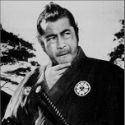|
I changed the skin back to default and selected set as default for all media. Still no dice. Guess I'm stuck with this for now with the mp4 files unless I re-encode them.
|
|
|
|

|
| # ? May 9, 2024 06:30 |
|
blk96gt posted:I changed the skin back to default and selected set as default for all media. Still no dice. Guess I'm stuck with this for now with the mp4 files unless I re-encode them. You could remux to MKV if there really aren't any proper tools to work with for MP4.
|
|
|
|
Not sure if this is better suited for this thread or cutting cable, but my fire TV stick froze when launching kodi and then deleted all of my settings after a reboot. No other app was altered. Just bad luck?
|
|
|
|
Bigass Moth posted:Not sure if this is better suited for this thread or cutting cable, but my fire TV stick froze when launching kodi and then deleted all of my settings after a reboot. No other app was altered. Just bad luck? Make sure you properly close Kodi after making changes. If you just hit the home button, it won't retain your changes since it hard closes eventually. Call Me Charlie fucked around with this message at 16:46 on Jun 15, 2016 |
|
|
|
Since I still haven't seen a single mention I thought I'd go ahead and ask the (previous?) OpenELEC users here, have all ya'll switched over to LibreELEC yet? Because if not, it's probably about time. LibreELEC is a fork of OpenELEC that started back in March due to disagreements regarding project organization, and basically brought over the whole developer team from the original project. In about a month they managed to release their first stable version with Jarvis, and as of this month have started doing Krypton alpha releases. Since I'd been having some hiccups with my setup on OE6 I decided jumping over soon after the first LE Jarvis beta dropped, but it was rock stable already then and has served me well since. OpenELEC on the other hand now seems completely dead in the water, with only Stephan Raue left to tend to development. No new releases since the Jarvis beta from late March, and now not a single commit to the GitHub repository in over a month...
|
|
|
|
Keito posted:Since I still haven't seen a single mention I thought I'd go ahead and ask the (previous?) OpenELEC users here, have all ya'll switched over to LibreELEC yet? Because if not, it's probably about time. This is what happens when you try to make money instead of doing what's best for the community, his Wetek partnership tore the project apart. I switched over to LibreELEC since their first build and haven't looked back, recently upgraded to their Krypton builds and enjoying estuary on my daily driver.
|
|
|
|
Keito posted:Since I still haven't seen a single mention I thought I'd go ahead and ask the (previous?) OpenELEC users here, have all ya'll switched over to LibreELEC yet? Because if not, it's probably about time. Any advice for moving over to LibreELEC from OpenELEC? I'm willing to give it a shot, since It seems like OpemELEC is always one version behind whatever the regular XBMC/Kodi versions are. I've been running OpenELEC on my Intel NUC for about two years now and while it's worked good for the most part, there are still bugs that never seem to get fixed with any update, like refresh rate switching not working properly. Also their website seems to be one giant advertisement for some Android box. I mean the first line on the release notes for every new version released is them shilling the WeTek box.
|
|
|
|
Belle Isle Tech posted:Any advice for moving over to LibreELEC from OpenELEC? I'm willing to give it a shot, since It seems like OpemELEC is always one version behind whatever the regular XBMC/Kodi versions are. I've been running OpenELEC on my Intel NUC for about two years now and while it's worked good for the most part, there are still bugs that never seem to get fixed with any update, like refresh rate switching not working properly. Also their website seems to be one giant advertisement for some Android box. I mean the first line on the release notes for every new version released is them shilling the WeTek box. If you go to their download page and scroll down there are images for "Manual Update from OpenELEC", generic being the one you want for your NUC. Manually update by putting this file into your update folder and reboot the computer, then you're done. What's that problem you've been having with refresh rate switching, by the way?
|
|
|
|
Keito posted:Since I still haven't seen a single mention I thought I'd go ahead and ask the (previous?) OpenELEC users here, have all ya'll switched over to LibreELEC yet? Because if not, it's probably about time. Honestly, I'm ready to just move over to an Android TV box at this point. The HTPC I built a few years ago with a Zotac mini PC is noticeably slower than Kodi on my Amazon Fire box/stick. Now I just have to wait for Xiaomi 4k Android 6.0 box to be released stateside. It's rumored to only be $60.
|
|
|
|
Given how the Android version of Kodi has like no developers now, you might want to hold off on investing in android boxes (if that's your only reason to get one)
|
|
|
|
Keito posted:If you go to their download page and scroll down there are images for "Manual Update from OpenELEC", generic being the one you want for your NUC. Manually update by putting this file into your update folder and reboot the computer, then you're done. Thanks for the information on updating. Randomly there are videos that I have that don't switch over to the refresh rate to matches that particular file, rebooting OpenELEC usually fixes that. It's usually not that big of a deal, but there are some videos where I'll get no video and only audio, and again I have to reboot to fix.
|
|
|
|
Huh. I was wondering why Openelec was taking forever to move to Jarvis. Guess I'll push the LibreElec update to the Pi's I'm running at home. And I never understood the draw to the Wetek boxes, they seemed less desirable than pretty much all the other HTPC options, unless you literally wanted a single box and didn't have any additional infrastructure (SQL, file storage back end, or DVR hosts).
|
|
|
|
Bag of Sun Chips posted:Honestly, I'm ready to just move over to an Android TV box at this point. The HTPC I built a few years ago with a Zotac mini PC is noticeably slower than Kodi on my Amazon Fire box/stick. If you have a Zbox Nano AD10, it makes a good file server if you decide to retire it. That's what I ended up doing with mine. 37th Chamber posted:Given how the Android version of Kodi has like no developers now, you might want to hold off on investing in android boxes (if that's your only reason to get one) The main developers from the Android version of Kodi are working on two different forks, SPMC and MrMC (Kodi with no add-ons), so I wouldn't be too worried about it.
|
|
|
|
Bag of Sun Chips posted:Honestly, I'm ready to just move over to an Android TV box at this point. The HTPC I built a few years ago with a Zotac mini PC is noticeably slower than Kodi on my Amazon Fire box/stick. Nvidia Shield for the win. Built in HEVC decoding and the machine of choice for Kodi/4K stuff. Call Me Charlie posted:The main developers from the Android version of Kodi are working on two different forks, SPMC and MrMC (Kodi with no add-ons), so I wouldn't be too worried about it. I use SPMC exclusively now. Its Kodi in all but name and runs perfectly.
|
|
|
|
I've used a Shield and a FireTV for awhile, I highly recommend the Shield over the FireTV unless you're totally married to Prime streaming stuff. Android TV lacks some of the sports apps but its getting there. I'm using SPMC with mine and its been fantastic.
|
|
|
|
Is there an easy way to migrate from kodi to spmc? I tried a settings backup then restore but it did not go so well. I'm not in a hurry since kodi works fine on the shield, but if there was an easy migration...
|
|
|
|
Dyscrasia posted:Is there an easy way to migrate from kodi to spmc? I tried a settings backup then restore but it did not go so well. I'm not in a hurry since kodi works fine on the shield, but if there was an easy migration... I seem to remember I exported my libraries and imported them into SPMC. Dont remember it causing to much hassle.
|
|
|
|
Bigsteve posted:I seem to remember I exported my libraries and imported them into SPMC. Dont remember it causing to much hassle.
|
|
|
|
Dyscrasia posted:I was trying to get kodi and skin settings etc too. Probably what tripped me up. You can do it with Titan skin, dont know about Kodi settings but its skin dependant. I cant imagine it taking too long to redo your settings. Im so down with Kodi now I can have it up and running in half an hour from a fresh install.
|
|
|
|
Dyscrasia posted:I was trying to get kodi and skin settings etc too. Probably what tripped me up. There's an add-on in the official repo called Backup (maybe XBMC Backup) that will do this. Some skins also have a settings backup thing.
|
|
|
|
One of the changes in Jarvis was that skins now save settings in folders under kodi/userdata/addon_data/ like all other addons, it should just be a matter of copying that if you're migrating.
|
|
|
|
Holy loving jesus I'd love to try the Shield but its loving $300 in this loving stupid igloo country and that doesn't even come with the remote! And a measly 16gb storage! I'm just gonna buy one of these $39 android boxes on Amazon and sit and watch with a poo poo eating grin while it infiltrates my network and sends all my info back to China
|
|
|
|
I waited until it went on sale in the states and got it sent to a US address pickup box so it ended up being cheaper. Otherwise yeah its super expensive up here, pretty annoying. The remote I didn't want so it just sits in a drawer, I use my Harmony instead. The default storage is low but everything is streamed or lives on my NAS. You can also just plug in an external USB or MicroSD card. In the end I much prefer it to other boxes like the NUC and FireTV but I do a lot of emulation and it streams from my Steam PC upstairs once in awhile too. If you just need a basic Kodi box then there are definitely perfectly competent, cheaper options. The Shield is just a great "all in one" box, it does everything except Prime and there's workarounds for that too.
|
|
|
|
Nvidia should follow it's own example with the Shield K1, and have a version of the Shield TV where you just pay for the device itself. No HDMI or USB cables, no gamepad, that alone would shave off a good chunk of the price. Just the box and the power cable stuff. It would still be the more pricey box on the market, but without all the extra baggage, you could simply justify the price by it being the best android box around. They ended up releasing a Pro version, with a 500GB disk, so it's not like they averse to create different bundles. I can only guess they just want to move all those dumb nvidia gamepads, they even giving away an extra gamepad these days.
|
|
|
|
Electronico6 posted:Nvidia should follow it's own example with the Shield K1, and have a version of the Shield TV where you just pay for the device itself. No HDMI or USB cables, no gamepad, that alone would shave off a good chunk of the price. Just the box and the power cable stuff. It would still be the more pricey box on the market, but without all the extra baggage, you could simply justify the price by it being the best android box around. I don't think they are interested in selling a device that isn't tied to games. A plain ole' basic media streamer probably doesn't have a lot of appeal to them. Why would it? The margin on the box itself can't be that large and they don't get a cut of media, legit or pirated. Their Shield Hub ecosystem and hardware business is tied to games. There's a reason it ships with a controller by default (the remote was only added as a pack in later when they realized the lack was hurting sales - notice they still left in the controller). A plain ole media box, appealing as it might seem to those who just want it for that, is a race to the bottom. Then they'd be competing with Android box bottom feeders.
|
|
|
|
I bought my Shield when Canada Computers had a deal to include the remote for free. I've yet to get my Harmony working with it but that's because I'm lazy. I didn't really mind the price because I'll end up using it until it's a dinosaur. My previous XMBC box was a revo 3610 which is now my Sickbeard/NAS machine. The games are ok, I keep meaning to try the subscription service but I also have a PS4 so I can get my gaming fix there.
|
|
|
|
Ixian posted:I don't think they are interested in selling a device that isn't tied to games. A plain ole' basic media streamer probably doesn't have a lot of appeal to them. Why would it? The margin on the box itself can't be that large and they don't get a cut of media, legit or pirated. But it seems Nvidia is noticing that the gaming aspect is limited as their branching the Shield TV into other areas to showcase it's power, with now being able to install the Plex Media Server. No matter how Nvidia tries to play it, people are buying the Shield TV because it's a plain ole media box. And really advertising the Shield TV as a full blown Plex Media Server is probably a better bullet point than any of it's gaming capabilities or even their GeForce Now service.
|
|
|
|
I'm just getting into this Kodi business and loving it so far. Is there a go-to remote to use with my older Shield? I have two of them, by the way, one from the original release and another from after the battery recall. I'm pretty sure they are functionally identical, but the newer one does seem a bit zippier than the old. I'm guessing I just check "about tablet" under settings to see if the newer one is a K1? Does it even make that big a difference either way? I had about 1.5TB of stuff on my plex server, but that computer poo poo the bed last week. I was thinking about just buying another cheap desktop to use as a server, but with some of you guys geeking out over Shield tablets in this thread I'm curious if there's a better setup I should be considering. I don't expect step by step instructions, but could you guys point me in the direction of a tutorial or something?
|
|
|
|
They're geeking out over Shield Android TV, not the Shield tablets.
|
|
|
|
Electronico6 posted:But it seems Nvidia is noticing that the gaming aspect is limited as their branching the Shield TV into other areas to showcase it's power, with now being able to install the Plex Media Server. No matter how Nvidia tries to play it, people are buying the Shield TV because it's a plain ole media box. And really advertising the Shield TV as a full blown Plex Media Server is probably a better bullet point than any of it's gaming capabilities or even their GeForce Now service. Agree to disagree. Plex did all the heavy lifting on that project. It's a neat bullet point but it doesn't really make money for Nvidia other than possibly shifting a few more units that will then be in front of people they are hoping to sell their other services too. Better bullet point or not it's a short tail for them - a customer who buys a Shield TV to use as a Plex server is probably not going to do much else with it, so their monetization strategy ends right there. Don't get me wrong, props to them for at least paying attention and helping companies like Plex. I don't think it signals a full shift towards media streamer for them is all.
|
|
|
|
I just updated my HTPC to Windows 10, and I'm using an RC6 remote to control it. Is there a way to make Kodi open whenever I press the green button? (or whatever the button code for that is)
|
|
|
|
wolfbiker posted:They're geeking out over Shield Android TV, not the Shield tablets. Haha drat it! Thanks for setting me straight.
|
|
|
|
Instant Sunrise posted:I just updated my HTPC to Windows 10, and I'm using an RC6 remote to control it. Is there a way to make Kodi open whenever I press the green button? (or whatever the button code for that is) I use Launcher4Kodi to do this easily. Way easier than messing with EventGhost. But I think there's a funky setting you have to select on install. I don't remember what it is but I'll figure it out if you have problems.
|
|
|
|
I used to use Event Ghost. You can program any event to a remote button. Had one button to start Kodi.exe and one to shut it down. I bought my shield on black Friday and then sold the remote on Ebay. They sell easily for some reason.
|
|
|
|
Y'all are crazy for not using the remote. Searching YT while drunk using the mic is great, and works surprisingly well.
|
|
|
|
Shield TV got updated to 3.2 today. https://forums.geforce.com/default/topic/948032/shield-android-tv/shield-android-tv-software-upgrade-3-2-now-available-6-29-16-/ quote:Thank you for all of your feedback and help in making SHIELD the best streaming media player. Emphasis mine. HDR for Netflix is cool but I'm probably not gonna buy a 4k/HDR TV for a long time.
|
|
|
|
Still no fix for output in 1080i (it doesnt even try) or pushing a 5.1 signal to my Pioneer VSX-1020. Im stuck at 480p/Stereo because of this unless I move it to the bedroom. Yeah my TV is 12 years old, but 1080p wasn't a thing back then. The receiver is only 6 years old and supports Dolby TrueHD and DTS Master, it takes all the 7.1/5.1 I can throw at it from my PS3/4 and DirecTV box. Ughhhhh
|
|
|
|
I went and tried out one of those cheapo android boxes from Amazon for $38 CAN. Works right out of the box, Kodi already on it with the addons installed. The thing came with Kitkat installed and also an older version of Kodi, 15.2 (with what looks to be arab writing on the logo when I run it?). I guess these things are pretty generic. It has the same launcher as the one my buddy has. What I'm wondering is if there is some kind of stock android I can get to put on this, hopefully Lollipop, I know Marshmallow for the likes of this would be especially ambitious. There is an icon for the app store on the home screen but I dont really feel confident in entering my google account info on this thing.
|
|
|
|
codo27 posted:I went and tried out one of those cheapo android boxes from Amazon for $38 CAN. Works right out of the box, Kodi already on it with the addons installed. The thing came with Kitkat installed and also an older version of Kodi, 15.2 (with what looks to be arab writing on the logo when I run it?). I guess these things are pretty generic. It has the same launcher as the one my buddy has. What I'm wondering is if there is some kind of stock android I can get to put on this, hopefully Lollipop, I know Marshmallow for the likes of this would be especially ambitious. There is an icon for the app store on the home screen but I dont really feel confident in entering my google account info on this thing. Given those kind of boxes are from fly by night companies, I'd be surprised if there is anything official support/updates to it. There might be a community ROM or something if you're super lucky but don't expect much.
|
|
|
|

|
| # ? May 9, 2024 06:30 |
|
Oh yes thats precisely what I'm expecting, at best. I know the fine folks over at TICTID are not working tirelessly to deliver the latest and greatest firmware for this beast. Just wondering if someone might know of a place not of ill repute I may be able to find something.
|
|
|