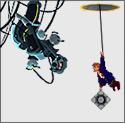|
GunnerJ posted:When I do this kind of testing I pretty much always keep at least an alternate start mod on and only remove it if I absolutely have to, if testing reveals that nothing else could be causing whatever trouble I'm looking for. Yeah, I really should have. But! I think I found the culprit. Compare this to the last one (same trip):  It's (almost) stable! Does anyone have any idea what .ini setting would cause the game to freak out this badly, so I know what to look for if this happens again? I'm not really looking forward to starting over again, like I said I was already level 30...
|
|
|
|

|
| # ? Jun 3, 2024 15:07 |
|
I'd need to see a diff of the two ini files, but, I don't really think changing the ini requires a new character. Settings you change in the options menus in Skyrim go to the ini, for example. It should be safe to change the ini mid-save because it doesn't change the save file. If you still have your old mod profile, load your save up on it with the new ini and see what happens.
|
|
|
|
GunnerJ posted:I'd need to see a diff of the two ini files, but, I don't really think changing the ini requires a new character. Settings you change in the options menus in Skyrim go to the ini, for example. It should be safe to change the ini mid-save because it doesn't change the save file. If you still have your old mod profile, load your save up on it with the new ini and see what happens. Here's the diff code:
|
|
|
|
Stable uGridsToLoad is a SKSE plugin, does not impact the save file, should be safe to remove. If that's not what you mean, the setting for uGridsToLoad is just another ini setting. I dunno, in your shoes I'd load the save with the old ini, go to an interior cell, quit, change the ini, and then reload your save and see what happens. I'm kinda just making "educated guesses" here based on how it seems things should work. 
|
|
|
|
Now I see why you guys dislike NMM. It crashed while I was changing my profile back to the one with mods enabled and now my Skyrim folder is filled with garbage and the game won't load. What a pain all of this has been  I guess I'll do a game cache validation and then reinstall everything. GunnerJ posted:I dunno, in your shoes I'd load the save with the old ini, go to an interior cell, quit, change the ini, and then reload your save and see what happens. I'm kinda just making "educated guesses" here based on how it seems things should work. I'll try that once I get things working again!
|
|
|
|
It's usually best to just leave uGrids alone; get DynDOLOD for wistfully staring out into the distance. Higher uGrids causes things to load into your game before the game expect you to be near them; for instance, the Companions vs. giant fight in the outskirts of Whiterun will load early and the giant will likely be dead before you get there, causing you to look like a scrub. Stable uGridsToLoad causes a memory leak, and is thus not recommended anymore. Get Dime's Quickstart for testing purposes; it starts you at the end of the tutorial cave. I wouldn't use it for general use, though, since I think it can cause CTDs because of a hosed up sound trigger (this might have been fixed according to Dime, but I still found the offending script in the latest versions, so I can't be sure). Also, get MO now before you get too deep into this madness. Alasyre fucked around with this message at 16:06 on Jun 16, 2016 |
|
|
|
Your Computer posted:Now I see why you guys dislike NMM. It crashed while I was changing my profile back to the one with mods enabled and now my Skyrim folder is filled with garbage and the game won't load. What a pain all of this has been Welcome to Skyrim modding, buddy! 
|
|
|
|
It feels weird just launching the game without installing just a few more mods every time.
|
|
|
|
GunnerJ posted:Welcome to Skyrim modding, buddy! Ain't that the truth. The trick with changing the ini while ingame worked, and from what I gathered by googling uGridsToLoad=5 is the default right? If I just removed the line (like in the .ini that the game creates) the game would still crash but I got it working with 5 now anyway. Thanks for the help everyone 
|
|
|
|
nexus6 posted:It feels weird just launching the game without installing just a few more mods every time. Chasing that high. After playing this game for a billion hours I just recently found where Bethesda decided to store the bodies of all the named NPCs you kill. All I have to say is 
Alasyre fucked around with this message at 16:32 on Jun 16, 2016 |
|
|
|
I recently reinstalled Skyrim, and while most of the game runs at 60fps, I still have moments frequently in which the game pauses for a second, then goes right back to 60. It seems to happen most often when I'm turning my head or going into a new area; does anyone know what part of my system is causing it to freeze up briefly? I do have a lot of mods running, so I'm guessing it's pausing to load something in off-camera, but I'm curious to know if anything can be done about it.
|
|
|
|
|
Maybe now that my framerate is back it's time to ruin it again with some high-res mods  Alasyre posted:It's usually best to just leave uGrids alone; get DynDOLOD for wistfully staring out into the distance. I looked up this mod and that looks pretty amazing, definitely better than what my game looks like! Also I have a request; is there a good mod that makes first person weapons less... intrusive? I've just started using Bound weapons and it's hard to see anything because half my screen is covered in pulsating glow-sticks:  My FOV-settings are fDefaultWorldFOV=90 fDefault1stPersonFOV=65.0000 because I think bows looked really screwed up if I made fDefault1stPersonFOV any higher. e: I just got my game to work properly and now I'm installing more mods again 
Your Computer fucked around with this message at 16:49 on Jun 16, 2016 |
|
|
|
So, here's a weird and probably technically dumb speculation: will the 64-bit Skyrim SE allow for loading more than 255 plugins? Fallout 4 is 64-bit and as far as I can tell the 255 limit is still in effect, but I'm not sure if that's technically/mathematically required. The limit is set by the first two hexadecimal numbers* in a plugin's ID. Starting at the plugin with 00 as its first two numbers, the maximum number of values these two numbers can represent is 16 * 16 = 256, indexed as 0-255, but the actual plugin count is one less because the game uses FF (255) for dynamically generated stuff. OK, but what are those 16-bit values stored in, as variables in the code? The minimum is a half-byte value, or 4 bits (2 ^ 4 = 16). A plugin ID has 8 hexadecimal numbers. If each is stored in a half-byte, that's 8 * 4 = 32 bits. This could be just a coincidence, I have no clue, but if it's not, then the maximum bit size of the ID is tied to processor architecture. If each number were stored in a byte, the ID would be 8 * 8 = 64 bits. So if the switch to a 64-bit game engine affects this, each number can be much, much higher than 16. The max value stored in a byte is 255 (2 ^ 8 = 256 values). Theoretically, in this case, the maximum number of plugins where the first two numbers of the ID establish load order is 256 * 256 = 65,536 plugins! But you'd have to represent this with base-256 digits, requiring 256 unique symbols, and while this is possible (the extended ASCII set of characters for typing uses a byte for a maximum of 255 symbols) it's cumbersome in practice (try figuring out what the number :É is without looking it up on a table). But, even if they just went to base-24, we'd be up to 24 * 24 = 576. On the other hand I've literally never heard of base-24, or any system higher than base-16, used in coding so... *If you don't know, this means that each number is in base-16 as opposed to base-10 (i.e., decimal), which people most commonly use for math. In base-10, the maximum value of one "digit" starting at 0 is 9, so a base-10/decimal number goes from 0-9, meaning that a decimal "digit" has a maximum of 10 values. A base-16/hexadecimal number goes from 0-15, with letters A-F representing the numbers from 10-15, so a hexadecimal digit can have 16 values. GunnerJ fucked around with this message at 16:55 on Jun 16, 2016 |
|
|
|
Alasyre posted:After playing this game for a billion hours I just recently found where Bethesda decided to store the bodies of all the named NPCs you kill. All I have to say is Haha, I remember a quest seemingly broken because an NPC could not be found, so I used the console to move to her location and, wow, what a trip that was!
|
|
|
|
Appoda posted:I recently reinstalled Skyrim, and while most of the game runs at 60fps, I still have moments frequently in which the game pauses for a second, then goes right back to 60. It seems to happen most often when I'm turning my head or going into a new area; does anyone know what part of my system is causing it to freeze up briefly? I do have a lot of mods running, so I'm guessing it's pausing to load something in off-camera, but I'm curious to know if anything can be done about it. You're probably running out of VRAM. Skyrim can only use so much without help, so use ENBoost with the appropiate settings. I'll share mine again. With 16 GB of RAM and 4 GB of VRAM, I use: code:Alasyre fucked around with this message at 17:17 on Jun 16, 2016 |
|
|
|
Your Computer posted:Also I have a request; is there a good mod that makes first person weapons less... intrusive? I've just started using Bound weapons and it's hard to see anything because half my screen is covered in pulsating glow-sticks: DynDOLOD seems like a beast to install at first but once you do it, it's pretty easy to repeat later. They even have an installer these days. Some of the "immersive first person" mods will make you weapons less intrusive. Joy of Perspective comes to mind, since it uses the third person animations in first person to allow you to GunnerJ posted:So, here's a weird and probably technically dumb speculation: will the 64-bit Skyrim SE allow for loading more than 255 plugins? Fallout 4 is 64-bit and as far as I can tell the 255 limit is still in effect, but I'm not sure if that's technically/mathematically required. God I hope not. The only thing tethering a lot of us to the real world is the .esp limit. NuclearPotato posted:I dunno about replacing ENBoost, but one thing Crash Fixes does obsolete is the SKSE Memory Patch. From the horses mouth itself: Cool. I thought it made more sense that it replaced the SKSE memory fix. Thanks! Alasyre fucked around with this message at 17:06 on Jun 16, 2016 |
|
|
|
Alasyre posted:Regarding Crash Fixes, how does it replace ENBoost? I'm using both, but I'm pretty sure I have the memory features of Crash Fixes disabled. I'm running the most stable and smooth Skyrim I've had right now, and I don't plan on changing anything (modding Nirvana), but I'd like to know for future 10 hour modding sessions. Crash Fixes is being actively developed so I'm wary of using it to replace older, more tested, tools. I dunno about replacing ENBoost, but one thing Crash Fixes does obsolete is the SKSE Memory Patch. From the horses mouth itself: code:NuclearPotato fucked around with this message at 17:06 on Jun 16, 2016 |
|
|
|
Alasyre posted:Some of the "immersive first person" mods will make you weapons less intrusive. Joy of Perspective comes to mind, since it uses the third person animations in first person to allow you to I've tried the first person camera mods before and it was an awful experience RE: ENBoost: Is ENBoost recommended or is it one of those things that become more useful once you start installing 4k textures (lol) and stuff? If I'm installing and reinstalling everything anyway maybe it's time I try it. I've never been a fan of ENB presets (they look pretty in screenshots but are almost always awful during actual gameplay. Always too much saturation/dof/contrast) but apparently ENBoost doesn't actually have anything to do with the presets?
|
|
|
|
Appoda posted:I recently reinstalled Skyrim, and while most of the game runs at 60fps, I still have moments frequently in which the game pauses for a second, then goes right back to 60. It seems to happen most often when I'm turning my head or going into a new area; does anyone know what part of my system is causing it to freeze up briefly? I do have a lot of mods running, so I'm guessing it's pausing to load something in off-camera, but I'm curious to know if anything can be done about it. If you have lots of texture mods and especially so if paired with any ENB it's definitely you blasting through your VRAM and hitting regular RAM. There's very little you can do about this besides getting a better video card and hoping it's enough. I know with some setups I could climb over 11 GIGS in certain areas so good luck. The ENBoost will help but once you make the jump into actual RAM you'll see that effect from time to time because its a lot longer of a pipeline. EDIT: I should mention I'm running a 970 which has additional memory problems for the instances you push past 3.5 into that last 512 that everyone freaked out about. If you have a 980ti or 1080 you should be able to fix most of the stutter with ENBoost alone I bet. Mazz fucked around with this message at 17:24 on Jun 16, 2016 |
|
|
|
Your Computer posted:I've tried the first person camera mods before and it was an awful experience I agree on the first person camera mods. Ugh. Yeah ENBoost just lets Skyrim use more memory for stuff. Install the basic ENB binary from the ENB site, open up enblocal.ini, and set UsePatchSpeedhackWithoutGraphics=true. That lets you use the memory hacks without the graphics. If you want to run a pretty game, you need ENBoost. Also the Crash Fixes memory patch which has been discussed. As I said in response to Apodda, without the correct settings my game would stutter and lag like crazy, but after adjusting the memory in enblocal.ini settings my game is smooth as silk. Alasyre fucked around with this message at 17:19 on Jun 16, 2016 |
|
|
|
Yeah, ENBoost is just the memory management options, and is a must install if you want a stable mod setup, since it lets Skyrim manage VRAM correctly.
|
|
|
|
Re: ENBoost, imo even if you're not using ridiculous texture sizes and poo poo, mods can add tons of things and possibly gobble up that 3.1 GB limit, so having it as a kind of safety net is really valuable even if it never happens.
|
|
|
|
Alasyre posted:Some of the "immersive first person" mods will make you weapons less intrusive. Joy of Perspective comes to mind, since it uses the third person animations in first person to allow you to I use Skyrim - Enhanced Camera and it's been pretty good for me, although sometimes a piece of armor appears when I don't expect it while looking left or right (it's immersively where it should be if I were looking there while wearing real armor forged from frozen god blood, or whatever ebony is supposed to be, in real life).
|
|
|
|
GunnerJ posted:So, here's a weird and probably technically dumb speculation: will the 64-bit Skyrim SE allow for loading more than 255 plugins? Fallout 4 is 64-bit and as far as I can tell the 255 limit is still in effect, but I'm not sure if that's technically/mathematically required. Since it's been said that saves and mods are mostly compatible, the 255 plugin limit is likely to still be there. The short version is that the load order is stored as part of the formID and changing the size of the formID will break the loading the old mods and saves.
|
|
|
|
GunnerJ posted:Re: ENBoost, imo even if you're not using ridiculous texture sizes and poo poo, mods can add tons of things and possibly gobble up that 3.1 GB limit, so having it as a kind of safety net is really valuable even if it never happens. Aight between this stuff and migrating to MO, I guess I'm doing my third flatten + reinstall of Skyrim in 2016... so far  Should I install the 'Crash Fixes' too? What other "tools/patches" do you recommend?
|
|
|
|
delta534 posted:Since it's been said that saves and mods are mostly compatible, the 255 plugin limit is likely to still be there. The short version is that the load order is stored as part of the formID and changing the size of the formID will break the loading the old mods and saves. Seems like it should be possible to convert a 8 half-btye number to a 8 byte number though. Like as some kind of "first load" check, it goes through a little routine to convert the values before loading. And in, say, base-24, A-F can still be 10-15, right? Dunno maybe there's something else about it I'm not getting.
|
|
|
|
Your Computer posted:Aight between this stuff and migrating to MO, I guess I'm doing my third flatten + reinstall of Skyrim in 2016... so far I copied these links from my bookmarks so there's no title for them, but they all do little things related to the way certain things look, little mechanical tweaks, idk check them out. http://www.nexusmods.com/skyrim/mods/18818/ http://www.nexusmods.com/skyrim/mods/43053/ http://www.nexusmods.com/skyrim/mods/19730/ http://www.nexusmods.com/skyrim/mods/34093/ http://www.nexusmods.com/skyrim/mods/46465/ http://www.nexusmods.com/skyrim/mods/31268/ http://www.nexusmods.com/skyrim/mods/31982/ http://www.nexusmods.com/skyrim/mods/14559/ http://www.nexusmods.com/skyrim/mods/52717/
|
|
|
|
How can you monitor your Vram usage while the game is running?
|
|
|
|
Flora Respawn Fix is outdated; Wiseman303's Flora Fixes is the successor. Edit: Well, maybe not outdated. But Wiseman303's mod does a bit more and has a patch for Harvest Overhaul. Is it clear why, if crashing while saving, killing your character fixes the problem? Alasyre fucked around with this message at 18:18 on Jun 16, 2016 |
|
|
|
Are mods on console free/gonna be free? I kinda tuned out of the Bethesda scene after Fallout 4 was a bit of a disappointment, but i'm very interested to see hear when the other shoe drops re: paid modding.
|
|
|
|
Dongattack posted:Are mods on console free/gonna be free? On the other hand though, there won't be a SKSE on the consoles. Nor will you have access to tools such as TES5Edit that make modding Bethesda's games actually work.
|
|
|
|
GunnerJ posted:Seems like it should be possible to convert a 8 half-btye number to a 8 byte number though. Like as some kind of "first load" check, it goes through a little routine to convert the values before loading. And in, say, base-24, A-F can still be 10-15, right? Dunno maybe there's something else about it I'm not getting. The slightly more technical reason is that formIDs are stored as 32 bit integers with the highest 8 bits being the load order. Changing the engine to use 64 bit formIDs and making it backwards compatible with files that have 32 bit formIDs would increase the complexity of the loading code since in memory layout of the data and the layout in the files no longer match up.
|
|
|
|
Dongattack posted:Are mods on console free/gonna be free? I kinda tuned out of the Bethesda scene after Fallout 4 was a bit of a disappointment, but i'm very interested to see hear when the other shoe drops re: paid modding. Yes, mods are free. The Skyrim paid mods fiasco was pretty incredible from all angles and people assumed that it would come back with Fallout 4 but it didn't. They might try to revisit it but they've already set the pace now with Fallout 4 so I can't even begin to think how they would go through with it this time.
|
|
|
|
I'm confused, can I use ENBoost alongside a graphics preset?
|
|
|
|
nexus6 posted:I'm confused, can I use ENBoost alongside a graphics preset? If you're using a newish graphics ENB preset, it probably has ENBoost enabled already so yes.
|
|
|
|
Does ModOrganizer not like manually installing? I still have all the .7z's from when I downloaded all my mods in NMM so I figured at least I didn't have to re-download everything.. but when I add stuff manually with ModOrganizer they're all given a Version like "2016-06-09" and can't check for updates on the Nexus. One file did connect to the Nexus and gave me a huge ol' warning because my "2016-06-09" version wasn't the "5.1" or w/e recent version 
|
|
|
|
Mr. Fortitude posted:If you're using a newish graphics ENB preset, it probably has ENBoost enabled already so yes. And if it isn't? I was using True Vision ENB at my FPS seemed to be capped at 60, with ENBoost it's around 90+
|
|
|
|
Your Computer posted:Does ModOrganizer not like manually installing? When you add a mod, try clicking the arrow to the right of the text box, it'll show alternate names. You can also change them yourself. 
|
|
|
|
Your Computer posted:Does ModOrganizer not like manually installing? The 7z files should have the Nexus ID in them. That may be helpful (or may just make for more tedium). Will the 64-bit version allow for greater uGridsToLoad with actual stability? Any conjectures?
|
|
|
|

|
| # ? Jun 3, 2024 15:07 |
|
Mr. Fortitude posted:If you're using a newish graphics ENB preset, it probably has ENBoost enabled already so yes. Your Computer posted:Does ModOrganizer not like manually installing? If you put all your downloaded mods in MO's downloads folder, they'll show up on the downloads tab and you can then right click and Query Info to attempt to get the info based on the file name. Ynglaur posted:Will the 64-bit version allow for greater uGridsToLoad with actual stability? Any conjectures? GunnerJ posted:So, here's a weird and probably technically dumb speculation: will the 64-bit Skyrim SE allow for loading more than 255 plugins? Fallout 4 is 64-bit and as far as I can tell the 255 limit is still in effect, but I'm not sure if that's technically/mathematically required. The reason the mod limit is a single byte is because all references are 4 bytes where the first is the plugin ID and the rest are the ID inside the plugin. Changing that everywhere is a massive change in engine architecture for the benefit of a few % of Skyrim players. Threep fucked around with this message at 19:35 on Jun 16, 2016 |
|
|