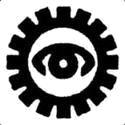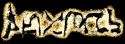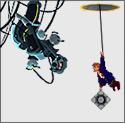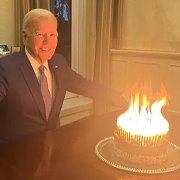|
Threep posted:Mod authors can put the version info in the files but if they don't, MO gets them from the Nexus alongside the download. Thanks, this seems to be the key. I noticed that the stuff downloaded with MO came with a meta file. ..unfortunately, it doesn't work.  With how huge some of the mods are (Immersive Weapons/Armor) I guess it's gonna take another day to actually migrate to MO.. e: uh I just tried for the fourth time and this time I worked..?
|
|
|
|

|
| # ? Jun 3, 2024 13:28 |
|
GunnerJ posted:Seems like it should be possible to convert a 8 half-btye number to a 8 byte number though. Like as some kind of "first load" check, it goes through a little routine to convert the values before loading. And in, say, base-24, A-F can still be 10-15, right? Dunno maybe there's something else about it I'm not getting. I'd say its very very unlikely that remastered will have support for more than 255 plugins. FO4 is a true 64 bit program but still uses 32bit FormIDs and they are likely going to do something like backport engine changes for skyrim. And mods use 32bits for formIDs as well. They would have to either change the mod format to allow more than 255 masters to be referenced thus breaking all old mods that aren't updated with the new ck (and force an update to all 3rd party tools like xEdit to support both formats) or leave mods unable to reference your full load order thus breaking the gently caress out of dynamic patches like bashed/merged patches to merge leveled lists loving up modding. Its all technically possible to do and they could do a load-first thing to convert between data types. But it would be a ton of work for very little payoff. Not many people use enough mods to get near the cap as it is. And for those that do there are tools to combine mods and reduce count. And having that many mods that are complex enough to not be combine-able is probably going to make skyrim unstable as gently caress anyway. Your Computer posted:Does ModOrganizer not like manually installing? IIRC there is a button somewhere to associate a mod with a nexus page. Probably in the mod's detail view. You might have to manually set the version number though.
|
|
|
|
Your Computer posted:e: uh I just tried for the fourth time and this time I worked..?
|
|
|
|
Your Computer posted:Thanks, this seems to be the key. I noticed that the stuff downloaded with MO came with a meta file. The meta file is created by ModOrganizer based on the downloaded file's name. I forgot about the "query info" function. I'd try for at least a little bit: Nexus likes being a baby when responding to that API call, but it can be a good timesaver when it works.
|
|
|
|
Ynglaur posted:The meta file is created by ModOrganizer based on the downloaded file's name. I forgot about the "query info" function. I'd try for at least a little bit: Nexus likes being a baby when responding to that API call, but it can be a good timesaver when it works. Threep posted:The Nexus having random issues all the drat time is an integral part of the modding experience I should never have doubted in the incompetence of the ol' Nexus. This is super neat when it works though. Thanks!
|
|
|
|
Does there happen to be a mod that speeds up how quickly you can turn into a Dracula and back because that takes way longer than it should as it is.
|
|
|
|
RBA Starblade posted:Does there happen to be a mod that speeds up how quickly you can turn into a Dracula and back because that takes way longer than it should as it is.
|
|
|
|
Raygereio posted:Something like this? http://www.nexusmods.com/skyrim/mods/37452/ Yep, thanks! I wanted to do stuff like cast a few spells, switch back, go back to vampire form and do something else, but vanilla won't let me.
|
|
|
|
So I reinstalled all my mods and... the game CTD's as soon as I get ingame. After disabling all my mods one after one I found out that it was ENBoost which caused it, and I have no idea why. I installed it as per the STEP description (copied the d3d9.dll, enbhost.exe, and enblocal.ini) but on startup it creates enbseries.ini and an enbseries folder and gives me the "ENBSeries 0.305 for TES Skyrim Copyright (c) 2007 - 2016 Boris Vorontsov" stuff before giving me a large red text with code:I ran the VRAMSizeTest tool and subtracted 170, set the rest to what the guide said. Any ideas? e: also I'm getting the "this save relies on content that is no longer present" warning even though my modlist is exactly the same (except in MO instead of NMM). Same mods, same load order, idgi. e2: I mean I'll probably have to make another character anyway but I find it strange e3: yeah okay MO is pretty cool. It even shows you the saves and what (if any) mods are missing. It was the HighResTexturePack .esp's which it recommended turning off since they're just for loading .bsa's. Neat. Your Computer fucked around with this message at 23:08 on Jun 16, 2016 |
|
|
|
Update DirectX, that will probably take care of it. (Usual disclaimer: Do this even if you think you're up to date or your DirectX is a later version, it doesn't matter because of how DirectX works) If you check the Saves tab in MO the tooltip lists missing plugins.
|
|
|
|
Your Computer posted:So I reinstalled all my mods and... the game CTD's as soon as I get ingame. Those messages are normal. The crash may be because the ENB expects a Skyrim preset for graphics. Try disabling ENB, running the Skyrim launcher (which will auto-detect and provide default settings you can change later), and then re-enabling ENB. I remember having a similar issue and these steps (or something like it) resolved it.
|
|
|
|
Threep posted:Update DirectX, that will probably take care of it. (Usual disclaimer: Do this even if you think you're up to date or your DirectX is a later version, it doesn't matter because of how DirectX works) Unfortunately this did literally nothing (aka. didn't install or change anything) but.. I tried the old trick of "just reboot your computer" and it seems to have worked GunnerJ posted:Those messages are normal. Glad to hear I didn't mess anything up, then. e: well now it crashed again, after I booted up EVGA PrecisionX. Closed it and the game works again. I guess those two just hate each other or something, which is a shame since I want to monitor my FPS Your Computer fucked around with this message at 23:41 on Jun 16, 2016 |
|
|
|
Your Computer posted:Unfortunately this did literally nothing (aka. didn't install or change anything) but.. You can set Steam to display your ingame FPS. I think it's in the "In-Game" tab in Steam's settings menu. ThaumPenguin fucked around with this message at 23:54 on Jun 16, 2016 |
|
|
|
ENB has framerate display built in, I believe it's numpad * by default to show it.
|
|
|
|
GunnerJ posted:Those messages are normal. The crash may be because the ENB expects a Skyrim preset for graphics. Try disabling ENB, running the Skyrim launcher (which will auto-detect and provide default settings you can change later), and then re-enabling ENB. I remember having a similar issue and these steps (or something like it) resolved it. (but because nothing's perfect, lower fInteriorShadowDistance to 3000 to avoid flickering lights)
|
|
|
|
You're both right, I'm just a real sucker for graphs (makes it much easier to confirm stuttering, for example). Speaking of stuttering, what sort of stuttering is the STEP guide talking about for the "ReservedMemorySizeMb" in enblocal.ini? Constant stutter? Stutter when you're moving through the world and the game has to load new assets? Random stutter? Microstuttering? Lag? I tried setting mine to 512 and 1024 and didn't really notice a difference. The detected VideoMemorySize (minus 170) was 11734, if that is related.
|
|
|
|
Threep posted:This is a good time to recommend spINI which is tweaked Skyrim INI files designed to replace the launcher presets along with a configuration tool, with actual research behind so unlike all the INI tweaks around the internet they actually change settings that exist in the game. YC, if you consider using these, remember that MO uses separate Skyrim.ini and SkyrimPrefs.ini files to the base game. Each MO profile have their own set and those are the ones you'd need to edit. ThaumPenguin fucked around with this message at 00:08 on Jun 17, 2016 |
|
|
|
Your Computer posted:You're both right, I'm just a real sucker for graphs (makes it much easier to confirm stuttering, for example). As I understand it, if you set those values too low, the game will stutter when loading thing that are not rendered (out of sight, for instance). Turning or looking around will cause sever stuttering while the game loads the new assets. With a high value the game just loads everything it needs. Alasyre fucked around with this message at 00:56 on Jun 17, 2016 |
|
|
|
graynull posted:Todd via Pete confirmed some SE info So wait, does this confirm that mods will be able to be easily brought over? Wonder if we can do it ourselves for mods like Wyrmstooth where the mod author deleted everything surrounding it.
|
|
|
|
I managed to install DynDOLOD! ...but it only made it even more apparent how bad the view distance and pop-in is in this game  The game looks much better from vistas now anyway. The game looks much better from vistas now anyway.
|
|
|
|
Your Computer posted:I managed to install DynDOLOD! My advice is to use something like Skysight - Simply Bigger Trees to cover up the pop in. It's esp-less, and doesn't use anymore RAM, and honestly it makes the forests feel more like forests.
|
|
|
|
Skyrim Bigger Trees is another option, but it uses an .esp. Skysight does its thing by simply editing the mesh of the trees without regard to placement, resulting in trees clipping through things. SBT edits the trees themselves, so it has a more handcrafted feel, but uses an .esp and can create conflicts. Both are very good mods and, be warned, once you use one or the other though it will be hard to go back to Skyrim's wimpy saplings. Even with those you're going to get trees popping into view, but they do a pretty good job of masking it in heavily forested areas. It would be great if Bethesda didn't tie all kinds of poo poo to cell loads in their games, instead relying on player proximity, so we could load 13 uGrids or whatever. Not sure how feasible this is.
|
|
|
|
Getting rid of uGridsToLoad=9 made an insane difference. From getting this framrate at High settings: I now get 60 fps at Ultra settings with high res textures, DynDOLOD and 1.5x downsampling I feel like I still haven't cracked ENBoost though, the FPS counter never moves below 60 but there's clear stuttering when moving around. I feel like I get exactly the same results with ReservedMemorySizeMb=64 as with ReservedMemorySizeMb=1024 so I don't really know where to leave it. e: I got Skyrim Performance Monitor to work, took it for a spin and I can't see any correlation between VRAM usage and the stutters, or GPU/CPU% and stutter. Starting to think it might actually be due to disk I/O. Your Computer fucked around with this message at 14:37 on Jun 17, 2016 |
|
|
|
What are your system specs and how bad is the stuttering? Sometimes lowering ReservedMemorySizeMb helps; its all about finding a sweet spot. I think all Bethesda games will have some stuttering when loading stuff, even with ideal hardware and settings; for me its barely noticeable. I'm also running Skyrim on an SSD, so that would affect my results.
|
|
|
|
Which mod does everyone use to make a non-Smith character viable, Alternative Crafting System or Honed Metal or something else?
|
|
|
|
Alasyre posted:What are your system specs and how bad is the stuttering? Sometimes lowering ReservedMemorySizeMb helps; its all about finding a sweet spot. I think all Bethesda games will have some stuttering when loading stuff, even with ideal hardware and settings; for me its barely noticeable. I'm also running Skyrim on an SSD, so that would affect my results. i5 3570K, GTX 970 4GB, 16GB RAM and running the game on some old Samsung 1TB drive. The stutters aren't that bad, I'm just really sensitive to them. Since it's stuttering when walking around I'm guessing it's due to loading assets, and since the VRAM stays pretty constant I'm assuming it's the IO. It looks like all the stuttering happens during I/O too so I'm blaming my old drive:   I should really get an SSD, but it's such a hassle to  e: but enough complaining! Now that Skyrim actually runs at 60 fps maybe it's time to try out an ENB preset. Any recommendations? I've tried looking around and 90% of the ENB presets I find feel like they were made for taking screenshots instead of playing. Things I don't want: - Insane saturation (ouch my eyes) - Too much contrast (ouch my eyes) - Too much DoF (I mostly play with bows, need to be able to see into the distance) Your Computer fucked around with this message at 15:05 on Jun 17, 2016 |
|
|
|
Quietcool was always my favorite ENB, but it was taken down and is probably old at this point. ENBs are a pain to match up with the latest binaries, lighting overhauls, and weather overhauls, so once you find a good one you might want to stick with it for a while. Are you using a weather overhaul? RealVision (also one of my favorites) has been updated for CoT 5 and the latest ENB binaries. I use I Can't Believe It's Not ENB (which is just a SweetFX preset) and fine tune with Imaginator, since I was losing 20 to 30 FPS using most ENBs. Edit: drat you, now I'm feeling the urge to try out the latest version of RealVision. My perfect game...
|
|
|
|
RealVision is regarded by the SkyrimMods crew as being terrible. Go with NVLA/Tetrachromatic, for the love of god, they rule! Tetrachromatic if you want a more vibrant experience, NVLA if you want something more close to vanilla.
|
|
|
|
Alasyre posted:Quietcool was always my favorite ENB, but it was taken down and is probably old at this point. ENBs are a pain to match up with the latest binaries, lighting overhauls, and weather overhauls, so once you find a good one you might want to stick with it for a while. Are you using a weather overhaul? RealVision (also one of my favorites) has been updated for CoT 5 and the latest ENB binaries. Good god that's quite the performance hit  I'm using Climates of Tamriel, so I guess I'd have to find something that works with that. I looked at RealVision (and a lot of the top ENB Presets on the Nexus) and it looks absolutely stunning in the screenshots.. but I just can't imagine playing like that. It's kinda funny that it's named "RealVision" because it has so much saturation, contrast, bloom and DoF. The one that looked the prettiest to me is probably Natural Lighting and Atmospherics but it has its own weather .esp and it says "It is an intensive preset, with nearly all effects enabled" which sounds pretty scary. I'll check out the ones mentioned! e: I can't for the life of me find out what NVLA stands for Your Computer fucked around with this message at 15:52 on Jun 17, 2016 |
|
|
|
Apoplexy posted:Which mod does everyone use to make a non-Smith character viable, Alternative Crafting System or Honed Metal or something else? I liked Honed Metal pretty well, plus it was an excellent gold sink and gave me a reason to gather loot (both to kill time waiting on the crafting and to fund upgrades).
|
|
|
|
Your Computer posted:e: I can't for the life of me find out what NVLA stands for No seriously, every google result of "NVLA Skyrim" or "NVLA ENB" is people talking about it like it should be obvious. No links, can't find anything on nexus, and I can't figure out what the letters stand for. It's driving me crazy! There's an NLA (Natural Lighting and Atmospherics) but there's no V in NLA. Someone spill the beans, please
|
|
|
|
http://www.nexusmods.com/skyrim/mods/75346/ Sorry about that, didn't know it was going to be hard to find out about via a Google search. It's real new, that's why. It's a hybrid of Vivid Weathers and Natural Lighting and Atmospherics.
|
|
|
|
Apoplexy posted:http://www.nexusmods.com/skyrim/mods/75346/ Sorry about that, didn't know it was going to be hard to find out about via a Google search. It's real new, that's why. It's a hybrid of Vivid Weathers and Natural Lighting and Atmospherics. Thanks! I looked all over for weather mods and stuff, didn't know it'd be in the "ENB Presets" category. My mind is finally at ease. I tried out Tetrachromatic and, well.. When I started a new character this is what I saw:  (On my main monitor this is more or less pitch black, can't see the grate) But after fumbling about in the darkness and picking the "I was a hunter" starting option I was greeted with this:  Mein Gott  It tanked my framerate to ~50 fps with some noticable "choppiness" though so I guess I'll have to configure it a bunch if I want to be able to play at 60 fps and see anything indoors. Can't wait to check out NVLA too! Maybe this is a dumb question... but is there a lighting mod that makes stuff brighter? All the lighting mods I've seen have been all about "realism" and making everything pitch black at night and inside houses/caves, but those were already a touch dark for me with vanilla Skyrim and looks to be even worse with ENB presets. I know I could crank the gamma up a bit more but tbh my monitor is a piece of poo poo and that'd make everything else look awful. e: Tetrachromatic certain changes the "feel" of the game quite a bit... but man, I had forgotten how dreary Skyrim is:  
Your Computer fucked around with this message at 20:05 on Jun 17, 2016 |
|
|
|
Your Computer posted:
Same, doing anything at night is impossible because I can't see 10 feet in front of me. Torches don't really help. I'm loving the ENB though   I'm not sure I'm going to bother with NVLA, that's a lot of steps just to set it up. nexus6 fucked around with this message at 20:28 on Jun 17, 2016 |
|
|
|
nexus6 posted:Same, doing anything at night is impossible because I can't see 10 feet in front of me. Torches don't really help. I think I'll probably go with NVLA because it runs a bit smoother on my computer (even with the performance options of Tetrachromatic), and also because I feel sorry for my poor GPU running at a constant ~100% with Tetra Since I'm removing Climates of Tamriel it seems I need to do all the DynDOLOD stuff all over again though (oh joy..)
|
|
|
|
Are you using the new standalone DynDOLOD? It's much faster than it used to be.
|
|
|
|
Whizbang posted:Are you using the new standalone DynDOLOD? It's much faster than it used to be. Wasn't there some things about DynDOLOD causing crashes or am I making that up?
|
|
|
|
Whizbang posted:Are you using the new standalone DynDOLOD? It's much faster than it used to be. I am, and it's pretty great! It still takes a while and some effort to build, but from what I've seen (and tried) it's leagues easier than it used to be. Finally got it installed, started a new character and walked outside... aahh, NVLA and DynDOLOD look amazing combined: 
|
|
|
|
KakerMix posted:Wasn't there some things about DynDOLOD causing crashes or am I making that up?
|
|
|
|

|
| # ? Jun 3, 2024 13:28 |
|
Threep posted:DynDOLOD contributes to hitting the 2-byte string limit in long running save files yeah. Crash Fixes fixes the problem with the caveat that external tools that aren't updated can't read saves that passed the limit. Rad thanks. I suppose I should just start piecing together another Skyrim install before the new version comes out, unless that one goon got the sort-of completed new OP from Agents and is about to drop it on us soon~
|
|
|