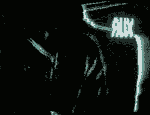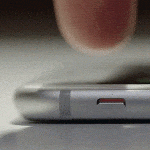|
my stepdads beer posted:i've never seen a screenshot of what infinality does to fonts I've used it a couple times and idk if there is much of a difference. Some fonts are unsupported so you might end up switching system fonts and it becoming a bunch of inconsistent poo poo
|
|
|
|

|
| # ? Jun 3, 2024 09:21 |
|
Toady posted:i like the new-old name. OS X used to look like a box of poison That wasn't macOS, it was Mac OS X.
|
|
|
|
Toady posted:i like the new-old name. OS X used to look like a box of poison it basically was
|
|
|
|
my stepdads beer posted:i've never seen a screenshot of what infinality does to fonts It doesn't support video output yet, but the fonts look great
|
|
|
|
Toady posted:i like the new-old name. OS X used to look like a box of poison that's what it was. its poison for your computer
|
|
|
|
Shaggar posted:that's what it was. its poison for your computer in the sense that it kills all the nasty bugs and viruses so you can enjoy your computer working safe and secure
|
|
|
|
http://takacsmark.com/the-top-5-linux-systems-for-elderly-people/ The problem is that windows and osx are just to confusing with files and apps and directories. The answer is linux. This is like saying "oh yeah she's getting old and having a hard time driving." Well have you tried using a crane as transport? Articles like this crack me up.
|
|
|
|
|
|
|
|
Soricidus posted:in the sense that it kills all the nasty bugs and viruses so you can enjoy your computer working safe and secure youre not eschaton!
|
|
|
|
LeftistMuslimObama posted:youre not eschaton! immanetize this
|
|
|
|
LeftistMuslimObama posted:youre not eschaton! i'm a convert
|
|
|
|
Soricidus posted:i'm a convert there is no fervor quite like it
|
|
|
|
i'm working on switching to i3wm which is great because I used to use xmonad but I lost my configs and I don't have time to figure all that poo poo out again. but it means I'm on my own w/r/t all the gnome things I was depending on before, and it's dumb and sucks. for instance, i am unironically having audio issues in linux in tyool 2016 on fedora, just because i switched window managers and used a gnome utility i use to run my DAC (lovely line out on my work laptop, i'm not an audio idiot). Now I've tried a bunch of things (pavucontrol, etc), and all of them identify the DAC, allow me to select it as an audio output, and then just merrily continue piping audio out of my speakers. if I switch into gnome and toggle the output, and then switch back to i3, it works! until I unplug the DAC and then I have to reboot completely to get it to come back. also i'm using the gnome network tool and it works great except for picking a VPN because for some loving reason the thing it pops up to input your VPN pin is some full screen overlay bullshit, which i3 clearly doesn't support because it freaks out if I try to use it. I have used the vpnc in the past but it drops my connections all the time and if I try to SSH into any thing inside the VPN, it dies. I know there is a simple solution that involves configuring things but I don't want everything to work. anyhow all of this stuff is easily solved but gently caress I just want to use the keyboard to arrange my windows, gently caress man
|
|
|
|
i3wm is nice though, it's super loving simple to setup and the defaults are super nice (although for some reason it uses vim keys but shifted around in some loving stupid way so I had to fix that). it handles multiple monitors exactly the way I want right out of the box, which is a surprise. in xmonad you needed a phd to use multiple monitors.
|
|
|
|
MALE SHOEGAZE posted:i'm working on switching to i3wm which is great because I used to use xmonad but I lost my configs and I don't have time to figure all that poo poo out again. Try using pacmd and nmcli if you really have to use some weirdo setup like that Also have you considered just using GNOME like what passes for a normal person using Linux on the laptop and also not giving so much of a poo poo about window janitoring Most of the window janitoring you'll realistically want to do on a laptop boils down to "Maximize this window" or "Maximize these two windows side by side" which is covered by Super+Up, Super+Left, and Super+Right Also make sure you
|
|
|
|
well i've been using gnome for the last year and it's mostly been fine but i'll go ahead and play this card and say that I have a special brain that is extremely disorganized and so usually i have like 20 terminals open and multiple browsers. People say "how do you keep track of all of those windows" and the answer is: I don't. I just have to be able to move through them as quickly as possible to find whatever I'm looking for. A few years ago I discovered tmux and that's more or less solved my issue of having 20 terminals open at one time (plus the benefits of a shared buffer and stuff). But I get super frustrated when I have to jump between the terminal and other things and tiling window managers are good so that's what i'm going to do.
|
|
|
|
MALE SHOEGAZE posted:i3wm is nice though, it's super loving simple to setup and the defaults are super nice (although for some reason it uses vim keys but shifted around in some loving stupid way so I had to fix that). it handles multiple monitors exactly the way I want right out of the box, which is a surprise. in xmonad you needed a phd to use multiple monitors. multiple monitors was pretty easy on xmonad iirc. because you have 1-9 desktops, you could just put your mouse on a monitor and set it to the desktop number desired, and the same goes for the other monitor. i know i had it set up so i could easily switch monitors with some other keystroke so no need to even use the mouse at that point. either way it was frustrating at first but eventually i developed the habit
|
|
|
|
Few days into using fedora and dnf actually kinda owns/seems a lot better than apt. Looking to gain a good enough understanding of selinux through all this.
|
|
|
|
Rooney McNibnug posted:Few days into using fedora and dnf actually kinda owns/seems a lot better than apt. Looking to gain a good enough understanding of selinux through all this. The only thing you need to know is how to turn it off
|
|
|
|
selinux is great but if you know enough of it to make it useful then you are a greasy graybeard in your own right
|
|
|
|
celeron 300a posted:The only thing you need to know is how to turn it off celeron 300a posted:selinux is great but if you know enough of it to make it useful then you are a greasy graybeard in your own right This is true. Rooney McNibnug posted:Few days into using fedora and dnf actually kinda owns/seems a lot better than apt. Looking to gain a good enough understanding of selinux through all this. https://youtu.be/cNoVgDqqJmM
|
|
|
|
celeron 300a posted:selinux is great but if you know enough of it to make it useful then you are a greasy graybeard in your own right fedora comes with a sane selinux config ootb you don't really have to understand it to fix bugs in the policy, you just click the little doohickey in the system tray and it tells you waht to do
|
|
|
|
MALE SHOEGAZE posted:i'm working on switching to i3wm which is great because I used to use xmonad but I lost my configs and I don't have time to figure all that poo poo out again. have u tried Microsoft Windows lol? it's made for windows
|
|
|
|
MALE SHOEGAZE posted:i'm working on switching to i3wm which is great because I used to use xmonad but I lost my configs and I don't have time to figure all that poo poo out again. Try looking after an "Auto-mute mode Enable/Disable" in alsamixer, disable it, and then adjust speaker out afterwards Edit: or enable it, whatever works Tankakern fucked around with this message at 08:50 on Jun 19, 2016 |
|
|
|
Remember to choose your actual sound card and not the pulseaudio one with F6
|
|
|
|
yeah, i still need to watch this.
|
|
|
|
Rooney McNibnug posted:yeah, i still need to watch this. It's a good and cool video for sure. I had to make my own custom policy for my embedded project, so I wish they had a more advanced video on that subject because that was a pain in the rear end to learn how to do.
|
|
|
|
looking forward to getting my companies product distro agnostic so I can focus on making it work around SElinux. ratbert90 posted:It's a good and cool video for sure. isn't there a book out there that's up to date? is the online documentation half decent? this video can't be the only decent thing out there b0red fucked around with this message at 17:10 on Jun 19, 2016 |
|
|
|
online docs are ok. i've used red hat's documentation along with others to troubleshoot and while studying for their computer janitor licence. i'm not sure how comprehensive it is, however, and i'd also like a text. digging around for 10 seconds brought up  , though not actually useful or up to date https://web.archive.org/web/20160305103603/https://www.nsa.gov/research/selinux/docs.shtml , though not actually useful or up to date https://web.archive.org/web/20160305103603/https://www.nsa.gov/research/selinux/docs.shtml
|
|
|
|
how do you install stuff offline in fedora? or at least restrict dnf to a specific mirror that i can whitelist
|
|
|
|
create a local repository
|
|
|
|
Shinku ABOOKEN posted:how do you install stuff offline in fedora? or at least restrict dnf to a specific mirror that i can whitelist You can find all of your repositories in /etc/yum.repos.d If you want to disable a repo, just edit the files and set "enabled = 0" for the repo you don't want. If you have a repo of your own, add it to that directory.
|
|
|
|
If you want to install an RPM, just specify the RPM file with "dnf install" and it should work.code:
|
|
|
|
celeron 300a posted:You can find all of your repositories in /etc/yum.repos.d i want to disable the random mirrors though. i googled around and apparently it can't be done? celeron 300a posted:If you want to install an RPM, just specify the RPM file with "dnf install" and it should work. thanks. are locally installed rpms treated special by the package manager? i.e. will it bite me in the rear end later?
|
|
|
|
you may have to deal with updates yourself if the package doesn't have an associated repository that's up to date. if by chance a later package depends on a different version of this package's dependencies then thing can break, but this problem isn't unique. and having too many lone or source installs can complicate things later, but this is also a problem of installing a lot of poo poo in general
|
|
|
|
is dnf's fastestmirror still busted to poo poo? I seem to remember it being some god awful implementation where it would ping all the hosts and take the one with the lowest ping and bam that's your mirror for 30 days with no global configuration for disabling
|
|
|
|
Shinku ABOOKEN posted:i want to disable the random mirrors though. i googled around and apparently it can't be done? I don't know if this will work for fedora but it does for centos. I can't check right now since I'm phone posting and my fedora rig is at home. Try commenting out "mirrorlist" entries in the repos and enabling "baseurl". This should allow stuff like squid caching or dns spoofing (so that you can point to your own server) to work. You can also just change baseurl to point to your own server (but it might be better to simply disable all repos and create new custom repos). quote:thanks. are locally installed rpms treated special by the package manager? i.e. will it bite me in the rear end later? When you do an update, I believe your stuff just gets replaced if there is a newer version. If you want to freeze a package version to prevent that, maybe try "dnf versionlock"? It's a plugin that used to be for yum, but it was supposedly moved over to dnf.
|
|
|
|
Shinku ABOOKEN posted:i want to disable the random mirrors though. i googled around and apparently it can't be done? a locally installed RPM is no different from a previously installed RPM that was deleted from the upstream repository so it could bite you in the rear end but it probably won't
|
|
|
|
ahmeni posted:is dnf's fastestmirror still busted to poo poo? I seem to remember it being some god awful implementation where it would ping all the hosts and take the one with the lowest ping and bam that's your mirror for 30 days with no global configuration for disabling Works fine for me.  To be fair, if it was busted to poo poo, that's because yum's implementation was busted to poo poo.
|
|
|
|

|
| # ? Jun 3, 2024 09:21 |
|
b0red posted:looking forward to getting my companies product distro agnostic so I can focus on making it work around SElinux. Well, not... really. At least not that I could find. What I was doing (and did) was I wanted to create a "system_u:object_r:mycompany_t" context for security purposes. That isn't covered very well that I could find. Although that was a year or so ago, so perhaps documentation has become better.
|
|
|