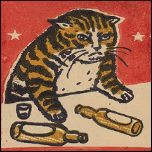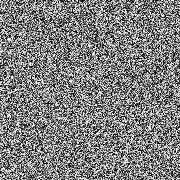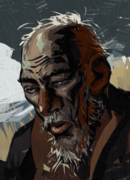|
So I think it is time I retired my i5-2500k and upgrade my case, mobo, cpu and RAM. I already have a GTX 970, 120 GB SSD I use for OS and a 250 GB SSD I use for games, and a new PSU. Looking around on newegg I pieced together this: CPU: Intel Core i5-6600K 3.5GHz Quad-Core Processor ($219.99 @ Newegg) Motherboard: ASRock H170M Pro4S Micro ATX LGA1151 Motherboard ($79.99 @ Newegg) Memory: Kingston HyperX Fury Black 16GB (2 x 8GB) DDR4-2133 Memory Case: Thermaltake Core V21 MicroATX Mini Tower Case ($39.99 @ Newegg) Total: $339.97 I want to go micro ATX and am not committed to any of these parts. Would I be able to use the cooler I have for my i5-2500k on the new cpu? I'm dumb, how would I find out?
|
|
|
|

|
| # ? Jun 9, 2024 04:48 |
|
A friend is looking at this PSU for an i5 Skylake build. Corsair CP-9020097-UK VS550 ATX/EPS Vs Series 80 Plus Power Supply Unit https://www.amazon.co.uk/dp/B00TE4XSMA/ref=pd_luc_rh_bxgy_01_02_t_img_lh?_encoding=UTF8&psc=1 I take it that's one of the shite Corsair ones?
|
|
|
|
AVeryLargeRadish posted:Hmmm, that is a pretty wide variety of games, the FPS games lean towards a high refresh rate monitor while the strategy games and such lean towards a higher resolution monitor with high image quality. There are monitors that do both but they are like $700, here are a few configurations to look at, I cut back on the case and PSU to keep costs lower: This is very helpful information. Thank you! I'm not sure what's more important to me, which makes me lean towards the Dell.
|
|
|
|
WattsvilleBlues posted:A friend is looking at this PSU for an i5 Skylake build. I think the CX series were the ones to avoid if my memory is correct
|
|
|
|
I have a GTX 770 Windforce whatever the gently caress with the 3 fan cooling system on the board. My case kind of necessitates a blower-style graphics card. I don't want to spend too much but I like playing on high/ultra at 60 FPS. Should I just wait for the RX480 or spring for a 1070 or something? The 480 looks loving killer and at $200 that's amazing (also I'm not sure what the 8GB/4GB difference actually does?).
|
|
|
|
WHAT A GOOD DOG posted:I have a GTX 770 Windforce whatever the gently caress with the 3 fan cooling system on the board. My case kind of necessitates a blower-style graphics card. I don't want to spend too much but I like playing on high/ultra at 60 FPS. Should I just wait for the RX480 or spring for a 1070 or something? The 480 looks loving killer and at $200 that's amazing (also I'm not sure what the 8GB/4GB difference actually does?). If the money matters to you, the 480 will likely be a solid pick. The 4/8 GB difference may make a difference in the long run, especially if you don't want to play with settings, but it may be a decent place to save a bit of money considering some of the cards it performs even with (970, 980, 290, 290X) are 4 GB cards.
|
|
|
|
Linx posted:I think the CX series were the ones to avoid if my memory is correct Yeah, the Builder series, but for the wattage in that PSU it seems too cheaper. Anyone else got thoughts?
|
|
|
|
WattsvilleBlues posted:Yeah, the Builder series, but for the wattage in that PSU it seems too cheaper. Anyone else got thoughts? 550W is not that much wattage for a PSU and it only has a normal 80+ rating so it seems like a budget model to me, I don't see an inconsistency.
|
|
|
|
Is this a bad PSU? http://m.ebuyer.com/429986
|
|
|
|
Moola posted:Is this a bad PSU? http://www.overclock.net/t/1431436/why-you-should-not-buy-a-corsair-cx430-500-600
|
|
|
|
I repasted my cpu and its still hitting 98c. I emailed corsair and i will hopefully be able to rma the cooler
|
|
|
Fauxtool posted:I repasted my cpu and its still hitting 98c. I emailed corsair and i will hopefully be able to rma the cooler Yeah, that sounds like the pump is busted or it's clogged or something. Though I do have one question, have you checked the rad for dust? Because enough dust in a rad will cause the temps to go up like mad, you can just take the whole thing out and spray water through the rad to clean out most of the dust if it is dusty. Anyway, Corsair is pretty good about RMAs so they should be able to replace it for you fairly quickly.
|
|
|
|
|
BIG HEADLINE posted:http://www.overclock.net/t/1431436/why-you-should-not-buy-a-corsair-cx430-500-600 so its bad but not, my pc will soon explode bad
|
|
|
Moola posted:so its bad but not, my pc will soon explode bad The main thing is the temperature rating, which is frankly unacceptable. Not being able to work as advertised at anything over 30C/86F is just silly.
|
|
|
|
|
AVeryLargeRadish posted:Yeah, that sounds like the pump is busted or it's clogged or something. Though I do have one question, have you checked the rad for dust? Because enough dust in a rad will cause the temps to go up like mad, you can just take the whole thing out and spray water through the rad to clean out most of the dust if it is dusty. Anyway, Corsair is pretty good about RMAs so they should be able to replace it for you fairly quickly. Yeah i checked all the fans and filters as well as the rad when I repasted and it was clean. My case has filters on all the intakes and is set up for positive pressure so it was super clean inside.
|
|
|
|
I'm looking for a very inexpensive device to run XBMC to output to a 32" 720p TV in my bedroom. I could try using a Raspberry Pi, but it seems that something like a Kangaroo PC would be way easier and not significantly more expensive once you factor in memory card, case, wifi adapter, etc.: http://www.newegg.com/Product/Product.aspx?Item=N82E16883722001 Is there anything else in the $100 or less price range that'd be better to use?
|
|
|
|
GobiasIndustries posted:I'm looking for a very inexpensive device to run XBMC to output to a 32" 720p TV in my bedroom. I could try using a Raspberry Pi, but it seems that something like a Kangaroo PC would be way easier and not significantly more expensive once you factor in memory card, case, wifi adapter, etc.: NoDamage fucked around with this message at 04:26 on Jun 20, 2016 |
|
|
|
Moola posted:so its bad but not, my pc will soon explode bad http://m.ebuyer.com/520266 Get this one instead. BeQuiet does good work. Review: https://www.techpowerup.com/reviews/beQuiet/PurePower_L8_500W/ BIG HEADLINE fucked around with this message at 04:11 on Jun 20, 2016 |
|
|
|
NoDamage posted:An Amazon Fire TV will do this no problem and is super easy to set up. It runs the Android version of Kodi/Xbmc and you also get Netflix/Hulu/Amazon Video. Sorry, I left out that, in that price range, I'd prefer a windows solution over anything else.
|
|
|
|
GobiasIndustries posted:Sorry, I left out that, in that price range, I'd prefer a windows solution over anything else. http://www.kangaroo.cc/
|
|
|
|
what cooler
|
|
|
|
Hi gang. This is going to be my first mini-ITX build. http://pcpartpicker.com/list/4T4cf8 We have a baby enroute and I will be losing the ability to have a proper desktop command center (office turning into nursery). My new crazy idea is that I can use this build with my Samsung JS8500 (http://www.rtings.com/tv/reviews/samsung/js8500) as a monitor in the living room. Cost isn't really an issue just space. I also don't want to go the laptop route if at all possible since I use my main machine as a PLEX server (which is why I also want to keep the 3.5" drive. Right now I have a huge Corsair case with a 2600k, 32GB of DDR3, 660ti and a modular ATX power supply. If I go through with this new build I'll retain the storage but need to buy a new case/cpu/gpu/ram/mobo/case/power supply. I think if I can put something inside our TV stand like a console I can use the PC from the couch with wireless mouse/keyboard. I don't want to just put a PC next to the TV if that makes sense, I want the room to still look like a living room so that's why I'm trying for the Raven mini-itx build. I've never tried to computer on a TV, but it's a pretty snazzy 4k TV and the new graphics cards supposedly can handle that so that got me thinking maybe this will work. CPU: i7-6700k Cooler: Silverstone NT06-PRO Mobo: Asus Z170I Pro Gaming Mini ITX Memory: G.Skill Ripjaws V 2x16GB DDR4-2133 Video: GTX 1080 (whatever I can get my hands on) Case: Silverstone RVZ01B Mini ITX Desktop Power: Silverstone 600W SFX Am I crazy? Is this a horrible idea? Thanks!
|
|
|
particle9 posted:Hi gang. This is going to be my first mini-ITX build. That should work fine, the only changes I would make are these: PCPartPicker part list / Price breakdown by merchant CPU: Intel Core i7-6700K 4.0GHz Quad-Core Processor ($324.99 @ Newegg) CPU Cooler: Noctua NH-L9x65 33.8 CFM CPU Cooler ($59.34 @ Amazon) Motherboard: Asus Z170I PRO GAMING Mini ITX LGA1151 Motherboard ($163.99 @ B&H) Memory: Corsair Vengeance LPX 32GB (2 x 16GB) DDR4-3000 Memory ($164.99 @ Amazon) Storage: Samsung 840 EVO 1TB 2.5" Solid State Drive ($450.00 @ Amazon) Storage: Western Digital Black 6TB 3.5" 7200RPM Internal Hard Drive ($279.99 @ Newegg) Video Card: EVGA GeForce GTX 1080 8GB Superclocked Gaming ACX 3.0 Video Card Case: Silverstone RVZ01B Mini ITX Desktop Case ($64.99 @ Amazon) Power Supply: Corsair SF 600W 80+ Gold Certified Fully-Modular SFX Power Supply ($119.99 @ Amazon) Total: $1610.28 Prices include shipping, taxes, and discounts when available Generated by PCPartPicker 2016-06-20 03:09 EDT-0400 I assume the SSD is something you already have, if not switch it out for an 850 EVO or Sandisk X400. I switched the CPU cooler for a better one and did the same for the PSU. I also added faster RAM since that will give you some extra performance.
|
|
|
|
|
Awesome! Thanks man. I'll have to double check that the new cooler fits but those all seem like good picks. Edit: yes I have the SSD and 3.5" drive already. particle9 fucked around with this message at 08:41 on Jun 20, 2016 |
|
|
|
strong bird posted:what cooler im not sure if you mean me or not. its a corsair h80i v2 clc with a thick single rad in push pull
|
|
|
|
mexi posted:So I think it is time I retired my i5-2500k and upgrade my case, mobo, cpu and RAM. Is your 2500K overclocked? If not, just cranking it up as far as it'll go, without messing with voltage, is probably going to get you most of what an upgrade to a stock 6600K would get you. Assuming the cooler you mentioned is a 212 EVO or something with similar performance, it'd be a free upgrade. Don't worry if you've never overclocked before, it's dead simple. If it is overclocked, a stock 6600K won't be much of an improvement and you should get an overclocking motherboard to go with it: PCPartPicker part list / Price breakdown by merchant CPU: Intel Core i5-6600K 3.5GHz Quad-Core Processor ($219.99 @ Newegg) Motherboard: ASRock Z170M Pro4S Micro ATX LGA1151 Motherboard ($102.98 @ Newegg) Memory: G.Skill Ripjaws 4 Series 16GB (2 x 8GB) DDR4-3000 Memory ($62.99 @ Newegg) Case: Thermaltake Core V21 MicroATX Mini Tower Case ($39.99 @ Newegg) Total: $425.95 Prices include shipping, taxes, and discounts when available Generated by PCPartPicker 2016-06-20 06:15 EDT-0400 Added in some fast RAM since it makes a difference in CPU-bound loads (though you'll need to make sure to enable XMP in BIOS to get it to actually run at that speed). I believe all coolers compatible with an LGA1155 motherboard should work on an LGA1151 motherboard and the V21 has plenty of room for tall ones so there should be no reason you can't bring your old cooler along, although since you're only taking the GPU and storage media from the old computer you could just get a new 212 EVO and just sell/gift the old system fully functional.
|
|
|
|
AVeryLargeRadish posted:The main thing is the temperature rating, which is frankly unacceptable. Not being able to work as advertised at anything over 30C/86F is just silly. I don't even have any idea how I could measure the temp of my PSU BIG HEADLINE posted:http://m.ebuyer.com/520266 It's actually not for me, my partner has it in her in PC already, but she's not overclocking anything and only has a 550 Ti at the moment. So I don't know if she'll want to replace it yet
|
|
|
|
Thinking of getting a 2nd hand GTX 980 for €300,-. Reckon a 500W PSU will do the trick or should I go for something else?
|
|
|
Moola posted:I don't even have any idea how I could measure the temp of my PSU You put the computer on load so that the PSU has to provide a significant amount of power, say playing an intensive game for 15 minutes or more and then you measure the temperature of the air exhausting out of the PSU. Typically you will be looking at at least 35C exhaust temps on any PSU that is being stressed even a little bit, as ambient temps increase you will see 40C and even 45C on a really hot day. This is part of why I recommend the EVGA PSUs so often, they are generally rated for 50C before they start having problems which is plenty.
|
|
|
|
|
I have a long in the tooth HW limited HTPC/NAS that needs replacing. It's a phenom 9750 and 4GB of DDR2 running a couple of storage pools and Kodi+light steam duty. What country are you in?  What are you using the system for? HTPC, SQL (Kodi), Torrents, NAS, HTPC Gaming - 1080p, couch multiplayer, not so much AAA (think Trine, Monaco, Roms/Mame), and if current gen AAA titles on the big screen are wanted, i'll do so likely over steamlink. What's your budget? I'd like to keep it around $500 or so, I'm reasonably sure the video card (HD7700) I have will be fine for the new build. The spindle storage is all migrating. I have 8GB of DDR3 i can donate from another system with 24GB.
|
|
|
|
In regard to the "can a TV do 1080p@120Hz over HDMI?" discussion from a few pages back, here's what I found on AVS forum:quote:1080p120 with 8bit color and 4:4:4 subsampling works fine over HDMI 1.4 @ 10.2Gbps So there you go, it is possible. Apparently Vizio and Sony are the only ones that make sets capable of 1080p@120, although I read a review that said Sony has "white dashes" at that resolution. Will continue to look into Vizio. Getting back to the other questions I had:
|
|
|
|
UnhealthyJoe posted:What country are you in? So, I forgot about my state income check and it just arrived! If my price point is now $700, is this build I just linked good? I am assuming not since AVeryLargeRadish stated this. AVeryLargeRadish posted:
Obviously I am a novice. Reading the main post I tried to make the other one but if anyone else would have a suggestion/advice I would greatly appreciate it.
|
|
|
|
Amazon goldbox is all PC components and accessories today - lots of good PC building deals to be had. Including Crucial 16GB DDR4 - $45.59 Crucial 16GB DDR3L - $43.15 Seagate 5TB 7200rpm hard drive - $159.99 Kingston 240GB solid state drive - $74.99 OCZ 960GB ssd - $189.99 SanDisk 1.92TB portable SSD - $599.99 EVGA GeForce GTX 960 Superclocked 4GB GDDR5 - $169.99 Dell 23.8" LED-Lit IPS monitor - $114.99 Corsair Carbide series Midtower case - $39.99
|
|
|
|
AVeryLargeRadish posted:You put the computer on load so that the PSU has to provide a significant amount of power, say playing an intensive game for 15 minutes or more and then you measure the temperature of the air exhausting out of the PSU. Typically you will be looking at at least 35C exhaust temps on any PSU that is being stressed even a little bit, as ambient temps increase you will see 40C and even 45C on a really hot day. This is part of why I recommend the EVGA PSUs so often, they are generally rated for 50C before they start having problems which is plenty. I have an EVGA psu  she's thinking of getting a 1070. Probably should get something more reliable first?
|
|
|
|
toplitzin posted:I have a long in the tooth HW limited HTPC/NAS that needs replacing. It's a phenom 9750 and 4GB of DDR2 running a couple of storage pools and Kodi+light steam duty. Option 2 is grabbing pre-built box from Newegg and moving all the useful parts over: http://www.newegg.com/Product/Produ...266%20601115220
|
|
|
|
Can anyone tell me if these parts will work to make a computer that would be good for photo editing? Case: Cooler Master HAF X http://www.newegg.com/Product/Product.aspx?Item=N82E16811119225&ignorebbr=1 Power: Corsair RM850i http://www.newegg.com/Product/Product.aspx?Item=N82E16817139138&ignorebbr=1 RAM: Corsair Vengeance LPX 8x8gb http://www.newegg.com/Product/Product.aspx?Item=N82E16820233734&ignorebbr=1 CPU: Intel i75820k 3.3ghz 6 core http://www.newegg.com/Product/Product.aspx?Item=N82E16819117402&ignorebbr=1 Main HD: Sandisk Ultra II 960gb SSD http://www.newegg.com/Product/Product.aspx?Item=N82E16820173013&ignorebbr=1 Video Card: Gigabyte Radeon R9 380x 4gb http://www.newegg.com/Product/Product.aspx?Item=N82E16814125836&ignorebbr=1 Motherboard: Asus x99-a http://www.newegg.com/Product/Product.aspx?Item=9SIA1N83UM1750&ignorebbr=1 I have some other hard drives that will be used to actually store things.
|
|
|
|
Ok so I put together the parts I got suggested in this thread. Got it to turn on to the bios screen, got to a screen just saying "reboot and choose a boot device or insert *something* and press any key". Rebooted to try to make to boot to the usb optical drive I got just to install the windows disc and it wouldn't go to the bios screen when I hit the key, just keep skipping to the second screen, and now after three attempts just refuses to turn on. What I'm saying is whats the best place to take this to to have all this done for me because I don't want to break this worse trying to fix whatever it is that I hosed up.
|
|
|
|
BIG HEADLINE posted:http://m.ebuyer.com/520266 Would an EVGA 500w 80+ bronze also be a good choice?
|
|
|
|
Hey all, could use some compatibility help. I don't have much knowledge of RAM other than finding out after the fact they should be bought in pairs. Last year I picked up this highly-touted stick by itself, and now that I have some spare cash I wouldn't mind a RAM upgrade for video processing/extreme browser tab issues. Typically RAM should be bought and installed in pairs as they were tested with each other, as I know now, but can I just buy this RAM again and toss it in with relatively no problems? I have an H97 motherboard with open slots for days, so there's definitely room, but I have no knowledge of RAM conflicts or anything.
|
|
|
|

|
| # ? Jun 9, 2024 04:48 |
|
Nobody's going to be able to tell you for sure but there's a few builds on PCPartPicker that did that exact upgrade with a variety of motherboards/CPUs and didn't report any issues so it's worth a shot. Make sure you install it in the appropriate slot (there should be one empty slot between your current stick and the new one) and if it ends up not working, test the new stick alone to make sure it wasn't just DOA.
|
|
|