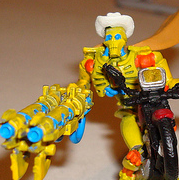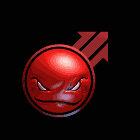|
EdEddnEddy posted:... Oh god quote:Bad in the sense that going back to my 27" 1440P screen feels like I am back on a 15" CRT after playing on an iMAX screen in my Rift. Jeez. It is actually quite playable and fun, however I tried to stream while doing that, and my 980Ti wasn't having any of that lol. Might try it lowered to 1080P and see if that helps some. It worked, but I played worse because of it (I think around 30FPS but it wasn't really the game, more Virtual Desktop starting to choke while the Game eats GPU cycles as well as OBS Studio doing its Streaming/Capture overhead. A 1080Ti should fix all that I am guessing. Oh. Yeah that sounds pretty kick rear end.
|
|
|
|

|
| # ? May 11, 2024 18:45 |
|
Yeah I ended up buying Virtual Desktop this morning and if it weren't for the resolution problems I would almost consider unplugging my monitors for how good an experience that actually is
|
|
|
|
8one6 posted:[thinks of how tracer and genji move] I was able to play TF2 as the Scout in VR back in the DK1 days... The tech and rendering changed since then and well, it would be
|
|
|
|
Ciaphas posted:Yeah I ended up buying Virtual Desktop this morning and if it weren't for the resolution problems I would almost consider unplugging my monitors for how good an experience that actually is But then you wouldn't be able to use Virtual Desktop at all.
|
|
|
|
Cojawfee posted:But then you wouldn't be able to use Virtual Desktop at all. He could fake detect a few screens in windows, or get a few of those fake 4K screen dongles to plug in. I have actually gone to a LAN without a screen and only used my DK2 and Virtual desktop and Splashtop for when I needed a screen. Not optimal, but it did work lol. Played mostly Elite at that event.
|
|
|
|
Look man if I thought these things through I wouldn't be the posting superstar I am today
|
|
|
|
Ciaphas posted:Look man if I thought these things through I wouldn't be the posting superstar I am today Don't think, Do. Tinkering is the best thing about PC hardware.
|
|
|
|
Eyud posted:One question though: is there a way to power off the Rift without unplugging it? I know the screens turn off when I take it off but it stays warm all the time which makes me feel like I should be turning it off completely. But there's no power button? Yeah I was wondering this as well. I just started leaving it unplugged most of the time, but I've got a mini ITX case that moves around a lot so it's not a big deal. Just wish it had a front slot so I could waste my money on that front panel with USB and HDMI.
|
|
|
|
Philthy posted:This is the first I've ever heard of low frame rates causing nausea. I've got a DK2, so pretty much everything I've used has been pretty low frame rates. The only time I got sick was playing Minecraft. Still can't figure out why, it wasn't because of low frame rate though. Low frame rates mean higher average motion-to-photon latency, but even when that's taken out by simulating different display rates on a fast rendering clock, it definitely makes a difference for a lot of people. E: I got some EVT2 Touch controllers -- anyone have recommendations for Touch-friendly things to play/demo with?
|
|
|
|
For me at least on the Vive anything less than 90 FPS means the display starts blinking intolerably, so I really have to get in and fiddle with settings. (980ti, but slightly held up by an i5 4570)
|
|
|
|
Yeah Rift stays rendering when Oculus Home is running it seems. Useful but of info for the op?Sir Tonk posted:Yeah I was wondering this as well. I just started leaving it unplugged most of the time, but I've got a mini ITX case that moves around a lot so it's not a big deal. Just wish it had a front slot so I could waste my money on that front panel with USB and HDMI. I've been looking for a decent front panel with just a bunch of USB 3.0 ports and audio input/output, maybe card readers as well, can't even find a decent one of those it seems (not with all three of those anyway). Having messed around with my brother's CV1 a bit, HDMI on a front panel would be really great, the extra foot a half of cable makes a difference. Although seeing as it's basically just a HDMI extension I suppose it'd make more sense to invest in a proper decent length extension instead.
|
|
|
|
Ciaphas posted:Yeah I ended up buying Virtual Desktop this morning and if it weren't for the resolution problems I would almost consider unplugging my monitors for how good an experience that actually is Anyone know if they're still giving out Oculus Home codes when you buy this on Steam?
|
|
|
|
Zero VGS posted:Anyone know if they're still giving out Oculus Home codes when you buy this on Steam? You could always just buy it and see. When I bought my Virtual Desktop, it automatically popped up with my Oculus Home key. If it doesn't and you don't want to keep it, you can just get a refund as that is a thing that Steam allows.
|
|
|
|
Cojawfee posted:You could always just buy it and see. When I bought my Virtual Desktop, it automatically popped up with my Oculus Home key. If it doesn't and you don't want to keep it, you can just get a refund as that is a thing that Steam allows. Oh I thought you had to email the dev or something, didn't realize it autogenerates. Oculus must be loving that...
|
|
|
|
I bought Virtual Desktop on Steam just a couple days ago and didn't even think to try the key that popped up in the Oculus app but I just did and it activated so yep.
|
|
|
|
Eyud posted:I bought Virtual Desktop on Steam just a couple days ago and didn't even think to try the key that popped up in the Oculus app but I just did and it activated so yep. Yeah, Valve wasn't too happy about that and was giving the developer stink eye for doing it haha.
|
|
|
|
Zero VGS posted:Oh I thought you had to email the dev or something, didn't realize it autogenerates. Oculus must be loving that... They absolutely are, I'm sure. Valve must not be too happy, though.
|
|
|
|
GlyphGryph posted:They absolutely are, I'm sure. Valve must not be too happy, though. They said they weren't happy since it was basically using Steam to advertise Oculus Home, but they didn't stop him either.
|
|
|
|
Bremen posted:They said they weren't happy since it was basically using Steam to advertise Oculus Home, but they didn't stop him either. I didn't understand what the big deal was. It's the same as buying a Ubisoft game on Steam. It gives you a Ubisoft key. Seems exactly what that CD key feature is for.
|
|
|
|
Cojawfee posted:But then you wouldn't be able to use Virtual Desktop at all. Virtual Desktop works fine without a monitor connected. I had it running like this for a couple of days when i visited a friend and didn't wanna lug my monitor around. You obviously have to log in blind but when you set it to launch at windows start it works fine.
|
|
|
|
I have my PC setup in the living room with no login and auto start on Virtual Desktop. The TV is often on to mirror the experience but doesn't need to be. Basically you just press the power button on the PC and shortly after the headset turns on. Only issue I've ran into is it often takes a reboot of the headset to have SteamVR be recognized. I think it's just a side effect of the virtual desktop starting up before Steam really gets running and connected. Without the reboot, Vive is the only option on the menu screen and only displays apps you have already ran. Luckily, you can just reboot the headset through virtual desktop.
|
|
|
|
HoverJunkers got a new update that adds a mode that is basically co-op Space Pirate Trainer with a salvage component.
|
|
|
|
DrBox posted:I didn't understand what the big deal was. It's the same as buying a Ubisoft game on Steam. It gives you a Ubisoft key. Seems exactly what that CD key feature is for. There is a difference in that the titles that Steam connects to uPlay for are titles that require uPlay to operate. Their achievement, cloud, multiplayer, etc. features all tie in with the uPlay network. Doing it the way it works is the only way to sell the game on Steam without dividing the playerbase (and presumably reducing the odds such a thing even happens) by requiring that Ubisoft replace those bits with their Steam equivalents. Virtual Desktop in no way depends on Oculus Home, so it's basically nothing but free advertising for a competing service in this case.
|
|
|
|
It doesn't even need to be activated On Oculus Home to work with the Rift however, as when you launch it in Steam, it gives you the option to launch in OtherVR or SteamVR, so yea they are giving you something for free to use on Oculus Home, but overall it is Oculus Home just missing out on the $ while still providing the app and bandwidth to install it if you happen to do so. Similar to how GOG Connect is going currently. Great for consumers, but outside of a little free advertisement, not necessarily lost profits to Steam. If anything, it pushes people to buy on Steam more to get free stuff on other services because More!
|
|
|
|
wolrah posted:There is a difference in that the titles that Steam connects to uPlay for are titles that require uPlay to operate. Their achievement, cloud, multiplayer, etc. features all tie in with the uPlay network. Doing it the way it works is the only way to sell the game on Steam without dividing the playerbase (and presumably reducing the odds such a thing even happens) by requiring that Ubisoft replace those bits with their Steam equivalents. So more like GOG giving out Steam keys. Gotcha.
|
|
|
|
https://www.youtube.com/watch?v=AhCvUubvyZk Here's my locomotion device. It rained a bit on filming day and made the running motion more difficult/awkward, it usually was more natural looking/feeling for someone with a bit of practice.
|
|
|
|
Out of Ammo is incredible. Definitely the beast "real game" I've played yet.
|
|
|
|
I really want to play it, but I've moved and have no room for the Vive right now.
|
|
|
|
Anyone have experience with modded minecraft? I loaded up blightfall but WAILA and the map/way pointer mod don't seem to work at all. A shame because minecraft is really cool in VR.
|
|
|
|
Just played Minecraft for the first time in like a year or two. There's rabbits now El Grillo posted:Although seeing as it's basically just a HDMI extension I suppose it'd make more sense to invest in a proper decent length extension instead. I was joking about the "VR Ready" cards that started showing up (http://www.evga.com/articles/00981/evga-geforce-gtx-980-ti-vr-edition/) recently. Your idea is the most reasonable solution, though, just get a 1.5ft HDMI extension cable and maybe some USB ones if you don't have jacks on the front. Sir Tonk fucked around with this message at 05:04 on Jun 21, 2016 |
|
|
|
I'm not sure if anyone is interested in these, but since theres such little information I can find about capturing scenes for photogrammetry and not just objects, maybe my trial and error will be useful to someone wanting to try it out. I just did test #3 of photogrammetry of a small indoor space, this time going from 800 some photos in my first test, to 400 some in my second test, to finally 155 photos in this latest test, yet is still has come out the best. I also took the great advice to have something in the shot that I could use as a size reference to myself and it took 99% of the work out of making it look like the right scale once I was in VR. https://www.youtube.com/watch?v=3e_lVToOJ2M The biggest wall I'm running into is that the software really doesn't like anything super dark, and slightly glossy, let alone the spaz attack it does for truly shiny things like the reflective entertainment center (which makes obvious enough sense), or odd/thin complex geometry in a scene. You can see for example my purse resting on a patchwork table that somehow sees the chairs under the table (I did take a couple low angle shots). It also doesn't know what to do with mostly featureless surfaces, hence why there is no ceiling in any of my tries, despite taking photographs that include it every try. It might be worth it for a serious project to put markers on all blank surfaces then edit them out later manually. All these pictures were around the perimeter, except for a couple of some of the more complex geometry. I actually took another 50 to 100 pictures to try and make sure the coffee table, entertainment center, and such would have enough to not go invisible this time, and it actually made it worse. It almost seems like deep blacks are fairly good at being read as invisible and ignored for whats under it, as the most solid those objects looked was when I had the fewest photos of the details under them. The base of just 155 perimeter shots yielded the best results. Further more, for some odd reason doing a build of the sparse, then dense point cloud on high instead of medium also gave me worse results. I have no idea way. Obviously its still messy, and if any of this was a final result I'd spend time messing around with modeling software to try to flatten up surfaces and make it a bit more presentable, but right now my focus is on the optimal way to photograph things. My next test I'm going to try to get away with even fewer photos around the perimeter, but also attempt more detail in the corners and places where it likes to bleed through, and also if I can get away with closing the blinds so I can reduce the glare. Without that extra light though, I'm going to need to either bump up to a much longer exposure time, making it all a lot slower, or risk increasing the iso value too high and introducing grain that might confuse the software. The other big thing I have to consider is if I'm just going about this the completely wrong way and I should be recording thing in a lot more discrete sections, then just compositing it back together.
|
|
|
|
I know I am interested, and your posts have been exciting. You should throw up a guide, and I would totally follow it and make some stuff of my own.
|
|
|
|
I'm interested and I've read the valve destinations guide + that one photogrammetry guide that valver posted. One deterrence so far is the fact that all of the major software players in this space are rather expensive and have limited trials. Also the fact that scene based photogrammetry doesn't have very many tutorials. For those weird reflection issues, you should try and see if can fix those in a modeller and then suck that back in to AgiSoft for texturing.
|
|
|
|
My Rift is finally coming in today, but reading up on adapters/extensions, it sounds like it can be finicky with those so I wanted to see if anyone had any recommended ones. At the very least, I'll definitely need an HDMI->mini-HDMI adapter, and if possible would like to add a short extension so that I could plug/unplug as needed without having to dig around under my desk.
|
|
|
|
Wintermutant posted:My Rift is finally coming in today, but reading up on adapters/extensions, it sounds like it can be finicky with those so I wanted to see if anyone had any recommended ones. At the very least, I'll definitely need an HDMI->mini-HDMI adapter, and if possible would like to add a short extension so that I could plug/unplug as needed without having to dig around under my desk. What's your video card? If you happen to have a 7970 there may be weirdness. A quick look for any updates on that weirdness I ran in to led me to what looks like an updated official page on using adapters: https://support.oculus.com/526448734199646 quote:If you have a graphics card that does not have a HDMI port, you can use a Mini DisplayPort adapter. Click here to view a compatible adapter. Please note that some adapters may not be compatible and can cause Rift to not be detected or experience performance issues.
|
|
|
|
Tom Guycot posted:I'm not sure if anyone is interested in these, but since theres such little information I can find about capturing scenes for photogrammetry and not just objects, maybe my trial and error will be useful to someone wanting to try it out. I could see this being kinda usefull for the "SteamVR Room" where you just build a VR room, of your actual room (Sort of like that self contained AMD VR headset did) and you have a 1:1 visual of where you are in your room, in reality and virtual reality.
|
|
|
|
I've got a GTX 980, this one in particular: https://www.pny.com/gtx-980-4gb-oc If they recommend HDMI->mini-DP, that actually works better for me since I can leave my HDMI-only monitor connected there, and not have to worry about getting both an adaptor for the Rift and an adaptor for it to connect to mini-DP.
|
|
|
|
Tom Guycot posted:
Discrete sections is how I'm planning on doing it, starting with a largely empty room, covering all reflective surfaces with something (red paper for example) and then trying do objects separately. Then, import them into PhotoScan as separate chunks and merge them (or do them entirely separately and do it in 3D Studio) Sadly, I don't really have time to experiment it with the moment, but it's good to see your progress with it.
|
|
|
|
Cojawfee posted:You could always just buy it and see. When I bought my Virtual Desktop, it automatically popped up with my Oculus Home key. If it doesn't and you don't want to keep it, you can just get a refund as that is a thing that Steam allows. I was about to buy Virtual Desktop last night and then I remembered to try out that free BigScreen Beta. I know it is intended for streaming with friends, but in offline mode it seems to be a perfectly cool Virtual Desktop substitute. Maybe VD has more bells and whistles but I think I'll wait until the Steam Summer Sale (Paypal leaked it to be June 23). Edit: One of the Steam reviews for BigScreen Beta: quote:Went into a room with a very chatty american, wrote in notepad that i was touching myself to his voice. Zero VGS fucked around with this message at 19:26 on Jun 21, 2016 |
|
|
|

|
| # ? May 11, 2024 18:45 |
|
I actually like Big Screen better than Virtual Desktop, even in solo mode. Most of the same bells and whistles and the "you're in some fancy city condo"' environment is pretty chill.
|
|
|