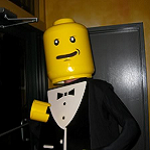ufarn posted:How do disk images work? I've created an image on a separate drive, but given that it's ~200GB (I assume), I can't put it on a bootable drive. Will Windows be able to use the image, even though it's just on E: (along with some other stuff)? Sure, you can mount the image with the built-in mounter to access the files as (I think) a read-only volume or extract it with 7zip, or image a new disk >200gb with a third party tool. I think EaseUS is an option for imaging but it might be full of John McAfee's toxic antivirus spunk. I've never used it and just do my imaging by booting into Linux and using dd.
|
|
|
|
|

|
| # ? May 31, 2024 14:50 |
|
ufarn posted:How do disk images work? I've created an image on a separate drive, but given that it's ~200GB (I assume), I can't put it on a bootable drive. Will Windows be able to use the image, even though it's just on E: (along with some other stuff)? It depends on what program you used to make the disk image. Usually, you'll need to use the same program you used to create the image to restore the image if needed, or usually to extract certain files if you don't need the whole thing back. Often, your software vendor will offer some form of bootable CD/DVD/USB image that will allow you to restore the image if your computer become unbootable. If you used Windows Vista/7/8/10's built in Backup and Restore for creating a system image, you can restore by booting from the appropriate OS DVD/USB drive and using the repair/recovery options. Restoring from a backup/disk image is one of the options if the drive you put it on can be read.
|
|
|
|
I'm having a problem with my Windows 10. When I'm doing my thing on the computer, my audio will crackle and stutter every so often. I'm not sure how to fix this, and it doesn't seem to happen back on Windows 7. I do want to upgrade since this looks a lot nicer than 7, but I love my music and this is pissing me off greatly. What do I do?
|
|
|
|
fishmech posted:It depends on what program you used to make the disk image. Usually, you'll need to use the same program you used to create the image to restore the image if needed, or usually to extract certain files if you don't need the whole thing back. Often, your software vendor will offer some form of bootable CD/DVD/USB image that will allow you to restore the image if your computer become unbootable.
|
|
|
|
How stable/reliable is the Windows Insider Preview build of Windows 10? Lastpass has an extension for Edge, but Edge only supports extensions on the Windows Insider Preview build.
|
|
|
|
Nazareth posted:I'm having a problem with my Windows 10. I doubt I can help, but do you mean glitches where the audio gets stuck and goes BZZZZ for a moment? I get that sometimes if I'm playing music in Chrome, so I switched to things like the Spotify desktop client instead. Seems to get overloaded less easily
|
|
|
|
Ynglaur posted:How stable/reliable is the Windows Insider Preview build of Windows 10? Lastpass has an extension for Edge, but Edge only supports extensions on the Windows Insider Preview build. Pretty drat good. I'm on the latest preview build on the fast ring on my laptop and it's been totally fine.
|
|
|
|
I hate Windows 10 for various reasons, but most likely Microsoft will make it a good OS instead of a bad garbage one at some point in the future - so I want to get it while it's still free (if they actually follow through and end the promotion). I assume that I can clone a clean install of it on this machine and then keep using my 7 install till I eventually decide to switch, at which point I'll load the old win10 image, get it all updated and move over my files?
|
|
|
|
Read posted:I hate Windows 10 for various reasons, but most likely Microsoft will make it a good OS instead of a bad garbage one at some point in the future - so I want to get it while it's still free (if they actually follow through and end the promotion). I assume that I can clone a clean install of it on this machine and then keep using my 7 install till I eventually decide to switch, at which point I'll load the old win10 image, get it all updated and move over my files? Once you upgrade your Windows 7 key becomes a Windows 10 key, from what I understand. So you won't be able to reinstall 7 - but you may be able to just go back to an image.
|
|
|
|
The in-place upgrade to 10 puts your old windows directory and registry in a Windows.old folder so that you can quickly roll back. I don't know if you'll be able to use the key later on if you want to do a clean Win7 install, but the rollback is explicitly supported.
|
|
|
|
Read posted:I hate Windows 10 for various reasons, but most likely Microsoft will make it a good OS instead of a bad garbage one at some point in the future - so I want to get it while it's still free (if they actually follow through and end the promotion). I assume that I can clone a clean install of it on this machine and then keep using my 7 install till I eventually decide to switch, at which point I'll load the old win10 image, get it all updated and move over my files? You don't need to clone the Windows 10 install, you just need to have a copy of the install media. So long as you don't make major hardware changes, a fresh update to Windows 10 in 2018 or whatever will still activate. Medullah posted:Once you upgrade your Windows 7 key becomes a Windows 10 key, from what I understand. So you won't be able to reinstall 7 - but you may be able to just go back to an image. Nope. That Windows 7 key never gets invalidated, although Microsoft really doesn't want you to use it to install Win 7 on a new computer. If you're doing it on home systems, they won't care. Do it for a business, you might get slapped with fines if you ever get audited.
|
|
|
|
The Dark One posted:The in-place upgrade to 10 puts your old windows directory and registry in a Windows.old folder so that you can quickly roll back. I don't know if you'll be able to use the key later on if you want to do a clean Win7 install, but the rollback is explicitly supported. Yeah, I noticed that but I had some vague concerns that it would cause weirdness in the install after the rollback. I wasn't sure if the automatic rollback procedure was as simple as replacing some directories/files and cleaning up extraneous stuff, or if it was more involved. fishmech posted:You don't need to clone the Windows 10 install, you just need to have a copy of the install media. Oh ok, that's much easier and simpler. Thanks!
|
|
|
|
Wait, what? I thought that if I converted my 7 key to 10, then my computer died in a fire in 2018 but I heroically rescued my 7 install disc, I'd only have a 7 install on the next computer I build and I'd have to buy a new win 10 key.
|
|
|
|
|
Read posted:Yeah, I noticed that but I had some vague concerns that it would cause weirdness in the install after the rollback. I wasn't sure if the automatic rollback procedure was as simple as replacing some directories/files and cleaning up extraneous stuff, or if it was more involved. Try to find an old spare harddrive and install 10 on that, while keeping your Win7 installation intact.
|
|
|
|
I've been getting some BSODs this week, and I decided to upgrade to Windows 10 to rid myself of them. Unfortch, Windows 10 itself got a Kernel BSOD (WindowsUpdate_C1900101), so the problem is probably in the hardware. I once found an extremely low error rate in one RAM module; I'd gladly run diagnostics on my four modules, but it takes something like a whole day, and I was wondering if there's any other way to find the culprit short of leaving my computer to run tests for a full day? I haven't installed anything new - only thing I've done is swapped out some USB cables, because my audio interface's USB sometimes turns off, regardless of which port I plug it into. Guess that sounds like it could be the motherboard - in which case, welp. Aside from my GFX and audio interface, my build is like five year old.
|
|
|
|
This is kind of a weird one and doesn't seem to be 100% Windows related, but I thought I'd start here. There are some youtube videos I can't watch. Most of the time youtube works fine, I can watch things in 1080p without the video stopping to buffer, but these two videos: https://www.youtube.com/watch?v=2n2I8eA-OaM https://www.youtube.com/watch?v=94M6zN0juSs Just won't even load. I just get a blank player with the loading animation and it stays there forever. If I manually switch the quality to 144 or 240 it starts up but then stops 10 seconds later and beings infinitely loading again, same if I try to skip ahead. This is happening on every device in my home and any player; my main pc (windows 10, both chrome and edge), the Windows 8.1 work pc (chrome, firefox, ie), and even my cellphone. If I run the videos though ProxFree they work. I'm starting to think it may be related to my internet connection or router config somehow, but I have no idea on where to begin troubleshooting something like this. Any ideas?
|
|
|
|
Do people still use Blackbox? I'm not a huge fan of Win10's interface so I figured I'd go full sperg and make some dumb/gay ui myself using BB. I'm asking because googling doesn't have many recent articles for BlackBox. Has something better come along or is it just too spergy for most people?
|
|
|
|
Robo Reagan posted:Do people still use Blackbox? I'm not a huge fan of Win10's interface so I figured I'd go full sperg and make some dumb/gay ui myself using BB. I'm asking because googling doesn't have many recent articles for BlackBox. Has something better come along or is it just too spergy for most people? I still use it, but only on Win 7. The community last I checked in was staggering along at http://blackbox4windows.com/.
|
|
|
|
So I have a question. Not sure if this is Windows related (I suspect HW) but thought I'd try. Just did a windows update on my HTPC which hasn't been used for over 2 months. Downloaded all the updates and installed no problem but the process did seem to take longer than I would have expected (the searching for updates part I mean - the download and install process itself worked fine/normal speed). Go to turn it on yesterday for the first time post-update and I'm presented with the following black screen after POST. Go into BIOS, everything looks normal. Sees all the drives (including OS drive) but will not boot into Windows. Is my 4-5 year old SSD that went into the system dead or is it possible a windows update could do this? e: Win 7 is on it slidebite fucked around with this message at 19:16 on Jun 21, 2016 |
|
|
|
What are some good productivity programs? Ideally they should allow me to block distracting programs or websites for a period of time. I used Cold Turkey for a while, but its latest versions are very clunky.
|
|
|
|
Vegetable posted:What are some good productivity programs? Ideally they should allow me to block distracting programs or websites for a period of time. I've been getting into RescueTime quite a bit, there's a free plan but distraction-blocking is part of their $9/month (or $72/year) plan. You can trial the premium features to see how it fits for you.
|
|
|
|
Out of curiosity is there a productivity program that's anti-person who knows what they're doing? I tried one just to try it and when I got annoyed because I was taking a break and wanted to watch YT I started editing the configs and disabled everything.
|
|
|
|
slidebite posted:So I have a question. Not sure if this is Windows related (I suspect HW) but thought I'd try. That's a Secure Boot error message. Disable that and see if it boots (it should be under the boot order settings or similar). If it boots, and you have access to another computer, stick Windows Defender Offline on a USB stick, boot from it, and do a scan. If it comes up clean, it could have been a bad update, or you could have some lovely third party software doing weird things to the boot sector.
|
|
|
|
slidebite posted:So I have a question. Not sure if this is Windows related (I suspect HW) but thought I'd try. Disable Secure Boot. This is a known issue. Essentially, Microsoft seem to have given up actually testing updates and just throw them out there. I've seen this myself. It was a big problem on ASUS boards/machines. I think, but I can't remember precisely, that it was an update that had something to do with Bitlocker (even if you weren't running a Bitlocker capable edition of Windows).
|
|
|
|
It's less to do with Microsoft not testing updates and more to do with the fact that Windows 7 explicitly does not support and is not supported by Secure Boot.
|
|
|
|
Ghostlight posted:It's less to do with Microsoft not testing updates and more to do with the fact that Windows 7 explicitly does not support and is not supported by Secure Boot. It did before the update came out about 2-3 weeks ago though. And they didn't really announce "hey this is going away contact whoever makes your computer for how to disable secure boot" first.
|
|
|
|
Windows 7 did not support Secure Boot.
|
|
|
|
slidebite posted:So I have a question. Not sure if this is Windows related (I suspect HW) but thought I'd try. Asus motherboard? http://www.asus.com/support/FAQ/1016356/
|
|
|
|
Ghostlight posted:It's less to do with Microsoft not testing updates and more to do with the fact that Windows 7 explicitly does not support and is not supported by Secure Boot. But having it enabled caused no errors until a recent update. Seeing as it was enabled by default on a lot of machines, that seems like a huge oversight.
|
|
|
|
beefnoodle posted:Windows 7 did not support Secure Boot. When you can set up a computer to use Secure Boot to boot your operating system, that OS is supporting Secure Boot. Windows 7 let you do that until a very recent update.
|
|
|
|
You don't seem to understand the difference between "supported" and "can be made to happen under some circumstances."
|
|
|
|
Is there a solution for the "checking for updates" issue with Windows 7 that started cropping up in the last year, besides letting it run overnight? I see this problem with brand new out-of-the-box laptops as well as older desktops and fresh installs. It is very inconsistent, some (but very few) pick up the updates right away, others need at least 12 hours to find them. Sorry if this has already been gone over, the internet isn't much help on this issue other than "run sfc" or "delete softwaredistribution".
|
|
|
|
beefnoodle posted:You don't seem to understand the difference between "supported" and "can be made to happen under some circumstances." Certain circumstances such as "supporting and being supported by secure boot, on hundreds of thousands of systems". Which is why when Microsoft released that update all of a sudden a bunch of people had problems with the secure boot process which hadn't existed the previous ~6 years of the OS being out.
|
|
|
|
The problem was that the update caused the hardware to start in secure boot mode, which Windows 7 doesn't support. The machines were not already using Secure Boot. e: you're probably confusing UEFI and Secure Boot. beefnoodle fucked around with this message at 20:57 on Jun 23, 2016 |
|
|
|
Is there a non-awful driver checker for Windows (10)? I keep getting links to different software from various program, but it's either malware or dumb BS that needs me to pay money for it to help me remotely.
|
|
|
|
ufarn posted:Is there a non-awful driver checker for Windows (10)? I keep getting links to different software from various program, but it's either malware or dumb BS that needs me to pay money for it to help me remotely. Just go to the manufacturers website if Windows update isn't enough. There's no need for driver detective software.
|
|
|
|
Hi! Slightly irritating problem I couldn't google away: In Windows (10 in particular) Explorer, when I view "This PC" my network mapped Synology is awakened. Is there any way to convince Explorer to not, read/write that drive if I'm not interacting with it? The obvious solution is to have the Synology never sleep, or not be a weird baby.
|
|
|
|
HalloKitty posted:But having it enabled caused no errors until a recent update. Seeing as it was enabled by default on a lot of machines, that seems like a huge oversight.
|
|
|
|
beefnoodle posted:The problem was that the update caused the hardware to start in secure boot mode, which Windows 7 doesn't support. The machines were not already using Secure Boot. No, the update doesn't do anything to the UEFI, it's a WIndows 7 update not an update for the many systems out there's UEFI setups. They were booting into Windows 7 with secure boot enabled all along, as the default way the full systems were delivered, or as the default way motherboard only sales were built. After the update to Windows 7 that broke them, they started complaining that secure boot failed. Ghostlight posted:It is, but I'm more inclined to believe it's one made by everyone involved in delivering a Windows 7 machine with a configuration that expressly doesn't support it than that of Microsoft not testing that their patches are going to break machines that are built incorrectly. Except Windows 7 expressly supported it for years, this way to have your boot system configured, so why wouldn't they deliver the machine that way? Like this wasn't a glitch, Windows 7 was able to run in this setup just fine until Microsoft actively made Windows 7 change its behavior.
|
|
|
|

|
| # ? May 31, 2024 14:50 |
|
fishmech posted:Except Windows 7 expressly supported it for years, What it did was peacefully coexist with Secure Boot until a Microsoft patch happened to cause Secure Boot to think that Windows 7 needed authentication, which is why you get that honking great message because Windows 7 does not and never has supported Secure Boot and thus cannot authenticate itself to it.
|
|
|