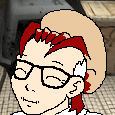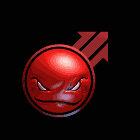|
So some fun updates on this the 6th week of HTC shipment drama: Yesterday I finally got the charge-back successfully processed against Digital River and reordered. That was a bit of a bittersweet victory because today I got a call from my local AGO's consumer advocacy office who finally got back to me and was outraged and wanted to help us by threatening HTC. Instead they are helping us by putting a note on file that they're naughty and by putting them on official notice that if they try to collect on the back-charged payment the AGO's office will take an interest in loving them up. Hopefully if this 72-hour poo poo is true I'll actually have a Vive by week's end.
|
|
|
|

|
| # ? May 13, 2024 14:08 |
|
Jarmak posted:So some fun updates on this the 6th week of HTC shipment drama:
|
|
|
|
StarkRavingMad posted:I actually like Big Screen better than Virtual Desktop, even in solo mode. Most of the same bells and whistles and the "you're in some fancy city condo"' environment is pretty chill. I like big screen too. I prefer its screen customization to Virtual Desktop's. I use Virtual Desktop because it's on Oculus Home and it's at the top of my recent apps thing. I just put on my Rift, open virtual desktop, and then launch iRacing or Assetto Corsa or whatever and go to town. It appears that Big Screen is trying to get Oculus Home approval. If they do, I might switch to that.
|
|
|
|
IMO the picture quality in Big Screen is a lot worse, even on max quality and with a super close/big screen it looks very aliased compared to Virtual Desktop, and if you curve the screens it seems like it messes up the aspect ratio. The Vive controller support is much better than Virtual Desktop's though. They could both stand to be better.
|
|
|
|
Big Screen is great but Virtual Desktop brings me back every time with its multi-monitor support and new environments in the workshop.
|
|
|
|
Manky posted:Big Screen is great but Virtual Desktop brings me back every time with its multi-monitor support and new environments in the workshop. This. Multi Monitors is pretty slick in Virtual Desktop, setting up my main in front of me and my smaller one for a browser/netflix/whatever to my left. All iMax sized.
|
|
|
|
I always said I'd never be able to stick something on my eyeball. VR changed my mind. I'm switching to contacts. I'd LASIK, but that poo poo's not permanent.
|
|
|
|
sliderule posted:I always said I'd never be able to stick something on my eyeball. VR changed my mind. I'm switching to contacts. It can be
|
|
|
|
EdEddnEddy posted:This. To have multi monitors you actually have to have multiple physical monitors hooked up, right? Or is there a way around that?
|
|
|
|
StarkRavingMad posted:To have multi monitors you actually have to have multiple physical monitors hooked up, right? Or is there a way around that? Technically you can fake additional screens in Windows, but it can be a bit goofy. The 2nd screen here on the right is a fake screen I hit "Detect" then "Connect on VGA" Hit apply, then Extended desktop, then apply again, then I was able to set it up to 1080P. Should look just like another screen in Virtual Desktop.
|
|
|
|
Oh cool, I'll have to try that. Thanks!
|
|
|
|
Bhodi posted:Anyone have experience with modded minecraft? I loaded up blightfall but WAILA and the map/way pointer mod don't seem to work at all. A shame because minecraft is really cool in VR. I just installed Minecrift-Vive (now Vivecraft) with Forge support, then dropped the mods folder from my normal modpack install on top of it. The server I play on runs a modified version of the Direwolf20 pack so there are a lot of mods installed and it all seems to work. It is definitely crashy though, I've crashed to desktop about half the times I've played.
|
|
|
|
Does it still have trouble with anything that adds UI elements? Being able to drop my existing install into Vivecraft would be the best.
|
|
|
|
wolrah posted:I just installed Minecrift-Vive (now Vivecraft) with Forge support, then dropped the mods folder from my normal modpack install on top of it. The server I play on runs a modified version of the Direwolf20 pack so there are a lot of mods installed and it all seems to work. It is definitely crashy though, I've crashed to desktop about half the times I've played. Mods are a crapshoot, and server that aren't running the same Vivecraft base might think you are cheating with the whole telaport implementation they had to use. Mine never crashes, but I don't have any mods or have played on any servers yet so that could be the reason.
|
|
|
|
Did any of you guys get 3D 1080p movies working? I know there was discussion in the old thread and it sounded pretty complicated. I really want to watch Gravity, Avatar and the How to Train Your Dragon movies on a gigantic 3D screen. Especially the latter as I've seen neither of them in imax unlike the first two!
|
|
|
|
El Grillo posted:Did any of you guys get 3D 1080p movies working? I know there was discussion in the old thread and it sounded pretty complicated. I haven't bothered, but I think you need to re-encode it as side-by-side video. Otherwise, I thought that Vorpx could do it, but I guess not. Tridef, maybe? I haven't looked at that much.
|
|
|
|
EdEddnEddy posted:Mods are a crapshoot, and server that aren't running the same Vivecraft base might think you are cheating with the whole telaport implementation they had to use. Yeah teleport movement only works over short distances when I'm on the server. If I try to go further it jumps me back to where I was as if I had lagged and complains on the console that I "moved wrongly" or something like that. I could fix that (I have the fastest internet connection of my friends so the server is within arm's reach of my gaming station) but it's not just a Forge mod, it's a whole thing with alternate server binaries and such that I just don't feel like bothering with. Normal non-teleport movement with the touchpad works fine and I don't get motion sick so I just use it that way while online.
|
|
|
|
Does anyone have a link to that rift vs vive fov comparison that sets it all out super plainly with overlays and stuff?
|
|
|
|
Do you mean this one?
|
|
|
|
Surprise Giraffe posted:Does anyone have a link to that rift vs vive fov comparison that sets it all out super plainly with overlays and stuff? This one?
|
|
|
|
EdEddnEddy posted:Technically you can fake additional screens in Windows, but it can be a bit goofy. Ugh, sadly they disabled this in Windows 10.
|
|
|
|
StarkRavingMad posted:Ugh, sadly they disabled this in Windows 10. Yeah should be good; clicked the 'Detect' button I think and got the dropdown menu option of 'connect anyway on VGA' http://imgur.com/CK4JJcx (that right monitor is definitely not physically there).
|
|
|
|
wolrah posted:I just installed Minecrift-Vive (now Vivecraft) with Forge support, then dropped the mods folder from my normal modpack install on top of it. The server I play on runs a modified version of the Direwolf20 pack so there are a lot of mods installed and it all seems to work. It is definitely crashy though, I've crashed to desktop about half the times I've played.
|
|
|
|
Welp, off to a great start with the Rift; apparently their download servers are down so I've got a paperweight for the time being.
|
|
|
|
teh_Broseph posted:Yeah should be good; clicked the 'Detect' button I think and got the dropdown menu option of 'connect anyway on VGA' http://imgur.com/CK4JJcx (that right monitor is definitely not physically there). Weird. I click connect and get no drop down at all, it just says didn't detect another display and gives me no options.
|
|
|
|
StarkRavingMad posted:Weird. I click connect and get no drop down at all, it just says didn't detect another display and gives me no options. Doesn't work for me either. Maybe it needs an actual VGA port on the computer?
|
|
|
|
NRVNQSR posted:Do you mean this one? Thats it, thanks. Was trying to compare the compromises rift vs vive make now ive got the former instead of the latter. Im kind of dissalointed with both of them; Vive due to the bluriness of the display - which i could never properly fix despite trying all suggestions - and the rift because of the increased letterbox effect. Those diagrams suggest im partly misremembering the vives fov advantage though.
|
|
|
|
Those images aren't super accurate. The ones the hover Junkers guys posted were with the camera lens placed directly on the hmd lens. Your actual eye doesn't go directly on the lens. I thought doc-ock had a CV1, but maybe it was someone else. Someone did a comparison that showed cv1 had max fov be about where your actual eyes will be. Either way, the fov isn't super noticeable. The cv1 looks more letterboxed because it uses more of the rectangular screen rather than just a circle like the vive. With how I had to set up my vive with my glasses, it only had a slightly bigger fov than the rift.
|
|
|
|
Eh, the argument is pointless until someone makes a 189X135 degree, 8K resolution screen headset. As well GPU that needs to exist in order to be able to run it.
|
|
|
|
Photogrammetry bumbling fool test #5. https://www.youtube.com/watch?v=RcKjmOawOB0 This was a quick test to try out some thoughts I had on filming black objects, and while that didn't work out, I was able to figure out some of my mistakes and could get the walls and ceiling mostly in shot. I'm pretty well convinced now that no technique is going to be able to capture deep black surfaces, it just doesn't like them and likes to treat them as invisible. At least I haven't hit upon anything yet. It still captures things with texture and colour extremely well though, it loves the couches and rug for example. I think my advice, and what I'm going to try next test is to cover the black surfaces with a cloth then at some point down the road manually affix a texture over the fabric. Basically exactly what Pi Mu Rho said. Anyways, some people seemed interested so I thought I would post a step by step guide to get exactly the messy basic result I've been able to, along with a few things I learned the hard way. I'm not saying any of this is good advice, lord knows I don't know what I'm doing and I'm probably giving out bad tips, but this will at least let anyone who's as clueless as me and curious about it produce a result. Not saying it will be a good result, but a result none the less  : :1) The pictures. The better the camera, the higher quality results you'll be able to get, obviously. Most modern phones are pretty good these days though, so I'm sure that would work ok, their one downside is just that they'll never be quite as good at low light as a nicer camera. Having a lot of light is a big big plus, if its an indoor space I would say make sure you have all the windows open and any and all lights on, but not fully so there aren't harsh reflections that muck with things. You'll want as little noise in the picture as possible for the best results, so you really don't want to have a high level of gain/iso, you've also got to make sure you're not wide open because you'll want to have the whole scene in focus. If its a small indoor space, I would also say the widest lens or setting you have without letting it get distorted is going to be really helpful as well. As simply as possible, f-stop high enough to have the whole scene in focus, as little iso as you can get away with, and preferably a wide view. For the picture positions, whats seemed to work best for me was enough distance to get as much in every shot as possible, going around the edge of the room shooting at the opposite wall, up-down, and at an angle left and right, then moving a few steps to the side doing the same and when you get to the adjacent wall taking several angled shots until you're positioned with you back against that wall and just continuing around the room. After getting a perimeter, I try and think about like a laser beam from my camera and what nooks and crannies would have been missed by the perimeter. Coffee table blocked the bottom of the couches next to it? Have to remember to fill in that space, and when filling in spaces making sure you have enough in shot, or taking enough shots that connect it to other landmarks so the software knows how to fit the puzzle together. This is a lot of trial and error, so I might suggest as a test without a bunch of processing time, just take a dozen or two picture of something simple, your desk, couch, a pile of clothes, whatever, and see how that comes out before you have hundreds of pictures and hours of processing time. Oh, and it might be good idea to have something in the photos thats to your hight so it will make scaling it easier. If you're doing a room or something I suggest a mark on a wall or something at your head height. 2) Creating the scan thingy stuff. I'm using the software Pi Mu Rho suggested, AgiSoft Photoscan. It has a 30 day free trial you can try out. So in exact order what I do in the program is: -Go to "workflow" and select add photos and, well... add your photos. -Go to "workflow" and select align photos. I leave this on medium quality, I haven't found so far that high increased my results, but it sure added a lot to my processing time. I don't change any of the other defaults. This will be the most time consuming stage. -Make sure the rough point cloud looks like the object you're trying to scan, and that in the left "workspace" pane it shows that most of your cameras at least are aligned. This is also where I was making a big mistake before and why so much of my previous tests were cut off. Theres a wire frame box with one red side in the view, you'll need to use these tools:  to make sure you've fit the box around all your points or when you continue further anything outside the box will be cropped. to make sure you've fit the box around all your points or when you continue further anything outside the box will be cropped.-Go to "workflow" and select Build dense cloud, again I leave it on medium and make no other changes. You can enable openCL in the options menu, it will help speed up this step, but its the only step that will use your GPU sadly. -When this is done you should have a pretty cool looking result that is quite easy to see exactly what you were scanning. It generally looks better to me than any mesh I end up with. -Go to "workflow" (seeing a pattern?) and select build mesh. Now here i open up advanced and under interpolation I select extrapolated, because it does fill in things like the walls that otherwise would be black spaces. Play around with it though on default and see if thats better for what you're doing, again this is just what I did. I would also set the face count to something more reasonable than the default. The tests I did were at 500,000, which was maybe even overkill. Another tip I read was in preferences to turn off "switch to model view by default" because it was suggested it may crash if you don't have enough ram before you have a chance to save it (I haven't had a single crash though). -Go to "workflow" and select build texture. If its a very large area you're scanning you may want to increase the texture size, or just increase the count to have a less blocky result. I set it to 4 under the texture count for my test. You should now have a nice textured little model that looks neat enough. To use it in destinations, you'll want to export the model as a .FBX file type. 3) Importing and viewing in VR. Thankfully I can unload what to do here to this helpful guide: https://developer.valvesoftware.com/wiki/Destinations/Creating_a_Destination#Creating_a_Destination_in_Destination_Workshop_Tools Just skip down to the section "creating a destination in Destinations Workshop Tools" and follow their steps. The one thing it didn't mention is when its on this screen: 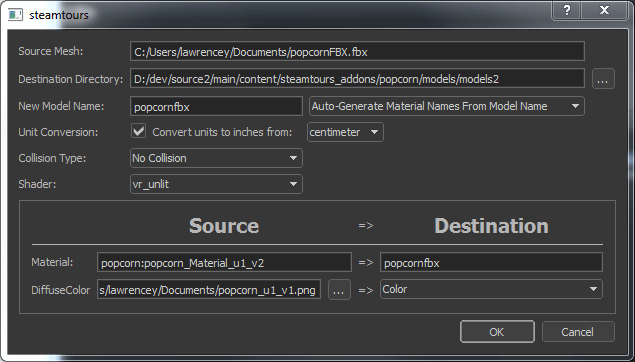 I had to click on the "..." next to diffuse color at the bottom to select the texture or multiple textures (they're the same name and same location as the fbx file) otherwise it was untextured. I had to click on the "..." next to diffuse color at the bottom to select the texture or multiple textures (they're the same name and same location as the fbx file) otherwise it was untextured.If you made a mark on your wall this is where it will be useful, when you place the player start, just size the room until the players head matches up to that mark and bam, it should look perfectly to scale. ...Which isn't to say it's not totally rad to make something dollhouse sized, or honey I shrunk the kid sized- this is VR after all! *If you haven't used destinations before and you're using a rift, hold down the right trigger to teleport around, on a vive, well, I don't know the controls for that.
|
|
|
|
Thank you! I can't wait to try this out myself. That video is awesome.
|
|
|
|
https://www.youtube.com/watch?v=MPMwAo6J_ug I am cracking the gently caress up at this Pirate Guy in this video. Great example of how social vr can be, even with only one guy talking
|
|
|
|
Ahahaha after six loving weeks almost of trying to get those fuckers to actually ship it only took 48 hours to get me a replacement order... ladies and gentleman: it's here
|
|
|
|
Jarmak posted:Ahahaha after six loving weeks almost of trying to get those fuckers to actually ship it only took 48 hours to get me a replacement order... ladies and gentleman: it's here Welcome to the future.
|
|
|
|
sliderule posted:I always said I'd never be able to stick something on my eyeball. VR changed my mind. I'm switching to contacts. News to me, I did Lasik 12 years ago and my vision is still 20/20.
|
|
|
|
Zsinjeh posted:https://www.youtube.com/watch?v=MPMwAo6J_ug I am cracking the gently caress up at this Pirate Guy in this video. Great example of how social vr can be, even with only one guy talking Filmed in
|
|
|
|
Nosthula posted:News to me, I did Lasik 12 years ago and my vision is still 20/20. Isn't it only not permanent if your eyes are crap and degrade further after you get Lasik? (so you would have to keep getting new prescriptions without it as time went on either way?) If your eyes have stayed constant then it would be permanent such as ^.
|
|
|
|
Yeah my eyes degrade a bit between check-ups, so it wouldn't be permanent for me. 
|
|
|
|
I got LASIK 4 years ago and my eyesight hasn't budged from 20/12 since then. They said I might need reading glasses in 20 years but I think that's a good loving trade-off if you ask me. LASIK rules.
|
|
|
|

|
| # ? May 13, 2024 14:08 |
|
Just a quick heads up if you want to try the whole Photogrammetry thing. The trial version of Photoscan doesnt let you save or export so you might want to take that into consideration before you start a multi hour rendering process...
|
|
|