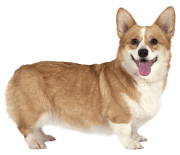|
Newb avisynth, running Windows 10 x64 but using avisynth 32x: After referring to this quite a lot: http://salp.wikia.com/wiki/Getting_started_with_overlays_and_animations_(dynamic/moving_overlays)_using_Avisynth I've made a simple 12 second / 360 fps .avs file that is just a static background clip, and then a second clip (png with transparency) that goes from left to right across it. The AVS renders fine (using Win 10 Windows Media Player). Here's the AVS script: code:My question is, for something that's using static images how do I set the length to be 360 frames instead of having to do the Clip at the end? I tried end=360 on both clips but that didn't seem to do anything. Scaramouche fucked around with this message at 23:10 on Jun 21, 2016 |
|
|
|

|
| # ? Jun 6, 2024 05:00 |
|
Snak posted:Does it have built in gate and expander? Audacity does everything i want except those two things, and from what I read the autogate plugins you can get are kind of iffy and have trouble with long clips. Since I'm processing 20-30 minute commentaries, I'm not gonna gently caress around with something that people have trouble getting to do 10 minute sections. Yes those FX are built-in. Also they are applied instantly so 20-30 min isn't a problem. They have an eval version with no limitations you should check it out.
|
|
|
|
Furism posted:Yes those FX are built-in. Also they are applied instantly so 20-30 min isn't a problem. They have an eval version with no limitations you should check it out. Nice, I may do that. Also, just a follow-up: I posted here awhile back having problems with adobe premiere encoding corrupt mp4's with H.264 despite still taking the full length of the encoding process. I never really figured out what was causing that, but it was only ever a problem encoding from premiere directly, rather than clicking queue and using adobe media encoder. I haven't had any problems at all with media encoder, and I can keep working while it encodes. Yes I know the OP yells at us all not to use Adobe Media Encoder and instead use other tools instead. Still working on getting around to that. I had a lot of trouble getting MeGUI to work.
|
|
|
|
Snak posted:Nice, I may do that. The OP tells you not to use Mediacoder. It says nothing about Adobe Media Encoder.
|
|
|
|
Touchfuzzy posted:The OP tells you not to use Mediacoder. It says nothing about Adobe Media Encoder. Oh good call. I must have gotten mixed up because it also talks about how how adobe premiere's encoder isn't very good? My mistake.
|
|
|
|
I use PowerDirector and it's pretty bad at encoding with a good balance of quality and video size. So I first encode with PD in super high quality then transcode with ffmpeg. Is this stupid or smart?
|
|
|
|
It'd be smart if PD's encode were lossless instead of just "super high quality" but yeah, you got the right idea.
|
|
|
|
|
Well in that case is transcoding the same thing as using a frameserver, or relatively the same process? I know I've seen people mention that as maybe another option when attempting to get a better encode from certain programs.
|
|
|
|
I think the difference with a frameserver is that the data resides in memory and doesn't need to be written to the hard drive, so space isn't an issue. The frames are calculated on demand. The same frames are delivered to the transcoder either way, depending entirely on the encoder used to create them.
|
|
|
|
Nidoking posted:I think the difference with a frameserver is that the data resides in memory and doesn't need to be written to the hard drive, so space isn't an issue. The frames are calculated on demand. The same frames are delivered to the transcoder either way, depending entirely on the encoder used to create them. Yeah, I think frameservers use some sort of ring buffer (basically, a small number of slots where it can put frames and it recycles them after they're used), where they use the .avi file as some sort of handle into RAM, and then do <magic I don't understand> to keep the encoder reading from that ring until it's done. It's a space saving trick, and probably slightly faster than render to disk followed by encode? Either way, the output should be exactly the same.
|
|
|
|
Furism posted:I use PowerDirector and it's pretty bad at encoding with a good balance of quality and video size. So I first encode with PD in super high quality then transcode with ffmpeg. Is this stupid or smart? I was using PowerDirector 8 on Windows 7 until it stopped working for me after migrating to new hard drives. I've tried reinstalling, but all it gives me is a 'stopped working' error before the opening loading screen even finishes. A new version might not have that problem but I don't want to spend 60 dollars without knowing what went wrong in the first place. In the mean time, would anyone be able to tell me if the standard mp4 output/x264 encoder in OBS is good for recording from an SD capture card?
|
|
|
|
I figured out the problem that I was having with Audacity that I spoke about a few pages ago. Not the solution, just what's causing the issue. I did some pretty extensive testing and it seems that when I export audio, or possibly when it's recorded in the first place, the audio gets stretched out in length just enough to throw off my sync. As in, the entire audio file is juuust a little bit slower than it was in real time. If I put it into vegas and time-stretch it back down to the length of my video, the sync returns. So uh. That's weird. Any ideas why that could be happening?
|
|
|
|
Is Aegisub still the goto program for subtitled LPs? I want to make sure, since the OP hasn't been updated in a few years.
|
|
|
|
CJacobs posted:So uh. That's weird. Any ideas why that could be happening? Audio rate is being changed in Audacity for some reason? LogicalFallacy posted:Is Aegisub still the goto program for subtitled LPs? I want to make sure, since the OP hasn't been updated in a few years. Far as I know, yes.
|
|
|
|
I think I've got a handle on OBS at last, here's my latest effort: https://www.youtube.com/watch?v=Q7tRvHlkvBk Am I missing anything blatantly obvious on how to make it better, or is that a good foundation to work with? Here's the outline of my workflow as well: 1.Record with OBS, output mp4 file with standard x264 encoder 2.Import audio tracks into Audacity. Clean up noise and amplifiy on microphone track, auto duck game audio track 3.Create Avisynth script, use YADIF, crop and resize video 4.Encode AVS script and Audacity exported audio with MeGUI 5.Watch muxed video, upload if no obvious errors
|
|
|
|
Use Yadif, why? That isn't a PS2 or other SD-resolution console game, right? Unless your video is actually, really interlaced, don't use a deinterlacer.
|
|
|
|
|
On that note, why are you cropping and resizing and not just playing at whatever resolution you want the final video to be in? I've never played Enter the Gungeon but I'm assuming you can configure its resolution?
|
|
|
|
nielsm posted:Use Yadif, why? That isn't a PS2 or other SD-resolution console game, right? Unless your video is actually, really interlaced, don't use a deinterlacer. Ok, good to know I don't need that right now. Xenoveritas posted:On that note, why are you cropping and resizing and not just playing at whatever resolution you want the final video to be in? I've never played Enter the Gungeon but I'm assuming you can configure its resolution? When I last recorded, it gave me a section of empty space to the side and underneath of the video. I was using the window capture source on OBS, is there a setting I missed that would fix that?
|
|
|
|
Probably. How is your scene set up in OBS? Do you have the window capture set to fill the entire scene? Generally speaking you don't want to resize video if you can avoid it. The exceptions are - well, pixel art games. But there are caveats to that which likely don't apply to your specific streaming scenario. When recording with OBS, you want to make sure your input resolution and output resolution match. They don't have to - when streaming, it's common to want to stream at a lower resolution than you're playing at for a variety of reasons. However, when recording, you want everything to match to minimize the loss of quality caused by resizing. I don't know enough about Enter the Gungeon specifically to make recommendations having never played it but I'm guessing there's a "best" resolution to play at that's either going to be 1280x720 or 1920x1080. You want to set the resolution of the video OBS is recording to match that resolution, and then make sure your window capture scene is configured to fill the entire space.
|
|
|
|
Can anyone recommend a good set of headphones that are comfortable to wear with glasses? I have a(n admittedly lovely) desktop mic, so I don't need a headset. Just something that lets me hear audio and doesn't sound like a tin can, please.
|
|
|
DoubleNegative posted:Can anyone recommend a good set of headphones that are comfortable to wear with glasses? I have a(n admittedly lovely) desktop mic, so I don't need a headset. My experience is that you will want either in-ear ones, which can give earwax problems, or fully cupped ones with extra soft foam rings. I use Sennheiser HD 380 Pro, they remain comfortable after 2 hours and possibly more. They also have decent passive noise blocking.
|
|
|
|
|
nielsm posted:My experience is that you will want either in-ear ones, which can give earwax problems, or fully cupped ones with extra soft foam rings. I use Sennheiser HD 380 Pro, they remain comfortable after 2 hours and possibly more. They also have decent passive noise blocking. I just looked up the Sennheiser HD 380 on Amazon, and $150 is a bit out of my price range at the moment, and in-ear ones are definitely out of the question as they start hurting after about two seconds. However I did find these, which seem to be fairly nice as well and for a much more reasonable price: https://www.amazon.com/Sennheiser-HD-429-Headphones-Black/dp/B005N8W1Q0/ Thanks! DoubleNegative fucked around with this message at 23:31 on Jun 27, 2016 |
|
|
|
DoubleNegative posted:I just looked up the Sennheiser HD 380 on Amazon, and $150 is a bit out of my price range at the moment, and in-ear ones are definitely out of the question as they start hurting after about two seconds. I've owned these headphones and, while I don't wear glasses, can confirm that the sound quality is Good.
|
|
|
|
I cannot speak to that particular model but I have always liked how comfortable Sennheiser headphones are, I've bought like four pairs of HD202's over the years.
|
|
|
|
There's this one mission in Warcraft 3 that I'm just getting an abysmal framerate on and I can't figure out way. It runs fine, but DXTory is reporting my file write at 20-25FPS most of the time (my target is 60). I've had isolated sections with a lot of particle effects temporarily tank the framerate for a few seconds before, but never like this. I've tried doing a clean boot of my computer just in case it was some processes taking up a lot of resources or something, but nothing so far is really working. I usually use MagicYUV with YUV 4:2:0 colorspace, dynamic compression, and 8 threads, but I tried switching to YUY2 Lagarith and I'm still getting nothing. Here's a random image of the map:  Maybe it's the fact that there's a lot of gradient colors so it's having to rewrite a lot every frame if I move the camera even a little? Not sure how to fix it if that's the case. I haven't really had this issue in Warcraft 3 before. E: Recording to SSD, the drive isn't full.
|
|
|
|
Couple questions: First, is your framerate on that map poor at all when you're not recording? Also, are you recording to the same drive the game is installed on (or recording to what is essentially your C drive)?
|
|
|
|
CJacobs posted:Couple questions: First, is your framerate on that map poor at all when you're not recording? Also, are you recording to the same drive the game is installed on (or recording to what is essentially your C drive)? No, the actual framerate is fine, it's the write rate that's poor. The game is running smoothly, it's just the file that ends up all framey. And I am recording to my OS drive. I have three drives: an SSD with my OS, an HDD with nothing, and an HDD with the game running. In every benchmark I've done the SSD with the OS has been faster than the idle HDD.
|
|
|
|
Hmm. Try recording a bit on one of the other hard drives and see if it improves any, sometimes recording software wigs out when you record to the drive with the OS on it.
|
|
|
|
I have a non-gaming streaming question and I think this is probably the best place to ask for help. I have been asked to set up a basic Youtube live stream for a lecture series. We have 3 camcorders with HDMI out and it looks like we are going to use OBS or vMix. Now my question is: What is the best way to capture the HDMI signal? Can I just plug 3 capture cards into a computer? I have found several people doing the same thing with one card but I'm not sure if using several cards will cause any problems. And what would be the best card for me?
|
|
|
|
Hey, if you're considering downloading the new Geforce Experience so you can see what the new Shadowplay is like, don't, it's missing several pretty important features. First off, they changed the bite-sized window which contained all the buttons and information you need, into a huge screen-wide popup overlay that you have to open with a keyboard shortcut and shows up on your recording. There is no way to disable recording anymore, as soon as you launch Geforce Experience it is always turned on so make sure you don't set your shortcuts to something you might press by accident. This might also affect your performance in games (though I doubt it because Shadowplay is very well optimized) because it will always be recording the last 5-10 minutes just in case you hit the 'save the last 5 mins of gameplay' recording button. In fairness, the new UI is very slick for what it is and it doesn't lag at all, but it's really really unnecessary compared to what it was before. Like I said, it's missing several features that made it useful: A button to disable recording entirely, a button to jump right to your recordings folder, and a button to start recording from another window- technically it's still there if you click the 'record' button, but again, the UI stays up and then you have to close it yourself. And that's just the small things.  When you start a recording it will ask you every single time if you wanna broadcast to twitch, youtube, wherever, until you go into the options and disable that. The hotkey stuff still works, but since it's now a popup menu you have no way of knowing if you are recording or not without the overlay. And the overlay causes problems in openGL games (I had to completely disable the UI to record The Evil Within for example), and again, all of the shadowplay elements show up on the recording which is crap. edit: Also, it does this little popup every time you start or stop a recording regardless of what your settings are re: the overlay (and again, this shows up on your recordings). https://www.youtube.com/watch?v=vPj1XFKfOXs There's no way that I can find to turn this off. Y'know, just in case me hitting the button wasn't enough for me to know that I started recording, I guess. CJacobs fucked around with this message at 19:42 on Jul 1, 2016 |
|
|
|
CJacobs posted:Hey, if you're considering downloading the new Geforce Experience so you can see what the new Shadowplay is like, don't, it's missing several pretty important features.
|
|
|
|
I'm sure they'll iron it out (or at least, I hope they will) since it is just a beta right now, but I really dislike the new-age "popup window that takes up your whole monitor" design philosophy so it's a shame to see them ditch stuff that worked way better in favor of it.
|
|
|
|
That Shadowplay UI has been there for months.
|
|
|
|
Hasn't for me, I just got the email about the beta geforce update today. Maybe they won't iron it out and it'll suck forever then if it's been this way for months for some people!
|
|
|
|
The beta is for something else, that's been the shadowplay UI since at least RE Revelations 2 came out, probably longer. It was adopted when they added the streaming features.
|
|
|
|
The beta is for Share, their replacement for shadowplay. Technically it's for the new client as a whole, but share is the only new feature. You can't use shadowplay anymore once you're in the beta, you have to use share instead (which is what this new thing is). edit: But again, shadowplay didn't ever look like that for me until today, maybe enabling beta updates to geforce experience has always been possible and I just never knew until they emailed me about it. I googled it and it seems like that's the case. CJacobs fucked around with this message at 23:35 on Jul 1, 2016 |
|
|
|
ShadowPlay doesn't look like that for me and I'm using (as far as I know) the latest non-beta release of the GeForce Experience.
|
|
|
|
The Share beta started in September of 2015.
|
|
|
|
Yo. I was going over some video in VirtualDub Mod but whenever I try to pause the thing, it crashes on me. The video is lossless video from OBS Studio which I had to install the UT video thing for. VirtualDub Mod was yelling at me for not having ULY0 decoders before I installed the UT thing. When I check the advanced thing, this line seems to be the problem. 77c78e19: ff4014 inc dword ptr [eax+14] <-- FAULT I've saved the crash log it gave me and thrown it up on pastebin. I took a bit of a look around but I couldn't really see any solutions. Anyone got an idea what could be messing this up? I can switch back to a different program to capture the screenshots from video, but the thing I was using before was giving out some dodgy quality and VirtualDub Mod seemed to be giving much better images. E - Switching to AvsPmod. Friend helped me out. Mysticblade fucked around with this message at 13:27 on Jul 6, 2016 |
|
|
|

|
| # ? Jun 6, 2024 05:00 |
|
Mysticblade posted:77c78e19: ff4014 inc dword ptr [eax+14] <-- FAULT Just for future reference, that's pretty meaningless. What that tells me is that whatever the memory is at whatever eax+14 is pointing to, it hasn't been allocated. What is eax+14 pointing to? Who even knows. (Checking the full stack trace, eax is 0, so it's your run-of-the-mill null pointer error.) But, yes, this is an actual bug in whatever "utv_core" is. (Presumably the UT video decoder.) That being said, VirtualDubMod is ancient and is no longer being updated, so using AvsPmod is a much better option.
|
|
|