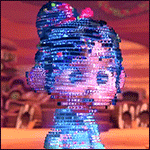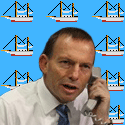|
I've also seen ads getting past 1blocker recently, both on iOS and Mac Safari. Disabling and re-enabling in the content blocker settings seemed to fix it.
|
|
|
|

|
| # ? May 27, 2024 18:26 |
|
Gboard doesn't support 3D touch scrolling  I was ready to love it and then I tried to scroll back to change a word.... Nooooo
|
|
|
|
Quantum of Phallus posted:Gboard doesn't support 3D touch scrolling You mean the thing where you press down on the space bar and swipe to move the cursor? It does support it.
|
|
|
|
Vanellope posted:You mean the thing where you press down on the space bar and swipe to move the cursor? It does support it. Hmm, it's not the same as how the iOS keyboard does it, which lets you force touch anywhere on the keyboard to turn on the scroller.
|
|
|
|
LODGE NORTH posted:1Password actually has a discount that's a bit cheaper than the default family one for people who sign up with a .edu address. One of your kids may have one and it nets the deal to nearly 50% cheaper than without. What am I missing here? That 1password link directs to DashLane...?
|
|
|
|
tuyop posted:That fixed it, thanks! I wonder what happened there. Is your ear better now?
|
|
|
|
eightysixed posted:What am I missing here? That 1password link directs to DashLane...? It doesn't redirect they just made a link to dashlane that looks like a 1password link (which doesn't work either) for some reason.
|
|
|
|
Any good eBook readers that allow screen orientation locking in landscape? Kindle does this but most of my books aren't from amazon. iBooks seemed nice for a while, but it does a crappy job of remembering my place in scrolling view.
|
|
|
|
bad posts ahead!!! posted:Any good eBook readers that allow screen orientation locking in landscape? Kindle does this but most of my books aren't from amazon. Marvin does this. It is an ePub reader. And you can even sync between devices. I know nothing about its scrolling view capabilities, however.
|
|
|
|
The Milkman posted:It doesn't redirect they just made a link to dashlane that looks like a 1password link (which doesn't work either) for some reason.
|
|
|
|
cryptoclastic posted:Marvin does this. It is an ePub reader. And you can even sync between devices. I know nothing about its scrolling view capabilities, however. Looks good, thank you.
|
|
|
|
bad posts ahead!!! posted:Any good eBook readers that allow screen orientation locking in landscape? Kindle does this but most of my books aren't from amazon. Basically every app should offer orientation locking since the OS-level one is so useless.
|
|
|
Michael Scott posted:Is your ear better now? Article said nothing about turning it off and on again...
|
|
|
|
|
Evernote is apparently reducing its free plans down to just two devices, which makes me worry even more than it's going to up and disappear in the next three years. I've had pretty much nothing but problems with the native Notes in iOS/OS X, where it will just not sync or even lose data on me, which is largely why I haven't migrated there yet. What's the best alternative to export all of my Evernote stuff into?
|
|
|
|
I just moved everything over to Notes today for the same reason. Evernote's money grabs have not really affected me so far but this does, since I use it on 4 devices. I can't see paying for the service JUST to be able to sync everything. The import took a bit since I had over 1500 notes but after that it all worked fine.
|
|
|
|
I've been a bit torn between Evernote and OneNote for a little while now, but Evernote just made the decision for me. Just a warning for anyone making the switch to OneNote - Microsoft's Evernote>OneNote import tool (only available on Windows right now) imports data in a way I found a bit unexpected. Might make sense to others, but I've had to completely reorganise everything. Stacks are completely disregarded; each Evernote notebook is imported as an individual OneNote notebook with a separate section for every 100 notes you have in each notebook. It makes a certain amount of sense, but I feel like a notebook in OneNote translates more accurately to a stack in Evernote. Might just be my strange way of thinking, though. 
|
|
|
|
Can anyone recommend an ad blocking app that makes it easy to whitelist certain sites?
|
|
|
|
Sri.Theo posted:Can anyone recommend an ad blocking app that makes it easy to whitelist certain sites? 1blocker
|
|
|
|
dik-dik posted:1blocker +1
|
|
|
|
Polymail beta only works with gmail and iCloud?
|
|
|
|
Facebook is cutting support for Paper at the end of July, and users will no longer be able to log in/use it. I'd ask about an alternative to Paper that isn't the Facebook app, but I think I'd rather just stop using Facebook for good. I've only used it for event planning in the past few years.
|
|
|
|
Housh posted:Polymail beta only works with gmail and iCloud? http://polymail.io is the homepage, top result, and link for "developer website" under the app description in the app store. The homepage answers your question, it is not buried underneath an FAQ. It's the 4th section of the homepage with the section header "Seamlessly manage all your accounts." To answer your question, no Polymail does not yet support anything but Gapps, Gmail, and iCloud. If you lookup their mobile site it states that Yahoo, Outlook, IMAP, and Exchange are coming soon but if you load the desktop site Exchange is missing. Both of those make me question if they know how to do anything but reference google and apple APIs
|
|
|
|
I just got into the beta. It looks ok and loads quick but crashed on me twice already. I'll play with it but I'm going to stick to OWA.
|
|
|
|
enojy posted:Facebook is cutting support for Paper at the end of July, and users will no longer be able to log in/use it. I'd ask about an alternative to Paper that isn't the Facebook app, but I think I'd rather just stop using Facebook for good. I've only used it for event planning in the past few years. Did this ever even come out outside of the US AppStore?
|
|
|
|
Polymail kinda sucks. I use it for notifications on iOS but if I weren't a lazy dick, I'd figure out how to properly configure this with the default app.
|
|
|
|
Kaizoku posted:http://polymail.io is the homepage, top result, and link for "developer website" under the app description in the app store. The homepage answers your question, it is not buried underneath an FAQ. It's the 4th section of the homepage with the section header "Seamlessly manage all your accounts." They barely know this. Sync with iCloud has never worked right. I really don't think the hype around polymail is legit.
|
|
|
|
I liked Polymail well enough, but it doesn't and probably won't support FastMail so I uninstalled it. I don't really use my gmail address much anymore.
|
|
|
|
I need a clean, easy to use, free to do list. I want to share it with my co-workers / supervisor; so she can see what we're doing and when we're completing things on a daily basis. Any suggestions?
|
|
|
|
obi_ant posted:I need a clean, easy to use, free to do list. I want to share it with my co-workers / supervisor; so she can see what we're doing and when we're completing things on a daily basis. Any suggestions? Wunderlist
|
|
|
|
I've been using imiwa as my Japanese dictionary app for a while now, but it seems to have been abandoned - there's still no update for iPhone 6 resolution and the iPad version's kanji looked shows upside down under one type of landscape orientation (with the lightning port on the right-hand side) Can anyone recommend a good dictionary app that is up to date and works offline? Good kanji lookup (by both radical and SKIP lookup would be perfect) is a must. Also while I'm posting, is there any good apps for helping with N4 study? At the moment I'm just taking a big list of everything from Wikibooks' JLPT guide for N4 (https://en.wikibooks.org/wiki/Category:JLPT_Guide) and typing it up into OneNote (which isn't syncing on my iPad for some reason, I'll worry about that later) and I'll adding the kanji and vocab to Memrise over time - but I'm very open to suggestions for other apps or workflows to make studying easier.
|
|
|
|
Question Mark Mound posted:I've been using imiwa as my Japanese dictionary app for a while now, but it seems to have been abandoned - there's still no update for iPhone 6 resolution and the iPad version's kanji looked shows upside down under one type of landscape orientation (with the lightning port on the right-hand side) You might wanna check out Japanese, it has pretty much everything you're looking for. I switched to it from imiwa about a year ago and I have no complaints. It hasn't been updated in a couple of years, but it looks and runs fine on my 6S Plus. I don't have an iPad though so I don't know about the landscape thing, but the app is universal and the reviews are solid. I don't see anyone complaining about major problems like the one you described.
|
|
|
|
Vanellope posted:You might wanna check out Japanese, it has pretty much everything you're looking for. I switched to it from imiwa about a year ago and I have no complaints. It hasn't been updated in a couple of years, but it looks and runs fine on my 6S Plus. I don't have an iPad though so I don't know about the landscape thing, but the app is universal and the reviews are solid. I don't see anyone complaining about major problems like the one you described.
|
|
|
|
Question Mark Mound posted:I'll give it a whirl, thanks! I switched from that to Midori a couple months ago and haven't looked back. The ability to flip back and forth between apps while in use is a weird thing to cut out of an application... They're both great apps, though.
|
|
|
|
s0urc3 posted:I switched from that to Midori a couple months ago and haven't looked back. The ability to flip back and forth between apps while in use is a weird thing to cut out of an application... They're both great apps, though.
|
|
|
|
Question Mark Mound posted:Out of curiosity, what does Midori do that Japanese doesn't? Free vs £7.99 is a big leap in the App Store market. Last I saw it holds your place when you search for a word and then switch apps - Japanese does not. It's more recently been updated. And I like Midori's longer form translation option for helping break down sentences without giving me too much help. They're pretty similar and have a lot of overlaps, but honestly, it should more be a question of what Japanese does that Midori doesn't - I honestly can't say there's anything I need. Kinda makes me wish I hadn't bought Japanese first, haha.
|
|
|
|
Japanese is free so I'm using that now, I'll wait and see if it forgetting my search every time I switch apps becomes a killer for me. Honestly, Imiwa would be perfect if it would just fix those bugs and update screen size.
|
|
|
|
Is Google voice any good on iOS? Can anyone recommend another second line app? Basically I have a new job and they'll pay for my cell phone if I use it for work but I don't really want to give my personal cell phone number out to the general public.
|
|
|
|
Nicetalga4Meltdown posted:Is Google voice any good on iOS? Can anyone recommend another second line app? Yes, accessed via the hangouts app. It works very well. I use it for online classifieds and it's super smooth. I don't use GV as my primary number though, just a throwaway for things I want control over (blocking, hiding my actual number, etc).
|
|
|
|
Oh wow yeah the hangouts app is a lot better than the talk app.
|
|
|
|

|
| # ? May 27, 2024 18:26 |
|
Any recommendations for weight loss/calorie tracking apps? Gonna try to be disciplined over the next 2 months.
|
|
|