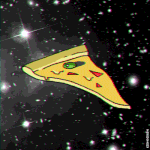|
Work sold me a used MBP and cut like €200 off the price because they thought the screen was hosed. Turns out it's just the common MBP de-lamination problem that's covered for a free repair 😎😎😎😎👌
|
|
|
|

|
| # ? May 13, 2024 10:17 |
|
Viper_3000 posted:Oh. I forgot to mention that I already have a desktop gaming rig (i7-6700, 1070, 16GB RAM) that can do the heavy lifting in the scenario you mentioned. I'd just need to figure out how to connect to it via RDP/VNC/whateves when I'm out of the house. Pivo posted:Really? When I looked into this last, there was like a HUGE range. But, I am likely mistaken and confusing it with some other godforsaken Microsoft product. Thanks for the correction. What he said. In general, I would suggest that you get a router that supports VPN and then VPN to your home router (if your home IP changes commonly, use a free redirector service like dynip or similar) and connect to the IP of your gaming rig with VMWare Workstation running your preferred VM (I say this because it's the simplest configuration and VMWare supports connecting via VNC). My ASUS router, for instance, supports both PPTP VPN and OpenVPN connections out of the box. Doing it this way means you don't forward any ports for RDP and provides for encrypted access to your home network for any non-VM needs you have, also. Also useful, if you are conscious about electricity costs and the like, would be to set up your BIOS to enable Wake-On-Lan so that you can sleep/hibernate your system when you leave and power it up as class is starting. Arsten fucked around with this message at 14:41 on Jul 1, 2016 |
|
|
|
Viper_3000 posted:So I'm going back to school for computer science... You'll honestly be better off with an rMBP, possibly even happiest with a 15" if you see yourself doing most of your work on it (refurb store!). For all that the rMB is lovely and gets way more flack than it deserves, it's also due for a price drop ($200 if the Air and rMBP make a trend) and might still need a year or two of maturation before it becomes really great for your needs. Down the road, you could always pick up a discounted/more powerful one for going to class or flip the rMBP for one if you figure out that you're fine in terms of power. That said, the 13" rMBP is about as portable as its equivalent Air and the 15" one's felt quite portable to me as an urban graduate student over the last 3 years as well, and I replaced an Air with it. Also, both are presumably about to get a bit thinner and lighter in a few weeks, if you care/can shake the cash.
|
|
|
|
Interesting chart made by the Verge that tracks Apple's http://www.theverge.com/2016/6/29/12054410/apple-tech-death-chart-headphone-jack-ports-usb-c Headphone jack is the longest continually supported tech, but that's gonna go bye-bye soon if the new iPhoney is any indication. Wonder if the laptops and desktops will follow suit? Edit: as usual, the Verge always fucks up somewhere.. nowhere do I see ADC, AppleTalk/AAUI, or Ethernet on that chart. Binary Badger fucked around with this message at 16:42 on Jul 1, 2016 |
|
|
|
There will undoubtedly be a headphone jack - lightning convertor connector available immediately but it still won't prevent people from getting mega butthurt over Apple doing this.
|
|
|
|
They're already available. Loads of Chinese companies have already started making them.
|
|
|
|
GATOS Y VATOS posted:There will undoubtedly be a headphone jack - lightning convertor connector available immediately but it still won't prevent people from getting mega butthurt over Apple doing this. And they should if Apple doesn't provide a good reason for axing it.
|
|
|
|
The Milkman posted:And they should if Apple doesn't provide a good reason for axing it. Thinness. You can't go thiner than a little bit larger than the micro stereo plug. I'm hoping that they ditch both micro stereo and lightning for USB-C, myself. Arsten fucked around with this message at 17:52 on Jul 1, 2016 |
|
|
|
 I remember selling those when they came out. People could plug in a keyboard, mouse, and then ONE OTHER THING. Or you have to get a stupid USB hub. And it's not like you had any bandwidth to spare, USB 1 was 12mbs
|
|
|
|
You would think they'd make a good pair of wireless Her style earbuds before cutting the Jack like that. I have back beat fit 2 headphones which are amazing but they are by far the most far long wireless headphones I see out in the everyday world most often. Most people with wireless headphones Still have weird loving dongles or poo poo that hangs around your neck etc.
|
|
|
|
Bob Morales posted:
Don't forget that Apple wired keyboards have always had two USB ports, so people would usually plug their mouse into the keyboard and have a spare port on the keyboard and the free one on the mac, effectively giving them 4 out of the box.
|
|
|
|
kefkafloyd posted:Don't forget that Apple wired keyboards have always had two USB ports, so people would usually plug their mouse into the keyboard and have a spare port on the keyboard and the free one on the mac, effectively giving them 4 out of the box. Except that the hub built into the keyboard isn't full power and is USB 1.1 on the old keyboards and only USB 2.0 on the newer keyboards. So you get a slow useless port 
|
|
|
|
Bob Morales posted:Except that the hub built into the keyboard isn't full power and is USB 1.1 on the old keyboards and only USB 2.0 on the newer keyboards. Good enough for your lovely mouse at least.
|
|
|
|
Arsten posted:My ASUS router, for instance, supports both PPTP VPN and OpenVPN connections out of the box. Fair warning, PPTP is insecure and Apple has stopped supporting it in iOS 10 and macOS Sierra.
|
|
|
|
Choadmaster posted:Fair warning, PPTP is insecure and Apple has stopped supporting it in iOS 10 and macOS Sierra. You're right. I forgot about that.
|
|
|
|
Electric Bugaloo posted:You'll honestly be better off with an rMBP, possibly even happiest with a 15" if you see yourself doing most of your work on it (refurb store!). I originally thought about the 15" but it's way too big to haul around, and since I have a desk at home with nice monitors and keyboards and a gaming desktop I don't see the need in carrying around a desktop replacement. My other problem is that they never got the Broadwell refresh, so by the time they update and I wind up buying a refurb, I'm paying for a processor that's 2 generations old, which doesn't make sense to me. Bob Morales posted:T430's aren't awful but if you're coming from a Mac they seem terrible. Mainly because of the screen, battery, and thickness. It's the best built PC laptop I've ever owned by far, but it's completely lackluster when compared to a MBP. The great thing is, it's basically a tank and I paid $250 for it so I don't care about throwing it around or banging it up. I considered an Air, but I can't bring myself to buy something without a retina screen at this point. Arsten posted:What he said. In general, I would suggest that you get a router that supports VPN and then VPN to your home router (if your home IP changes commonly, use a free redirector service like dynip or similar) and connect to the IP of your gaming rig with VMWare Workstation running your preferred VM (I say this because it's the simplest configuration and VMWare supports connecting via VNC). Looks like I can configure my Edgerouter X with OpenVPN and DuckDNS which should work for this. Good tip on the Wake-on-LAN setting. I'll see about setting this up and testing it, and if it works for me, rMB it is, otherwise I'll just grab a MBP. Thanks for the help guys.
|
|
|
|
Bob Morales posted:Except that the hub built into the keyboard isn't full power and is USB 1.1 on the old keyboards and only USB 2.0 on the newer keyboards. It's good enough for mice and dongles which is 99% of what you use keyboard USB ports for.
|
|
|
|
Alright, so, my fiance is in desperate need of a new laptop (her 2010 MacBook technically works, but she has to use an external keyboard and she's running out of space on her hard drive) and can't decide wtf to do. She wants a retina screen, so the Air is out. She thinks the rMB is pretty but overpriced and the single port thing is weird, so she doesn't think she wants that, either. Which leaves her with the rMBP. The predicament, of course, is that she isn't sure if she should wait for the updated version or not. The rumors seem to indicate that the machine is getting a major overhaul, but she generally doesn't like being an early adopter out of fear of the kinks not being entirely worked out. If she buys the current 13" rMBP and gets the best version of it (maxes out on RAM, gets the best processor, etc), how future-proofed will it be? How many years can she expect to get out of it? How dramatic of an improvement are the new processors in the future rMBP expected to be over the processor that's currently being used? I should also note that she's stubborn and would never buy used and would never sell her laptop, so buying used/just buying the current rMBP and then selling it when Apple releases a new version isn't really an option, sadly. She's going to be stuck with whatever she buys for a long time. Oh, and she mostly just uses her laptop to go online, listen to music, and edit photos. Any help is appreciated, thanks!
|
|
|
|
edit
|
|
|
|
Panic Restaurant posted:Alright, so, my fiance is in desperate need of a new laptop (her 2010 MacBook technically works, but she has to use an external keyboard and she's running out of space on her hard drive) and can't decide wtf to do. She wants a retina screen, so the Air is out. She thinks the rMB is pretty but overpriced and the single port thing is weird, so she doesn't think she wants that, either. Which leaves her with the rMBP. The predicament, of course, is that she isn't sure if she should wait for the updated version or not. The rumors seem to indicate that the machine is getting a major overhaul, but she generally doesn't like being an early adopter out of fear of the kinks not being entirely worked out. If she buys the current 13" rMBP and gets the best version of it (maxes out on RAM, gets the best processor, etc), how future-proofed will it be? How many years can she expect to get out of it? How dramatic of an improvement are the new processors in the future rMBP expected to be over the processor that's currently being used? For that use case the rMBP will more than suffice. I've had mine for closing on four years and it's still fine. I use many components in the Adobe Creative Cloud suite, run Microsoft Office, and do all the usual light lifting as well. I am aware of where it needs improvement, but that'll mostly be taken care of by the faster chips in the latest ones. If she needs a computer now then that's what she should buy. No point waiting for the new one if she will only consider next year's model anyway.
|
|
|
|
Arsten posted:Thinness. You can't go thiner than a little bit larger than the micro stereo plug.
|
|
|
|
Electric Bugaloo posted:You'll honestly be better off with an rMBP, possibly even happiest with a 15" if you see yourself doing most of your work on it (refurb store!). Given that the MacBook just got a refresh, I wouldn't bank on a random price drop until the next refresh. I'd say it depends on what kind of CS stuff you'll be doing. If you'll be relying on remoting into servers to do the heavy lifting, then an RMB sounds like it should be plenty fine. If you start getting into complicated projects with compiles languages, then you might notice the m3 CPU more based on what I've read. I do like my 13" RMBP a lot, and that's probably a reasonable compromise for size vs. perf.
|
|
|
|
Panic Restaurant posted:Alright, so, my fiance is in desperate need of a new laptop (her 2010 MacBook technically works, but she has to use an external keyboard and she's running out of space on her hard drive) and can't decide wtf to do. She wants a retina screen, so the Air is out. She thinks the rMB is pretty but overpriced and the single port thing is weird, so she doesn't think she wants that, either. Which leaves her with the rMBP. The predicament, of course, is that she isn't sure if she should wait for the updated version or not. The rumors seem to indicate that the machine is getting a major overhaul, but she generally doesn't like being an early adopter out of fear of the kinks not being entirely worked out. If she buys the current 13" rMBP and gets the best version of it (maxes out on RAM, gets the best processor, etc), how future-proofed will it be? How many years can she expect to get out of it? How dramatic of an improvement are the new processors in the future rMBP expected to be over the processor that's currently being used? Since she just does basic stuff, the current rMBP is more than enough; she doesn't even need to max it out (although more internal storage may be a good idea since she's running out on whatever she's got now.) Nothing in the upcoming rMBP will make the current one obsolete in any case. Performance-wise, the only major increase I could see happening is GPU-based, and even still, it's integrated into the CPU -- it's not going to be a "2016 AAA games at 60 FPS!" kind of increase. Probably more of a "you can now play Hearthstone on high settings without the fans kicking in" kind of increase. Otherwise, I'm fully expecting negligible increases -- negligibly faster processor, memory, disk. These three things are already really fast in the current rMBP; nearly on par with desktop PCs these days (barring freak enthusiast builds with multiple CPUs, video cards, RAID, etc.) CPUs have been at some semblance of a ceiling for years now, and memory and solid state drives are getting there, too. Keeping in mind all of this is powered by an internal battery, and that battery life is a big selling point, too; I can't imagine any huge bumps given the physical constraints on battery space. Other rumors include integrating Touch ID (really cool and handy, but apps such as MacID approach this level of accessibility as it is) and replacing the function key row with some sort of LED ticker/screen. Whatever comes to fruition, these cosmetic and/or quality of life additions will likely be the big selling point of the new rMBP. Regardless, since she's going to buy new no matter what, she might as well wait another couple months if it's tolerable. Then, she'll have the option to pay about $150 more for an ever-so-slightly faster rMBP with perhaps some cool new bells and whistles, or just opt for the very comparable 2015 for less, just in case they pull something wacky like going full-blown USB-C. enojy fucked around with this message at 08:14 on Jul 2, 2016 |
|
|
|
Just buy the rMB not the rMBP; it's more than enough for what she needs. Yes it's weird but you guys will get over it.
|
|
|
|
Panic Restaurant posted:Alright, so, my fiance is in desperate need of a new laptop (her 2010 MacBook technically works, but she has to use an external keyboard and she's running out of space on her hard drive) and can't decide wtf to do. She wants a retina screen, so the Air is out. She thinks the rMB is pretty but overpriced and the single port thing is weird, so she doesn't think she wants that, either. Which leaves her with the rMBP. The predicament, of course, is that she isn't sure if she should wait for the updated version or not. The rumors seem to indicate that the machine is getting a major overhaul, but she generally doesn't like being an early adopter out of fear of the kinks not being entirely worked out. If she buys the current 13" rMBP and gets the best version of it (maxes out on RAM, gets the best processor, etc), how future-proofed will it be? How many years can she expect to get out of it? How dramatic of an improvement are the new processors in the future rMBP expected to be over the processor that's currently being used? For the love of God, if she's going to buy something this late in the product cycle, at least convince her to buy a refurb directly from Apple and save a few bucks. Same laptop, brown box, hundreds less than the same thing with the white packaging.
|
|
|
|
Viper_3000 posted:For the love of God, if she's going to buy something this late in the product cycle, at least convince her to buy a refurb directly from Apple and save a few bucks. Same laptop, brown box, hundreds less than the same thing with the white packaging. Late isn't nearly a strong enough term. Everything except the USB-C Macbook and the Retina iMac are at historic highs in the "how long has this been without an update" bar. Fake Edit: OK the Mini has in the past had a slightly longer no-update streak.
|
|
|
|
I flipped open my 2013 MBP a little too hard and heard a snap coming from the hinge.
|
|
|
|
Pollyanna posted:I flipped open my 2013 MBP a little too hard and heard a snap coming from the hinge. They can take the display off and attempt to tighten the hinge, if that doesn't work it's a display replacement. Judging on pure speculation its a display replacement though. Doesn't hurt to ask them to try tightening it though. Won't cost you anything.
|
|
|
|
Dr. Video Games 0050 posted:They can take the display off and attempt to tighten the hinge, if that doesn't work it's a display replacement. Judging on pure speculation its a display replacement though. Doesn't hurt to ask them to try tightening it though. Won't cost you anything. The hinge has been decently tight so far, though. There's no wobbliness or anything, and it stands up fine, it just seems like whatever stops it from moving too far back (to ~180deg or so) broke or something. I dunno if the display itself handles that, but it sounds like a hinge thing. I looked up a video online about fixing MBP hinges and it looks like a pain in the rear end, so I'll just be careful with moving my laptop around.
|
|
|
|
enojy posted:Since she just does basic stuff, the current rMBP is more than enough; she doesn't even need to max it out (although more internal storage may be a good idea since she's running out on whatever she's got now.) Nothing in the upcoming rMBP will make the current one obsolete in any case. Performance-wise, the only major increase I could see happening is GPU-based, and even still, it's integrated into the CPU -- it's not going to be a "2016 AAA games at 60 FPS!" kind of increase. Probably more of a "you can now play Hearthstone on high settings without the fans kicking in" kind of increase. Thanks for the thorough response! So if she gets the current model, it's not likely to have a shorter lifespan and will still be fairly future-proof? Her main issue is that she doesn't want it to become super obsolete or slow down quickly, she wants many years of use out of it. mediaphage posted:Just buy the rMB not the rMBP; it's more than enough for what she needs. Yes it's weird but you guys will get over it. Would the rMB have as long of a life as a rMBP would, though? She believes the 16GB RAM and the faster processor will make it more future-proofed. I don't know man, she seems to really hate that one, the screen's too small among its other quirks. Viper_3000 posted:For the love of God, if she's going to buy something this late in the product cycle, at least convince her to buy a refurb directly from Apple and save a few bucks. Same laptop, brown box, hundreds less than the same thing with the white packaging. Very good point, but she actually doesn't need to buy refurbished because I have a friend who works at an Apple Store. They can get it for 15% off, which is a better deal than the refurbs, as far as I can tell.
|
|
|
|
Panic Restaurant posted:Would the rMB have as long of a life as a rMBP would, though? She believes the 16GB RAM and the faster processor will make it more future-proofed. I don't know man, she seems to really hate that one, the screen's too small among its other quirks. Honestly the rMBP will likely age better long-term than the rMB from a performance standpoint, and could see an additional macOS release-or-two over what the rMB might see. So if she's likely to keep it for several years, that's the route I would go.
|
|
|
|
It's also nice having like USB ports and display ports.
|
|
|
|
As someone who has actually used a rMB on a daily basis and not just read about it or used it in an Apple Store for ten minutes I will say it's awesome and more than enough for what she needs. Yes she can use it in several years. What does she think is going to happen in 5 years that her rMBP will be able to handle that her MacBook wouldn't? In 5 years does she plan on having a career in 3D animation? Then yeah spring for the pro. All you people who go pro when you don't need to make me sick. Haven't you even heard of charities? What good is future proofing if we won't even have an Earth.
|
|
|
|
rear end Catchcum posted:All you people who go pro when you don't need to make me sick. Haven't you even heard of charities? What good is future proofing if we won't even have an Earth. If you want to help charities, go donate your time. Most of the ones that will just take your cash and stroke your ego aren't worth it. Take a weekend a month and restore a blighted area of your city or whatever it is you can pitch in your sweat and tears to make better around you.
|
|
|
|
Seriously. Time and effort are infinitely more valuable than money.
|
|
|
Pollyanna posted:Seriously. Time and effort are infinitely more valuable than money. Infinitely?
|
|
|
|
|
Pollyanna posted:Seriously. Time and effort are infinitely more valuable than money. This is both objectively and figuratively untrue. So is the greater point you're trying to make about charity.
|
|
|
|
Pollyanna posted:Seriously. Time and effort are infinitely more valuable than money. Lol no they aren't. Charities need money way more than anything else. It was a strange thing to add, though.
|
|
|
|
Panic Restaurant posted:Thanks for the thorough response! So if she gets the current model, it's not likely to have a shorter lifespan and will still be fairly future-proof? Her main issue is that she doesn't want it to become super obsolete or slow down quickly, she wants many years of use out of it. I'm using a 2012 13" rMBP and it's still fine. The only problem I have with it is not enough storage and that's on me for buying the 128GB model.
|
|
|
|

|
| # ? May 13, 2024 10:17 |
|
rear end Catchcum posted:As someone who has actually used a rMB on a daily basis and not just read about it or used it in an Apple Store for ten minutes I will say it's awesome and more than enough for what she needs. Yes she can use it in several years. What does she think is going to happen in 5 years that her rMBP will be able to handle that her MacBook wouldn't? In 5 years does she plan on having a career in 3D animation? Then yeah spring for the pro. She's already said she doesn't want the rMB so why would he want to waste time trying to convince her that she's wrong? They also both start at $1300 so I don't even know what you're trying to say about charity.
|
|
|