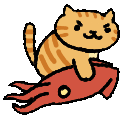|
Drink-Mix Man posted:I'm getting a Windows-capable Mac ready for home production work (mainly just running Cubase). I don't really care much for Mac OS, though. Any reason I should stick to it vs. Windows? The advantages of OSX are mostly that it has support for low-latency audio, MIDI, plugins, etc. baked right into the OS and not something added later by third parties (like with ASIO and VST). OSX lets you hot swap devices (MIDI controllers and audio interfaces) in a running app. CoreAudio lets you do some cool routing things. OSX is saner about "all plugins go in THIS directory". I feel like OSX is easier to maintain (less filesystem clutter and messy installs), and the hot swap makes it my preference for any kind of live situation. On the other hand, I recently set up audio on a new Win10 box and I'm pleasantly surprised by how stable and responsive everything is. I haven't used Cubase in forever, but 64 bit Ableton Live + plugins is working great. As long as your interface is well supported in Windows I see no reason to avoid it.
|
|
|
|

|
| # ? May 10, 2024 00:59 |
|
I'm looking to jam out some of my song ideas with a drummer and keyboards, maybe guitar. I want to record the session and my local music stores has these handheld recorders available: https://www.long-mcquade.com/rentals/recording/0/21/520/#top-pagination-count Does anyone know anything about these? I remember using a handheld recorder for this sort of thing before but the results were very distorted and muffled, it was clearly meant for nothing more intense than a singer with an acoustic guitar. Also, I see that some of these devices record to an SD card, which I know nothing about. How would I connect one to my PC to transfer the file(s)?
|
|
|
|
Seventh Arrow posted:I'm looking to jam out some of my song ideas with a drummer and keyboards, maybe guitar. I want to record the session and my local music stores has these handheld recorders available: I'm not an expert, but I'm pretty sure all these should accomplish what you're hoping to do as long as you set them right. (Set your levels so as to avoid clipping. Most of them may have an "automatic" level adjust, though.) They're a step above your typical little handheld voice recorder, which I'm guessing is what you used before. These Zooms are pretty commonly used recorders, I think largely because of the XLR and other mic inputs. If you don't care about using an external mic, though, you might want to look up the battery life of these models. The H series I think tend to drain batteries pretty quickly. Personally I swear by my Sony PCM-M10. The battery life is incredible, and the sound quality on the internal mics is pretty great for a "set it and forget it" device. You can record high quality WAV or MP3 and there's a lot of hard drive space. Plus it's roughly the shape of cell phone so it doesn't draw as much attention to itself. I've recorded many a jam on it. Only downside is you can't plug XLR into it. EDIT: I'm pretty sure most of these devices (at minimum, my Sony for a fact) have internal hard drives and USB connectivity, so you can just drag and drop your files to your PC instead of messing around with the SD card if you don't like. Drink-Mix Man fucked around with this message at 03:48 on Jun 4, 2016 |
|
|
|
That's great, thanks!
|
|
|
|
SD cards work pretty much just like usb sticks. Many laptops have an SD card slot and for desktops there are usb card readers. You plug them in, put the card in the slot and the stuff appears in explorer or finder (or whatever that's called on Mac) as a new drive letter. From there you have access to the files and folders on the card, just like you would on an internal drive, or a cd-rom or a usb stick.
|
|
|
|
Can anyone help me identify this alto saxophone? It is the Schiller brand but I cannot deduce the model. I was looking at the models the company makes including the La Premiere, Elite IV, Elite V, etc., but I noticed that the pads on those instruments are all dark green whereas the pads on this one are red. I may buy this instrument for $200 off Craigslist tomorrow morning.  
|
|
|
|
Yeah it's pretty hard to tell, the pad color is not really relevant, it's just whatever color their supplier had when they made the order. You could try checking the serial number to see if it has any hints. Most saxes have them just above the Eb key (that's the lowest key you can see in your last picture). If it's not there, try up around the neck, or somewhere else near the bottom of the instrument. Do you play saxophone yet? If you can, play test it before you buy it. The neck being upside down in the case in the first pic worries me. If the dude selling it doesn't know enough about the sax to put it away correctly, who knows what might be wrong with it. $200 for a sax that appears to be in near-new condition is a loving steal, even the cheapest knock-off "toy" saxophones that will fall apart on you in a month cost $400 new. Even if it doesn't play I'd probably still buy this one for $200 because it probably just needs some minor adjustments.
|
|
|
|
Hawkgirl posted:Yeah it's pretty hard to tell, the pad color is not really relevant, it's just whatever color their supplier had when they made the order. You could try checking the serial number to see if it has any hints. Most saxes have them just above the Eb key (that's the lowest key you can see in your last picture). If it's not there, try up around the neck, or somewhere else near the bottom of the instrument. Thanks for the help. The reason I couldn't identify it was because it was a Schill, not a Schiller (both Chinese-made instruments anyway). I am mainly a bass clarinetist and bassoonist but I know enough about the sax to get around patriotic music and marches which are popular in the summertime, so I thought I'd pick up the instrument to sub when needed. I bought it after haggling the guy down a little bit and I'll try playing it through the summer and perhaps sell it at the start of the school season if there's any interest.
|
|
|
|
If it serves you well, I might even be willing to buy it off you
|
|
|
|
I've got a cracked version of FL Studio and a few free sample packs and VSTs. I feel like I've got enough tools to get going, but I obviously need to go legit: am I hamstringing myself by going with FL STudio instead of something like Ableton? LONG term it would be nice to 'play' live but for now I'm mainly composing synthpop/outrun-style music for my own pleasure/12 soundcloud followers. I've got a 37-key micro-keyboard which is useful for precisely gently caress-all it seems, I'm thinking of replacing with something that has pads, knobs, etc. - is this a false economy? FWIW my biggest struggles are creating catchy melodies and syncopated drums.
|
|
|
|
What DAW you use doesn't matter (wouldn't go saying its a cracked one though just in case), its whether the workflow suits you or not. You already know about vsts so if you can't find, say, a compressor or a synth you like then its no problem to find a new one. I personally could never get on with FL, used Ableton Live for years up until I converted to Cubase last summer. Watch some video tutorials on YouTube, have a play around. Ableton do a free 30 day trial, and a stripped down but still useable version will come with most midi controllers. If you do want to "play out" then Live and a something from the APC, Launchpad or Ableton's own Push series is probably what you're after: again, watch some videos and if you are able to then see about trying one.
|
|
|
|
Sweet, I didn't realise there was a trial so I will definitely check that out. For a beginner is there any worth in getting something with pads and faders and whatnot, if we put aside "playing live" for a moment? Last q) do need to use ableton to do the ableton push-type playing if I did go live? Or is it a function compatible with most/any daw?
|
|
|
|
The Push is designed specifically to work with Live, it may work with others but that would be missing the point of getting a Push. Other pad controllers will work with other stuff, but mostly in a drumming context rather than launching loops and stuff. I believe FL have added a Live-style performance mode thingy but I have no idea about how it works. Having pads/faders/whathaveyou adds a level of tactility that makes it much more fun and you will often find yourself wanting to adjust two things at once, such as filter cutoff and filter decay for acid bass, and this just isn't happening in real-time if you are only using a mouse. You will feel more like you are making music than doing admin. Even a little keyboard like the one you have now is good for auditioning sounds in a drum plugin rather than clicking each one.
|
|
|
|
So I picked up the trumpet about a month ago and have been teaching myself with "The Jazz Method for Trumpet" by John O'Neill. I've gotten to the part where it teaches dynamic markings, and I find myself having trouble playing softly. I also have trouble with higher notes. Does anyone have any advice or resources to help with getting better at these? I assume these are both issues with my embouchure.
|
|
|
|
NonzeroCircle posted:The Push is designed specifically to work with Live, it may work with others but that would be missing the point of getting a Push. Other pad controllers will work with other stuff, but mostly in a drumming context rather than launching loops and stuff. I believe FL have added a Live-style performance mode thingy but I have no idea about how it works. You convinced me - picked up an Also MPK249 
|
|
|
|
mikeycp posted:So I picked up the trumpet about a month ago and have been teaching myself with "The Jazz Method for Trumpet" by John O'Neill. I've gotten to the part where it teaches dynamic markings, and I find myself having trouble playing softly. Playing softly is all about using a smaller aperture/less air (but still fast air). I don't know how the book explains getting a good sound on trumpet, but basically to play in general you want to use a lot of air and move it quickly, right? Playing soft you want to use the same velocity of air but just use less of it. For me, it's all about using not just the muscles at the corners of my mouth, but the ones just above the upper lip to either side of the center. Playing soft (especially at first) is going to really tucker you out, similar to how just playing the trumpet at all probably tuckered you out when you first started. But as you practice it, your stamina will get better. Playing high notes is more of the same idea, you really can't skip ahead on learning high notes. Trust me. It just starts introducing tension into your playing and becomes really hard to fix. Take it from someone who majored in French horn performance who couldn't play above the staff without tension  That said, if you'd like to speed it along a bit, try doing some 8th note scale patterns. I'm assuming the book has taught you some scales, which scale you use really doesn't matter. Let's assume you just know C major scale (concert Bb major). I'd recommend you do this: That said, if you'd like to speed it along a bit, try doing some 8th note scale patterns. I'm assuming the book has taught you some scales, which scale you use really doesn't matter. Let's assume you just know C major scale (concert Bb major). I'd recommend you do this:Start on middle C (probably your first note), play (going up) C D E F G (going down) F E D C (feel free to hold the last note out) Then C D E F G A G F E D C C D E F G A B A G F E D C C D E F G A B C B A G F E D C (full scale) D E F G A G F E D D E F G A B A G F E D D E F G A B C B A G F E D D E F G A B C D C B A G F E D E F G A B A G F E etc. Until you hit a note that you can't get to speak cleanly without slowing down or forcing it. Stop there, go back to what you can do easily. It's kind of like weightlifting, you are training your muscles to do a task and forcing it might work but it's unfun and it encourages incorrect form. Alternate scale pattern that's a little faster, you can go C D E F G F E D C D E F G A G F E D E F G A B A G F E etc. I'm not sure if you're a brand new musician or brand new trumpet player. If you already know your theory, you probably already know that you can change the scale patterns to always sound major, or minor, or do the blues scale (not really recommended for range extension though), or whatever. Good for you for learning a new instrument 
|
|
|
|
I'm mostly a brand new musician in general. I played piano for a few years when I was a kid, but I definitely didn't know any of the theory, so at most I had a but of residual memory with how to read music. The book I'm working from is pretty good with doling that stuff out piece by piece. I didn't realize music theory was so interesting. And thanks for all the advice! I'll be sure to work on that stuff.
|
|
|
|
The little wu-wu-wu-wuuuUUUUU sound at 40:28 in the clip: https://www.youtube.com/watch?v=kfCw4tx5AME I assumed it was a kind of 'rising pad' sound, but it doesn't appear to pitch change. Is it some kind of low pass filter to get that sound?
|
|
|
|
The Genesis, like a lot of other consoles, games, and computers from its era, had a Yamaha FM chip in it that handled most of its audio duties. You can look up whatever exact chips were in whatever machine. The capabilities are usually some kind of FM, sample playback, maybe some kind of very simple square wave/noise chip, etc. There was little ROM space for samples and not nearly enough horsepower for real DSP work, so samples are usually minimal and software filters and whatnot perhaps unheard of. I don't use FM much and definitely don't do chiptunes, but to me it sounds like 2x FM voices, the second one is a quieter, later, maybe detuned version of the first (using a 2nd voice to make a "delay" is a really common trick from those days), all ops on both voices rising in pitch, start with just 2 ops per voice and play with the modulator ratio and see if you can get it close. Holding the pitch on one op while sliding others has a pretty distinct sound that I don't really hear here, but like I say, I'm not that experienced with FM and it's possibly just a matter of careful attention to parameters or something specific to these old FM chips. Most modern FM synths will give you cleaner sounds than this old Yamaha stuff but you can probably dig up a VST that emulates it or some kind of tracker ROM for a full console emulator or whatever, there is a whole pile of that kind of stuff from the chiptune scene. breaks fucked around with this message at 08:59 on Jun 28, 2016 |
|
|
|
The Megadrive/Genesis has a Yamaha YM2612 FM sound chip, and is one of a handful of Yamaha FM chips from the 80s that are largely feature compatible with one another: https://www.reddit.com/r/chiptunes/comments/42l8c5/discussion_which_yamaha_fm_chip_do_you_think_is/ The result is that you should be able to grab VGM files from http://project2612.org/ and either load the patches into a YM2612 emu VST like FMDrive (which I haven't tried) or use something like DXConvert (http://members.tele2.nl/m.tarenskeen/download/sysex/DXconvert/dxconvert.html) to convert the patches to Yamaha DX7 patches which you could load into a FM synth like FM8 (or an actual DX7).
|
|
|
|
Anybody know how to set up Kontakt 5 Factory Library's strings samples with Finale 2014? I have them loaded and producing sound but I'm not able to change the playback settings between pizz and arco or tremolo and I'm not finding any info online that helps me set that up. e:I'm not a big fan of the default garritan sounds for finale, is the GPO5 something better? Weird BIAS fucked around with this message at 05:01 on Jul 9, 2016 |
|
|
|
Weird BIAS posted:Anybody know how to set up Kontakt 5 Factory Library's strings samples with Finale 2014? I have them loaded and producing sound but I'm not able to change the playback settings between pizz and arco or tremolo and I'm not finding any info online that helps me set that up. I dunno poo poo about Finale, but as a starting point: you do know about the keyswitches, right?
|
|
|
|
Yeah, it's figuring out how Finale can accept input for keyswitching that's loving me up.
|
|
|
|
Oh right on, I misunderstood the question.
|
|
|
|
Anyone here have a recommendation for a standalone drum machine and an amp/speaker setup?
|
|
|
|
What drum machine you want really depends on what you want to do with it: are you after realistic sounds or electronic? Do you want it to play basslines/melodies as well (get an Electribe if so)? Are you looking to use your own samples?
|
|
|
|
Also what's your budget?
|
|
|
|
I have a pair of Westone custom ear plugs and one of the filters split in half somehow? Is there any way to fix it, or should I just buy a new one?
|
|
|
|
Edit: wrong thread
|
|
|
|
A quick question for any clarinetists in here. I used to play clarinet, 5th grade through 8th before switching to bassoon. A while back I picked up a clarinet at a second-hand store, turned out to be a Buffet Crampon B12 so it should be solid quality. Anyway, when I've tried fooling around with it, I tend to get hissing and/or spit bubbles along the edge of the reed right where it's exiting my mouth. I don't remember ever experiencing this back in school; is it lovely embouchure or what?
|
|
|
|
It's hard to tell without looking at the clarinet or you while playing, but I have a hunch your mouthpiece or ligature might be the culprit. If you're just using the mouthpiece/lig that was in the case when you got it, you might be using the wrong kind of reeds. The basic reeds that middle schoolers use (like orange box/blue box Ricos) are pretty thick at the bottom. You might need reeds that are thinner at the bottom to give you the right amount of opening at the top. It's either that or something much simpler: Try putting your mouthpiece/lig/reed together, then putting a sheet of paper between the mouthpiece and reed. Touch where the paper stops with the edge of a nail, take the paper out, and put the mouthpiece in your mouth right up to the nail edge. That's how much mouthpiece needs to be in your mouth to play properly. Last possibility might be that your clarinet embourchure muscles are so weak that yeah, you just can't control it properly yet. Clarinet muscles are weirdly different than most other instruments, in my experience. I played flute and brass instruments for 10+ years before picking up a clarinet and yet I could barely go for 5 minutes without sputtering at first.
|
|
|
|
Hawkgirl posted:It's hard to tell without looking at the clarinet or you while playing, but I have a hunch your mouthpiece or ligature might be the culprit. If you're just using the mouthpiece/lig that was in the case when you got it, you might be using the wrong kind of reeds. The basic reeds that middle schoolers use (like orange box/blue box Ricos) are pretty thick at the bottom. You might need reeds that are thinner at the bottom to give you the right amount of opening at the top. Thanks, I'll try measuring with the paper like you suggest. I bought some basic Ricos when I got it but I forget what they are... maybe 2.5? I'm pretty sure I used orange box Ricos back in school. I forgot I did this, but I've tried it with both the original Buffet mouthpiece and with a $5 generic mouthpiece off Amazon, both using the original ligature. I didn't really notice a difference.
|
|
|
|
Randomly my computer's microphone will emit an incredibly high pitched, yet barely audible squealing noise that only goes away when you touch the metal base of the mic with something conductive, like your finger or something. Obviously there's some kind of weird grounding issue. Is there some way to make sure it stays grounded? About the best I can come up with is just to tie a key chain around it, but there's gotta be a better way or a solution to this.
|
|
|
|
Pham Nuwen posted:Thanks, I'll try measuring with the paper like you suggest. I bought some basic Ricos when I got it but I forget what they are... maybe 2.5? I'm pretty sure I used orange box Ricos back in school. Ligature just looks like a standard ligature, right? Like this: http://www.guitarcenter.com/Standar...productads-adid If so, my first idea is probably wrong, but yeah try the paper thing or maybe just keep trying 5 minutes at a time for a few days.
|
|
|
|
Teikanmi posted:Randomly my computer's microphone will emit an incredibly high pitched, yet barely audible squealing noise that only goes away when you touch the metal base of the mic with something conductive, like your finger or something. Obviously there's some kind of weird grounding issue. Is there some way to make sure it stays grounded? About the best I can come up with is just to tie a key chain around it, but there's gotta be a better way or a solution to this. a) are you using a laptop and b) does the power adapter have an earth prong in the centre of the AC lead? Some laptops (metal ones like macbooks mainly) get a weird grippy feeling on the surface if using a non-earthed cable and this goes away when the earth is connected, unsure if it's related to your issue but it's in line with the weird-poo poo-happens-with-unearthed-laptops phenomenon. If it's a desktop then I guess still make sure the cable has an earth, pretty unlikely that it won't but I have seen some IEC socketed leads that omit the ground line. If the microphone does this when connected to other computers then it might be a fault in the mic housing.
|
|
|
|
RandomCheese posted:a) are you using a laptop and b) does the power adapter have an earth prong in the centre of the AC lead? Some laptops (metal ones like macbooks mainly) get a weird grippy feeling on the surface if using a non-earthed cable and this goes away when the earth is connected, unsure if it's related to your issue but it's in line with the weird-poo poo-happens-with-unearthed-laptops phenomenon. If it's a desktop then I guess still make sure the cable has an earth, pretty unlikely that it won't but I have seen some IEC socketed leads that omit the ground line. If the microphone does this when connected to other computers then it might be a fault in the mic housing. Nope, it's a USB mic connected via the red mic jack in the back of my laptop. Is there a tape that is conductive? I'm thinking if I just put a strip of it around the base of the mic, it might eat all the grounding issues that are happening.
|
|
|
|
Yeah 3M make conductive tapes. Are you using both the USB and mic input simultaneously?
|
|
|
|
It's a USB mic so... yes? I mean I imagine so
|
|
|
|
Perhaps the shortest shortcut out of this madness is if you give us brand and model of the mic.
|
|
|
|

|
| # ? May 10, 2024 00:59 |
|
SONY PCV80U ECM-PCV80U I live in Japan so I'm not entirely sure what the western version of this would be
|
|
|