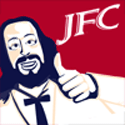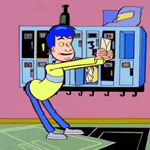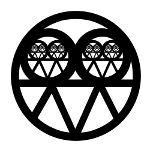|
My 980Ti plays 3440x1440 (1440p ultra wide) just fine on high-ultra settings at 100 fps. Your 1070 will be just fine doing 1440p. Every game that supports 16:9 widescreen also supports 1440p since it's just 1080p up scaled.
|
|
|
|

|
| # ? May 30, 2024 23:22 |
|
The only reason for not getting a 1440p monitor is "I don't like it when things look nice".
|
|
|
|
Or just get a 2560 x 1080. You can save on a 1070 and get an amd card if you want.
|
|
|
|
I play at 2560x1080. It's wonderful. And you can always use super resolution. The game renders at a higher resolution, and drivers scale it down to whatever your actual resolution is. Some games I can render at truly obscene resolutions, despite having a 1080 ultrawide
|
|
|
|
Please tell me I'm a fool for considering getting a *sync screen at 1080p over 1440p, when I already have non-*sync 1440 screen... The benchmarks where games are getting 100+ min fps at 1080 and dropping to barely 60 at 1440 are hella demoralising 
|
|
|
|
PerrineClostermann posted:I play at 2560x1080. It's wonderful. I kinda wish I just saved my money and bought a 2560 x 1080 LG 29UM67. The 1070 can drive my U3415w right now but that's alot of pixels to drive in the future. My desktop does look amazing though. I highly recommend getting the LG 29UM67 if you want a good budget minded ultrawide. Freesync with a range of 30-75 will last well into future when Freesync becomes the standard. The price is really good at Newegg at $279.99.
|
|
|
|
Ok, I'm convinced. Is there a way to get those high resolutions for under $800 that doesn't involve me having to analyze my new purchase looking for dead pixels or a variety of other tests to ensure that I don't have weird backlighting issues or color stains or smudges that seem to plague the reviews of every IPS/OLED panel I've looked at that is geared towards gamers? I'm not into that. I'm much more willing to buy up a cheaper 1080p IPS today while I wait for higher resolutions screens to become more mainstream.
|
|
|
|
Green Gloves posted:I kinda wish I just saved my money and bought a 2560 x 1080 LG 29UM67. The 1070 can drive my U3415w right now but that's alot of pixels to drive in the future. My desktop does look amazing though. Thanks for the advice. I'll look into this model.
|
|
|
|
27" 1440p master race! (until the x34p comes out!)
|
|
|
|
Since this is sorta being discussed, I need some opinions. I currently have a Dell 23" 1080p IPS that I like just fine and a cheap Acer TN screen that I want to replace. I just built a new computer to kinda get back into gaming and PC things with an i5 6500 and RX 480 and I have been mostly playing Overwatch but could see myself playing DOOM, the new Battlefield, etc. I ordered a refurbished Dell U2715h (1440p, IPS, 60Hz) for ~$260 but realize I could get something like an Asus MG248Q 1080p TN with 144Hz and FreeSync instead. I think the Dell would be better for general usability with my PC and better match my existing IPS but I am worried about maintaining even 60Hz with the 480 at 1440p (running the Dell at 1080p also sounds less than ideal). I have no experience with *sync but people seem to think it makes a big difference, especially with a middle-of-the-road graphics card. Any thoughts?
|
|
|
|
jfreder posted:Since this is sorta being discussed, I need some opinions. I currently have a Dell 23" 1080p IPS that I like just fine and a cheap Acer TN screen that I want to replace. I just built a new computer to kinda get back into gaming and PC things with an i5 6500 and RX 480 and I have been mostly playing Overwatch but could see myself playing DOOM, the new Battlefield, etc. I ordered a refurbished Dell U2715h (1440p, IPS, 60Hz) for ~$260 but realize I could get something like an Asus MG248Q 1080p TN with 144Hz and FreeSync instead. I think the Dell would be better for general usability with my PC and better match my existing IPS but I am worried about maintaining even 60Hz with the 480 at 1440p (running the Dell at 1080p also sounds less than ideal). I have no experience with *sync but people seem to think it makes a big difference, especially with a middle-of-the-road graphics card. Any thoughts? Giving up IPS is going to sting as well. I'd personally go with the 1440p IPS if you're going to be spending a good amount of time doing stuff other than gaming. It's a tradeoff if you're going to be using it as a console, with one being much smoother between lower res and *sync and the other just looking much better. I'd quite probably side on the 1440p IPS side anyway and just lower settings, but at least there it's close.
|
|
|
|
Etrips posted:master race! Don't quote that Reddit meme nonsense here!
|
|
|
jfreder posted:Since this is sorta being discussed, I need some opinions. I currently have a Dell 23" 1080p IPS that I like just fine and a cheap Acer TN screen that I want to replace. I just built a new computer to kinda get back into gaming and PC things with an i5 6500 and RX 480 and I have been mostly playing Overwatch but could see myself playing DOOM, the new Battlefield, etc. I ordered a refurbished Dell U2715h (1440p, IPS, 60Hz) for ~$260 but realize I could get something like an Asus MG248Q 1080p TN with 144Hz and FreeSync instead. I think the Dell would be better for general usability with my PC and better match my existing IPS but I am worried about maintaining even 60Hz with the 480 at 1440p (running the Dell at 1080p also sounds less than ideal). I have no experience with *sync but people seem to think it makes a big difference, especially with a middle-of-the-road graphics card. Any thoughts? Just for reference, in the new Vulkan patch, my RX 480 drives Doom at 70 to 90 FPS at 2560x1440 ( xf270hu -- IPS and has freesync; I've seen it listed for as low as $400 refurb but never been able to grab it fast enough). It may be a little outside your price range but the 480 is enough to drive 1440p at > 60 fps in games that use Vulkan/DX12. Hieronymous Alloy fucked around with this message at 00:04 on Jul 12, 2016 |
|
|
|
|
Just got a new monitor. Samsung s24e370dL, 1920x1080 PLS 75hz freesync monitor. This is my first IPS type monitor and I'm wondering what the best way to calibrate it is. I have tried a few online options but haven't been able to get my monitor to look like how they say I should look.
|
|
|
|
Green Gloves posted:I kinda wish I just saved my money and bought a 2560 x 1080 LG 29UM67. The 1070 can drive my U3415w right now but that's alot of pixels to drive in the future. My desktop does look amazing though. This is exactly the monitor I have, though I thought it only hit 45Hz on freesync? I'm not sure, I ended up going nVidia again.
|
|
|
|
It seems like right now it's basically: 1. Good colors (IPS vs. TN) 2. Good refresh rate (60Hz vs. >60Hz) 3. Good resolution (1080 vs 1440) 4. Low price Pick 3 of 4. The tough part is that there are big differences in 1, 2, and 3, so if you're used to the superior option, it's hard to go back.
|
|
|
|
And even then, if you go for 1 and 2 and 3 all together, you get to play the panel lottery game! (I played the lottery over the weekend and won a used PG279Q for $200 off the new price, and it's pretty fantastic!)
|
|
|
|
ImmovableSquid posted:I'm looking into getting a new monitor while I plan some upgrades around getting a 1070 of some kind. I'm tired of the issues my current setup produces (screen tears, held frames, dropped frames etc. Cruft from a three year old computer plugged into a 32" TV) I haven't seen much issue with lack of support(???) for 1440p in games excluding console ports like DQ Heroes which I believe is set to 1080@60 because it's a port and there might be fan patches to change that but I haven't looked. If you're going 1080P with a GTX 1070 you are going to want at least 120hz, probably 144hz, for whatever monitor you pick because while Witcher 3 at max settings might not push that limit, a lot of games will and you'll be glad when you have that ultra buttery smoothness. I'd still suggest just going 1440p though because lots of games will still have high framerate on a 1070 and you have so much more screen. ImmovableSquid posted:Ok, I'm convinced. Is there a way to get those high resolutions for under $800 that doesn't involve me having to analyze my new purchase looking for dead pixels or a variety of other tests to ensure that I don't have weird backlighting issues or color stains or smudges that seem to plague the reviews of every IPS/OLED panel I've looked at that is geared towards gamers? I'm not into that. I'm much more willing to buy up a cheaper 1080p IPS today while I wait for higher resolutions screens to become more mainstream. You should analyze your new purchase for dead pixels regardless of the price. Why wouldn't you do a quick check to make sure the new (or fully refurbished) thing you ordered is in good/new condition like it should be?
|
|
|
|
Ynglaur posted:It seems like right now it's basically: What if you care about build quality and an excellent warranty? I wish for a Dell freesync monitor myself.
|
|
|
|
HalloKitty posted:What if you care about build quality and an excellent warranty? I wish for a Dell freesync monitor myself. Keep wishing because I don't think we're gonna see them in the next decade at this fuckin' rate.
|
|
|
|
Ynglaur posted:It seems like right now it's basically: Crossover 2795 is four out of four?
|
|
|
|
Rexxed posted:Crossover 2795 is four out of four? "Up to 70hz" isn't exactly much...
|
|
|
|
technically right is the best right
|
|
|
|
PerrineClostermann posted:"Up to 70hz" isn't exactly much... Mine's at 96hz, I haven't tried faster yet.
|
|
|
|
PerrineClostermann posted:"Up to 70hz" isn't exactly much... Literally every one does 96Hz, most do 110Hz, some do 120Hz.
|
|
|
|
Was just going by this listing: http://www.newegg.com/Product/Product.aspx?Item=9SIA2RY37G9139
|
|
|
|
Amazon has 2 monitors on sale for Prime Day: Samsung U28E590D 28-Inch UHD LED-Lit Monitor LG 29UM68-P 29-Inch 21:9 UltraWide IPS Monitor with FreeSync Is there anything you can say to convince me not to buy that Samsung one for
|
|
|
|
JFC posted:Amazon has 2 monitors on sale for Prime Day: I have that Samsung and the vertical viewing angles are pretty bad, but overall I'm happy with it. The base is also kinda meh, but it works with a vesa mount.
|
|
|
|
So what's the deal with B-grade monitors on Overclockers UK? Some pretty decent deals but then I'm not sure if that means there's a major fault or whatever.
|
|
|
|
Apparently I won a coupon for ~240 USD (not actually USD and not exactly that amount, but it should be roughly equivalent by pricing) to spend on electronics and my current monitor is getting really old and it was pretty low quality to begin with. Whats a good monitor I can get for that much, if my primary use case is gaming and secondary is coding? Also, are ultrawide monitors good idea or are 2 "standard" monitors prefered?
|
|
|
|
sout posted:So what's the deal with B-grade monitors on Overclockers UK? In the blurb at the top of the item page it says that they only have a 90 day warranty and could be used and returned, or slightly scuffed or similar. e: "Below is the original description for this product, any reference to warranty is to be ignored. Warranty for this item is 90 days as with all B Grade items. B Grade items may have been used, have damaged packaging, missing accessories or a combination of these. Some items may have scuff marks or slight scratches but should otherwise be an operable product." e2: some of the deals might be ok, but some are shite. The XF270HU is more expensive as B-Grade on OCUK than brand new on Ebuyer for example. Lungboy fucked around with this message at 11:38 on Jul 12, 2016 |
|
|
|
sout posted:So what's the deal with B-grade monitors on Overclockers UK? I've got a B-Grade Acer XB271HU on the way from Overclockers, so I'll let you know! It could mean anything from a simple open box return to a scratched, repaired, missing parts catastrophe. It's a gamble, but pretty risk free since you can always return it. If you pay by PayPal, they have a deal where they'll cover return shipping too! https://www.paypal.com/uk/webapps/mpp/refunded-returns
|
|
|
|
Xarn posted:Apparently I won a coupon for ~240 USD (not actually USD and not exactly that amount, but it should be roughly equivalent by pricing) to spend on electronics and my current monitor is getting really old and it was pretty low quality to begin with. Whats a good monitor I can get for that much, if my primary use case is gaming and secondary is coding? I'm a big fan of ultrawides because they mean a whole lot of room for two columns of code and some other reference (this may be a bit less doable on a 1080 ultrawide). I'd recommend a 2560x1440 over a 1080 ulrawide but consider it better than two 1920x1080s.
|
|
|
|
I just pulled the trigger and got a 2560x1080 ultrawide this morning and I'm quite pleased with it so far. 29" is pretty damned big, and so far fiddling with the options and figuring out how to replace my old two monitor setup has yielded very nice results. I just got it, but I think I'm pretty safe in saying that I'll prefer the ultrawide to having two monitors.
|
|
|
|
Ooooh, they have this 29", 2560x1080 for only $319 CAD. And it's IPS. http://www.memoryexpress.com/Products/MX61635 Tempting, very tempting.
|
|
|
|
Vintersorg posted:Ooooh, they have this 29", 2560x1080 for only $319 CAD. And it's IPS. That's the one I got. If there's a Staples near you, you can price match it against this and get it for $305 CAD. It's quite nice, I wish it had Freesync, but it looks damned good.
|
|
|
|
Xarn posted:Apparently I won a coupon for ~240 USD (not actually USD and not exactly that amount, but it should be roughly equivalent by pricing) to spend on electronics and my current monitor is getting really old and it was pretty low quality to begin with. Whats a good monitor I can get for that much, if my primary use case is gaming and secondary is coding? Ultrawides are the poo poo. A 1080 Ultrawide is literally two 1280x1024 monitors stuck together. You have tons of space to work with, and gaming is pretty crazy with the expanded FOV. It's also easier to drive an ultrawide than jumping up to the "next" resolution. A top-end 1440 ultrawide will be easier on your GPU than a 4k.
|
|
|
|
What are the recommended 21:9 34/5 inch screens for gaming right now? Looking for one for sim racing as an alternative to triple screens. Even just a couple of models so I can start looking for reviews, thanks
|
|
|
|
To anyone else who has ordered a monitor from acerrecertified, do they come with DP cables? If so, how long is it and also how poo poo? Should I just order an accell cable without even bothering with the acer one?
|
|
|
|

|
| # ? May 30, 2024 23:22 |
|
drat too bad I missed the Amazon warehouse deal by a day. Thinking about trying my luck in the BLB lottery and ordering an ASUS PG279Q anyway even if I can't get it super cheap.
|
|
|