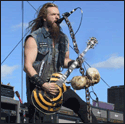|
Looks like Amazon is having it's Prime Day thing any good deals for components for a mid-range mini-itx build goin on right now? I still haven't got around to do my build but I was thinking I might finally do it this Christmas and figured I could grab a power supply, mini-itx mobo, ss drive, etc if there was a sale.
|
|
|
|

|
| # ? Jun 9, 2024 01:32 |
|
So I think I'll buy a CPU to go with my 1070 (unless it's prudent to wait for Kaby Lake). I'm just wondering, what's the best processor right now for a gamer in terms of $/performance? I don't need the setup for any kind of compute or anything, just don't want to be bottlenecked in games and my 2500k Sandy Bridge is getting long in the tooth. Also recommendations on motherboard would be great too, or any deals floating around. Thanks! -Blackadder- posted:Looks like Amazon is having it's Prime Day thing any good deals for components for a mid-range mini-itx build goin on right now? I still haven't got around to do my build but I was thinking I might finally do it this Christmas and figured I could grab a power supply, mini-itx mobo, ss drive, etc if there was a sale. Amazon almost never has core computer components on sale, unfortunately.
|
|
|
|
Building my first computer, and I have some dumbshit cabling questions (I've got a modular PSU): 1) My GPU takes a single 8 pin, while my PSU only has a video car plug/cord with two ends, a 6+2 and a 6. The 6+2 will fit, but that involves plugging a cut-corner piece into an uncut-corner slot on the GPU (slides in just fine, but isn't technically a match, I guess). Alternatively I could use the adapter that came with the GPU, which converts two 6 pins to the requisite 8 pin. I can use that by plugging the two 6 pin bits from the single PSU cord, but that leaves the 2 prong hanging by itself, and it seems questionable to merge two ends of the same cord back down to one plug. 2) My PSU came with a weird CPU cord adapter thing that splits one CPU 8 pin into 2 8 pins. Can I use this as an extension cord if I only need one end of it, and leave the other dangling? I can make it reach without the extension, but the extra 4" makes it much cleaner. 3) When I have an unused end of a split cord (e.g. if I go for the first solution to (1) I'd have an unused live 6 prong dangling in the cable) should I do anything with it? It seems stupid/dangerous to leave live cords just chilling in the box, but I guess before modular PSUs that was even more common.
|
|
|
|
Thanks again for the advice, personal computer building thread. Got everything put together this afternoon and now I'm playing Overwatch with mouse and keyboard just as god intended. Namaste.
|
|
|
|
Taima posted:I'm just wondering, what's the best processor right now for a gamer in terms of $/performance? i5-6600k imo. Unless you aren't planning on overclocking, then drop the k Taima posted:just don't want to be bottlenecked in games and my 2500k Sandy Bridge is getting long in the tooth. Honestly you might be fine. Are you already overclocking?
|
|
|
|
junidog posted:Building my first computer, and I have some dumbshit cabling questions (I've got a modular PSU): 1. Use the 6+2 plugs. That's what they're there for. 2. There's no reason you can't use it as an extension. 3. Just leave them dangling, there is no risk.
|
|
|
|
I just found out you can disable automatic updates in winten pro, so I figured I'd try it out on my new PC. Can I register for the upgrade on my current PC and then use the install on my new PC? Also, can I do a fresh install? Or do I need to install win7 on the new PC, and then upgrade to winten?
|
|
|
|
I'm deliberating fixing a Q9450/HD6950 combo with a motherboard and processor upgrade (since it can't play Overwatch), but with what I am not sure. The board itself seems to be the biggest issue (it's a very old P6NGM-FD) as the front audio port doesn't seem to want to work, it can't overclock and stuck on DDR2. Based on some searching, it seems that the limitation is the old LGA775 board and fairly slow Q9450 processor rather than the HD6950. Replacing the board is possible, but for a decent LGA775 board which can overclock and use DDR3, a more modern platform is not only loaded with newer features but comes with warranty. So my dilemma is 1) Buy used LGA1155/1156/1366 board and processor (out of date and seems expensive for performance) 2) Go really cheap with an Athlon X4 845 and board (on effectively dead platform within next 3-4 months), or 3) Wait and nab a AM4 board plus cheap Bristol quad, then rotate out the Bristol for a Zen Hex for use in my primary system (while older system gets either Phenom II X4 955 or i5 4590, depends on how things move around). Or maybe I'm wrong and moving to a GTX950, R7 370 or better would fix the problem? Looking for something playable on either a 1680x1050, 1600x900 or 1920x1080 for Overwatch (likely the most demanding game played on the system).
|
|
|
|
Howdy all, I'm looking to help a friend of mine build his first PC - up until now, he's been a Mac guy, but it seems he's finally had enough of his favourite games not being Mac-combatible. • What country are you in? Australia • What are you using the system for? Gaming primarily, and typical other low-end use like web browsing and word processing • What's your budget? A$1200 - A$1500 • If you're gaming, what is your monitor resolution? Ideally, looking to have as close to maximum graphic settings on most current games, running 40-60fps at 1080p resolution The requirements that he's provided me for the build are basically: It should be quiet, comfortably run most modern games at high-max graphics at 1080p, and it needs some kind of wireless adaptor as he won't be able to connect it via ethernet. As above, he's looking to spend anywhere between $1200 - $1500, which sadly isn't all that much in Aussie dollars right now. It's been a while since I built a PC from scratch, so I'm not all that confident on my part picks at the moment - would really appreciate any advice on whether this system would work, whether I should be looking at cheaper options for the same relative gain, and whether there's anything else obvious that I'm missing. I haven't included any overclocking potential at the moment, since I'm already breaking the budget as it is, but happy to take any guidance on whether it's something I should be thinking about! Here is my shoddy attempt so far: PCPartPicker part list / Price breakdown by merchant CPU: Intel Core i5-6600 3.3GHz Quad-Core Processor ($306.00 @ Centre Com) Motherboard: MSI H170A PC Mate ATX LGA1151 Motherboard ($155.00 @ PCCaseGear) Memory: Kingston HyperX Fury Black 8GB (2 x 4GB) DDR4-2133 Memory ($57.00 @ IJK) Storage: Samsung 850 EVO-Series 250GB 2.5" Solid State Drive ($119.00 @ IJK) Video Card: Asus GeForce GTX 970 4GB STRIX Video Card ($452.00 @ IJK) Case: Fractal Design Define S ATX Mid Tower Case ($113.00) Power Supply: Corsair RMx 650W 80+ Gold Certified Fully-Modular ATX Power Supply ($165.00 @ IJK) Operating System: Microsoft Windows 10 Home OEM 64-bit ($137.00 @ Umart) Wireless Network Adapter: Intel 7260HMWDTX1 PCI-Express x1 802.11a/b/g/n/ac Wi-Fi Adapter ($89.00 @ CPL Online) Total: $1593.00 Prices include shipping, taxes, and discounts when available Generated by PCPartPicker 2016-07-13 18:07 AEST+1000 Definitely appreciate any assistance on this one!
|
|
|
|
Fat Albert posted:Definitely appreciate any assistance on this one! If you downsize to an ITX Motherboard those often have integrated WiFi which will save you $90 for the expansion card. You can also move down to a Core i3 for $150 in savings and not too much of a performance loss http://au.pcpartpicker.com/list/b9JTBP One more thing, buying a 970 now for $450 (!!!) is crazy. This guy here http://www.ebay.com.au/itm/Gigabyte-GeForce-GTX-970-G1-Gaming-4GB-/201618663856?hash=item2ef168a9b0:g:u5UAAOSwXeJXfduJ is selling one for $260. You can certainly find one for $350 if you browse around.
|
|
|
|
peak debt posted:If you downsize to an ITX Motherboard those often have integrated WiFi which will save you $90 for the expansion card. On this topic, if I don't intend to add in any cards other than a graphics card will an ITX sized build be fine? At the moment I'm looking at a microATX build with an expansion caard (the same one as mentioned above/in the OP). What add-in cards do people even use nowadays? I haven't built a PC since 2002.
|
|
|
|
Dude McAwesome posted:On this topic, if I don't intend to add in any cards other than a graphics card will an ITX sized build be fine? At the moment I'm looking at a microATX build with an expansion caard (the same one as mentioned above/in the OP). No, ITX Boards won't accept any additional cards. Nothing really.
|
|
|
|
This is seriously an awesome thread, thank you for all the helpful info. I'm looking to build my first ever desktop. I'm in the US, first of all. I'm going to be doing schoolwork on it but I am very interested in gaming, as I've been gaming on a now 9 year old piece of junk long enough to basically drive me crazy. Here is the build I have created so far: PCPartPicker part list / Price breakdown by merchant CPU: Intel Core i5-6500 3.2GHz Quad-Core Processor ($199.99 @ B&H) Motherboard: MSI H110M Gaming Micro ATX LGA1151 Motherboard ($69.99 @ Amazon) Memory: G.Skill NT Series 16GB (2 x 8GB) DDR4-2133 Memory ($59.99 @ Newegg) Storage: Western Digital Caviar Blue 1TB 3.5" 7200RPM Internal Hard Drive ($47.49 @ OutletPC) Video Card: Sapphire Radeon RX 480 8GB Video Card ($269.99 @ B&H) Case: Corsair 200R ATX Mid Tower Case ($59.97 @ Amazon) Power Supply: EVGA SuperNOVA G2 550W 80+ Gold Certified Fully-Modular ATX Power Supply ($72.98 @ Newegg) Wireless Network Adapter: TP-Link TL-WDN4800 PCI-Express x1 802.11a/b/g/n Wi-Fi Adapter ($38.88 @ OutletPC) Monitor: Asus VX238H 23.0" Monitor ($110.98 @ Newegg) Total: $930.26 Prices include shipping, taxes, and discounts when available Generated by PCPartPicker 2016-07-13 08:56 EDT-0400 How does this look? I'm pretty new to all this. I'd like to get the price down even more if I can but if I can't that is alright. I might even think about switching the RX 480 out for the GTX 1060 when I get more information about that card. I'm really looking for the best possible performance I can get for ~ 1000 USD (including a monitor, and also a cheap keyboard), so please let me know if there are things I should change. I really want to be able to run games at high framerates on high settings, as my current setup struggles to run CS:GO at 20 FPS. One other thing I was wondering about is Mini ITX or Micro ATX cases. I don't really understand what I am able to choose, or which would be best for a beginner to build on. As far as I understand, the smaller the case, the harder it is to put the PC together. Would I be best off with an ATX case, or can I go all the way down to Mini ITX? Having a small case appeals to me because I'm going to be living in a pretty small apartment starting in the fall, and I'm also going to be moving my computer back and forth from school to home about twice a year. Please change the parts I have in my build if they need to be and recommend me cases (and monitors, I had no idea what I was doing when I picked out that monitor, it just seemed cheap and decent). I really appreciate your help!
|
|
|
|
I've got a system that probably needs some updates. I know I'm definitely having heat management issues and am going to swap out my fans for new ones, but I'm wondering if while I'm in there I should upgrade some components. I mainly game on this (3D FPS) so I'm looking for reasonably good performance. My system just craps itself sometimes and drops frames like crazy. I wonder how much just fixing my temp issues will fix it? CPU: i5 3570K. This is maybe a bottleneck? GPU: GTX 970 which is not going to get touched because I am sure that it is fine. Memory: 8 GB DDR3. I don't think this is my issue. Thoughts on the need for a better CPU or more memory?
|
|
|
|
Chin Strap posted:I've got a system that probably needs some updates. I know I'm definitely having heat management issues and am going to swap out my fans for new ones, but I'm wondering if while I'm in there I should upgrade some components. I mainly game on this (3D FPS) so I'm looking for reasonably good performance. My system just craps itself sometimes and drops frames like crazy. I wonder how much just fixing my temp issues will fix it? None of those components are a bottleneck unless your 3d fps of choice features dynamically folded proteins as enemies, you're playing at 4k/144, or you're leaving video editing software open in the background respectively. Your CPU is not a bottleneck and if you do decide to upgrade in the future you should upgrade the GPU first. All said, you should not need to upgrade anything at this point. If problems persist after lowering the temperatures (what are they now?), I'd suspect a dying component or a malware infection, especially if there are any other symptoms than dropped frames.
|
|
|
|
Steely Glint posted:None of those components are a bottleneck unless your 3d fps of choice features dynamically folded proteins as enemies, you're playing at 4k/144, or you're leaving video editing software open in the background respectively. Your CPU is not a bottleneck and if you do decide to upgrade in the future you should upgrade the GPU first. They are bad. I think like setting off warning alarms bad. I am fixing it tonight. Thanks for the help.
|
|
|
|
Also, this might be a really stupid question, but how do audio and peripheral inputs work? I've never really used a proper desktop PC, just my laptop and the old Mac desktop my parents have, so I don't know. Will my keyboard and mouse plug in to the monitor or in to the case? Also, will the case that I buy effect whether I will be able to plug in headphones and a mic? Do I need to buy a monitor that has proper inputs for speakers and headphones or does that go right into the PC? I hope my questions make sense.
|
|
|
|
Kithyen posted:For those looking for an SSD, The Samsung 850 evo 500 gig that's constantly being recommended is on Jet.com. It's slightly more expensive but if it's one of your first three orders from the place you can knock off 15% with the code bringing it down to 138.23 free shipping. Thank you, this couldn't have come at a better time. A lightning strike got my machine (through the ethernet line I suspect, my beefy power strip is fine but the router is totally fried). I heard thunder, a terrible pop, and then I could type into text fields but nothing else. On reboot, I got this:  I can't get into the bios to confirm, not sure if the mobo or keyboard is broken but it isn't responding to menu commands. But from the startup scan, it looks like all three drives are shot. I literally just installed my 1070 and did a windows reset that morning, so I'm worried the card and other components might be damaged too. But at the very least, I will need that drive. 
|
|
|
|
Motley posted:Also, this might be a really stupid question, but how do audio and peripheral inputs work? I've never really used a proper desktop PC, just my laptop and the old Mac desktop my parents have, so I don't know. Will my keyboard and mouse plug in to the monitor or in to the case? Also, will the case that I buy effect whether I will be able to plug in headphones and a mic? Do I need to buy a monitor that has proper inputs for speakers and headphones or does that go right into the PC? I hope my questions make sense. Ultimately those inputs/outputs all go to the motherboard, and those plugs will be available in the rear of the case. Almost all cases also have front audio and USB plugs that you will connect to the motherboard, and and you can plug your stuff into those as well. Some monitors will have USB hub ports and headphone jacks as well, though, which may be more convenient but not necessary
|
|
|
|
Kithyen posted:For those looking for an SSD, The Samsung 850 evo 500 gig that's constantly being recommended is on Jet.com. It's slightly more expensive but if it's one of your first three orders from the place you can knock off 15% with the code bringing it down to 138.23 free shipping. Is there any reason not to get the M.2 version? I know it isn't stupid fast like the 950s are, but other than paying $5-10 more, I don't see any disadvantages.
|
|
|
|
Innocuous posted:Cheap upgrade question: that's not quite how graphics cards work. You can't buy those (super super old) cards new anymore. For 1080p, you have a couple options, though your CPU will hold you back a fair amount. You can buy a 1070 if you want to max out everything on ultra settings for the next few years. That'll run you around $400. You can get a used 980ti for around the same price, but with greater availability, and similar performance. At lower price points, you can get a Rx480 for around $220 or so. This is roughly equivalent to a used GTX 970 - slightly less powerful, slightly more expensive, greater power consumption and (marginally) worse driver support. You could also wait for the GTX 1060 to be released, which is around $250 for roughly GTX 980 levels of performance. I'd probably recommend a used GTX 970 with a transferrable warranty, it's the best price/performance you can get for now.
|
|
|
|
What kind of steps should I be taking if a build won't POST? CPU and GPU fans are powered and the mb power light is on, but the other LEDs on the motherboard don't light, no beep code (don't know if this is still a thing or what), no video output or anything. I looked around for a while trying to check if there's any obviously loose connections or anything but it all seems like it's fine apart from, you know, not working.
|
|
|
|
Check your ram, one stick at a time.
|
|
|
|
Disconnect/remove every single optional part - you should be down to CPU+HSF, motherboard, PSU, a single stick of memory, and a video card if you don't have integrated. Check and see if this POSTs. If it does, add parts until it doesn't or you have a full working build. If it doesn't, try other sticks of memory. If it doesn't POST with any of your memory, you know one of the other integral parts is at fault and can start trying to find out which using spares.
|
|
|
|
• What are you using the system for? Multipurpose gaming, editing, developing • If you're gaming, what is your monitor resolution? Currently 1080p, but I'll likely pick up a 1440 or 4k when the right deal comes along. PCPartPicker part list / Price breakdown by merchant CPU: Intel Core i5-6600K 3.5GHz Quad-Core Processor ($229.99 @ Newegg) CPU Cooler: CRYORIG H7 49.0 CFM CPU Cooler ($42.98 @ OutletPC) Motherboard: Gigabyte GA-Z170MX-Gaming 5 Micro ATX LGA1151 Motherboard ($136.99 @ NCIX US) Memory: *GeIL SUPER LUCE 16GB (2 x 8GB) DDR4-3000 Memory ($65.98 @ Newegg) Storage: Samsung 850 EVO-Series 500GB 2.5" Solid State Drive ($0.00) Video Card: Asus GeForce GTX 1070 8GB Video Card (Purchased For $396.32) Case: Aerocool DS-Cube Black MicroATX Mini Tower Case ($101.78 @ Amazon) Power Supply: Rosewill Capstone 750W 80+ Gold Certified ATX Power Supply (Purchased For $0.00) Total: $974.04 Prices include shipping, taxes, and discounts when available *Lowest price parts chosen from parametric criteria Generated by PCPartPicker 2016-07-13 15:00 EDT-0400 Any last minute advice on this before I order the rest of it? I don't really know enough to differentiate between MOBO features. I imagine any of these http://pcpartpicker.com/products/co...rd-z170mmortar/ will be fine so long as I pick memory with the right matching speed. I really don't think I'll ever SLI. pcpartpicker warns about the PSU being 3mm too big. I'll get a new one if I can't make this one fit. A side note, the triple15 deal on Jet is pretty awesome.
|
|
|
|
I'm moving and may not be able to run Ethernet to my computer in the new setup. I have an ASRock Z97M Pro4 which doesn't have a PCIe 1x slot that most network adapters (like that Intel one in the OP) use. I can't seem to find any PCIe 16x ones in a quick search and most PCI ones I can find in Australian stores look pretty low quality. What are the best options I have for a network adapter? I have a fairly mediocre D-Link USB one in the interim.
|
|
|
|
Zero The Hero posted:Honestly you might be fine. Are you already overclocking? Yeah I think it's at 4.3 GHZ. I just got concerned because some people in the GPU thread were claiming that the 2500k was bottlenecked in some games.
|
|
|
|
Miley Virus posted:I'm moving and may not be able to run Ethernet to my computer in the new setup. I have an ASRock Z97M Pro4 which doesn't have a PCIe 1x slot that most network adapters (like that Intel one in the OP) use. I can't seem to find any PCIe 16x ones in a quick search and most PCI ones I can find in Australian stores look pretty low quality. What are the best options I have for a network adapter? I have a fairly mediocre D-Link USB one in the interim. You can use a x1 card in a x16 slot.
|
|
|
|
Judging by the card recommendations in the OP compared with the price points recommended in the OP, this seems like a bad time to be building a computer unless a GPU is the only thing you are looking to upgrade (as in, wait for the Nvidia price points to be less crazypants). Yes/no?
|
|
|
|
OneThousandMonkeys posted:Judging by the card recommendations in the OP compared with the price points recommended in the OP, this seems like a bad time to be building a computer unless a GPU is the only thing you are looking to upgrade (as in, wait for the Nvidia price points to be less crazypants). Yes/no? I mean wait a month or so for prices to stabilize, but otherwise it's actually a good time to buy because you'll get maximum utility out of your GPU. The only other better time is in around three months when games start being bundled
|
|
|
|
So the consensus seems to be that right now if you're going for 1080p gaming, a gtx1070 is more than sufficient. If that's all I'm doing right now but I'm imagining getting into VR in say 6 months, would it make more sense to get a 1080 in preparation vs say a 1070 for now plus a possible second 1070 whenever I actually do make the leap into VR territory? I'm using a potato for graphics right now and would probably be using an I7-3770 for the CPU.
|
|
|
|
The 1070 is great for VR, and SLI is probably going to be bad unless those crazy VR solutions actually happen, or multi-adapter actually gets supported. Also check out the GPU thread.
|
|
|
|
Zack Ater posted:You can use a x1 card in a x16 slot. Huh. Didn't realize that. I suppose that makes sense. Thanks!
|
|
|
|
Chin Strap posted:They are bad. I think like setting off warning alarms bad. I am fixing it tonight. Thanks for the help. Replacing my heatsink and case fans and blowing out the case brought my temps from like 75C down to 55C under load. My stability issues seem solved. I need to use my compressed air more often, too much pet hair.
|
|
|
|
PCPartPicker part list / Price breakdown by merchant CPU: Intel Core i5-6500 3.2GHz Quad-Core Processor ($279.00 @ Umart) Motherboard: MSI B150I GAMING PRO AC Mini ITX LGA1151 Motherboard ($179.00 @ Umart) Memory: Corsair Vengeance LPX 8GB (2 x 4GB) DDR4-2133 Memory ($59.00 @ Scorptec) Storage: Samsung 850 EVO-Series 250GB 2.5" Solid State Drive (Purchased For $0.00) Storage: Western Digital Blue 2TB 3.5" 5400RPM Internal Hard Drive ($104.00 @ Scorptec) Power Supply: Corsair SF 450W 80+ Gold Certified Fully-Modular SFX Power Supply ($129.00 @ Scorptec) Operating System: Microsoft Windows 10 Home OEM 64-bit ($137.00 @ Umart) Other: NCASE M1 V. 2 (Purchased) Total: $887.00 Prices include shipping, taxes, and discounts when available Generated by PCPartPicker 2016-07-14 19:07 AEST+1000 I need wireless so I picked a mobo with one integrated. No graphics card right now but I'll probably get a GTX1060 when it comes out; I'm more than happy to run on integrated graphics while waiting for reviews and benchmarks. Also wondering if I need a case fan or two since the one I have doesn't come with one.
|
|
|
|
AutoArgus posted:So the consensus seems to be that right now if you're going for 1080p gaming, a gtx1070 is more than sufficient. If that's all I'm doing right now but I'm imagining getting into VR in say 6 months, would it make more sense to get a 1080 in preparation vs say a 1070 for now plus a possible second 1070 whenever I actually do make the leap into VR territory? The chance of good SLI support for VR is probably slim. nVidia have an API for it (rift anyway), but much like regular games the support needs to come from the game devs per title. Knowing which will implement it, and which will do it well, is almost completely unknowable. That's all to say don't buy for VR and assume SLI will get you where you want to be. For current VR titles a 1070 is more than adequate. A 1080 is overkill for most things at the moment. I ended up dropping loads of cash on a 1440p/144hz monitor just to make use of it. As an aside, G-sync is the sexiest technology to hit monitors in forever and I'm glad I dropped my 'save for VR' budget on that instead.
|
|
|
|
EDIT: Whoops wrong thread.
|
|
|
|
What country are you in? 'Merica What are you using the system for? Gaming (duh) If you're gaming, what is your monitor resolution? 1280x1024 Yes, I use an ancient monitor 2 years ago I got great advice from this thread on building a nice budget desktop and used this mobo code:My case has an Antec EarthWatts EA-380D Green 380 Watt 80 PLUS BRONZE Power Supply if that matters. Thanks!
|
|
|
|
Doomsday Jesus posted:What country are you in? 'Merica This is a list of processors that are compatible with that chip type (LGA 1150) https://pcpartpicker.com/products/cpu/#k=24
|
|
|
|

|
| # ? Jun 9, 2024 01:32 |
|
Doomsday Jesus posted:
Google the model number and your first hit is the manufacturer page: https://us.msi.com/Motherboard/H81M-P33.html#hero-overview Click "Support", then "Compatibility" and you get a list. It looks like basically everything Haswell will work, but no mention of Broadwell (5000-series chips, which use the same socket but are newer). The absolute fastest Haswell chip would be the i7-4790K - you can't overclock it, but the K chip is clocked higher at stock than the regular 4790. Any kind of i5/i7 would be a quad-core and probably noticeably better than what you have.
|
|
|







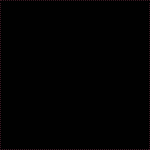




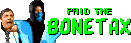

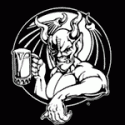














 Cat Army
Cat Army