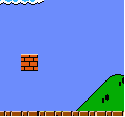|
Phlag posted:Here's some of what I use: This is pretty much the reason I'm going to jailbreak. I'm surprises it's not officially support for 6+
|
|
|
|

|
| # ? May 22, 2024 10:43 |
|
The Iron Rose posted:so as someone who's never jailbroken before, what are the recommended tweaks and the like that people suggest What I used to use before I got a SE: -Zeppelin: remove the stupid carrier name for the status bar. Mandatory for Vodafone subscribers. -BerryC8: launch directly into one of several apps from the lock screen. -FakeClockUp (or No Slow Animations) : speeds up all IOS transition animations. You never know how slow your phone feels to navigate until you go back to stock after using this. -Onetapclear: clear notifications with one tap instead of two. Amazing!!! ~Coxy fucked around with this message at 03:01 on Jul 25, 2016 |
|
|
|
SpookyLizard posted:I haven't had an iPhone in a while, i didn't know they had flux functionality built in. I only popped in to see if it would be worth upgrading my iPad air from 7 to current since there's a jailbreak coming out. I think going from 7>9 is such a big jump in stock functionality that I wouldn't want to go back to 7 just for a jailbreak. PiP video is huge, for one.
|
|
|
|
iOS 9.3.3 update and jailbreak trip report: Update went smoothly! Make sure you download the IPSW for your device, make a backup via iTunes or iCloud and then shift-click restore in iTunes and select your IPSW to restore clean. I created a new apple id exclusively for doing the certificate signing portion of the jailbreak. I then restored my phone and then jailbroke it as soon as all my apps had finished downloading. I did have to reboot once to fix an error with notes and iCloud photos not synching, but the reboot fixed it all right up. 9.3.3 is way, way smoother on my 6s+ than 9.0.2 was, and Iím looking forward to not having any more nightly spontaneous reboots.
|
|
|
|
So it's semi-tethered? I feel like everytime a tethered or semi-tethered jailbreak comes out the non-tethered one follows very shortly after. So might just wait a bit Guy on Reddit posted a little step-by-step guide http://iostweaker.com/2016/07/24/jailbreak-jailbreak-released-ios-9-2-9-3-3-pangu/ Guess not about the untethered? quote:For those of you who are asking if you'll get an update from tethered to untethered via Cydia: The answer is NO! But yeah instead of making a new Apple ID is there anything wrong with simply changing your password, jailbreaking, then changing it again? Nostalgia4Dogges fucked around with this message at 23:23 on Jul 25, 2016 |
|
|
|
It's semi untethered. New term I guess. Use http://imokhles.com/pangujb/ instead of a computer. Its from an r/jailbreak regular dev. No giving away apple ids
|
|
|
|
Endymion FRS MK1 posted:It's semi untethered. New term I guess. Use http://imokhles.com/pangujb/ instead of a computer. Its from an r/jailbreak regular dev. No giving away apple ids
|
|
|
|
Endymion FRS MK1 posted:It's semi untethered. New term I guess. Use http://imokhles.com/pangujb/ instead of a computer. Its from an r/jailbreak regular dev. No giving away apple ids So is this a update iPhone (6, but I don't think it matters) to latest stock iOS, then visit that website on my phone browser?
|
|
|
|
Ok sweet. Got an error when updating/restoring my iphone via itunes but simply unplugging it to my computer and then plugging it back in prompted it to download and update my carrier settings and that was it. When I locked my phone the first time when trying to initiate the JB nothing happened even after waiting a while. My phone was plugged in, not sure if that mattered. When I did a force reboot (home/lock button) the App was gone but I just simply got it via the link again. Worked the second time around. Cydia doesn't close when I open it Nostalgia4Dogges fucked around with this message at 06:03 on Jul 26, 2016 |
|
|
|
Go to that website on your phone and click the link that says install. It'll add the jailbreaking tool to your home screen. Go into your settings and authorize the new jailbreaking app so that you can run it. Settings > General > Device Management Open the jailbreak app, uncheck the box below the circle, tap the circle, and then lock your phone and wait for it to reboot (may take upwards of 30 seconds, just be patient). Once your phone reboots Cydia will be installed and you'll be jailbroken.
|
|
|
|
You don't know how GOOD it feels to finally reinstall LittleBrother, especially since I moved from a 6 to an SE, so screen real estate was really starting to bug me. So much leg room now. Ahhhhh...
|
|
|
|
Thanks for the deets. Updating now via itunes Ok sweet. Got an error when updating/restoring my iphone via itunes but simply unplugging it to my computer and then plugging it back in prompted it to download and update my carrier settings and that was it. When I locked my phone the first time when trying to initiate the JB nothing happened even after waiting a while. My phone was plugged in, not sure if that mattered. When I did a force reboot (home/lock button) the App was gone but I just simply got it via the link again. Worked the second time around. Cydia doesn't close when I open it Nostalgia4Dogges fucked around with this message at 06:03 on Jul 26, 2016 |
|
|
|
Bill Barber posted:Go to that website on your phone and click the link that says install. It'll add the jailbreaking tool to your home screen. Thanks for any suggestions that people have.
|
|
|
|
I hate to be that guy but have you tried restarting? A lot of people have been complaining about various issues like location or cydia not working that was fixed with a simple restart of the phone
|
|
|
|
Mr_Angry posted:Sorry to come into this thread late but any idea of what to do when Cydia refuses to start? I did an update via iTunes to 9.3.3 and then installed PP via Safari and all worked well yet when I try to launch Cydia it just closes. I know I've been able to jailbreak as when I translate the Chinese characters from the Pangu app it says all was successful yet Cydia won't start. You need to run the Pangu app every time you reboot. Hit the circle, wait 10 seconds, lock your phone. Wait another twenty seconds for it to respring, and you're set.
|
|
|
|
Nostalgia4Dicks posted:I hate to be that guy but have you tried restarting? A lot of people have been complaining about various issues like location or cydia not working that was fixed with a simple restart of the phone Who knows, perhaps this is a residual effect of when I did an 8.4 jailbreak and for some reason my time zone is now hard coded to Copenhagen even though I've not lived in Europe for a few months. Will try the equivalent of pulling the battery now.
|
|
|
|
Bill Barber posted:Go to that website on your phone and click the link that says install. It'll add the jailbreaking tool to your home screen. How long should I wait after I lock my phone? It was plugged into my computer so I unplugged it. It's vibrated but still seemingly off
|
|
|
|
Nostalgia4Dicks posted:How long should I wait after I lock my phone? It was plugged into my computer so I unplugged it. It's vibrated but still seemingly off
|
|
|
|
Can anyone remind me the name of the tweak that lets you set rotation lock and force portrait/landscape on a per-app basis? Not updated for 9.3.3. ~Coxy fucked around with this message at 00:59 on Jul 27, 2016 |
|
|
|
The Iron Rose posted:You need to run the Pangu app every time you reboot. Hit the circle, wait 10 seconds, lock your phone. Wait another twenty seconds for it to respring, and you're set. I'll see if any new ideas show up here or on other sites but if nothing else I may have to restore from backup and try again but I'd like to avoid that pain in the rear end. Thanks for all the suggestions so far though, I appreciate it.
|
|
|
|
Ok sweet. Got an error when updating/restoring my iphone via itunes but simply unplugging it to my computer and then plugging it back in prompted it to download and update my carrier settings and that was it. When I locked my phone the first time when trying to initiate the JB nothing happened even after waiting a while. My phone was plugged in, not sure if that mattered. When I did a force reboot (home/lock button) the App was gone but I just simply got it via the link again. Worked the second time around. Cydia doesn't close when I open it
|
|
|
|
Activator JUST updated per @UpdatedTweaks It didn't work for me earlier when I tried it on 9.3 but I'll redownload and try again.
|
|
|
|
Mr_Angry posted:Thanks for all the suggestions so far though, I appreciate it. I rebooted to see how the semi-tethered thing worked. Cydia was still there but would close when I opened it. I ran the JB app and the first time cydia still closed on opening after it rebooted and supposedly installed. The second time it worked however, and now cydia opens
|
|
|
|
where can i find controllers4all now its the only reason im jailbreaking my ipad air 2, and cydia has it listed in my account (bought it when i jailbroke my iphone 5 for a little while) but can't find the source now
|
|
|
|
Nostalgia4Butts posted:where can i find controllers4all now
|
|
|
|
Bill Barber posted:Did you wait for Cydia to fully load all the sources when you first opened it? When I first got in I did a mad dash to log into my account and check out my previously purchased list but it couldn't find any of the sources to download them until I let Cydia sit for a few minutes to finish downloading all the source data. i figured that so im letting it sit for now i'd rather not jailbreak my ipad but i love having my Dual Shock 3 hooked up for playing emulators
|
|
|
|
I'm still on 8.4 on my 6+. It's really tempting to update but I'm also super happy with how stable my phone is in its current state. Is it worth the jump/risk?
|
|
|
|
Hamburlgar posted:I'm still on 8.4 on my 6+. It's really tempting to update but I'm also super happy with how stable my phone is in its current state.
|
|
|
|
Bill Barber posted:Go to that website on your phone and click the link that says install. It'll add the jailbreaking tool to your home screen. Should we redo it with this if we already did it with the Chinese version?
|
|
|
|
Nope, the only difference is that this one does not need your iTunes account details to install it.
|
|
|
|
Nostalgia4Dicks posted:I rebooted to see how the semi-tethered thing worked. Cydia was still there but would close when I opened it. I ran the JB app and the first time cydia still closed on opening after it rebooted and supposedly installed. The second time it worked however, and now cydia opens I'm just at a loss here. I did a restore to get my iPhone back to its initial state and then re-installed the PP app and even ensured that I had passcode and other things turned off and again the PP app installed successfully, rebooted and got Cydia on my phone. Yet, when I try to run Cydia it just opens and immediately closes. Even if I verify that my phone is jailbroken via PP where I get the success message (screenshot below) I still cannot get Cydia to launch. Any ideas? At this point do I just need to download the ISPW and do a full restore and import everything again? 
|
|
|
|
Any time you restart your phone you have to rerun the PP app, accept notifications, hit the big button, lock your phone, then swipe the notification that comes up. Every time.
|
|
|
|
Anyone unable to install anything on 9.3?
|
|
|
|
|
I've tried everything and still Cydia refuses to load; I simply don't understand it. At this point I figure I should just restore from the ISPW I downloaded and reset the file system as something is up and I just don't know what. For reference though the original github.com address to get the PP app is no longer working and the developer moved it to the following site according to this how-to guide that I've been following: http://totoateam.com/pangujb/
|
|
|
|
Apologies for the double post but I wanted to close the loop on suggestions that various people had been giving me. In the end I ended up just downloading the ISPW and doing a full restore as ever since I had applied the 8.4 jailbreak my timezone was never setting correctly anymore and was stuck to Europe. Between that nagging issue and the fact Cydia just wouldn't start I figured I had something up with the file system and the full restore did in fact help as I'm now able to run the PP app, jailbreak and then have Cydia successfully launch. And the URL I provided above does seem to be the new place to get the PP app and I like the fact you can select to not have the dubious Chinese app store installed or the fact they no longer require your Apple ID (I worked in China for years, I would not trust any data on servers housed there I'm sorry to say). Thanks for the various suggestions, in the end it was just something unique with my device that I needed to clear.
|
|
|
|
Anyone have success with iPad pro? Someone above heard they have issues and I really wanna jailbreak this thing!
|
|
|
|
~Coxy posted:Can anyone remind me the name of the tweak that lets you set rotation lock and force portrait/landscape on a per-app basis? No good, looks like apps that are locked to an orientation crash on launch.
|
|
|
|
~Coxy posted:No good, looks like apps that are locked to an orientation crash on launch. Is there anything like this more simplified that lets you set orientation lock BUT videos automatically work in landscape because that's like 90% of my usage.
|
|
|
|
I installed an outdated tweak that crashes my phone when I boot into jailbreak, tossing me back into non-jailbreaked mode and making it impossible to remove the tweak. Is restoring and re-jailbreaking my only option now?
|
|
|
|

|
| # ? May 22, 2024 10:43 |
|
So is there a new site for the Safari download and install jailbreak? The totoateam.com install button keeps returning a "Cannot connect to totoateam.com" error message.
|
|
|









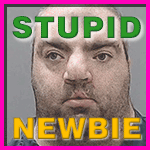


 Cat Army
Cat Army