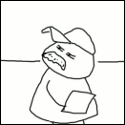|
Shumagorath posted:The temperature drops like a stone as soon as Prime95 stops running so I don't think Noctua's thermal compound has aged poorly in the five years since I applied it. Which version? Newer versions of Prime95 have torture testing down to a science and use instructions in a way that no other program does, so nothing else will get your CPU as hot "at full load". If your CPU doesn't throttle back at all under the latest Prime95, it's probably safe in terms of temps at any load in any application.
|
|
|
|

|
| # ? May 15, 2024 07:03 |
|
The OP was written around the time when Sandybridges were dying kind of more often than you'd like and people were working on theories as to why they were dying. Temperature is an easy quick "Fix this first" thing, but after years of people overclocking and stressing them it's most likely that the reason people were killing early Sandybridges was sending nearly 1.5V through them. The way to keep temperatures below 72C was to reduce overclocks and voltages so everyone ended up significantly less than 1.5V and saved their processors. These days I wouldn't be bothered at all up to the mid 80s under full load (with voltages under 1.4V as well).
|
|
|
|
Thanks for the clarification. 75 was roughly what I was hitting in a CPU-heavy game (on 1-2 cores) or specific CPU torture tests. Maybe reading modern temperature charts where everything stays under 55C with a fanless CLC made me forget just how far we've come since Sandy Bridge.
|
|
|
|
craig588 posted:The OP was written around the time when Sandybridges were dying kind of more often than you'd like and people were working on theories as to why they were dying. Temperature is an easy quick "Fix this first" thing, but after years of people overclocking and stressing them it's most likely that the reason people were killing early Sandybridges was sending nearly 1.5V through them. The way to keep temperatures below 72C was to reduce overclocks and voltages so everyone ended up significantly less than 1.5V and saved their processors. These days I wouldn't be bothered at all up to the mid 80s under full load (with voltages under 1.4V as well). I'm pretty sure the temps alone won't kill anything since thermal throttling already takes care of it, otherwise Intel wouldn't have bothered to bundle their crappy stock cooler with a 4790K.
|
|
|
|
Shumagorath posted:Thanks for the clarification. 75 was roughly what I was hitting in a CPU-heavy game (on 1-2 cores) or specific CPU torture tests. Maybe reading modern temperature charts where everything stays under 55C with a fanless CLC made me forget just how far we've come since Sandy Bridge. I would still reapply the thermal paste - sounds like it needs it. GRINDCORE MEGGIDO fucked around with this message at 10:56 on Jul 28, 2016 |
|
|
|
I originally used the razor spread instead of the pea method so that's probably it. I don't know if it's worth it given the PC will be replaced in two weeks max and its resale value is debatable. Are people out there still willing to buy 2600K machines with a great cooler, 290X and 16GB of RAM in a Corsair 600T? Obviously the storage is staying with me
|
|
|
|
Shumagorath posted:I originally used the razor spread instead of the pea method so that's probably it. I don't know if it's worth it given the PC will be replaced in two weeks max and its resale value is debatable. Are people out there still willing to buy 2600K machines with a great cooler, 290X and 16GB of RAM in a Corsair 600T? Obviously the storage is staying with me I'd think so. That's still a nice machine.
|
|
|
|
My worry is that most of the parts aside from the GPU are getting on five years old (particularly the PSU). At this point the most valuable part might be the case.
|
|
|
|
A new PSU is cheap. Throw in a PCIe USB3.1 adapter and a 256GB SSD and most people would be hard pressed to tell the difference between it and a brand new skylake I7. The 25/2600Ks aged really well.
|
|
|
|
Shumagorath posted:My worry is that most of the parts aside from the GPU are getting on five years old (particularly the PSU). At this point the most valuable part might be the case. You'd be surprised how well recent-ish Intel CPUs have held value, check ebay.
|
|
|
|
Beautiful Ninja posted:Think I'm starting to wrangle how to overclock my 6700k on my Asus ROG Maximus VIII Hero. I first tried the auto-overclocking software to get a baseline what my CPU should be able to do, the software said 4.7 ghz at 1.348v. Problem is, anytime I loaded up any sort of stress test like Cinebench, it would shoot past that number to a little past 1.4v and temps would start going nuts, saw numbers going up towards the mid 80's in Cinebench and Realbench. Decided to try to do the OC manually by setting the vcore at 1.35v and...same problem, voltages would shoot past 1.4v once the CPU was put under any sort of load. It looks like the answer there is LLC, I set the LLC to 5 in the UEFI and it seems like I'm able to get the voltages in place now, it now ranges from 1.344 to 1.36v under load and temps have come down significantly, on quiet mode on my H115i Realbench's 15 minute stress test only went up to 78C. I have the same motherboard series (Ranger vs Hero) and I'm having a hell of a time regulating the voltage. I'm just air cooling, so I'm not trying to push this thing to the brink. Only turning on XMP and leaving everything else on Auto the voltage settles between 1.375-1.395, which seems extremely high. Funny enough running the auto tuner leaves it closer to 1.34, but when I ran Prime95 (sounds like the newer versions crush cpus, and I almost certainly have the newest version) it immediately spiked to 1.44 and my CPU got dangerously hot. I may have to reseat my cooler, but for anything under 30% load it's happily humming along between 40-50c. When I set my voltage manually to under 1.3 (1.26 I believe, was following a guide), cpu-z and the ASUS tool were both showing it closer to 1.4 and not ever getting anywhere close to where I'd set it. I'd be ecstatic with a 4.4 or 4.5 OC, but even if they aren't viable I'd like to get the voltage stable. I dug into what I thought most of the voltage settings were, but even setting manually I still got nothing close to what I'd started from as seen above. Where should I be looking in the UEFI to better regulate voltage, and what program do you recommend for testing, since it sounds like prime95 does crazy unrealistic things to the cores?
|
|
|
|
HalloKitty posted:You'd be surprised how well recent-ish Intel CPUs have held value, check ebay. Yup. I just turfed a goddamn Lynnfield i7 860 for $80 on eBay.
|
|
|
|
I am running a 5820K on a Gigabyte GA-X99-UD4. I pushed Vcore to 1.30V since that was what the ASUS guide recommended for the Haswell-E series. I've read that 1.35V is about the max you want to push through them long-term, and I'm assuming there's a very diminishing return past 1.30V. True/false? I've been using Prime95-Inplace to test stability. I pushed the multiplier to 36x (4.6 GHz) - this was not stable even for a second in Prime95. I dropped to 35x (4.4 GHz), and this ran for maybe 30 seconds in Prime95 but crashed again. I dropped to 33x (4.13 GHz) and this seems to be stable (ran for at least 5 minutes, have not done an overnight test). I've been doing some Handbrake encodes and it continues to seem stable. I am nowhere near the clocks suggested by the "4.4 GHz@1.30V = fair" result let alone the "add 100-200 MHz for the 5820K" addendum. Anything else I should try to boost performance here? Should I play with BClk or uncore or cache? Or the power target? Push Vcore a little further up to 1.35V? Is there a way to get this motherboard to drop Vcore back to stock when it's not using a high multiplier/boosting? I'm using almost 225W idling at the desktop (with a 980 Ti pushing a 1440p at 60Hz, as measured by my UPS's watt-meter) and that's a bit painful. Not the end of the world if I can't though. Currently hitting about 80C peak during Handbrake encoding runs using a Nepton 140XL and stock fan/pump settings from my motherboard. I'm thinking of grabbing one of the Corsair GTX H110i's that are currently $100 on Newegg for a little extra cooling oomph. e: 
Paul MaudDib fucked around with this message at 01:02 on Jul 30, 2016 |
|
|
|
Badfinger posted:I have the same motherboard series (Ranger vs Hero) and I'm having a hell of a time regulating the voltage. I'm just air cooling, so I'm not trying to push this thing to the brink. Only turning on XMP and leaving everything else on Auto the voltage settles between 1.375-1.395, which seems extremely high. Funny enough running the auto tuner leaves it closer to 1.34, but when I ran Prime95 (sounds like the newer versions crush cpus, and I almost certainly have the newest version) it immediately spiked to 1.44 and my CPU got dangerously hot. I may have to reseat my cooler, but for anything under 30% load it's happily humming along between 40-50c. It looks like I was being way too liberal with the LLC. Voltage under 1.3 seems optimistic when the system posts on auto with 1.29, but it seems stable 1.34 and LLC reigned in. Pushed it to 4.4, may go higher when I get the new thermal paste and re-seat the cooler.
|
|
|
|
I'm using adaptive voltage set to 1.28V with LLC4 on my 4.5Ghz 6700k & ASUS MAXIMUS-VIII-RANGER, perfectly stable, goes to max 1.292V on load.
|
|
|
|
So I've tried a basic overclock on my 5820K to 4.0GHz. I have adaptive Vcore set to 1.1V and it seems stable with that. Is that a good low voltage indicative of a chip lottery win, or doesn't it mean anything? I haven't tried lowering yet. Also, I have the ring bus set to 3.3GHz max. It's the default apparently according to my BIOS when everything is set to auto, whereas browsing the web for references, it seems a lot of people have set it to 3.0GHz instead.
|
|
|
|
Combat Pretzel posted:So I've tried a basic overclock on my 5820K to 4.0GHz. I have adaptive Vcore set to 1.1V and it seems stable with that. Is that a good low voltage indicative of a chip lottery win, or doesn't it mean anything? I haven't tried lowering yet. Does it show as 1.1V under load or is the adaptive voltage bringing it up?
|
|
|
|
1.1V under load. This "adaptive" voltage stuff on my MSI board apparently just overrides anything else when the CPU is under load.
|
|
|
|
I figured this might be a good place for cooler discussion too? I have a Nepton 240M which is reviewed as barely ever spinning up fans under load, which is great because that would keep up my positive pressure balance (the R5's loose grille sucks when you install a 240mm radiator). However CPU and CPU_OPT seem to share a fan profile and I don't want to mistakenly shut off the pump. What do you guys normally do for CLC fan profiles?
|
|
|
|
Shumagorath posted:I figured this might be a good place for cooler discussion too? I have a Nepton 240M which is reviewed as barely ever spinning up fans under load, which is great because that would keep up my positive pressure balance (the R5's loose grille sucks when you install a 240mm radiator). However CPU and CPU_OPT seem to share a fan profile and I don't want to mistakenly shut off the pump. What do you guys normally do for CLC fan profiles? Well, if it comes down to it, you can always drive the pump off a molex-to-fan adapter so it's always running at full speed.
|
|
|
|
Paul MaudDib posted:Well, if it comes down to it, you can always drive the pump off a molex-to-fan adapter so it's always running at full speed. I'll probably just leave the thing as-is since the pump is on a PWM plug and the CPU fan profile is actually a bit more aggressive than Asus' standard. I'm idling at, I poo poo you not, just over room temperature. CPU_OPT is feeding both fans and they're at around 800rpm while the GPU radiator is running around 1100, which is going to be far less combined airflow than what my pair of Noctua 140mm fans intake at 1200. So glad I installed them instead of Fractal's pitiful spinners. Shumagorath fucked around with this message at 21:50 on Aug 1, 2016 |
|
|
|
craig588 posted:The OP was written around the time when Sandybridges were dying kind of more often than you'd like and people were working on theories as to why they were dying. Temperature is an easy quick "Fix this first" thing, but after years of people overclocking and stressing them it's most likely that the reason people were killing early Sandybridges was sending nearly 1.5V through them. The way to keep temperatures below 72C was to reduce overclocks and voltages so everyone ended up significantly less than 1.5V and saved their processors. These days I wouldn't be bothered at all up to the mid 80s under full load (with voltages under 1.4V as well). That's wrong tho, shouting INCREASED VCORE KILLS SANDY BRIDGE is even worse bullshit than the temperature conspiracy. Intel will probably never reveal the reason why early chips failed but that was pretty much hardware defect and nothing caused by users. I buy second hand cpu's from a taiwanese extreme overclocker dude pretty often and these have been abused a lot, and when I receive them I just crank everything to the max and use them till they die (none of them did). My home gaming pc is running with a 3930k from taiwan that did a few world records back in 2012 and I've been running it for almost 2 years daily at 1.62V VCore / 5+Ghz, if your sandy bridge ain't dead by now, it's not going anywhere soon.
|
|
|
|
First-time overclocker here with some very basic questions. My i7-6700k arrived yesterday, it's in a system with an MSI Z170A motherboard, an ASUS GTX 1070 and DDR4-3000MHz RAM which I've unlocked. The PSU is a gold-rated 650W Seasonic. How much can I overclock my 6700k while still maintaining stability and not inducing excessive wear and tear? I have it set it to 4.4GHz at the moment. I'm not interested in pushing it to the absolute limit, but I assume I can go a little higher. Idle CPU temp right now seems to be about 35-40°. Also, should I be modifying anything else? I assume I can leave VCore on Auto? It seems to have gone up slightly to about 1.35. What limit do I need to stay under with my CPU? Thanks for any tips.
|
|
|
|
Phlegmish posted:First-time overclocker here with some very basic questions. My i7-6700k arrived yesterday, it's in a system with an MSI Z170A motherboard, an ASUS GTX 1070 and DDR4-3000MHz RAM which I've unlocked. The PSU is a gold-rated 650W Seasonic. Every cpu is different. You dont know until you test yours.
|
|
|
|
Don Lapre posted:Every cpu is different. You dont know until you test yours. My 6700k was happily doing 4800mhz at 1.35v, stable with Prime 95 for days on an all in one water cooler. Right now though I'm on air and lost all that stability so I had to take it down to like 1.25v and 4300.
|
|
|
|
In what way did it become unstable? Obviously if your system is unstable or refuses to boot at all, you know you've gone too far. But in general terms, as far as core voltage goes, how much is too much for a 6700k?
|
|
|
|
1.42V is the usual quoted hard limit for people not trying to prove something. I'd stay below 1.4V.
|
|
|
|
Thank you. I am going up to 4.6GHz to see what happens. Probably won't try to push it much further either way, my cooler is passably good but not explicitly geared towards overclocking. e: with 4.6GHz Auto VCore gave me 1.45V, which is way too much. What I've done now is clock down to 4.5GHz while manually setting my core voltage to 1.3V. My question now that I've set the voltage manually is, how do I know it's enough for the overclock? Do I wait for it to crash? Phlegmish fucked around with this message at 17:53 on Aug 4, 2016 |
|
|
|
Phlegmish posted:e: with 4.6GHz Auto VCore gave me 1.45V, which is way too much. What I've done now is clock down to 4.5GHz while manually setting my core voltage to 1.3V. My question now that I've set the voltage manually is, how do I know it's enough for the overclock? Do I wait for it to crash? You run tests. There's a big list in this thread, in the "Stress Testing" category. IntelBurnTest is a quick one, that particular poster strongly recommends x264 but is the only person I've seen doing so. If your computer hangs/BSODs or the utility reports an error, you need more voltage/a lower clock. Since these are stress tests, they'll also produce large amounts of heat which will show you if your cooling is adequate.
|
|
|
|
Thanks again. Do you know if IBT is a demanding test if you leave it on Standard, compared to the other programs? I didn't pass at 1.3V, but I did when I upped the voltage to 1.32V. I don't think I won the silicon lottery, but seems like a decent overclock with acceptable voltage. Final goal is to overclock to 4.6GHz while keeping voltage under 1.35V. e: seems like I need to go up to 1.38V or higher to get stability at 4.6Ghz. That extra 100MHz is not worth it. 4.5GHz seems to be the sweet spot for me. Phlegmish fucked around with this message at 19:16 on Aug 4, 2016 |
|
|
|
Just did my first real attempt at manual overclocking on my 6600k with the Asus z170a board. I used the 5 way optimization software at first just to see what potential was there and it determined it was stable up to 4.7ghz using its automated internal stress testing tools. I let that run for a few days and I was getting a BSOD pretty much once a day. So I then uninstalled the software, loaded optimized defaults in the bios, enabled xmp to get my ram up to its rated 3000mhz, changed multiplier to 47 and tweaked voltage. I started at 1.260 (which is where the automated software ended up) and ran IBT at maximum with 10 passes. Got some blue screens doing increments of 0.010 until I got through 10 passes without BSODs or failures and ended up at 1.320. Load temps while using IBT were between 79 and 81 depending on which core, which seems high but running AIDA64 stressing everything I got was in the 55-60 range which seems pretty good for the meager cooling I've got in my case right now (212 evo and one 120mm exhaust fan in the back, that's it) and 20 degrees ambient temp. I feel like I've probably got a little bit more on the table and I do have 2 case fans on order, but I'm not expecting much more and I feel like I'm approaching "diminishing returns" territory. Whatever the case is, it seems like I got pretty lucky CPU-wise since its able to handle such an aggressive overclock with so little cooling.
|
|
|
|
Sounds like a good overclock for sure. I actually clocked my 6700k down to 4.4GHz - 1.28V because I noticed after a couple of hours of playing Witcher 3 RealTemp was giving me a max temperature of 83°. Which is probably fine as an outlier, but I'm not taking any chances. What does XMP do? Is it not enough to set your RAM speed manually?
|
|
|
|
Phlegmish posted:Sounds like a good overclock for sure. I actually clocked my 6700k down to 4.4GHz - 1.28V because I noticed after a couple of hours of playing Witcher 3 RealTemp was giving me a max temperature of 83°. Which is probably fine as an outlier, but I'm not taking any chances. It just sets the timing. I could do it manually I suppose but it's easy enough to select xmp, then select the profile from the drop down and let it be. If I get any more instability I'll mess with it but since it passed memtest86 and all the stress testing I'm willing to say it's good enough.
|
|
|
|
Is there any reason not to buy an older Asetek LCLC 120mm liquid cooler for $25? It doesn't come with the retention ring I need, but it looks like I can get one for $10 shipped.
|
|
|
|
PBCrunch posted:Is there any reason not to buy an older Asetek LCLC 120mm liquid cooler for $25? It doesn't come with the retention ring I need, but it looks like I can get one for $10 shipped. Yes, unless you dont value your components
|
|
|
|
Don Lapre posted:Yes, unless you dont value your components Your post is stupid, dumbass. PBCrunch posted:Is there any reason not to buy an older Asetek LCLC 120mm liquid cooler for $25? It doesn't come with the retention ring I need, but it looks like I can get one for $10 shipped. For overclocking there's no point, those cheap AIO kits are not made for performance but to be able to tell your internet bros you got watercooling. Rarely some of these kits are good enough that they will do the job and be nearly silent but certainly not when overclocked. The asetek lclc are corsair H50 with different branding, take that as you will.
|
|
|
|
Sh4 posted:
The old Asetek/h50's are the only liquid coolers i see that seem to fail regularly, and not just a pump failure but leaking.
|
|
|
|
Sh4 posted:Your post is stupid, dumbass. Pretty sure the older ones have leaking issues.
|
|
|
|
Well, leaking is a pretty convincing reason to pass. I am glad I asked before buying,
|
|
|
|

|
| # ? May 15, 2024 07:03 |
|
Didn't know about the leaking defect but yet again half the people I know with this kind of AIO cooling had failures so I thought it was common knowledge they were poo poo (hint: price) Also I'm pretty sure that for a sub 100$ price you're always going to be better served by aircooling. Also again about that leaking, if you're really set on watercooling and can't afford a real one the leaking shouldn't be dangerous, at least the few times I helped out people with theirs the factory filled liquid was non conductive so no harm done and you can fill it up after fixing the leak, seal it and you're good to go (warning: those are not designed to have the liquid filled up so it's a pain to do it and avoid too much air in the circuit, still doable without specific tools or equipment)
|
|
|