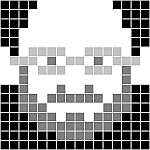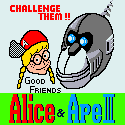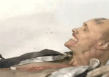|
Uncle at Nintendo posted:I was thinking of fun ways to break old games. Walk through walls codes for rpgs are always great for this. But I was just thinking. Are there any Game Genie or Code Shark codes for Final Fantasy VI or Chrono Trigger or even Earthbound where you can move your character no matter what? Meaning, even during "cut scenes"? You don't actually need codes to break the gently caress out of the FF6 cutscenes.
|
|
|
|

|
| # ? May 8, 2024 20:35 |
|
Silhouette posted:A launch aka "High Definition Graphics" unit, or a VA6, both are model 1 variants. No. VA6 is HDG and you can tell the difference based on the FCC label at the bottom as it's shorter and has a silver box inside of it. It is the only TMSS HDG revision. The non-HDG TMSS with the EXT port covered is VA 6.5/6.8.
|
|
|
Paper Triangle posted:Anyone got a recommendation for a good screwdriver kit for console repair? I need to take apart my Wii U gamepad and it needs those "tri-tip" screwdrivers, and rather than just buy the two I'd need I'd rather get a bunch of them and not have to buy any more for the foreseeable future. Triwing: https://www.amazon.com/Eclipse-Mina...ing+screwdriver Nintendo Gamebits: https://www.amazon.com/Security-Scr...MJ8D0T09AV4F9G4
|
|
|
|
|
TheRedEye posted:You need this to put RGB SCART on it: https://www.retrogamingcables.co.uk/sony-pvm-scart-converter?search=pvm Thanks! Actually had two working speakers with brackets attached to each side. Good notes about the geometry. Now just have to find a stand that can take the 120lbs of this monitor!
|
|
|
|
flyboi posted:No. VA6 is HDG and you can tell the difference based on the FCC label at the bottom as it's shorter and has a silver box inside of it. It is the only TMSS HDG revision. Seconding that this is true since my model 1is a VA6 and has the High Definition Graphics text, TMSS screen and the ext port in the back. Well it had the ext port until I needed room for S-video/line out audio jacks. 
|
|
|
|
WaitsUp posted:Thanks! Sure. If you think you're going to be doing a lot of composite *and* RGB, I recommend adjusting everything for composite and getting a cheap Extron RGB interface from eBay, which will let you move the picture horizontally. The cabling can be a pain in the rear end, but once you've got it set up it can just be a permanent part of your RGB chain.
|
|
|
|
What's a good Windows emulator for Jade Cocoon? PCSX-R freezes when hitting New Game on the title screen. mednafen gives a black screen. retroarch with both psx mednafen cores gives a black screen. ePSXe crashes.
|
|
|
|
Heran Bago posted:What's a good Windows emulator for Jade Cocoon? I'll have to try it when I get home but which version of Windows and can you play other games in ePSXe? When moving from Windows 7 to Windows 10 it completely broke ePSXe until I set the clockspeed from something like 5x (which is the default) to 1x.
|
|
|
|
The recent SGDQ run for Final Fantasy VI took advantage of how deeply broken Relm's sketch bug can be and skip the entirely of the World of Ruins. https://www.youtube.com/watch?v=0p7W0uQOWZ8 (starts at 3:35)
|
|
|
|
al-azad posted:I'll have to try it when I get home but which version of Windows and can you play other games in ePSXe? When moving from Windows 7 to Windows 10 it completely broke ePSXe until I set the clockspeed from something like 5x (which is the default) to 1x. Windows 10, sure enough. Thanks for the info. I haven't tried a single other PSX game since this OS install. I have tried a couple different ISO formats. My actual Playstations and RPGs are in a box in storage. Might be worth busting one out for this. PSX emulation would be nice, I just didn't know it was finicky. Heran Bago fucked around with this message at 20:48 on Aug 5, 2016 |
|
|
|
hey losers, around seven or eight est im going to fire up the stream and play some NES games badly and get mad at them i will be taking requests, so if there's something you want to see me fail at, let me know
|
|
|
|
Heran Bago posted:Windows 10, sure enough. Play with the clockspeed in the options. When I get home I'll tell you my settings. Took me a fresh download and an hour of messing around after Windows 10 broke it. Literally The Worst posted:hey losers, around seven or eight est im going to fire up the stream and play some NES games badly and get mad at them Adventure Island 
|
|
|
|
Literally The Worst posted:hey losers, around seven or eight est im going to fire up the stream and play some NES games badly and get mad at them al-azad posted:Play with the clockspeed in the options. When I get home I'll tell you my settings. Took me a fresh download and an hour of messing around after Windows 10 broke it. 
|
|
|
|
Monitor Burn posted:"Tool Kits" for these types of tools tend to be low quality, I'd recommend finding them individually as the cheaper ones tend to strip: Are there recommended or trustworthy brands, or is it a crapshoot even within certain brands? I don't really want to pay $5 each for two screwdrivers (need a #0 and a #1).
|
|
|
|
al-azad posted:Adventure Island You are an evil person.
|
|
|
|
Holy crap, I had no idea there was a second way to skip to the World of Ruin. This is crazy!
|
|
|
|
Somebody near me is selling an F-Zero AX cabinet. Too bad I don't have $2000.
|
|
|
|
Paper Triangle posted:Are there recommended or trustworthy brands, or is it a crapshoot even within certain brands? I don't really want to pay $5 each for two screwdrivers (need a #0 and a #1). The "game-bit" Nintendo bits shouldn't strip easily just because of how they are designed. I'd just get the cheapest you can with those. Triwing will strip easily, but even my cheap bit is prone to stripping the screws before the bit gets messed up. Just make sure you use a lot of downward pressure and don't over-tighten them.
|
|
|
|
I found a nice Sony Trinitron 20 inch at a yard sale for five dollars. No s-video or context, but for VGA the picture looks pretty good on it. I actually saw near my house a large tv with S-video for free, but it way too heavy to even fit in the car. Go figure! Also the place I got that Model 1 Genesis actually got a non-VA7 model in, so I was able to swap for it.
|
|
|
|
Also quite a few RPG's have one area where a "teleport to the last area/outside" spell/item will let you sequence break somehow. FF4 and Phantasy Star 3 definitely do, the latter being interesting because parallel to that it has an easter egg if you get "clever" and go massively out of your way to use the ability very early in the game, before the game "starts" properly. https://www.youtube.com/watch?v=srOqybBzNTA
|
|
|
|
Instant Sunrise posted:You can also pick up S-Video to HDMI scalers that are a decent and inexpensive middle ground between composite and going full hog with RGB SCART. True, but it's still not a complete solution (at least, for consoles that are unmodded). But I think RGB still has more utility, converter-wise, than S-Video.
Unless Risky gets both (or an all-in-one format converter like the XRGB or some offbeat video processor), there will be tradeoffs. But I think I've laid out the versatility argument for going with RGB pretty clearly.
|
|
|
wa27 posted:The "game-bit" Nintendo bits shouldn't strip easily just because of how they are designed. I'd just get the cheapest you can with those. I went through 2 of the cheap ones before buying the ones I linked. The metal was soft enough that the inside of the bit completely rounded out. Paper Triangle posted:Are there recommended or trustworthy brands, or is it a crapshoot even within certain brands? I don't really want to pay $5 each for two screwdrivers (need a #0 and a #1). $5 is a pretty good deal for a tool that will last more than 2-3 uses. I mainly look for tools that have some info on the type of steel they are made from, and just look at reviews otherwise. Usually cheap tools won't have any manufacturing info at all. Monitor Burn fucked around with this message at 21:35 on Aug 5, 2016 |
|
|
|
|
I'm not sure if this counts as breaking but there's that bonus disc that came with the Arc the Lad collection with a chess minigame on it. There's a code you can input that will let you look at the file system of PS1 games. It'll let you do weird poo poo like watching cutscenes in certain games (I vaguely remember some shenanigans with Blasto), or letting you skip to random areas in games like Suikoden. Also of Working Designs, if you put in the making of disc from one of the Lunar games, and wait for the video to load up, and THEN put in the second disc of Xenogears, it causes it to play the ending sequence for that game.
|
|
|
|
How do you even break a metal screwdriver even if it's a cheap one when working on small form factor stuff like this? I have a set of cheap bits I put together from Chinese eBay resellers for like .99 a pop and they're still fine. Not top quality or anything, but they get the job done. 
|
|
|
|
Actually this is a silly question, but is there a good guide to tune the picture settings on a crt? I know there is a ton of guides for LCD tvs, but can't think of any for a CRT these days.
|
|
|
Caitlin posted:How do you even break a metal screwdriver even if it's a cheap one when working on small form factor stuff like this? I have a set of cheap bits I put together from Chinese eBay resellers for like .99 a pop and they're still fine. Not top quality or anything, but they get the job done. The metal was softer than the screw and the teeth in the bit bent sideways? To be fair I do get more use out of these tools than most people, and sometimes the screws require some force to remove, especially with PC Engine hardware.
|
|
|
|
|
Literally The Worst posted:hey losers, around seven or eight est im going to fire up the stream and play some NES games badly and get mad at them Wurm, Vice: Project Doom, Gremlins 2, Fist of the North Star, and Adventures of Dino-Riki.
|
|
|
|
Rirse posted:Actually this is a silly question, but is there a good guide to tune the picture settings on a crt? I know there is a ton of guides for LCD tvs, but can't think of any for a CRT these days. Find the model number and try a Google search for "brand model service mode" (or manual), if it's a CRT TV. This is mostly for screen geometry and the like. Most CRT monitors should have a menu that allows you to adjust the horizontal and vertical sizing and all of that.
|
|
|
|
Monitor Burn posted:The metal was softer than the screw and the teeth in the bit bent sideways? To be fair I do get more use out of these tools than most people, and sometimes the screws require some force to remove, especially with PC Engine hardware. You definitely do get more use out of 'em than most, haha! I think the .99 version would probably be fine for the average joe, but if they're gonna be doing even half as much as you do they should probably spring for nicer tools. 
|
|
|
|
Kthulhu5000 posted:Find the model number and try a Google search for "brand model service mode" (or manual), if it's a CRT TV. This is mostly for screen geometry and the like. Most CRT monitors should have a menu that allows you to adjust the horizontal and vertical sizing and all of that. Don't need to worry about the manual actually, as the person I got the tv from had it still. So I can just use that then to adjust it.
|
|
|
|
Kthulhu5000 posted:Find the model number and try a Google search for "brand model service mode" (or manual), if it's a CRT TV. This is mostly for screen geometry and the like. Most CRT monitors should have a menu that allows you to adjust the horizontal and vertical sizing and all of that. When I adjusted my CRT TV it actually had tuning instructions on a label on the inside of the case. Not a sure thing but worth a look.
|
|
|
|
Rirse posted:Actually this is a silly question, but is there a good guide to tune the picture settings on a crt? I know there is a ton of guides for LCD tvs, but can't think of any for a CRT these days. Do your systems have the capacity to display the standard SMPTE bars through a test suite on a flash cart? I know how to do it for using those. Not my guide, but it's handy, although it is written for video editors in mind, just FYI. https://sites.google.com/a/risd.edu/fav-wiki/processes-and-techniques/calibrating-a-monitor-with-color-bars
|
|
|
|
You can get test suites that you can put on a usb stick or burn to dvd. I just connected my 360 via composite and adjusted that way. My geometry is still off, especially if I have ESPN on and there is a banner on the bottom of the screen, I slightly see a rise about mid-screen. I am not proficient enough in the menu to get that worked out, though I think it probably would need to be opened up and adjusted manually. Also, if you are going to mess with geometry settings in the system menu, WRITE DOWN THE CURRENT VALUES FIRST!
|
|
|
|
Paper Triangle posted:Are there recommended or trustworthy brands, or is it a crapshoot even within certain brands? I don't really want to pay $5 each for two screwdrivers (need a #0 and a #1). For bits, I have these. I have had zero issues. This set is pretty cheap and comes with the tri-wing as well. I didn't buy that set, but the tri-wing I got looks exactly like that one, writing and all. I have not had any issues with it and worry more about the screws stripping than it. Though the tri-wing that monitor burn linked previously looks much better and more ergonomic, so I'd just get that if you think you will use it for more than a project or two.
|
|
|
|
Listening to Best Soundtrack, thought I'd post Best Soundtrack: https://www.youtube.com/watch?v=-0b9aoiyyUk That said, absolutely anything posted:As of late I have been writing many words about this game so for right now I'll just say everyone should play Rocket Knight Adventures Sparkster is better *peels out, runs the gently caress away*
|
|
|
|
Instant Sunrise posted:Do your systems have the capacity to display the standard SMPTE bars through a test suite on a flash cart? I know how to do it for using those. They mentioned having a Genesis flash cart, so here you go! They also have them for the Dreamcast, SNES, and more.
|
|
|
|
Phantasium posted:Also of Working Designs, if you put in the making of disc from one of the Lunar games, and wait for the video to load up, and THEN put in the second disc of Xenogears, it causes it to play the ending sequence for that game. I think that trick plays all the cutscenes from the second disc, including this music video that never appears in the game proper. https://www.youtube.com/watch?v=xlI6l0GH_7M Well, the footage is edited together from cutscenes that you'll see in due course, but the song isn't used in the game.
|
|
|
|
is wetrix on the n64 worth picking up?
|
|
|
|
Code Jockey posted:Sparkster is better *peels out, runs the gently caress away* categorically and scientifically incorrect
|
|
|
|

|
| # ? May 8, 2024 20:35 |
|
Rirse posted:I found a nice Sony Trinitron 20 inch at a yard sale for five dollars. No s-video or context, but for VGA the picture looks pretty good on it. wtf are you saying here?
|
|
|