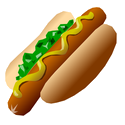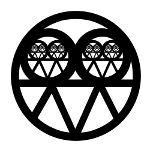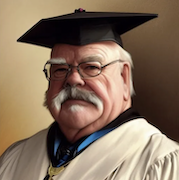|
Sweet, MPC-BE supports G-Sync in D3D Fullscreen mode. Finally the ability to watch movies at native framerates without fudging around because configurations get blown to hell all the time (I'm looking at you, MPC-HC).
|
|
|
|

|
| # ? May 27, 2024 22:45 |
|
Combat Pretzel posted:Sweet, MPC-BE supports G-Sync in D3D Fullscreen mode. Finally the ability to watch movies at native framerates without fudging around because configurations get blown to hell all the time (I'm looking at you, MPC-HC). could you elaborate a bit. i thought mpc-hc was working fine with native framerates and g-sync and/or just working fine at 120hz and not messing with stuff? edit: I have an xb271hu so if there's a way to make g-sync work right with media player that'd be cool.
|
|
|
|
xcore posted:I'm about to update my graphics drivers for the first time since buying one of those Korean overlclockable models (Crossover 2795) You should not need to patch anything on a 9-series NVidia card. You will have to re-make the custom resolution most of the time, though: NVidia Control Panel -> Display -> Change Resolution, select your monitor if not already selected, and hit the Customize button, then Create Custom Resolution. I recommend you look at what settings you have in there now so you can put back known-working numbers when you update. A lot of cards don't need you to do anything more than manually set the refresh rate to whatever you want and leave all the timings as automatic, though.
|
|
|
|
havenwaters posted:could you elaborate a bit. i thought mpc-hc was working fine with native framerates and g-sync and/or just working fine at 120hz and not messing with stuff? With MPC-BE I've only enabled D3D fullscreen and it appears to use G-Sync immediately, because it goes to 144hz mode and then the refresh rate counter in the XB271HU, when enabled, actually drops to the movie framerate (e.g. 24). Never happened in MPC-HC. Also, MPC-BE seems to be a fork of HC, which seems to be almost on the point of abandonment.
|
|
|
|
Watermelon Daiquiri posted:Except for the Airs The air's screen is an inexcusable obsolete piece of poo poo.
|
|
|
|
I'm possibly looking to get into a freesync display as my next video card will probably be an rx 470, are there any decent options around $250 in 1080p?
|
|
|
|
The French Army! posted:I'm possibly looking to get into a freesync display as my next video card will probably be an rx 470, are there any decent options around $250 in 1080p? Do you want ips/tn? What size are you looking at? What games do you play?
|
|
|
|
The French Army! posted:I'm possibly looking to get into a freesync display as my next video card will probably be an rx 470, are there any decent options around $250 in 1080p?
|
|
|
|
Green Gloves posted:Do you want ips/tn? What size are you looking at? What games do you play?
|
|
|
|
Just got a GTX 1070 and wanna snag a 1440p IPS-144hz G-sync monitor. Have two 24inch IPS Dells so I was thinking of adding on an Acer Predator XB270HU. Seems like a pretty nice monitor. Any other good monitors on the horizon or is this one still the king?
|
|
|
|
The French Army! posted:I would prefer ips but I'll take tn if the price makes sense. I mainly play strategy games and fps with an rpg here and there. Size of 22-24 inches. If ultrawides are on your radar, the LG 29UM68 frequently shows up around your price range (it's $273 on Amazon right now). 75Hz 1080p ultrawide IPS with freesync. Sounds like it'd be a good fit for your use cases. 29" on an ultrawide is about the same height as a 23" standard widescreen. Dunno if the width is going to be a dealbreaker, though.
|
|
|
|
CerebralDonut posted:Just got a GTX 1070 and wanna snag a 1440p IPS-144hz G-sync monitor. Have two 24inch IPS Dells so I was thinking of adding on an Acer Predator XB270HU. Seems like a pretty nice monitor. Any other good monitors on the horizon or is this one still the king? I have one and it's pretty good. Hit the ? for my thoughts earlier in the thread.
|
|
|
|
Male Man posted:If ultrawides are on your radar, the LG 29UM68 frequently shows up around your price range (it's $273 on Amazon right now). 75Hz 1080p ultrawide IPS with freesync. Sounds like it'd be a good fit for your use cases. 29" on an ultrawide is about the same height as a 23" standard widescreen. Dunno if the width is going to be a dealbreaker, though.
|
|
|
|
The French Army! posted:I would prefer ips but I'll take tn if the price makes sense. I mainly play strategy games and fps with an rpg here and there. Size of 22-24 inches. If you are looking for non us monitors maybe this one is available in your area. Ita available in Europe and Asia only I believe. http://www.lg.com/hk_en/monitor/lg-23MP68VQ-P
|
|
|
|
Okay, I just want to announce to everyone who is considering getting a TN panel over an IPS panel: don't do it. I got a TN panel with 1ms and all the specs I was looking for, and also got an IPS with a 7ms response time at about the same specs, and was gonna return the one I hated the most. The TN panels look so much worse than IPS panels, response time be damned, and I returned it within the hour of buying them both. Frankly I couldn't tell much of a difference (response-time wise) between the two while playing games like FFXIV, Total War: Warhammer, CS:GO and Overwatch. Other than for budgetary reasons, I can't recommend a TN panel over an IPS.
|
|
|
|
DrDork posted:You should not need to patch anything on a 9-series NVidia card. You will have to re-make the custom resolution most of the time, though: How times have changed. I didn't even need to change the refresh rate back. Nor did I even need to restart my PC. Crazy.
|
|
|
|
AVeryLargeRadish posted:Cheaper: http://ca.pcpartpicker.com/product/Tm6BD3/asus-monitor-vn248h So I got a bonus today that was more than I was expecting. If I up my budget to $500 per monitor does that open up other options?
|
|
|
m.hache posted:So I got a bonus today that was more than I was expecting. If I up my budget to $500 per monitor does that open up other options? Hmmm, if you want to move up to a higher size and resolution you could do a pair of these. Another option would be this very nice gaming monitor plus this decent IPS one as a secondary monitor. I would go with the gaming one plus the other one, games will look really smooth and nice on the gaming monitor and the secondary one will be great for any other usage, both are VESA mount compatible.
|
|
|
|
|
AVeryLargeRadish posted:Hmmm, if you want to move up to a higher size and resolution you could do a pair of these. Another option would be this very nice gaming monitor plus this decent IPS one as a secondary monitor. I would go with the gaming one plus the other one, games will look really smooth and nice on the gaming monitor and the secondary one will be great for any other usage, both are VESA mount compatible. Anything around the 24" mark though? I don't have the desk space for anything beyond those.
|
|
|
m.hache posted:Anything around the 24" mark though? I don't have the desk space for anything beyond those. There is the 25" Dell U2515h but there is nothing with high refresh rates and such at that size that is not a TN panel, and I just won't recommend TN panels.
|
|
|
|
|
I wonder if Neo or Scorpio will have FreeSync support. I really hope they do.
|
|
|
|
Bit the bullet and bought http://ca.pcpartpicker.com/product/c298TW/asus-monitor-mg279q Can't wait for it to show up.
|
|
|
|
So another random question for you nerds: I have an LG 29UM67P, and the normal refresh on it (when using DP) is 75Hz. I used CRU to extend the Freesync range from the stock 48-75 to 32-80, and upped the refresh to 80Hz. It all seems to be working without issue (no dropped frames or anything out of the ordinary), so my question is this: can I blow up the monitor keeping it at 80Hz like this? What would I need to look out for?
|
|
|
Gonkish posted:So another random question for you nerds: I have an LG 29UM67P, and the normal refresh on it (when using DP) is 75Hz. I used CRU to extend the Freesync range from the stock 48-75 to 32-80, and upped the refresh to 80Hz. It all seems to be working without issue (no dropped frames or anything out of the ordinary), so my question is this: can I blow up the monitor keeping it at 80Hz like this? What would I need to look out for? Monitor OCing is not like CPU or GPU OCing, there is no risk, if you OC too far the monitor will just start dropping frames and such.
|
|
|
|
|
HalloKitty posted:Dell is releasing a 27" IPS Freesync monitor! That's only half the announcement, baby! Dell S2417DG 1440p 23.8" TN 165 Hz g-sync Small bezel http://www.anandtech.com/show/10549/dell-releases-s2417dg-and-se2717h-monitors-new-gaming-displays-with-gsync-and-freesync It seems to not be totally officially 'announced' yet. Only appeared on their website without fanfare yet. CheetoRamen fucked around with this message at 07:43 on Aug 10, 2016 |
|
|
|
CheetoRamen posted:That's only half the announcement, baby! Huh, that top one might actually be ideal for me (besides TN), wonder what the UK price is.
|
|
|
|
Watermelon Daiquiri posted:OK, after playing doom for a few days on my new Korean 144hz 1440p ips screen, i actually do notice the difference from 60hz. When it goes down to 60hz during cutscenes and turning on vsync which limits it to 72hz or so it definitely feels 'slower' Which one did you get?
|
|
|
|
CheetoRamen posted:That's only half the announcement, baby! 1440p packed into 24 inches? That's going to need a bit of font scaling. Pretty exciting for games though
|
|
|
|
isn't there a 180Hz monitor now? When I first heard 120Hz monitors were available I thought that sounded amazing. I wonder how high they'll get. It's funny the numbers that have been adopted though, what's the significance of the numbers 144 or 165 I wonder, seems pretty abstract.
|
|
|
|
72 Hz = 24 * 3. It can display cinema rate video without inverse telecine, usually noticable when the camera is slowly panning. 144 Hz is double that so it has the same properties. 120 Hz is a similar deal except it also divides evenly into 30 and 60 Hz. Best option unless you have gsync/freesync. 165 is an arbitrary number probably determined by the maximum rate a certain 144 Hz panel overclocks to reliably and it's unlikely to be seen outside of PC monitors. With gsync/freesync it doesn't actually matter what the refresh rate is, you can always sync without visual artifacts, so it no longer has to be a multiple of some other frequency.
|
|
|
|
So my Monitor should arrive today. Is there a guide or How To's on best setup?
|
|
|
|
sout posted:Huh, that top one might actually be ideal for me (besides TN), wonder what the UK price is. It is a very tempting purchase! The TN is regrettable, but everything else would suit me just fine. An Acer Predator costs 800 +tax where I live, and even though that's a product I'd use for years the upfront cost is a big pill to swallow. That being said, if you guys had to choose between the AcerXB271HU at $800 vs the Asus PG279Q at $750 which way would you land? Both are available for me to grab at the local Microcenter. Hot Dog Day #82 fucked around with this message at 16:45 on Aug 10, 2016 |
|
|
|
If you're trying to save a few bucks and aren't in a rush, it might be worth trying to find a recertified Acer. I got mine from Amazon for $560 and it's 100% perfect. No dead pixels or backlight problems or anything else.
|
|
|
|
Barry posted:If you're trying to save a few bucks and aren't in a rush, it might be worth trying to find a recertified Acer. I got mine from Amazon for $560 and it's 100% perfect. No dead pixels or backlight problems or anything else. Sadly I am in a bit of a rush. The last bit of computer I need to begin assembly arrives this Friday, so I'm hoping to have the time to put it all together this weekend. I didn't need it, but I bought a 1080 since I am attracted to new and shiny things so I'm in search of the appropriate 1440 monitor to go with it!
|
|
|
|
I would go with the Acer. The panel in it might be slightly superior and if you're going high end display why not go all the way?
|
|
|
|
Hot Dog Day #82 posted:Sadly I am in a bit of a rush. The last bit of computer I need to begin assembly arrives this Friday, so I'm hoping to have the time to put it all together this weekend. I didn't need it, but I bought a 1080 since I am attracted to new and shiny things so I'm in search of the appropriate 1440 monitor to go with it! I hear that, but if you do feel like hunting for one they do come in and out of stock with some regularity. http://www.nowinstock.net/computers/monitors/acer/ For example, Acer just had some on their eBay store yesterday.
|
|
|
|
Hot Dog Day #82 posted:It is a very tempting purchase! The TN is regrettable, but everything else would suit me just fine. An Acer Predator costs 800 +tax where I live, and even though that's a product I'd use for years the upfront cost is a big pill to swallow. K8.0 posted:I would go with the Acer. The panel in it might be slightly superior and if you're going high end display why not go all the way? Considering how rare IPS 1440p 144Hz panels seem to be I have been assuming that they use the exact same panel so it would come down to cost, aesthetics, and frills like the OSD. I thought the Asus looked better of the two as the stand and the bottom bezel on the Acer just look tacky.
|
|
|
|
Trigger warning: unpopular opinion I've had a chance to check out some IPS displays lately and I'm honestly not that impressed. I am rarely ever viewing my monitors at weird angles and even then, newer TN panels don't lose image quality nearly the way that they used to. The difference in say, my old laptop screen from 1998 and my 1080p viewsonic is far far greater than the difference between the viewsonic and any of the IPS displays I looked at. You know you're from the Pacific Northwest when your phone keeps autocorrecting IPS to IPA. e: It's worth noting that this is primarily from the perspective of an enthusiast gamer. I don't use my computer for art or graphics design or anything, just gaming, internet, and writing. Professor Beetus fucked around with this message at 01:18 on Aug 11, 2016 |
|
|
|
DrNutt posted:Trigger warning: unpopular opinion Sorry to hear about your cataracts.
|
|
|
|

|
| # ? May 27, 2024 22:45 |
|
Rexxed posted:Sorry to hear about your cataracts. Unfortunately, since the IPS displays I've seen in person were ridiculously unimpressive, I have zero chance to understand what everyone in this thread is talking about. It's on the level of the blue/gold dress thing for me.
|
|
|