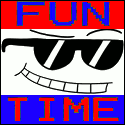|
on a whim I just tried installing 10 on an old laptop using a win 7 key, it accepted it and activated fine
|
|
|
|

|
| # ? May 10, 2024 06:10 |
|
xamphear posted:There's a Firefox thread, you could post there for help, but here's what the first reply will be: Have you done a profile wipe? Reinstalled to take a look and it seems to have fixed itself. Weird
|
|
|
|
Ever since the anniversary update, my lock screen image doesn't load on my tablet. If I actually press lock, it will be there. But if I come back a couple hours later, I have the generic blue background. Am I missing a setting that can do this?
|
|
|
|
Twibbit posted:I am using edge as my primary browser, its nice and very touch friendly. But to each their own In what way? I've tried it on my SP3 and aside from getting marginally smoother scrolling on some (generally simple) sites it didn't seem to be any more 'touch friendly' than Chrome and performance is across the board worse.
|
|
|
|
 This is freshly rebooted. It happens whenever I try to rebuild the page file. How do I make 'currently allocated' go back to 'recommended', or at least find out what's causing the page file to think it has to inflate like that? EDIT: There's also a 3 GB hibernation file, and startup memory load is under 3 GB including standby data so it's difficult to figure out what it thinks it needs that space for. dont be mean to me fucked around with this message at 00:43 on Aug 13, 2016 |
|
|
|
Mine's about the same. Does it matter? What problem are you trying to solve? The recommended max page file size is 3x your RAM, and you're just over 1x there. I'm not even sure what 'Recommended' means there, but I think the Minimum is effectively no paging, with a bit of space for handling crash dumps. Recommended is probably the minimum useful page size, and Currently Allocated is probably what you've ended up actually using in general You have a ton of space, unless you have a specific issue wouldn't it be better to just let Windows do its thing?
|
|
|
|
baka kaba posted:Mine's about the same. Does it matter? What problem are you trying to solve? The recommended max page file size is 3x your RAM, and you're just over 1x there. I'm not even sure what 'Recommended' means there, but I think the Minimum is effectively no paging, with a bit of space for handling crash dumps. Recommended is probably the minimum useful page size, and Currently Allocated is probably what you've ended up actually using in general This install dates back to when 14393 came out on the Fast Ring and the page file exploded two days ago. This is not normal. I'm under 4 gigs physical usage around 98% of the time (the other 2% was before I took away Chrome's stay open in background privileges after it silently ate like a gig of memory commit) and I don't remember exceeding 6 gigs of physical memory usage in the past year. I'd pretty much need tabbed browsing torture tests to do that and I haven't run one ... ever, I think? And I still want to know what caused it, but the part of your reply I bolded suggests that you wouldn't tell me even if you knew. dont be mean to me fucked around with this message at 01:52 on Aug 13, 2016 |
|
|
|
Sir Unimaginative posted:This install dates back to when 14393 came out on the Fast Ring and the page file exploded two days ago. This is not normal. I'm under 4 gigs physical usage around 98% of the time (the other 2% was before I took away Chrome's stay open in background privileges after it silently ate like a gig of memory commit) and I don't remember exceeding 6 gigs of physical memory usage in the past year. I'd pretty much need tabbed browsing torture tests to do that and I haven't run one ... ever, I think? Well what have you run lately? It has to be one of those things.
|
|
|
|
Hey I would if I knew, I'm just saying that a page file of ~your RAM doesn't seem especially extreme. I have 6GB and my page file is sitting at 5632MB (Recommended is 1599), and this is with 18 Chrome tabs open, two IDEs, some other crap, and it hasn't been rebooted in a couple of days. If yours is showing a similar RAM/page ratio when it's freshly restarted, that suggests (to me) that your usage pushes the page file up too, and Windows keeps it at that large size because why not, you'll probably need it anyway and there's lots of space. It might shrink after a while if you don't continue to need that much, maybe? You can set it to a custom size and pop in the Recommended value for Initial Size, and you'll have to reboot apparently (so it can shrink the pagefile it's using) and then set it back to auto when you come back (it can grow without rebooting). I just don't think it'll stay tiny because this just seems like pretty normal behaviour
|
|
|
|
fishmech posted:Well what have you run lately? It has to be one of those things. Couple of games, a VirtualBox image with 2 GB of RAM, Chrome for work stuff - no two of those at the same time - can't think of anything else abnormal. In any case, it shouldn't take deductive reasoning; you'd think Windows would explain, at least in some log file somewhere, why when you set something to system manage it happily sits at the recommended size until you restart and it balloons again.
|
|
|
|
Sir Unimaginative posted:In any case, it shouldn't take deductive reasoning; you'd think Windows would explain, at least in some log file somewhere, why when you set something to system manage it happily sits at the recommended size until you restart and it balloons again. I don't know why you'd think that, any more than it would record any other use of the pagefile? Again, the "recommended size" isn't "what it should be at" it's the minimum size Windows considers viable, and the recommended size will get exceeded when something that intensely uses paging happens. The recommended size aims at ensuring that your computer will always have a minimum sufficient swap space available on the drive to handle day-to-day overflows of your physical RAM. My system's "recommended" size is 2930 MB in conjunction with my 16 GB of RAM and it's currently sitting at 24 GB used. I know why that is though, I'm running a very memory intensive operation on a large corpus of text with a program that runs just fine when paging off an SSD. Normally, it sits around 9 GB. If you really want to find out what caused it to get big, and you didn't run anything unusual when it happened, you're going to need to manually set a minimum and maximum size in a close range, and see what thing ends up yelling at you for insufficient memory. fishmech fucked around with this message at 02:35 on Aug 13, 2016 |
|
|
|
It won't help you nail down your problem, but from what little I see of your system specs, I have the same CPU and amount of RAM running on 10 Pro and I'm only at 1280 MB on the page file. Chrome's currently open with 15 tabs (one of which has a buffered but paused 720p video), I have MPC-HC open with a video playing, and Steam and various other programs are running in the background. I also disabled hibernation, though. As stupid as it sounds, have you tried checking the box for Windows to automatically manage the paging file size on all drives just to see if it would make a difference? Or, kind of like the others mentioned, try setting a smaller manual size, then resetting and returning to your current system managed setting again? It could be a weird bug. Are any background processes running at startup that could be causing the paging file to inflate like that? If you really want to figure it out, you unfortunately might need to make use of some deductive reasoning.
|
|
|
|
Grog posted:As stupid as it sounds, have you tried checking the box for Windows to automatically manage the paging file size on all drives just to see if it would make a difference? Or, kind of like the others mentioned, try setting a smaller manual size, then resetting and returning to your current system managed setting again? Yup. No joy. quote:It could be a weird bug. Are any background processes running at startup that could be causing the paging file to inflate like that? Not that have had observed problems or reputations.
|
|
|
|
It's because it's making room for your VM too.
|
|
|
|
Windows 10 Anniversary update happened and nothing broke. I was scared after reading the thread. 
|
|
|
Deeters posted:Ever since the anniversary update, my lock screen image doesn't load on my tablet. If I actually press lock, it will be there. But if I come back a couple hours later, I have the generic blue background. Am I missing a setting that can do this? I'm having the same glitch (?) on my tablet. It's annoying.
|
|
|
|
|
I got a text at three this morning from the friend I helped to upgrade from XP a couple of weeks ago. 'Bitch bitch, i hate ten', or words to that effect. I'm seeing him in the morning, so I can find out what happened then, but I bet it rebooted to update while he was playing Generals. Like I explained would happen last week.
|
|
|
|
Sir Unimaginative posted:Yup. No joy. Just manually set it and see what goes wrong. Something somewhere is paging out a lot of memory (probably a bug); it's harder to detect this happening in use with an SSD as you don't get that "why is my whole system locking up and whats with all this disk crunching" that pointed it out to you before. Bieeardo posted:I got a text at three this morning from the friend I helped to upgrade from XP a couple of weeks ago. 'Bitch bitch, i hate ten', or words to that effect. I'm seeing him in the morning, so I can find out what happened then, but I bet it rebooted to update while he was playing Generals. Like I explained would happen last week. Settings -> Updates -> Advanced -> Notify to schedule. If people complain about it rebooting in use they're not actually controlling that behaviour whilst complaining about it. Khablam fucked around with this message at 10:27 on Aug 13, 2016 |
|
|
|
SystemLogoff posted:Windows 10 Anniversary update happened and nothing broke.
|
|
|
|
My Xbox One controller stopped working after the update. I turn the controller on, it blinks a couple times, stays on for a few seconds, then turns off. I tried changing the batteries, unplugging and reconnecting the dongle, and restarting, but no dice. Lol, I love when Microsoft breaks their own poo poo. Edit: the dongle doesn't even show up in device manager. Or if it does it's not called anything with "Xbox" in the name.
|
|
|
|
Blue Footed Booby posted:My Xbox One controller stopped working after the update. I turn the controller on, it blinks a couple times, stays on for a few seconds, then turns off. I tried changing the batteries, unplugging and reconnecting the dongle, and restarting, but no dice. Lol, I love when Microsoft breaks their own poo poo.
|
|
|
|
Skarsnik posted:on a whim I just tried installing 10 on an old laptop using a win 7 key, it accepted it and activated fine
|
|
|
|
Shumagorath posted:Yeah that worked for me two days after the deadline and saved me almost $200. It's an open secret. So that bit that someone wrote about the deadline not really kicking in and there being availability after the cut-off date was bang-on. I almost thought Microsoft was going to stick to what they said when they actually stopped the Windows 10 ads on 7.
|
|
|
|
Blue Footed Booby posted:My Xbox One controller stopped working after the update. I turn the controller on, it blinks a couple times, stays on for a few seconds, then turns off. I tried changing the batteries, unplugging and reconnecting the dongle, and restarting, but no dice. Lol, I love when Microsoft breaks their own poo poo. Sync them again, that's how I fixed mine.
|
|
|
|
ufarn posted:Did you use the same USB port each time? Kazy posted:Sync them again, that's how I fixed mine. Doing both of these things solved the problem. Thanks, guys. 
|
|
|
|
Does anyone have good instructions for how to upgrade to 10 on a device with limited storage? My tablet only has a few gigs free on C, but I have an SD card with 50 gigs free. The upgrade assistant just says I don't have enough disk space. How do I get it to use the space on the SD card?
|
|
|
|
Papercut posted:Does anyone have good instructions for how to upgrade to 10 on a device with limited storage? My tablet only has a few gigs free on C, but I have an SD card with 50 gigs free. The upgrade assistant just says I don't have enough disk space. How do I get it to use the space on the SD card? You don't. You're going to need to move your own stuff over to the SD card to free up space on the real storage. And if you don't have enough space after doing that, you're going to need to straight delete some stuff.
|
|
|
|
fishmech posted:You don't. You're going to need to move your own stuff over to the SD card to free up space on the real storage. And if you don't have enough space after doing that, you're going to need to straight delete some stuff. I'm pretty sure 8.1's footprint is too big to make that possible. I think it's about 20Gb of the 32Gb drive. Literally the only significant program i have installed is Acrobat and per WinDirStat that's only around 2Gb. MS really locked all 32Gb tablets out of the upgrade? I find that hard to believe.
|
|
|
|
I have no idea how Windows tablets differentiate from laptops, but if you have things like hibernation and the page file enabled, you could try disabling those and see what free space you have afterwards and whether the Upgrade Assistant lets you continue. Here are the steps to disable hibernation in case you want them: http://www.sevenforums.com/tutorials/819-hibernate-enable-disable.html#option1.
|
|
|
|
Papercut posted:I'm pretty sure 8.1's footprint is too big to make that possible. I think it's about 20Gb of the 32Gb drive. Literally the only significant program i have installed is Acrobat and per WinDirStat that's only around 2Gb. It'll install on a 32 GB drive, but you'll need to move to another drive as much as you can and then of the rest delete as much as you can. You need to have at least 10 GB of free space after space taken up by the installer files (if you don't choose to put them on an external drive).
|
|
|
|
Bieeardo posted:I got a text at three this morning from the friend I helped to upgrade from XP a couple of weeks ago. 'Bitch bitch, i hate ten', or words to that effect. I'm seeing him in the morning, so I can find out what happened then, but I bet it rebooted to update while he was playing Generals. Like I explained would happen last week. Playing Generals on XP in 2016
|
|
|
|
dud root posted:Playing Generals on XP in 2016 Yup. He'd still be on XP if 10 wouldn't run it, god help me. Generals and e-mail and porn sites, which is why I wanted to get him onto something that's actually still being supported. Of course, the complaint he texted the other night ended up being a goddamn trojan. At this point, if his hardware could run it, I'd set up a virtual machine for him to surf the web with because this is just going to keep happening.
|
|
|
|
For the past day I've had an issue where my system will go to black screen then to lock screen every on a very firm interval of exactly an hour. All the usual power settings are turned to never or 30+ mins of idle to even turn screen off. Can't see anything causing it or anything in the event viewer other than me logging back in. I see a few posts about this around the net but pretty much the only answer out there is perma-disable your lock screen. Anyone had this/fixed this?
|
|
|
|
Khablam posted:Settings -> Updates -> Advanced -> Notify to schedule. They took that setting out in Anniversary.
|
|
|
|
It seems like right now the best you can do is designate up to 12 hours of every day as "active hours" during which it won't schedule a restart.
|
|
|
|
 Is the return of a UI for some of these settings an anniversary update thing? I remember people posting registry stuff to access similar settings, so maybe someone will be happy about it.
|
|
|
|
HMS Boromir posted:It seems like right now the best you can do is designate up to 12 hours of every day as "active hours" during which it won't schedule a restart. I just mucked around in the group policy the other day because of that, and it still has the ability to delay updates. Unfortunately, it seems to be all or nothing. Either it prompts you for everything, which means three or four Windows Defender updates a week, or it restarts without your approval when needed. At least, I haven't found the magic combination that does what "prompt for restart" used to do. Edit: Actually, there's #5 here, but it doesn't seem to do anything, at least without a restart: Configure Automatic Updates posted:Specifies whether this computer will receive security updates and other important downloads through the Windows automatic updating service. FronzelNeekburm fucked around with this message at 21:50 on Aug 14, 2016 |
|
|
|
hooah posted:When I woke up my computer this morning, I got about two dozen of these popups: I don't get the Explorer popup any more, but I'm now seeing the Notification thing pretty often. Almost always when I wake the computer, sometimes more than once, and occasionally if it's just sitting there not doing anything. Any other ideas, or am I going to have to refresh Windows?
|
|
|
|
HMS Boromir posted:It seems like right now the best you can do is designate up to 12 hours of every day as "active hours" during which it won't schedule a restart. This not letting you "start" in the PM and "end" in the AM blows my mind in how awful and retarded it is. Some people are up past midnight? WHO loving KNEW MICROSOFT!
|
|
|
|

|
| # ? May 10, 2024 06:10 |
|
i got my free windows 10 upgrade and then my motherboard died, so now I can't active windows with the same poo poo on a new motherboard and I get Error 0x803F7001. I've tried entering the default windows 10 pro key but I just get another error. How the hell can I activate? I really don't want to have to buy this poo poo.
|
|
|