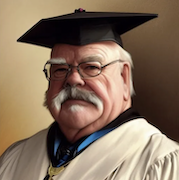DrNutt posted:Trigger warning: unpopular opinion I can look at most TN displays and see the fading and color shift from head on, it drives me up a wall to use the drat things. When I had a TN screen the bottom 1/4th was unusable because you could not make out black text on a white or light gray background without bobbing your head around, that was in 2012, so a while back but not ages ago.
|
|
|
|
|

|
| # ? May 13, 2024 19:11 |
|
CheetoRamen posted:That's only half the announcement, baby! Ho ho ho now that looks like an appealing monitor for deskspace-limited people. I wonder if the stand is VESA compatible.
|
|
|
Shrimp or Shrimps posted:Ho ho ho now that looks like an appealing monitor for deskspace-limited people. I wonder if the stand is VESA compatible. All Dell monitors that use that stand design are VESA compatible so I would assume this one is too.
|
|
|
|
|
Rexxed posted:Sorry to hear about your cataracts. Sorry to hear about your eyetism.
|
|
|
|
AVeryLargeRadish posted:I can look at most TN displays and see the fading and color shift from head on, it drives me up a wall to use the drat things. When I had a TN screen the bottom 1/4th was unusable because you could not make out black text on a white or light gray background without bobbing your head around, that was in 2012, so a while back but not ages ago. I mean, I have zero of those issues, so either my eyes are significantly worse or significantly better than yours, or there is a decent amount of variance in quality of different IPS and TN displays and it's not as simple as always choosing IPS. Especially since it's been pointed out many times that it can be hard to find IPS monitors that are 1440 and 144hz and in the 24 to 27 inch range, and there are several great quality TN displays to choose from in various budget ranges.
|
|
|
|
There definitely are lovely IPS displays, and there definitely are half decent TN displays. It's just that the best TN display is probably just about at the level of the worst and cheapest IPS you can buy.
|
|
|
|
Truga posted:There definitely are lovely IPS displays, and there definitely are half decent TN displays. It's just that the best TN display is probably just about at the level of the worst and cheapest IPS you can buy. Yeah, that gaming Dell TN is decentish but color is not as good as my cheapo Korean IPSs.
|
|
|
|
Yeah pretty much. We use a mix at work and I use IPS at home. There's no real comparison even at the high end of TN vs the low end of IPS. It just comes down to budget. I rarely hear about people who can afford better choosing TN for quality.
|
|
|
|
Someone recommended the LG 23MP68VQ-P one or two pages ago, it looks very close to what I'm looking for (IPS, not larger than 24", not ultrawide) but unfortunately my preferred retailer has it sold out/no longer available. It looks like almost exactly the same specs, except 22" rather than 23" - does anyone know if they also do match up in quality? Edit: How is Iiyama as a brand? Looking at Iiyama ProLite XU2390HS-1. Edit 2: Ended up just ordering a Dell U2414H, though it was above my initial budget. nielsm fucked around with this message at 20:02 on Aug 11, 2016 |
|
|
|
|
DrNutt posted:Unfortunately, since the IPS displays I've seen in person were ridiculously unimpressive, I have zero chance to understand what everyone in this thread is talking about. It's on the level of the blue/gold dress thing for me. A lot of stores also have poo poo setups where they're running multi-way split VGA -> adapter -> monitor and the calibrations are hilariously bad, as well. If you really want to see a representative comparison, go look at something like a 27" iMac and then compare it to that TN monitor over with the rest of the monitor masses. It's an opinion to say that there's no reason to ever buy a TN. It's demonstrable fact that IPS has better colors.
|
|
|
|
xthetenth posted:Yeah, that gaming Dell TN is decentish but color is not as good as my cheapo Korean IPSs. After I calibrated mine, it's close to my U3415W. I can tell a difference, but I use the S2716DG for gaming and SA so I don't really care.
|
|
|
|
I'm currently running an Acer P243w off of a 980m, and am looking for a second monitor that I would basically only be using for playing Counter Strike on, preferably at 1900x1200 (Although 1900x1080 is not a deal breaker) with a good refresh rate. Are there other criteria I need to be looking for that I'm not thinking of, and am I pretty much stuck spending over $500? I have not bought a monitor in like a decade so I have no idea. I also have no idea if the OP is up to date, so if I should just be looking at the models mentioned in it then I can go do that.
|
|
|
|
There are plenty of good 1080p gaming monitors for under $500. What size were you looking for? 24" would probably get you the most options. 1900x1200 is pretty hard to find these days, though, especially above 60Hz: you're likely going to have to pick between the two (or jump up to 1440p).
|
|
|
|
Curious to see how 1440p 24" ends up being received, can't recall there being any of those until this new Dell one.
|
|
|
|
DrDork posted:There are plenty of good 1080p gaming monitors for under $500. What size were you looking for? 24" would probably get you the most options. 1900x1200 is pretty hard to find these days, though, especially above 60Hz: you're likely going to have to pick between the two (or jump up to 1440p). 24" is fine size-wise. that's sad to hear about 1900x1200, but I'd rather have the higher Hz I guess. Any brands or models in particular to look at or stay away from?
|
|
|
|
My Samsung from Costco is going after a little over a year, just out of warranty EDIT: or should I just go Ultrasharp and maybe the U2417HJ? Or U2414H like another goon just bought and can just be here by Saturday, thanks Amazon Prime? monster on a stick fucked around with this message at 05:48 on Aug 12, 2016 |
|
|
|
monster on a stick posted:My Samsung from Costco is going after a little over a year, just out of warranty Costo doubles your warranty to two years. http://www.costco.com/concierge.html
|
|
|
|
MrLogan posted:Costo doubles your warranty to two years. A lot of people also forget that many major credit cards gift you an extra year or two warranty on many purchases. It's more of a hassle than dealing with Costco, to be sure, but it's better than having a broken monitor.
|
|
|
|
MrLogan posted:Costo doubles your warranty to two years. Something which their Concierge service failed to mention last night. (Even just now I had to escalate, they were originally claiming that Samsung monitors were exempt for some reason.) The only 24" monitor that they claim they have in stock at the warehouse is an Acer G246HL (TN LOL.) They also mentioned an HP on sale: http://www.costco.com/.product.100282741.html. I can also just take the money and buy something else (so my question still holds.) DrDork posted:A lot of people also forget that many major credit cards gift you an extra year or two warranty on many purchases. It's more of a hassle than dealing with Costco, to be sure, but it's better than having a broken monitor. Yeah, Amex had me covered but I would have gotten cash. Which is preferable anyway to having to send a monitor off to get repaired. monster on a stick fucked around with this message at 16:50 on Aug 12, 2016 |
|
|
|
surc posted:24" is fine size-wise. that's sad to hear about 1900x1200, but I'd rather have the higher Hz I guess. Any brands or models in particular to look at or stay away from? Do you have a NVidia or AMD GPU? If you're willing to spend up to $500 you should be able to get a monitor that supports GSync/FreeSync, respectively.
|
|
|
|
It seems like borderless windowed mode runs terribly on my xb271hu and 1070. Sounds like that's a common thing? Also in the last few days I'll occasionally see a flash of those gross green/red lines spanning the length of the screen distributed randomly vertically. Is my refurbed xb271hu bad? It's still within 90 days. I noticed it more at the desktop I think and my GPU overclock is off. Any ideas?
|
|
|
|
KingKapalone posted:It seems like borderless windowed mode runs terribly on my xb271hu and 1070. Sounds like that's a common thing? If it flashes/artifacts when starting up a game check to see if that is a DX9 game. If it is, that's just what the 271hu does with g-sync on for dx9 games. Or anyway it's what my monitor and someone else's in this thread's monitor did. DX11 games don't have this problem. If this is happening mid game or something then it's something else or is a constant effect than that's something else. Try reseating the cable. Display Port cables lock/click into place.
|
|
|
|
DrDork posted:Do you have a NVidia or AMD GPU? If you're willing to spend up to $500 you should be able to get a monitor that supports GSync/FreeSync, respectively. I have NVidia. Does Gsync actually make a noticeable difference?
|
|
|
|
havenwaters posted:If it flashes/artifacts when starting up a game check to see if that is a DX9 game. If it is, that's just what the 271hu does with g-sync on for dx9 games. Or anyway it's what my monitor and someone else's in this thread's monitor did. DX11 games don't have this problem. It will happen just as I browse around in Windows. I noticed it two days ago for the first time and it was in Windows and then continued in WoW I think for a few minutes maybe. Didn't notice it all yesterday.
|
|
|
|
surc posted:I have NVidia. Does Gsync actually make a noticeable difference? No tearing ever and no hideous input lag from vsync, yeah its damned nice. Most Gsync monitors tend to also be 144hz which is very noticeable. Personally I can't go back.
|
|
|
|
surc posted:I have NVidia. Does Gsync actually make a noticeable difference? G-Sync (nVidia) and FreeSync (AMD) both eliminate the concept of refreshing the monitor at intervals, and just send every frame as soon as it's rendered as fast as the monitor can keep up. This completely eliminates the delay no matter what the framerate is, making motion appear much smoother and remain much smoother as the framerate varies. So yes, it's a huge deal. *This all assumes Vsync is enabled, and largely ignores buffering. If you disable Vsync then the frames change in the middle of being sent to the monitor, so you get "tearing artifacts" where different frames butt up against eachother, and in some cases frames are mostly not displayed. E: Fixed math in my example. Also, as noted below, this post is NOT "everything you need to know about G-Sync/FreeSync", just a quick summary of what they do and why you want them. Alereon fucked around with this message at 23:12 on Aug 12, 2016 |
|
|
|
One advantage of gsync over freesync is gsync can handle borderless windowed while freesync has to be full screen.Alereon posted:G-Sync (nVidia) and FreeSync (AMD) both eliminate the concept of refreshing the monitor at intervals, and just send every frame as soon as it's rendered as fast as the monitor can keep up. This completely eliminates the delay no matter what the framerate is, making motion appear much smoother and remain much smoother as the framerate varies. So yes, it's a huge deal. Only within the limits of the monitor refresh range though, right? According to this list, a lot of freesync monitors have narrow ranges like 40-60Hz or 48-75Hz.
|
|
|
|
ConanTheLibrarian posted:One advantage of gsync over freesync is gsync can handle borderless windowed while freesync has to be full screen. Yeah, Freesync monitors without large ranges (max greater than or equal to 2.5× the minimum) don't compensate for frame rates under their range (Low Framerate Compensation).
|
|
|
|
monster on a stick posted:They also mentioned an HP on sale: http://www.costco.com/.product.100282741.html. I can also just take the money and buy something else (so my question still holds.) FYI some monitor aficionados regard that HP as one of the best monitors ever: http://wecravegamestoo.com/forums/m...-lg-ah-ips.html That said I would never buy a monitor w/out free or g sync.
|
|
|
|
Hello I just bought a 1070 and now want to buy a g-sync monitor to upgrade from my lovely '21 inch 1080p one, any particular recommendations? Looking for something cheap to import into my country.
|
|
|
|
Alereon posted:To oversimplify, normally your monitor refreshes 60 times per second, meaning there's a chance to send a frame to the monitor every 16ms. If a frame isn't quite ready and misses its window, it has to wait for the next one, meaning a 32ms delay. If you're rendering at 45fps, that means that the monitor gets a frame after 16ms, the next window is missed so it waits 32ms, then the next frame hits the next window after 16ms. Since these frames were rendered 22ms apart but some of them were displayed 32ms apart and some after 16ms, that means motion isn't smooth. It's also bad if your framerate is above 60fps, as frames will need to be discarded periodically, which also messes up smoothness. If you raise your monitor refresh rate to 120Hz then opportunities for sending a frame come every 8ms, which halves the impact of these delays and improves smoothness.* Thanks, I appreciate you writing up a summary! A few questions I'm left with: 1) Am I understanding right that getting a 144hz monitor makes G-Sync less necessary? From what I've been able to find so far searching, it looks like it's essentially impossible to buy a G-Sync monitor that's not 144hz, but there are plenty of 144hz monitors touting that they don't need G-Sync, or people posting about how 144hz makes G-Sync totally unnecessary, etc. 2) Would fewer frames be discarded on a 144hz monitor without G-Sync because of the increased refresh rate regardless of FPS, or would it just up the FPS limit before it starts discarding to about 144? 3) I'm not totally clear on how G-Sync impacts frame discarding; does it stop it entirely because of just rendering them as they come? E: The ones I'm looking at the most right now are the BenQ XL2411Z/BenQ XL2720Z (No G-Sync) and the Acer Predator XB241H (With G-Sync). Trying to figure out what the actual difference would likely be between them. surc fucked around with this message at 00:49 on Aug 13, 2016 |
|
|
|
KingEup posted:FYI some monitor aficionados regard that HP as one of the best monitors ever: http://wecravegamestoo.com/forums/m...-lg-ah-ips.html I will give it a try (not sure I want to pay extra for free/g sync.) Hard to go wrong for 169. EDIT: this is a big monitor 
monster on a stick fucked around with this message at 02:58 on Aug 13, 2016 |
|
|
|
surc posted:E: The ones I'm looking at the most right now are the BenQ XL2411Z/BenQ XL2720Z (No G-Sync) and the Acer Predator XB241H (With G-Sync). Trying to figure out what the actual difference would likely be between them. In your position I bought a cheap Korean lottery* 27" 1440p IPS monitor for gaming/primary, and a Dell 1080p IPS monitor for secondary. *A couple years ago there was a big flood of panels for $1000 monitors that failed QA for a minor defect and were stuffed in the cheapest possible case with minimal electronics and sold for <$300 on Ebay. I think you can still get off-brand 1440p monitors but I'm not up on the current trends there, others likely know more.
|
|
|
|
Monitor/Display Megathread - Please boycott all TN panel Gsync/FreeSync monitors
|
|
|
|
Acer X34 confirmed monitor for billionaires. Also valve game 21:9 support confirmed?
|
|
|
|
Gabe plays on 21:9. It is literally God's chosen aspect ratio.
|
|
|
|
Also the aspect ratio of his body, makes sense
|
|
|
|
Alereon posted:Honestly if you're looking at TN panel monitors we should not be having a conversation about G-Sync or higher framerates. How do you feel about your current monitor? I ask because it's a TN panel, and that's the exact monitor I had that made me decide "Holy poo poo, this is awful, I will never use another TN panel monitor as long as I live." In particular it's very obvious how colors shift between green/blue/purple depending on the exact angle you're facing the monitor from. I'm not thrilled with it, but partially because I feel like it's the worst of both worlds. 60Hz + TN. I have an IPS in my laptop, which is definitely nicer for looking at pictures and watching video, but I'm specifically looking to get a second monitor for mainly doing FPS games, so if I'm forced to choose, I think I'd prefer getting 100hz+ to the color accuracy of IPS, and it seems like I'd have to spend closer to a grand to get 100hz or more on an IPS.  E: If I could get 100hz or more on an IPS for around $300, that would be like exactly what I'm dreaming of I guess. surc fucked around with this message at 03:23 on Aug 13, 2016 |
|
|
|
surc posted:I'm not thrilled with it, but partially because I feel like it's the worst of both worlds. 60Hz + TN. I have an IPS in my laptop, which is definitely nicer for looking at pictures and watching video, but I'm specifically looking to get a second monitor for mainly doing FPS games, so if I'm forced to choose, I think I'd prefer getting 100hz+ to the color accuracy of IPS, and it seems like I'd have to spend closer to a grand to get 100hz or more on an IPS. You can get a crossover 2795QHD for that much. 96-120Hz (depending on overclock) 1440p IPS . If the overclock scares you, literally every one ever gets 96Hz and there is a good chance for 110Hz. 120Hz is way rarer with the crossovers than it used to be with the good Qnix's. If you want to spend a bit more, you can get a 144Hz 1440p IPS crossover for about 400-450ish, or a name brand equivalent in the 500~ range.
|
|
|
|

|
| # ? May 13, 2024 19:11 |
|
KingKapalone posted:It will happen just as I browse around in Windows. I noticed it two days ago for the first time and it was in Windows and then continued in WoW I think for a few minutes maybe. Didn't notice it all yesterday. Yeah that doesn't sound normal but could be the cable? I dunno.
|
|
|