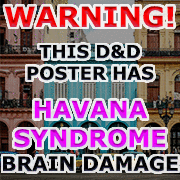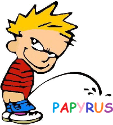|
I was given a project at work that involves configuring a bunch (200+) of Android phones. I'm looking for a way to create a clone or image of the phone that I can use to automate the process to some degree. In my ideal scenario it would go like this: - Take phone out of box - Connect to PC via USB - Push pre-configured image to the phone I've messed around with the backup/restore in the Android SDK but it seems to just be mostly for restoring apps, pictures, etc. It isn't really like imaging the phone because it only seems to add to what is already configured and installed on the phone. It doesn't help me with uninstalling all the stupid bloatware that comes on these Galaxy phones. Any ideas?
|
|
|
|

|
| # ? May 23, 2024 12:14 |
|
I have no practical advice, but look up Android for Work and the related pages on Google. That should let you remotely administer devices. I'd be surprised if there wasn't some sort of automation included.
|
|
|
|
You can do that with Nexuses if you build your own image to flash. I don't know how you would do that, but certainly it's possible (and not terribly difficult, I assume) considering XDA script kiddies can manage it. Doing it on a Samsung is probably a bit more difficult and likely requires you to use some weird utility you find in the deepest recesses of XDA. The rooting thread might be more help.
|
|
|
|
Ehud posted:I was given a project at work that involves configuring a bunch (200+) of Android phones. I'm looking for a way to create a clone or image of the phone that I can use to automate the process to some degree. In my ideal scenario it would go like this: Would an MDM like Merali MDM work? If these are Corp managed phones you prob want an MDM anyways...
|
|
|
|
Can you flash an image (with an untouched system partition, but modified user data) without unlocking the bootloader though? Because doing so when Samsung Knox is involved seems like a bad idea. Other than that...If you just want to install/uninstall some apps, you could probably create a batch file that runs a bunch of 'adb install' and 'adb uninstall' commands. That requires manually enabling the debug mode on each phone, but should get rid of all the bloatware that isn't installed as a system app.
|
|
|
|
The phones have passed FCC. Universal carrier support confirmed for each model (was slightly worried about this after the rumors of carriers selling it came to light.) http://www.droid-life.com/2016/08/15/htc-nexus-phones-stop-off-fcc/
|
|
|
|
hooah posted:Since moving to San Antonio, basic functions of my phone have stopped working reliably. I already posted about my trusted location working maybe half the time, but I've noticed in the last few days that texts often fail to send,especially to my wife (she's on AT&T, I'm on Verizon). Any ideas what's going on or how to fix the problems? I have a 2014 Moto X. It might be a network issue, I'd try giving your carrier a call. They should be able to manually refresh the connection on their backend, which sometimes gets borked while trying to jump from tower to tower on long trips etc.
|
|
|
|
Just got my first andoid phone, an s7 edge and loving it. But for the life of me I cannot find out how to move the Apps icon at the bottom right. The icon is part of touchwiz from what I am finding. I can add and remove other icons from the bottom bar, but Apps seems to be stuck there and no submenu is letting me move it. Even hiding it would be fine for me. Nevermind, found out you can edit to disable the apps button. Time to re-organize the home screen. Alighieri fucked around with this message at 20:46 on Aug 15, 2016 |
|
|
|
Alighieri posted:Just got my first andoid phone, an s7 edge and loving it. I actually recommend switching launchers, try Google Launcher or Nova (plus Prime), which is my personal favourite. Touchwiz is pretty decent these days but I still don't like the limitations of their launcher. Thanks to Android, this is all good and easy to do!!
|
|
|
|
CLAM DOWN posted:I actually recommend switching launchers, try Google Launcher or Nova (plus Prime), which is my personal favourite. Touchwiz is pretty decent these days but I still don't like the limitations of their launcher. Thanks to Android, this is all good and easy to do!! Thanks, will look into those.
|
|
|
fletcher posted:Is there a way to set the default USB mode to MTP? I just started using Android Auto on my Galaxy S6 but I have to go into the developer options and set it to MTP every time I plug it into the car. Bump! Why won't it remember the setting?? 
|
|
|
|
|
Not sure, but you shouldn't have to go into developer settings to change that. On my Moto X, I can just open the notification shade and there's a shortcut there to the storage place to change modes.
|
|
|
|
fletcher posted:Bump! Why won't it remember the setting?? More importantly, why doesn't the phone prompt you at all when you plug it in? The first time I did it with my Nexus 5X with the intention of transferring media, I had to Google the problem to see why MTP wasn't working, only to find out I had to swipe down to reveal a hidden notification every time because it defaults to "charge only" mode. Seems like the common sense thing to do would be to show a peek notification at the very least. And at best, default to MTP when plugging into a device that supports it since that's the most common use case.
|
|
|
|
My battery life has become poo poo on my Galaxy S7, and "Android System" is to blame. Consistently takes up 30+% of my battery life. I have not rooted my device. I cannot think of any specific app or change I made now that the battery life is bad. I looked up battery monitoring and appears the device needs to be rooted which I am not going to do. Any advice?
|
|
|
|
Zorilla posted:More importantly, why doesn't the phone prompt you at all when you plug it in? The first time I did it with my Nexus 5X with the intention of transferring media, I had to Google the problem to see why MTP wasn't working, only to find out I had to swipe down to reveal a hidden notification every time because it defaults to "charge only" mode. Seems like the common sense thing to do would be to show a peek notification at the very least. And at best, default to MTP when plugging into a device that supports it since that's the most common use case. Its because plugging in to transfer is for scrubs
|
|
|
|
Nifty posted:My battery life has become poo poo on my Galaxy S7, and "Android System" is to blame. Consistently takes up 30+% of my battery life. I have not rooted my device. I cannot think of any specific app or change I made now that the battery life is bad. I looked up battery monitoring and appears the device needs to be rooted which I am not going to do. Any advice? "Android System": the svchost.exe of Android Zorilla fucked around with this message at 22:18 on Aug 15, 2016 |
|
|
|
Skarsnik posted:Its because plugging in to transfer is for scrubs That too, but it's the principle of the matter. Plus, the OS often doesn't recognize when new files have been introduced by other means until you reboot. But that could just be my app of choice (File Commander).
|
|
|
|
Meet the new Nexus, same as the old HTC: https://plus.google.com/+RonAmadeo/posts/EGjKs6rDZNU
|
|
|
|
Fatal posted:Would an MDM like Merali MDM work? If these are Corp managed phones you prob want an MDM anyways... or something like AirWatch. Personally I'd use an MDM like either of these 2, because you really should have one anyway, and then you don't even need to bother physically plugging it in. You just add it into your MDM in its appropriate group/template and then hand it to the user/turn it on and you're done. Assuming you have the time/money to go with an MDM ( which you really should, anyway ), but if you don't have either you probably won't have time to be janitoring a plug n' play solution either. Alternatively you can do what most corporations do which is to just give people the phones, spends days/weeks showing people how to create a google account and/or setup their mailbox for your system, then they use them as their personal devices and do whatever the gently caress the want on them, and then the business freaks out when someone from HR loses their phone in a bar or installs some ghetto app that scrapes all their contact information and then your company gets bombarded with targeted spam. The good news is in that case, you'll probably get the money and time after the fact.
|
|
|
|
Thermopyle posted:You say you listen to stuff all day like that helps your case...it doesn't. Think about how percentages work. If you add a major battery drain will the percentage of battery drained by other apps go up or down?  Are you serious; it's the percentage of the battery total, not a percentage of what you've used. Are you serious; it's the percentage of the battery total, not a percentage of what you've used.I used 4% of the battery, (including Android OS/Services) not 4% of the battery that I used (which would've been 2% of the battery's total the day I posted). Mister Facetious fucked around with this message at 02:09 on Aug 16, 2016 |
|
|
|
Mister Macys posted:
I'm pretty sure you're wrong. The numbers on the screen are expressed as a percentage of everything used. The reason you might think otherwise is because Google pretty much broke the stock battery screen by excluding a lot of poo poo that used to show up there so now the numbers don't add up to 100%. That said, they used to and the numbers in the table are the percentage of the power used since last full charge, not of the battery as a whole.
|
|
|
|
Mister Macys posted:
Think about this Case 1: App A uses power at 4x the rate of App B and you use these two apps to completely drain the battery Case 2: Same as Case 1 but App A uses power at 2x the rate of App B In which case is App B's percentage of battery use smaller? (In case 1 because the battery doesn't last as long) Pertplus fucked around with this message at 02:59 on Aug 16, 2016 |
|
|
|
Trent Razor1911 posted:Meet the new Nexus, same as the old HTC: There's no way I'm buying an HTC Nexus. HTC is barely functional as a company and may not be around in a year. There's a pretty decent chance it won't be supported well if HTC goes under. I figure skipping a year for each Nexus is a valid plan.
|
|
|
|
Jerk McJerkface posted:There's no way I'm buying an HTC Nexus. HTC is barely functional as a company and may not be around in a year. There's a pretty decent chance it won't be supported well if HTC goes under.
|
|
|
|
Yeah, Huawei is good, the 6P is the best Nexus I've ever had 
|
|
|
|
The 6P rules. For once I don't care to buy another phone.
|
|
|
|
Mister Macys posted:
You are a wrong person. Skeezy posted:The 6P rules. For once I don't care to buy another phone. You are a right person. (still too big, though)
|
|
|
|
Speakers on the 6P kind of suck though, right? At least compared to the MXP?
|
|
|
|
Vykk.Draygo posted:Speakers on the 6P kind of suck though, right? At least compared to the MXP? I always thought they were pretty good.
|
|
|
|
The 6P has kept up with everything I've thrown at it over the last 6 months. Unless it gets warm, then it's throttle city. Anyone else's have this problem? E; for instance, one time I was trying to take several photos of a process someone else was doing. It got so bad the shutter button wasn't available for about 10-15 seconds after each shot. That particular manifestation only happened once, but good god. sirbeefalot fucked around with this message at 04:48 on Aug 16, 2016 |
|
|
|
Vykk.Draygo posted:At least compared to the MXP? Aside from Boomsound, there's nothing else that even comes close to the MXP speakers.
|
|
|
|
Nifty posted:My battery life has become poo poo on my Galaxy S7, and "Android System" is to blame. Consistently takes up 30+% of my battery life. I have not rooted my device. I cannot think of any specific app or change I made now that the battery life is bad. I looked up battery monitoring and appears the device needs to be rooted which I am not going to do. Any advice? When that happened to me it was because a chrome page was stuck on some vine/WebM thing and it kept opening it over and over
|
|
|
|
Hangouts is dead, long live hangouts https://www.engadget.com/2016/08/16/google-hangouts-business-focus-duo-allo/ Ok, maybe Hangouts isn't dead, but Google has flat out said they are going to re-focus it on business customers. Hopefully this means they'll keep the consumer side working the same way it has been since Hangouts is pretty much the fundamental staple of all my friends' communications.
|
|
|
|
I can't be the only one that hates how awful hangouts is on mobile now. It runs like dog poo poo on my Nexus 6. constant crashing and other bugs and it's not occasionally, a short convo will have an issue every time. It used to be fine but the latest updates just made it suck
|
|
|
|
bull3964 posted:Hangouts is dead, long live hangouts They should shift the consumer functionality over to Messenger because the Messenger UI is tits unless you hate happiness.
|
|
|
|
DangerZoneDelux posted:I can't be the only one that hates how awful hangouts is on mobile now. It runs like dog poo poo on my Nexus 6. constant crashing and other bugs and it's not occasionally, a short convo will have an issue every time. It used to be fine but the latest updates just made it suck
|
|
|
|
LastInLine posted:I'm pretty sure you're wrong. The numbers on the screen are expressed as a percentage of everything used. The reason you might think otherwise is because Google pretty much broke the stock battery screen by excluding a lot of poo poo that used to show up there so now the numbers don't add up to 100%. That said, they used to and the numbers in the table are the percentage of the power used since last full charge, not of the battery as a whole. I think you're wrong.. My battery's on 92% currently. The top item is 'screen'. It shows 1% and the computed power use is 41mAh. 41 mAh is 1.18% of 3450mAh, the total battery capacity. There are another 3 items, all similar levels of use (25-40mAh) all around 1% of the total battery capacity, and all showing 1%. These figures are all consistent with that percentage being 1% of the total battery capacity, not the total battery usage. If, as you propose, that figure was a percentage of the amount used, then the calculated battery use for the top item should be 1% of 8% of 3450mAh, which is 2.76mAh. If it's meant to be the percentage of the total battery use then the computed power use figure is wrong by an order of magnitude. That would also mean that 96% of the battery use was unaccounted for. tl;dr: I think you're wrong because the 'computed power use' figure is consistent with the percentage being the percentage of the total battery capacity, not the total battery usage. chippy fucked around with this message at 09:36 on Aug 16, 2016 |
|
|
|
Tunga posted:Clear the data on the app, this mostly solved it for me. Sometimes it still gets confused and crash if I start moving the cursor around and editing text a bunch but it stopped the general slowness and crashing randomly that I was getting a month ago. I can confirm that this'll fix Hangouts until it gets slow and buggy again.
|
|
|
|
chippy posted:I think you're wrong.. My battery's on 92% currently. The top item is 'screen'. It shows 1% and the computed power use is 41mAh. 41 mAh is 1.18% of 3450mAh, the total battery capacity. There are another 3 items, all similar levels of use (25-40mAh) all around 1% of the total battery capacity, and all showing 1%. These figures are all consistent with that percentage being 1% of the total battery capacity, not the total battery usage. My battery is currently sitting at 62% charge and the percentages listed add up to 80.
|
|
|
|

|
| # ? May 23, 2024 12:14 |
|
bull3964 posted:Hangouts is dead, long live hangouts Same, I use it constantly. Of course if it's going to be business focuesed then I'm sure we'll never see them put the chat history in Inbox. loving Google. DangerZoneDelux posted:I can't be the only one that hates how awful hangouts is on mobile now. It runs like dog poo poo on my Nexus 6. constant crashing and other bugs and it's not occasionally, a short convo will have an issue every time. It used to be fine but the latest updates just made it suck I've never seen this on my Nexus 5. Like I said, I use it constantly. chippy posted:tl;dr: I think you're wrong because the 'computed power use' figure is consistent with the percentage being the percentage of the total battery capacity, not the total battery usage. Prior to Lollipop, the numbers added up to 100% and after Lollipop they never have. The speculation was that they just hid certain things from showing on the screen so they didn't have to hear about them. If they changed what the numbers represented they certainly didn't document it. Check out the answer here which goes into a little detail on it.
|
|
|